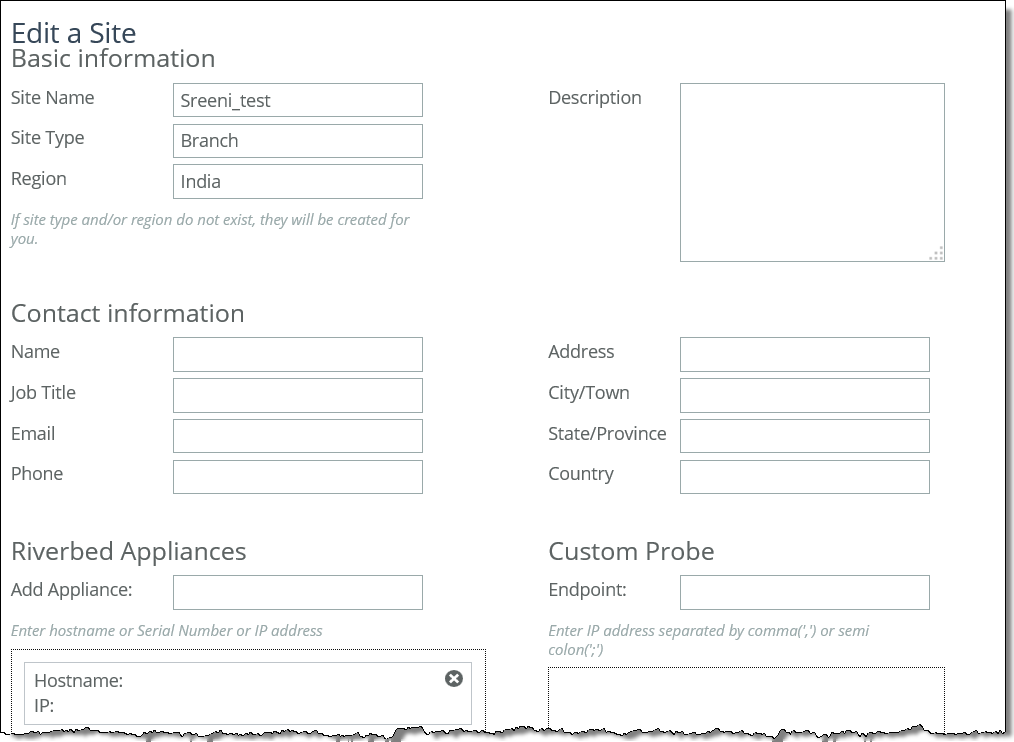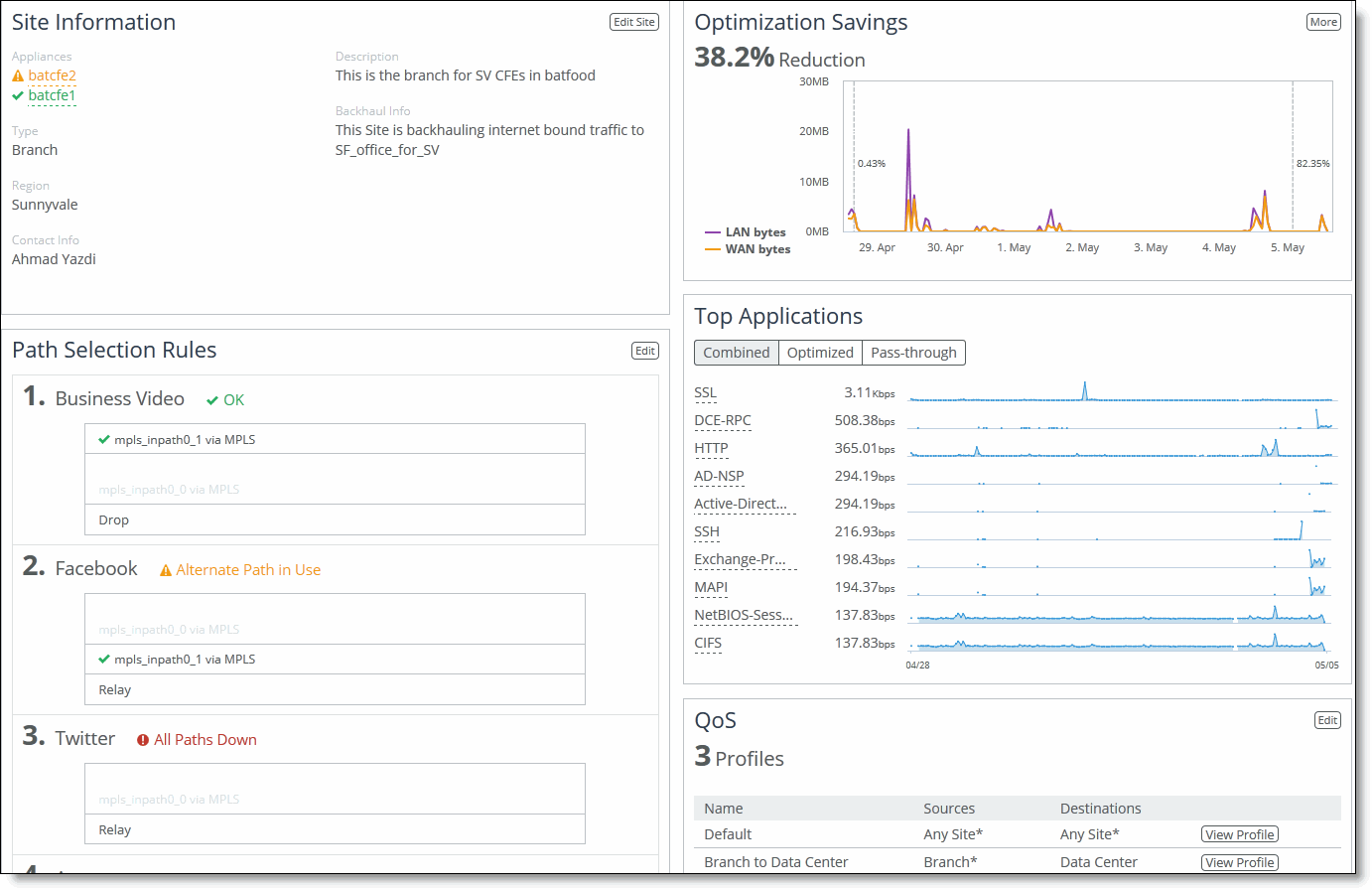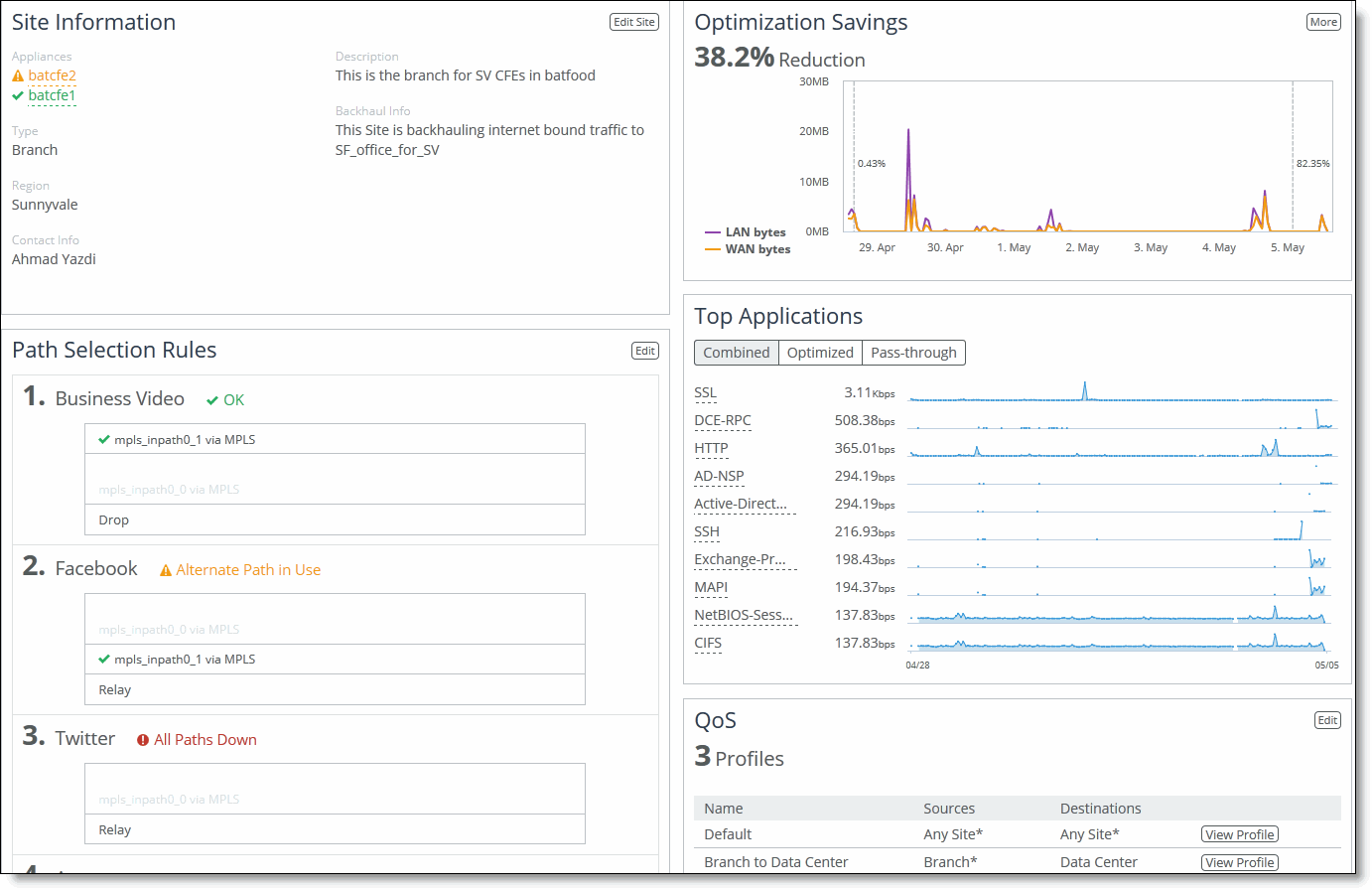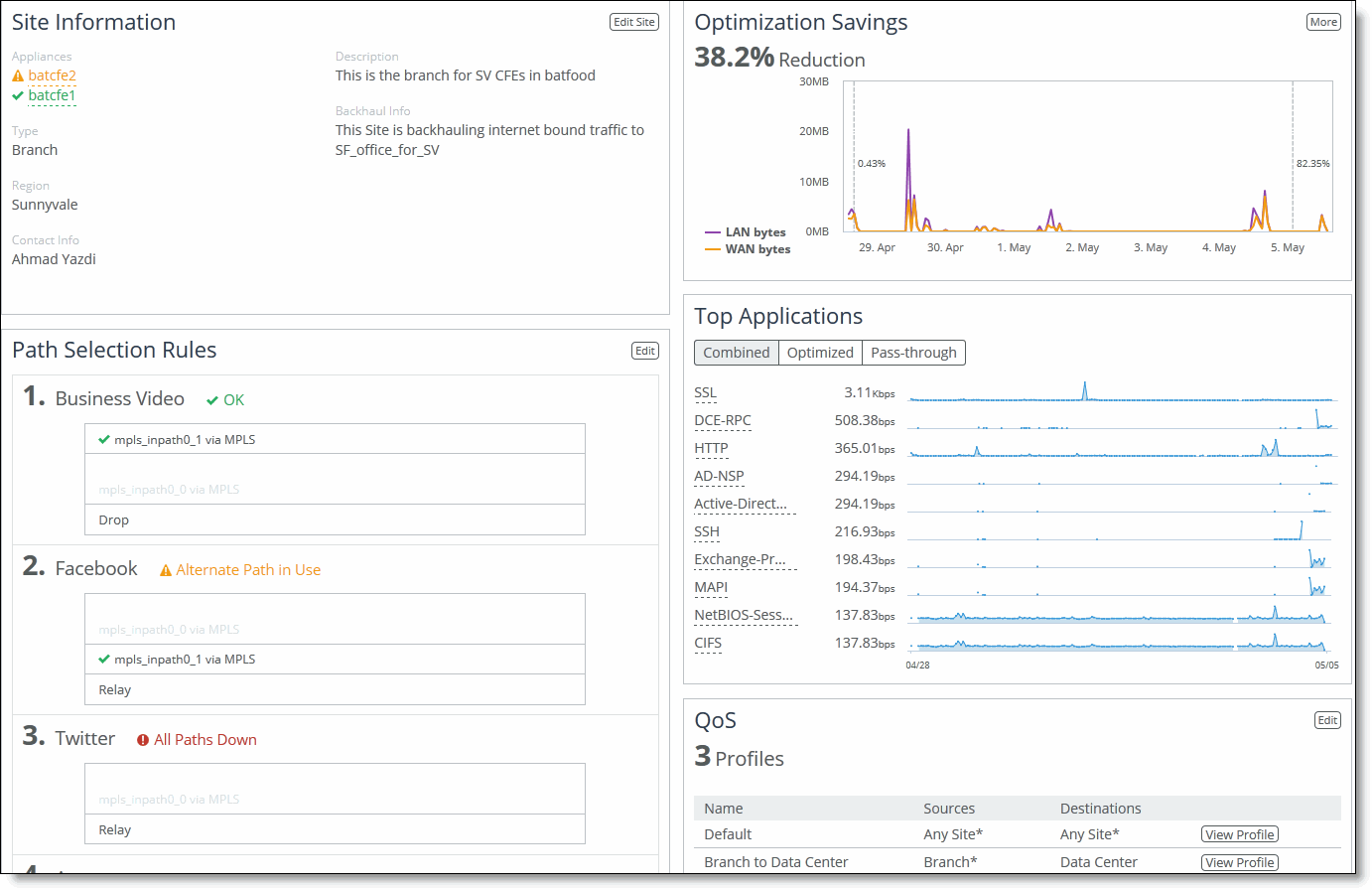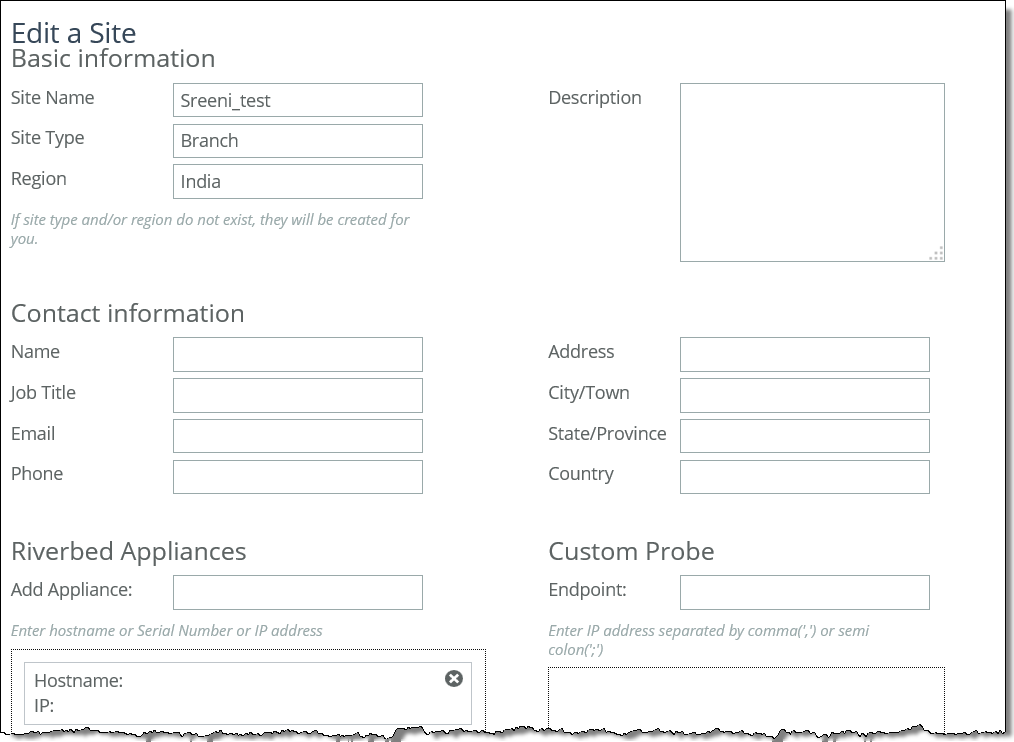Viewing Site Details
You can view site details, including the appliance, optimization savings, reachability, site type, region, path selection rules, and QoS classes in the Sites & Networks: Site Details page. You can perform these actions:
• View application statistics. On the right side of the page, the throughput for the top ten applications is displayed.
• View sites reachability. Scroll to the bottom of the page to view site reachability.
To view site details
1. Choose Manage > Topology: Sites & Networks to display the Sites & Networks page.
2. Under Sites, scroll to the site you want to view and click View Site to display the Sites Details page.
Figure: Viewing Sites Details
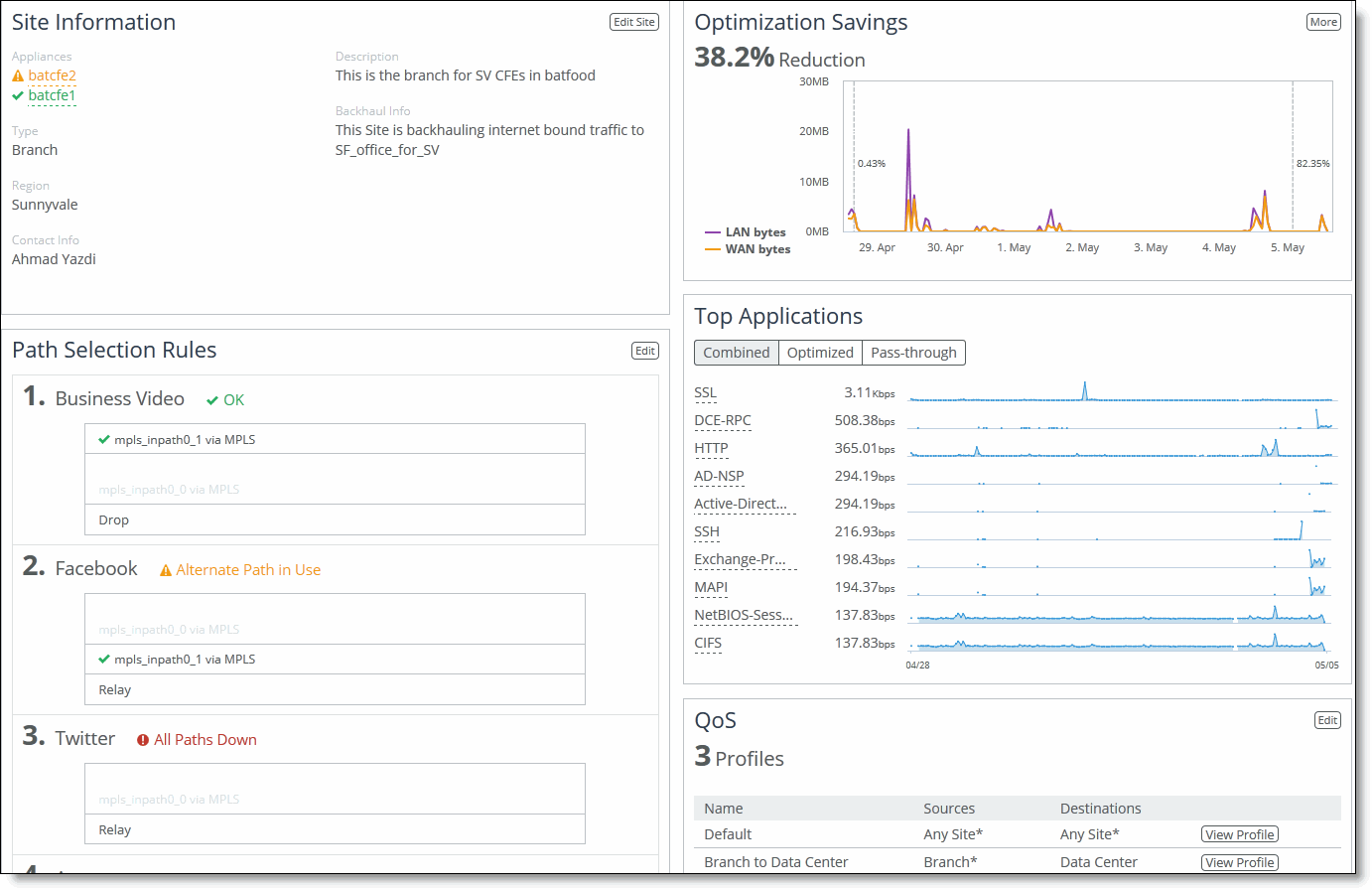
To edit site details
1. Choose Manage > Topology: Sites & Networks to display the Sites & Networks page.
2. Under Sites, scroll to the site you want to edit and click Edit Site to display the Edit a Site Details pop-up window.
Figure: Editing a Site