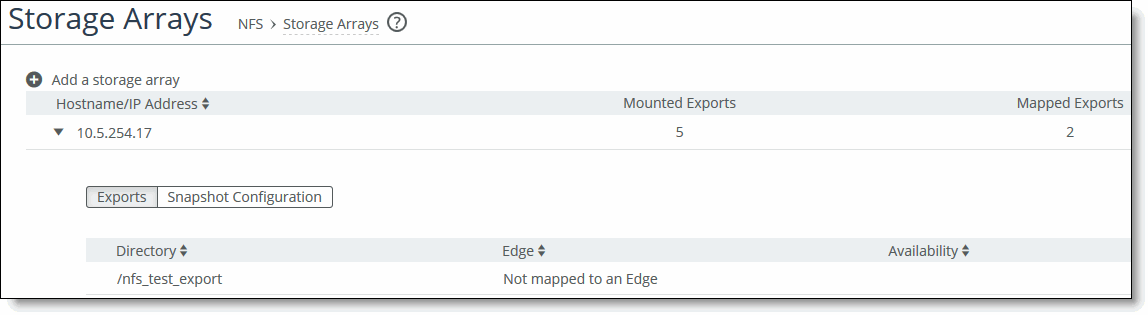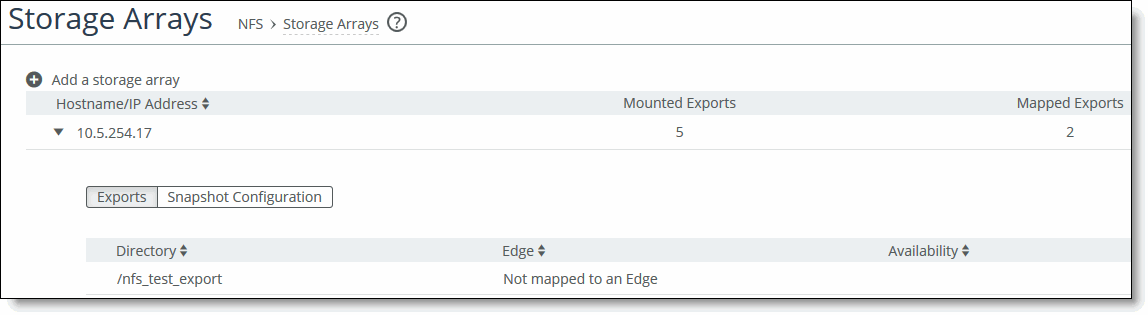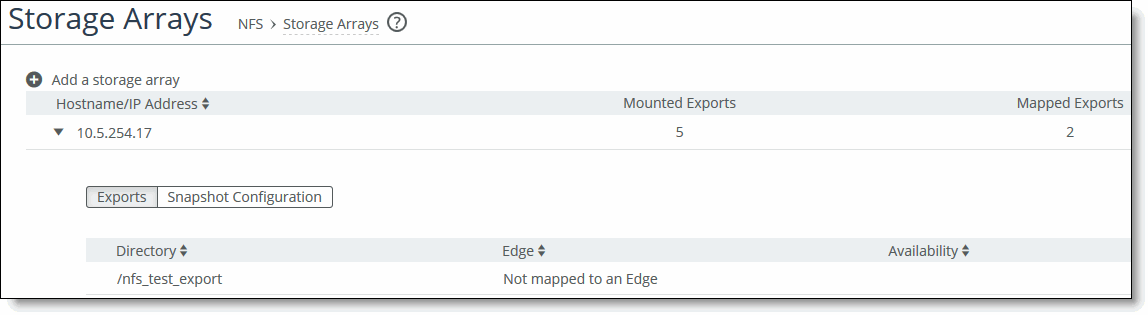Configuring the storage array for exports or backups
You can set up a storage array for exports or backups in the Configure > NFS: Storage Arrays page. For details on backups, see
Configuring snapshots and backups and
Configuring backups for specific VMware ESXi servers.
Before creating exports, you must set up your storage array. You can set up the storage array in the Storage Arrays page, or as a first step in the Mount and Map Exports wizard.
To configure a storage array for exports
1. Choose Configure > NFS: Storage Arrays to display the Storage Arrays page.
Figure: Storage Arrays page
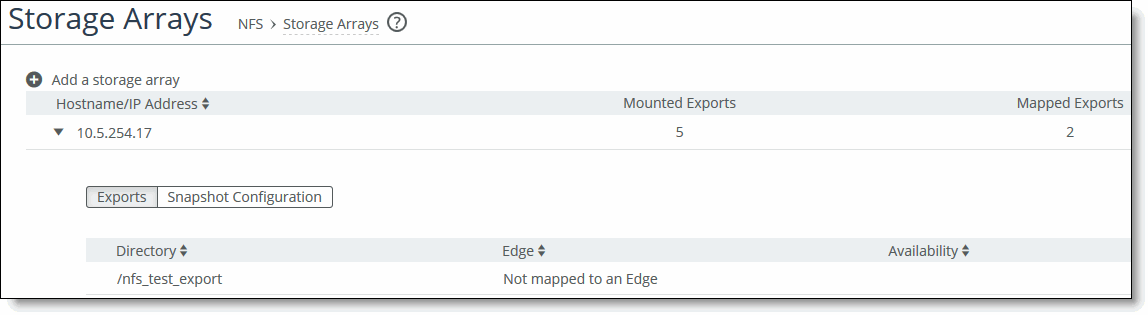
2. Configure the storage array using the controls in this table.
Control | Description |
Add a Storage Array | Click to add and configure a new storage array. |
Hostname/IP Address | Specifies the hostname or IP address for the selected storage array. |
Mounted Exports | Specifies the number of exports mounted on the Core from this storage array. |
Mapped Exports | Specifies the number of exports from this storage array that are mapped from the Core to the Edge. |
3. To remove a storage array, mouse over the storage array and click the x icon.
Note: Before removing a storage array, you must unmap any exports from that storage array that are currently mapped to Edges. The remove icon isn’t enabled unless the exports are unmapped first. For details on unmapping exports, see
To configure an export.
To view details for an existing storage array
1. From the list of storage arrays, click the desired storage array to display settings.
2. Select the Exports tab.
Export property | Description |
Directory | Specifies the name of the directory on the backend storage array. |
Edge | Specifies the Edge that the export is currently mapped to. |
Availability | Specifies whether the export is online, offline, or not connected. |
3. Select the Snapshot Configuration tab to view snapshot details for the selected storage array.