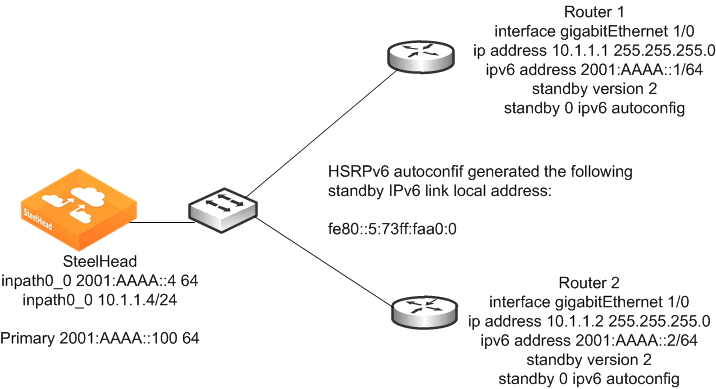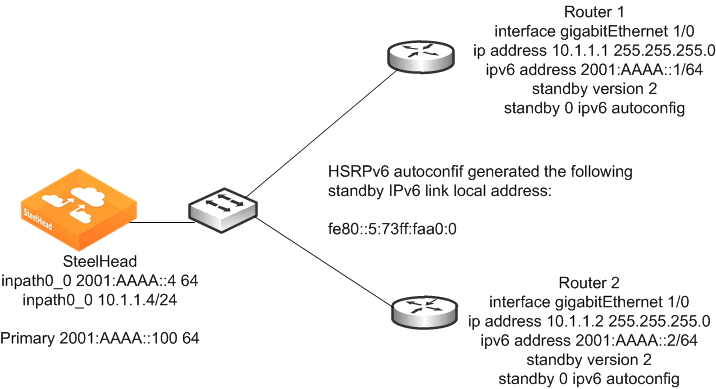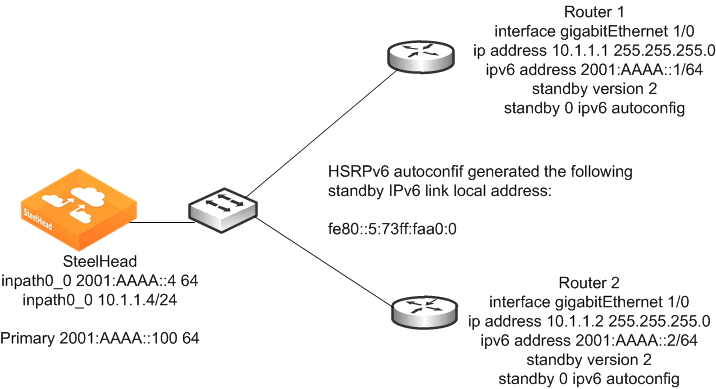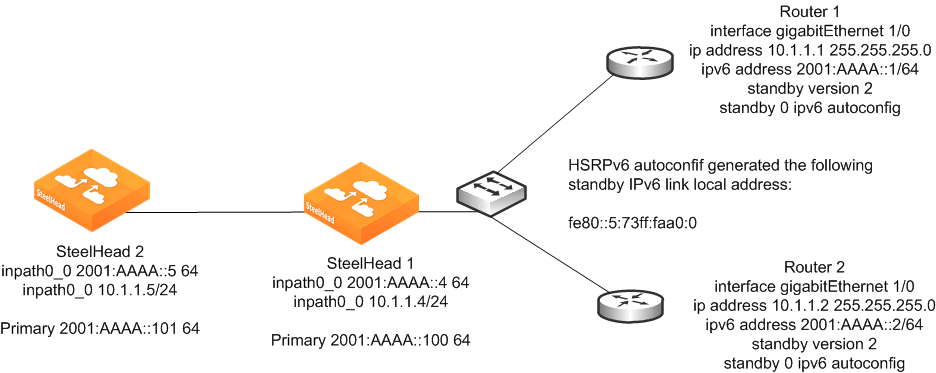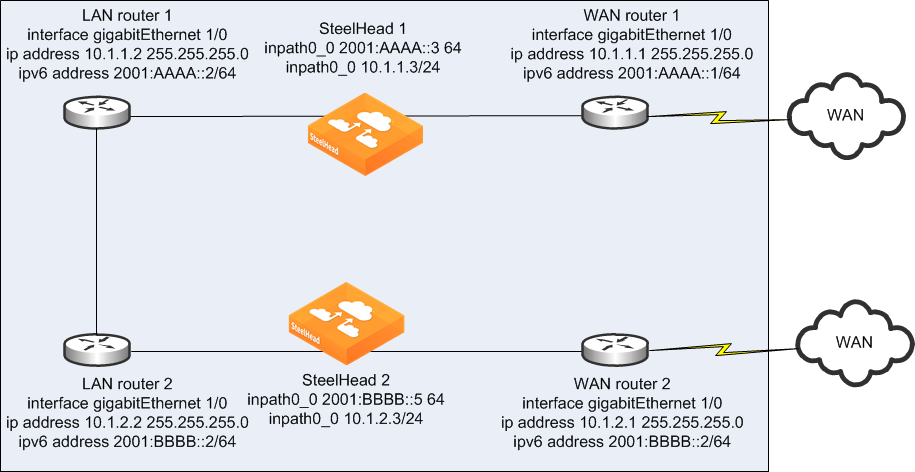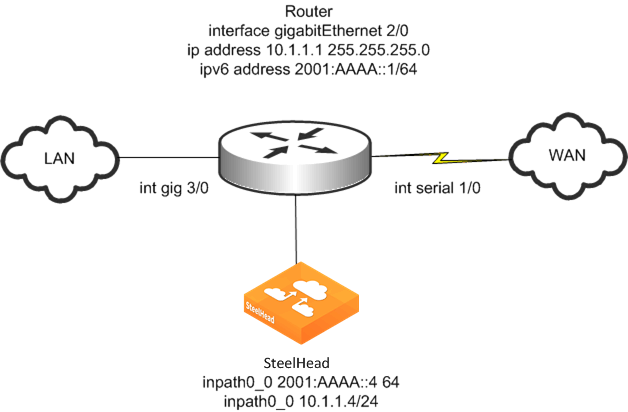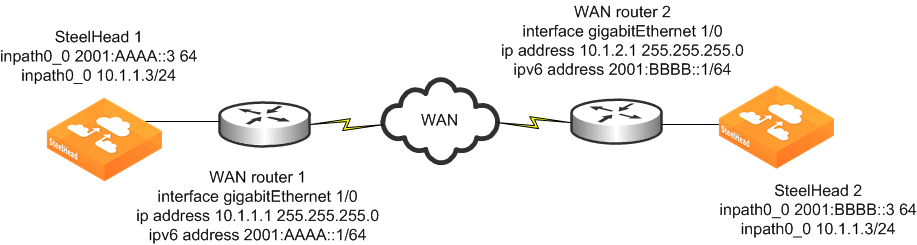Deployment Options
You can configure SteelHeads for in-path or virtual in-path deployment for TCP-over-IPv6 traffic. Riverbed also supports server-side out-of-path deployments. This section includes the following topics:
Configuring an In-Path SteelHead IPv6 DeploymentConfiguring a SteelHead Serial Cluster IPv6 DeploymentConfiguring a Connection Forwarding and SteelHead IPv6 DeploymentConfiguring a Virtual In-Path SteelHead IPv6 DeploymentConfiguring a Fixed-Target Rule SteelHead IPv6 DeploymentConsiderations for the deployment type are the same as the considerations for optimizing of IPv4 connections. Network integration features such as fail-to-wire, link state propagation, parallel deployments, firewalls, and so on continue to be relevant for optimization of TCP-over-IPv6 traffic. IPv4 connections can coexist with TCP-over-IPv6 traffic.
The following list can help you simplify the choice of deployment options:
Use a fixed-target-rule or packet mode optimization for all IPv6 networks. Use auto-discovery if you have a mix of IPv4 and IPv6. You must always configure an IPv4 address on the SteelHead in-path interface if you are using the interface for optimization. If you do not configure the interface with an IPv4 addresses, the service does not start.If you have a dual-stack network, use auto-discovery.A parallel SteelHead deployment requires IPv4 between the local SteelHead in-path interfaces, for connection forwarding.Virtual in-path supports policy-based routing. WCCP and SteelHead Interceptor deployments are not supported with TCP over IPv6.Configuring an In-Path SteelHead IPv6 Deployment
The in-path deployment for optimization of TCP-over -IPv6 traffic is similar to an in-path deployment for IPv4 connections. You deploy the SteelHead physically in-path using an IPv6 address on the SteelHead in-path interface. Optionally, for IPv6 management, you can configure an IPv6 address on the primary interface.
In addition to using the primary interface, you can also use the auxiliary (AUX) interface for management. The AUX interface must be on a different subnet than the primary interface. The in-path management interface cannot be assigned an IPv6 address to manage the SteelHead.
The in-path interface has its own IPv6 routing table. You can add destinations to the table and select an appropriate next hop. You can also add simplified routing to reduce the burden of administering IPv6 routes.
For information about simplified routing, see
Overview of Simplified Routing.
Figure 13‑3 shows an example deployment with an IPv6 address from the globally assigned address range manually assigned to the primary and inpath0_0 interface. The primary interface is assigned 2001:aaaa:100 with a prefix length of 64 bits. The inpath0_0 interface is assigned 2001:aaaa::10 with a prefix length of 64 bits. The primary interface has the Global unicast address of Router #1 configured as its IPv6 gateway, but you could use a link-local address.
In this example, the link-local address of the HSRPv6 virtual gateway is used as the default route for the in-path interface and the global unicast address is used for the primary interface. Normally, the same default route is used. The in-path interface is configured to use the HSRPv6 virtual gateway link local address for its IPv6 gateway. This link-local address is always on the same network as the SteelHead in-path interface automatically assigned link-local address according to the IPv6 standards.
Figure 13‑3. In-Path SteelHead Configuration Using IPv6
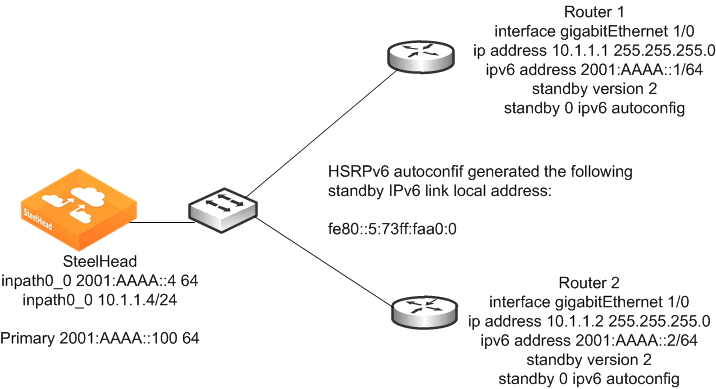
To configure an in-path SteelHead using IPv6
Connect to the SteelHead CLI and enter the following commands:enable
configure terminal
interface primary ipv6 address 2001:aaaa::100 64
ipv6 default-gateway "2001:aaaa::1"
interface inpath0_0 ipv6 address 2001:aaaa::4 64
ipv6 in-path-gateway inpath0_0 fe80::5:73ff:fea0:0
in-path enable
Using Auto-Discovery requires an IPv4 address
interface inpath0_0 ip address 10.1.1.4 /24
ip in-path-gateway inpath0_0 10.1.1.1
Configuring a SteelHead Serial Cluster IPv6 Deployment
Figure 13‑4 shows an example deployment with an IPv6 addresses in a SteelHead serial cluster deployment. You can deploy SteelHeads in a serial cluster and optimize TCP-over-IPv6 traffic. Set the peering rule to match the peer IPv4 address, because SteelHeads insert the IPv4 address in the auto-discovery probe to identify themselves in the auto-discovery process. Setting the peering rule for serial cluster deployments correctly is important because Riverbed does not recommend that you optimize connections between locally connected SteelHeads.
For information about serial cluster deployments, see
In-Path Redundancy and Clustering Examples.
Figure 13‑4. Serial Cluster SteelHead Configuration Using IPv6
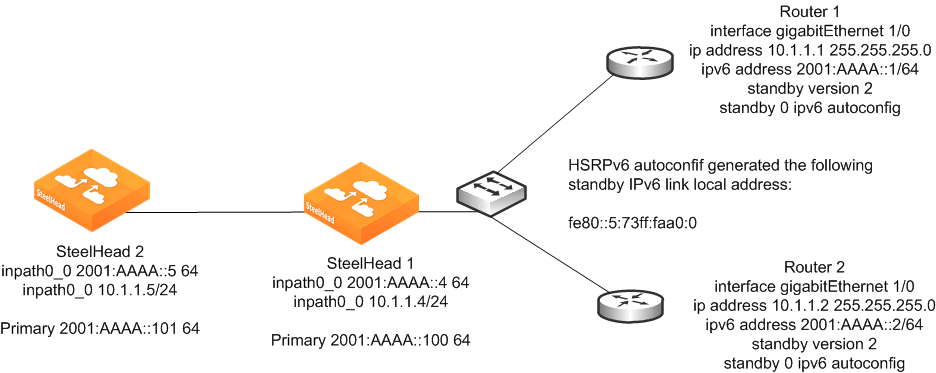
To configure a SteelHead serial cluster using IPv6
On SteelHead A, connect to the CLI and enter the following commands:
enable
configure terminal
interface inpath0_0 ip address 10.1.1.4 /24
ip in-path-gateway inpath0_0 10.1.1.1
interface inpath0_0 ipv6 address 2001:aaaa::4 64
ipv6 in-path-gateway inpath0_0 fe80::5:73ff:fea0:0
in-path enable
in-path peering auto
in-path simplified routing dest-only
in-path peering rule pass peer 10.1.1.5 rulenum end
write memory
restart
On SteelHead B, connect to the CLI and enter the following commands:
enable
configure terminal
interface inpath0_0 ip address 10.1.1.5 /24
ip in-path-gateway inpath0_0 10.1.1.1
interface inpath0_0 ipv6 address 2001:aaaa::5 64
ipv6 in-path-gateway inpath0_0 fe80::5:73ff:fea0:0
in-path enable
in-path simplified routing dest-only
in-path peering auto
in-path peering rule pass peer 10.1.1.4 rulenum end
write memory
restart
Configuring a Connection Forwarding and SteelHead IPv6 Deployment
Figure 13‑5 shows an example deployment of connection forwarding for TCP-over-IPv6 traffic. You can deploy SteelHeads in a parallel topology using connection forwarding to optimize TCP-over-IPv6 traffic. You must use RiOS v8.5 or later and configure your SteelHead to communicate using multi-interface. In addition, each in-path interface requires an IPv4 and an IPv6 address.
Connection forwarding uses the IPv4 addresses (TCP port 7850 connection) and redirects the connection setup packets through GRE encapsulation between the IPv4 addresses. When the connection is established and optimized, asymmetric traffic is redirected through NAT, destined to the peer in-path interface IPv6 address. You can optimize TCP over IPv4 and TCP-over-IPv6 traffic concurrently and the NAT entries are resynchronized between peers, even if a peer has its optimization service restarted or is disconnected.
For information about connection forwarding, see
Connection Forwarding.
Figure 13‑5. Connection Forwarding and SteelHead Using IPv6
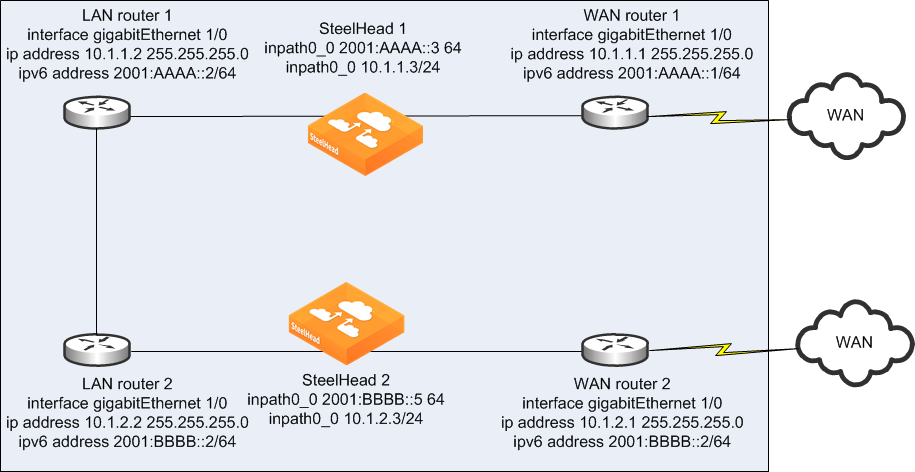
To configure connection forwarding and SteelHeads using IPv6
On SteelHead A, connect to the CLI and enter the following commands:
in-path enable
interface inpath0_0 ip address 10.1.1.3 /24
interface inpath0_0 ipv6 address 2001:aaaa::3 64
ip in-path-gateway inpath0_0 10.1.1.1
ipv6 in-path-gateway inpath0_0 2001:aaaa::1
ip in-path route inpath0_0 10.1.2.0 255.255.255.0 10.1.1.2
ipv6 in-path route inpath0_0 2001:bbbb::/64 2001:aaaa::2
in-path peering auto
in-path simplified routing dest-only
steelhead communication enable
steelhead communication multi-interface enable
steelhead name SteelheadB main-ip 10.1.2.3
On SteelHead B, connect to the CLI and enter the following commands:
in-path enable
interface inpath0_0 ip address 10.1.2.3 /24
interface inpath0_0 ipv6 address 2001:bbbb::3 64
ip in-path-gateway inpath0_0 10.1.2.2
ipv6 in-path-gateway inpath0_0 2001:bbbb::1
ip in-path route inpath0_0 10.1.1.0 255.255.255.0 10.1.2.2
ipv6 in-path route inpath0_0 2001:aaaa::/64 2001:bbbb::2
#--- Enable enhanced auto discovery
in-path peering auto
in-path simplified routing dest-only
steelhead communication enable
steelhead communication multi-interface enable
steelhead name SteelheadA main-ip 10.1.1.3
Configuring a Virtual In-Path SteelHead IPv6 Deployment
Figure 13‑6 shows an example deployment of a virtual in-path SteelHead using IPv6. Virtual in-path support for TCP-over-IPv6 traffic is limited to policy-based routing (PBR) in RiOS v8.5 or later. You configure a SteelHead virtually in-path similarly to an IPv4 PBR deployment.
WCCPv6 is not supported. The Layer-3 device redirecting traffic must support PBR for IPv6 traffic. Cisco provides a list of software in which the PBR for IPv6 feature was introduced (12.2(30)S, 12.2(33)SXI4, 12.3(7)T, 12.4, and 12.4(2)T).
Figure 13‑6. Virtual In-Path SteelHead Configuration Using IPv6
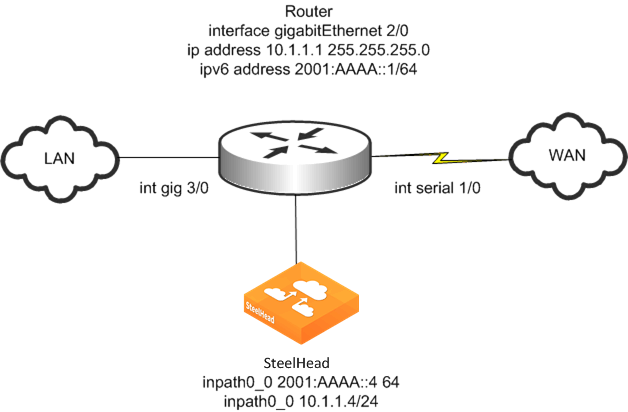
To configure a virtual in-path SteelHead using IPv6
Connect to the SteelHead CLI and enter the following commands:
interface inpath0_0 ipv6 address 2001:aaaa::4 64
ipv6 in-path-gateway inpath0_0 2001:aaaa::1
in-path enable
in-path simplified routing "none"
in-path oop enable
You must configure an IPv4 address for auto-discovery of TCP-over-IPv6 traffic if you are using connection forwarding.
Configure the Layer-3 device (use Cisco IOS syntax):
ipv6 access-list OPTIMIZEv6
permit tcp any host 2001:DDDD::100
permit tcp host 2001:DDDD::100 any
route-map OPTIMIZEv6 permit 10
match ipv6 address OPTIMIZEv6
set ipv6 next-hop 2001:aaaa::4
interface serial1/0
ipv6 policy route-map OPTIMIZEv6
interface gigabitEthernet3/0
ipv6 policy route-map OPTIMIZEv6
Configuring a Fixed-Target Rule SteelHead IPv6 Deployment
Figure 13‑7 shows an example deployment of a SteelHead using a fixed-target rule in an IPv6 environment. You can use fixed-target rules for end-to-end optimization using an IPv6 address when you have SteelHeads in an all-IPv6 network, or when peer SteelHeads communicate using their in-path interface IPv6 addresses.
The fixed-target rule operates similarly to IPv4 traffic, by replacing the IPv4 header and sending a directed connection setup packet to the target appliance IPv6 address. A fixed-target rule also works for server-side out-of-path (SSOOP) deployments. In a SSOOP deployment, the outer channel between the server-side SteelHead and server uses the primary interface IPv6 address in the same way it operates for SSOOP on IPv4 traffic.
For information about SSOOP, see
Out-of-Path Deployments.
Figure 13‑7. Fixed-Target Rule SteelHead Configuration Using IPv6
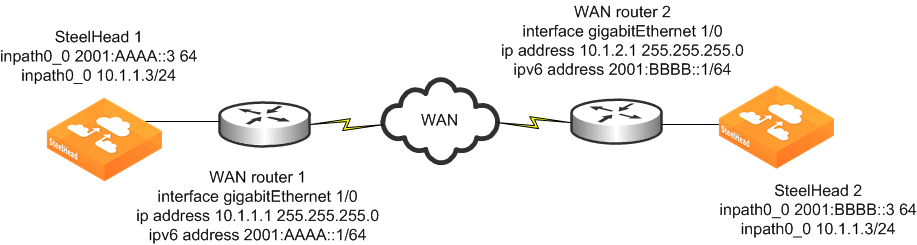
To configure a SteelHead using a fixed-target rule and IPv6
Connect to the SteelHead CLI and enter the following commands:enable
configure terminal
interface inpath0_0 ip address 10.1.1.3 /24
ip in-path-gateway inpath0_0 10.1.1.1
interface inpath0_0 ipv6 address 2001:aaaa::3 64
ipv6 in-path-gateway inpath0_0 2001:aaaa::1
in-path enable
in-path simplified routing dest-only
in-path peering auto
in-path rule fixed-target target-addr 2001:bbbb::3 target-port 7810 backup-addr :: backup-port 7810 dstaddr all-ipv6 dstport "80" srcaddr all-ipv6 preoptimization "none" optimization "normal" latency-opt "normal" neural-mode "always" wan-visibility "correct" vlan -1 description "" auto-kickoff disable rule-enable true rulenum start