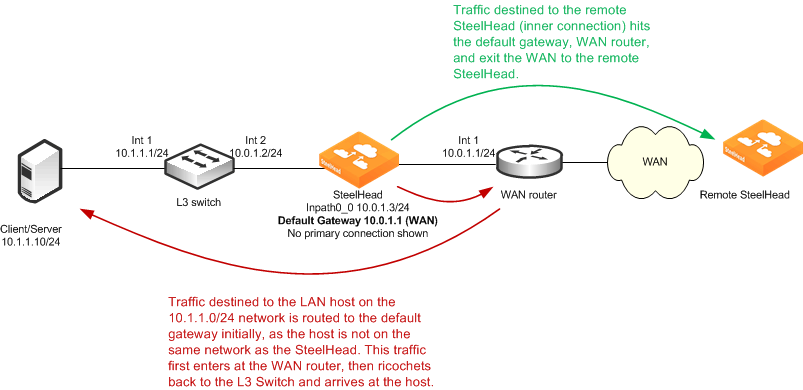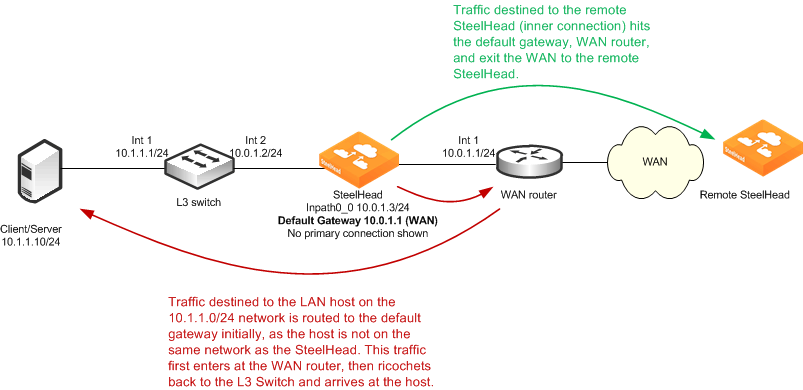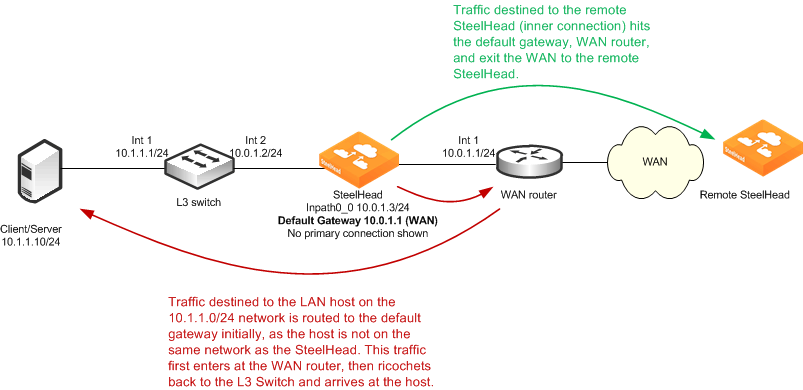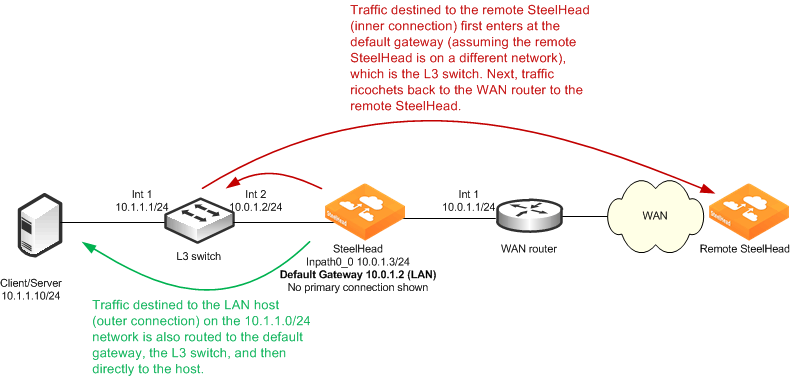Overview of Simplified Routing
Simplified routing avoids situations when a packet traverses a SteelHead more than once—this is called packet ricochet. In environments where the SteelHead is installed in a subnet different than the clients and servers, simplified routing prevents packet ricochet for optimized traffic from the SteelHead.
Figure 2‑2 shows an example of packet ricochet when the SteelHead default gateway is configured for the WAN router, the host sits on a different network than the SteelHead, and simplified routing is not enabled.
Figure 2‑2. Packet Ricochet When the SteelHead Default Gateway Is on the WAN
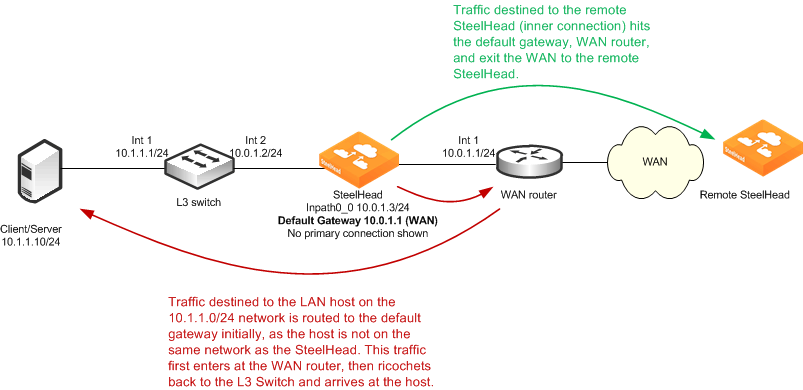
Figure 2‑3 shows a similar packet ricochet scenario, but with the default gateway of the SteelHead pointed to the LAN L3 switch.
Figure 2‑3. Packet Ricochet when the SteelHead Default Gateway Is on the LAN
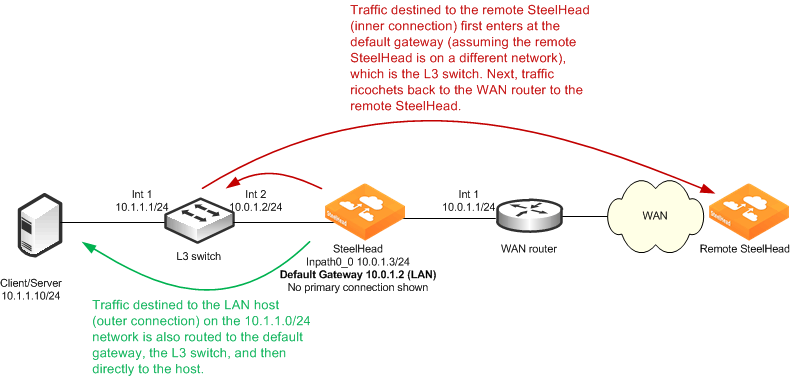
In both
Figure 2‑2 and
Figure 2‑3, packets for some traffic take a sub-optimal first hop from the SteelHead. While typically the detrimental effects of an extra hop is minor, packet ricochet causes problems in the following environments:
The packet ricochet scenarios only occur in physically in-path environments where the SteelHead is installed in a subnet different than the clients or servers. In these environments, you can avoid packet ricochet by either configuring static routes or by using simplified routing.
For example,
Figure 2‑2 shows you can configure a static route for the host network, 10.1.1.0/24 to point directly to the 10.0.1.2 L3 switch, preventing this traffic from using the default gateway. However, the static route method often becomes administratively burdensome, especially in larger or complex LAN environments.
Simplified routing resolves packet ricochet, without using static routes or routing protocols, by building an IP to next-hop MAC address mapping learned from received packets. The SteelHead learns the correct MAC address by examining the packet's destination or source IP and MAC address.
Using
Figure 2‑2 as an example, assume simplified routing is enabled. If an auto-discovery packet arrives from the WAN to the 10.1.1.10 host, the SteelHead detects the packet with the destination IP of 10.1.1.10 along with the destination MAC of the L3 switch, and records the IP with associated MAC in its simplified routing table—also referred to as the
macmap table. Whenever the SteelHead generates traffic destined to the 10.1.1.10 host, it uses the associated MAC of the L3 switch instead of the default gateway. This avoids the packet ricochet.
Only use simplified routing for optimized traffic generated by the SteelHead, not pass-through traffic. For pass-through traffic, the SteelHead sends the packets out the opposite WAN or LAN interface as it came in. You can also use simplified routing when the destination IP is on a different subnet than the SteelHead in-path IP. If the destination IP resides on the same network, the SteelHead uses ARP for the correct MAC address. When the destination IP resides on a different network, then a simplified routing entry (if recorded) takes precedence over the default gateway, or by default, any configured static routes. To override the default behavior and have the static routes take precedence over simplified routing, use the following CLI command:
in-path simplified mac-def-gw-only
Simplified routing plays an important role in maintaining VLAN ID when transmitting across the WAN when the SteelHead is deployed on an 802.1Q trunk and using the full address transparency WAN visibility mode.
For more information about simplified routing in physical in-path deployments, see
Configuring Simplified Routing.