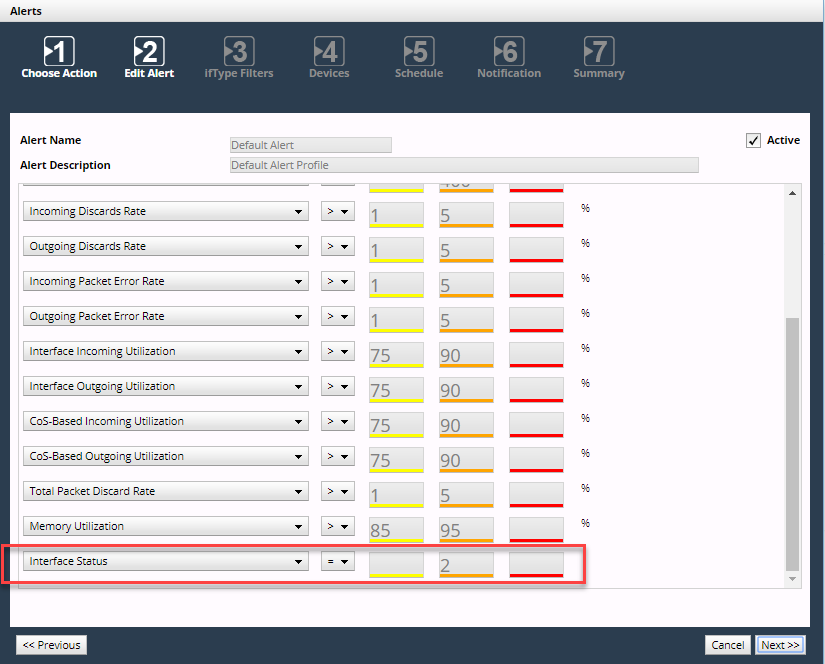
Metric Class | Retention Scheme | |
Device | ||
Roll up | ||
Roll up | ||
Age out | ||
Age out | ||
Age out | ||
Roll up | ||
Age out | ||
Roll up | ||
Age Out | ||
Roll up | ||
Age Out | ||
Age out | ||
Age out | ||
Age out | ||
Age out | ||
Age out | ||
Age out | ||
Interface | ||
Roll up | ||
Roll up | ||
Roll up | ||
Age out | ||
Roll up | ||
Roll up | ||
Age out | ||
Roll up | ||
Roll up | ||
IP SLA | ||
Age out | ||
Age out | ||
(Deprecated) IP SLA Jitter | Age out | |
(Deprecated) IP SLA Latency | Age out | |
(Deprecated) Real-Time Performance Monitoring DNS Latency | Age out | |
(Deprecated) Real-Time Performance Monitoring HTTP Latency | Age out | |
(Deprecated) Real-Time Performance Monitoring Jitter | Age out | |
(Deprecated) Real-Time Performance Monitoring Latency | Age out | |
User-Defined | Age out | |
Retention Scheme | Raw Samples | 1 hour data | 1 day data | 1 week data |
Age out | ||||
Roll up |
Metric Name | Description | Units | Alertable |
timestamp | Time of metric data retrieval. | milliseconds | No |
CPU Index Number | Physical index of the CPU. | No | |
CPU Utilization Type | Name of the requested CPU utilization type (where appropriate). | No | |
Name of CPU | User-friendly name of CPU. | No | |
CPU Utilization | Percent utilization, as received from the device. | % | Yes |
CPU Utilization 1 minute (Cisco) | Percent utilization for the past 1 minute, as received from the device. | % | Yes |
CPU Utilization 5 minute (Cisco) | Percent utilization for the past 5 minutes, as received from the device. | % | Yes |
Interrupts/Sec (WMI only) | Average number of hardware interrupts that the processor is receiving and servicing each second. | seconds | Yes |
Interrupt Time (WMI only) | Percentage of time that the processor spent receiving and processing interrupts. | % | Yes |
DPC Time (WMI only) | Percentage of time that the processor spent receiving and servicing deferred procedure calls. | % | Yes |
Metric Name | Description | Units | Alertable |
timestamp | Time of metric data retrieval. | milliseconds | No |
duration | Time difference between successive metric data retrievals. | milliseconds | No |
Device Availability | The percent of time that a device is up. | % | Yes |
Metric Name | Description | Units | Alertable |
timestamp | Time of metric data retrieval. | milliseconds | No |
System Uptime | Time since the network management portion of the system was last initialized. | centiseconds | Yes |
Metric Name | Description | Units | Alertable |
timestamp | Time of metric data retrieval. | milliseconds | No |
Device Status | The status of a device—up (1) or down (0). | 0 or 1 | Yes |
Device SNMP Status | The device responds to SNMP—up (1) or down (0). | 0 or 1 | Yes |
Device Ping Status | The device responds to a ping test—up (1) or down (0). | 0 or 1 | Yes |
Ping Round-Trip Time | The average send and response time of one or more pings. | milliseconds | Yes |
Metric Name | Description | Units | Alertable |
timestamp | Time of metric data retrieval. | milliseconds | No |
Device Index | Unique value for each device contained by the host. | No | |
Device Type | Type of device. | No | |
Device Description | Description of this device, including the device’s manufacturer, revision, and optionally, its serial number. | No | |
Device Status | Current operational state of this device. | Yes | |
Device Errors | Number of errors detected on this device. | errors | Yes |
duration | Time difference between successive metric data retrievals. | milliseconds | No |
Metric Name | Description | Units | Alertable |
timestamp | Time of metric data retrieval. | milliseconds | No |
Index | Unique value for each logical storage area contained by the host. | No | |
Disk Type | Type of storage represented by this entry. | No | |
Description | Description of the type and instance of storage described by this entry. | No | |
Allocation Units | Size of the data objects allocated from this pool. For example, if this entry is monitoring sectors, blocks, buffers, or packets, this number will commonly be greater than one. Otherwise, this number will typically be one. | bytes | No |
Size | Size of the storage represented by this entry. | allocation units | No |
Used | The amount of storage units on the device that are currently allocated. | allocation units | Yes |
Disk Utilization | Percentage of disk space used. Calculated as (Disk Used / Disk Size) * 100. | % | Yes |
Disk Allocation Failures | Number of disk allocation failures on this device. | number | Yes |
Disk Read Time (WMI Only) | Percentage of elapsed time that the selected disk drive was busy servicing read requests. | % | Yes |
Disk Write Time (WMI Only) | Percentage of elapsed time that the selected disk drive was busy servicing write requests. | % | Yes |
Disk Time (WMI Only) | Percentage of elapsed time that the selected disk drive was busy servicing read or write requests. | % | Yes |
Current Disk Queue Length (WMI Only) | Number of requests outstanding on the disk at the time the performance data is collected. | Yes | |
Disk Read Bytes/sec (WMI Only) | Rate of transfer of bytes from the disk during read operations. | bytes/second | Yes |
Disk Write Bytes/sec (WMI Only) | Rate of transfer of bytes to the disk during write operations. | bytes/second | Yes |
Disk Bytes/sec (WMI Only) | Rate of transfer of bytes to and from the disk during read or write operations. | bytes/second | Yes |
Disk Reads/sec (WMI Only) | Rate of read operations on the disk. | count/sec | Yes |
Disk Writes/sec (WMI Only) | Rate of write operations on the disk. | count/sec | Yes |
Disk Transfers/sec (WMI Only) | Rate of read and write operations on the disk. | count/sec | Yes |
Average Disk Read Queue Length (WMI Only) | Average number of read requests that were queued for the selected disk during the sample interval. | Yes | |
Average Disk Write Queue Length (WMI Only) | Average number of write requests that were queued for the selected disk during the sample interval. | Yes | |
Average Disk Queue Length (WMI Only) | Average number of both read and write requests that were queued for the selected disk during the sample interval. | Yes |
Metric Name | Description | Units | Alertable |
timestamp | Time of metric data retrieval. | milliseconds | No |
Software Run Index | Unique value for each piece of software running on the host. | No | |
duration | Time difference between successive metric data retrievals. | milliseconds | No |
Software Running Name | Description of this software, including the manufacturer, revision, and name by which it is commonly known. | No | |
Software Load Path | Location on long-term storage (such as a disk drive) from which this software was loaded. | No | |
Software Type | Type of this software. | No | |
Software Status | Status of this software. | Yes | |
Software CPU Consumption | Total system’s CPU resources consumed by this process. | centiseconds | Yes |
Software CPU Consumption Percentage | Percentage of the total system’s CPU resources consumed by this process. | % | Yes |
Software Memory Allocation | Total amount of real system memory allocated for this process. | kilobytes | Yes |
User Time (WMI only) | Percentage of elapsed time that this process's threads have spent executing code in user mode. | % | Yes |
IO Data Bytes/Sec (WMI only) | Rate at which the process is reading and writing bytes in I/O operations. | bytes/sec | Yes |
IO Read Bytes/Sec (WMI only) | Rate at which the process is reading bytes from I/O operations. | bytes/sec | Yes |
IO Write Bytes/Sec (WMI only) | Rate at which the process is writing bytes to I/O operations. | bytes/sec | Yes |
Thread Count (WMI only) | Number of threads currently active in this process. | count | Yes |
Handle Count (WMI only) | Total number of handles that the process has open. | count | Yes |
Metric Name | Description | Units | Alertable |
timestamp | Time of metric data retrieval. | milliseconds | No |
Host Uptime | Amount of time since this host was last initialized. Note that this is different from sysUpTime in the SNMPv2-MIB [RFC1907] because sysUpTime is the uptime of the network management portion of the system. | seconds | Yes |
Users in System | Number of user sessions for which this host is storing state information. A session is a collection of processes requiring a single act of user authentication and possibly subject to collective job control. | users | Yes |
System Processes | Number of process contexts currently loaded or running on this system. | processes | Yes |
System Max Processes | Maximum number of process contexts this system can support. If there is no fixed maximum, the value should be zero. On systems that have a fixed maximum, this object can help diagnose failures that occur when this maximum is reached. | processes | Yes |
Metric Name | Description | Units | Alertable |
timestamp | Time of metric data retrieval. | milliseconds | no |
Memory Type | Type of memory represented by this entry. | “Physical/ Processor Memory” or “IO” | bi |
Memory Size | Size of the storage represented by this entry. | kilobytes | no |
Memory Used | Amount of allocated storage represented by this entry. | kilobytes | Yes |
Memory Utilization | Percentage of available memory that is being used. Calculated as (Memory Used / Memory Size) * 100 | % | Yes |
Memory Allocation Failures | Number of memory allocation failures on this device. | number | Yes |
Committed Bytes in Use (WMI only) | Ratio of memory bytes committed to the memory commit limit. | % | Yes |
Available Memory (WMI only) | Amount of physical memory in bytes available to processes running on the computer. | bytes | Yes |
Pages/Sec (WMI only) | Number of pages read from or written to the disk to resolve hard page faults. | count/sec | Yes |
Page Faults/Sec (WMI only) | Overall rate at which faulted pages are handled by the processor. | count/sec | Yes |
Demand Zero Faults/Sec (WMI only) | Number of page faults that require a zeroed page to satisfy the fault. | count/sec | Yes |
Pages Input/Sec (WMI only) | Number of pages read from disk to resolve hard page faults. | count/sec | Yes |
Pages Output/Sec (WMI only) | Number of pages written to disk to free up space in physical memory. | count/sec | Yes |
Nonpaged Pool (WMI only) | Number of bytes in the nonpaged pool, an area of system memory (physical memory used by the operating system) for objects that cannot be written to disk, but must remain in physical memory as long as they are allocated. | bytes | Yes |
Metric Name | Description | Units | Alertable |
timestamp | Time of metric data retrieval. | milliseconds | No |
duration | Time difference between successive metric data retrievals. | milliseconds | No |
ATM PVC Incoming Bytes | Number of inbound octets. | bytes | Yes |
ATM PVC Outgoing Bytes | Number of outbound octets. | bytes | Yes |
ATM PVC Total Bytes | Sum of inbound and outbound octets. | bytes | Yes |
ATM PVC Incoming Packets | Number of inbound packets. | packets | Yes |
ATM PVC Outgoing Packets | Number of outbound packets. | packets | Yes |
ATM PVC Total Packets | Sum of inbound and outbound packets. | packets | Yes |
ATM PVC VCI | ATM PVC Virtual Channel Identifier. | No | |
ATM PVC VPI | ATM PVC Virtual Path Identifier. | No | |
Class Name | Queue name. | No | |
ATM PVC Incoming Utilization | Bandwidth utilization in, based on ifSpeed. | % | Yes |
ATM PVC Outgoing Utilization | Bandwidth utilization out, based on ifSpeed. | % | Yes |
ATM PVC Incoming Throughput | Throughput in, based on ifSpeed. | bits/second | Yes |
ATM PVC Outgoing Throughput | Throughput out, based on ifSpeed. | bits/second | Yes |
Metric Name | Description | Units | Alertable |
timestamp | Timestamp of metric data retrieval. | milliseconds | no |
Class(es) | Class name for Cisco devices, Class Names associated to a queue for Juniper devices. | text | no |
Direction | The direction of traffic flow. | no | |
duration | Difference in time between successive metric data retrievals. | milliseconds | no |
Queue Number | Queue number of the queue associated with classes. N/A with Cisco devices. | number | no |
Policy Based Discards (packets) | Policy based packet discards. | packets | yes |
Policy Based Packet Discard Rate | The policy based discard rate of packets. | % | yes |
Policy Based Discards (bytes) | Policy based byte discards. | bytes | yes |
Buffer Based Discards | Buffer based discards. | packets | yes |
Buffer Based Packet Discard Rate | The buffer based discard rate of packets. | % | yes |
Total Discards | Total number of packets discarded. | packets | yes |
Total Packet Discard Rate | Overall rate of packets discarded. | % | yes |
Metric Name | Description | Units | Alertable |
timestamp | Time of metric data retrieval. | milliseconds | No |
Class name | Queue name. | No | |
duration | Time difference between successive metric data retrievals. | milliseconds | No |
CoS Based Incoming Bytes | Number of inbound octets. | bytes | Yes |
CoS Based Outgoing Bytes | Number of outbound octets. | bytes | Yes |
CoS Based Total Bytes | Sum of inbound and outbound octets. | bytes | Yes |
CoS Based Incoming Packets | Number of inbound packets. | packets | Yes |
CoS Based Outgoing Packets | Number of outbound packets. | packets | Yes |
CoS Based Total Packets | Sum of inbound and outbound packets. | packets | Yes |
CoS Based Incoming Utilization | Bandwidth utilization in, based on ifSpeed. | % | Yes |
CoS Based Outgoing Utilization | Bandwidth utilization out, based on ifSpeed. | % | Yes |
CoS Based Incoming Throughput | Throughput in, based on ifSpeed. | bits/second | Yes |
CoS Based Outgoing Throughput | Throughput out, based on ifSpeed. | bits/second | Yes |
Metric Name | Description | Units | Alertable |
Time Stamp | Time of metric data retrieval. | milliseconds | No |
Duration | Time difference between successive metric data retrievals. | milliseconds | No |
Duplex Status | Current operating Duplex status. Unknown—1 Half Duplex—2 Full Duplex—3 | number | Yes |
Ethernet Interface Speed | The speed of the interface. | number | No |
Ethernet Incoming Packets | Total number of inbound Ethernet data packets. | packets | Yes |
Ethernet Outgoing Packets | Total number of outbound Ethernet data packets. | packets | Yes |
Frame Check Seq Errors | Total number of frame check sequence errors seen. | number | Yes |
Frame Check Seq Error Rate | Percentage of frame check sequence errors in incoming packets. | % | Yes |
Alignment Errors | Number of alignment errors seen on Ethernet frames. | number | Yes |
Late Collisions | In the Ethernet collision domain, the collisions that occur after an endpoint has finished sending the packet. | number | Yes |
Excessive Collisions | In the Ethernet collision domain, excessive collisions are recorded when attempts to send a packet have failed on 16 successive retries with random backoffs. | number | Yes |
Single Collisions | Number of single collisions. | number | Yes |
Multiple Collisions | Number of multiple collisions. | number | Yes |
Multiple Collision Rate | The rate of multiple collisions. | number | Yes |
Internal MAC Transmit Errors | Number of internal MAC transmit errors. MAC errors that are recorded in this category are implementation specific. | number | Yes |
Internal MAC Receive Errors | Number of internal MAC receive errors. MAC errors that are recorded in this category are implementation specific. | number | Yes |
Ethernet Frames Too Long | Number of Ethernet frames that were too long. | number | Yes |
Carrier Sense Errors | Number of carrier sense errors. | number | Yes |
Ethernet Interface Health | Layer 2 operational health. Normal—0 Notice—1 Warning—2 Error—3 | number | Yes |
Ethernet Interface Health Detail | Layer-2 operational health detail. This field is an integer representation of a combination of one or more of the following states. FCS Error Rate too high Late Collisions above zero Excessive Collisions above zero MAC Transmit Errors above zero MAC Receive Errors above zero Ethernet Frames are too long Carrier Sense Errors above zero FCS Error Rate is slightly high Duplex Status changed IFC Speed decreased Duplex Status improved IFC Speed increased | number | No |
Metric Name | Description | Units | Alertable |
timestamp | Time of metric data retrieval. | milliseconds | No |
duration | Time difference between successive metric data retrievals. | milliseconds | No |
Interface Availability | The percent of time that an interface is up. | % | Yes |
Metric Name | Description | Units | Alertable |
timestamp | Time of metric data retrieval. | milliseconds | No |
Interface Incoming Errors | Number of errors seen inbound to the interface. | packets | Yes |
Interface Outgoing Errors | Number of errors seen outbound from the interface. | packets | Yes |
Interface Incoming Packets | Number of inbound packets. Calculated as (ifHCInUcastPkts + ifHCInMulticastPkts + ifHCInBroadcastPkts) if those exist, otherwise (ifInUcastPkts + ifInNUcastPkts). | packets | Yes |
Interface Outgoing Packets | Number of outbound packets. Calculated as (ifHCOutUcastPkts + ifHCOutMulticastPkts + ifHCOutBroadcastPkts) if those exist, otherwise (ifOutUcastPkts + ifOutNUcastPkts). | packets | Yes |
Interface Incoming Discards | Number of discards inbound. | packets | Yes |
Interface Outgoing Discards | Number of discards outbound. | packets | Yes |
Incoming Unknown Protocols | Number of inbound packets of unknown protocol. | packets | Yes |
Incoming Packet Error Rate | Rate of erroneous inbound packets. Calculated as (Interface Errors Incoming ÷ Interface Packets Incoming) × 100. | % | Yes |
Outgoing Packet Error Rate | Rate of erroneous outbound packets. Calculated as (Interface Errors Outgoing ÷ Interface Packets Outgoing) × 100. | % | Yes |
Incoming Discards Rate | Rate of inbound packet discards. Calculated as (Interface Packets Incoming Discards ÷ Interface Packets Incoming) × 100. | % | Yes |
Outgoing Discards Rate | Rate of outbound packet discards. Calculated as (Interface Packets Outgoing Discards ÷ Interface Packets Outgoing) × 100. | % | Yes |
duration | Time difference between successive metric data retrievals. | milliseconds | No |
Metric Name | Description | Units | Alertable |
timestamp | Time of metric data retrieval. | milliseconds | No |
Administrative Status | Administrative status (up, down, or testing). | Yes | |
Operational Status | Operational status (up, down, or testing). | Yes | |
Output Queue Length | Length of the output packet queue. | packets | Yes |
Administrative Status | Operational Status | Interface Status |
Up(1) | Up(1) | AdminUp-OperUp(1) |
Up(1) | Down(2) | Testing(3) | Unknown(4) | Dormant(5) | NotPresent(6) | LowerLayerDown(7) | AdminUp-OperLogicallyDown(2) |
Down(2) | Up(1) | AdminDown(3) |
Down(2) | Down(2) | Testing(3) | Unknown(4) | Dormant(5) | NotPresent(6) | LowerLayerDown(7) | AdminDown(3) |
Testing(3) | Up(1) | AdminDown(3) |
Testing(3) | Down(2) | Testing(3) | Unknown(4) | Dormant(5) | NotPresent(6) | LowerLayerDown(7) | AdminDown(3) |
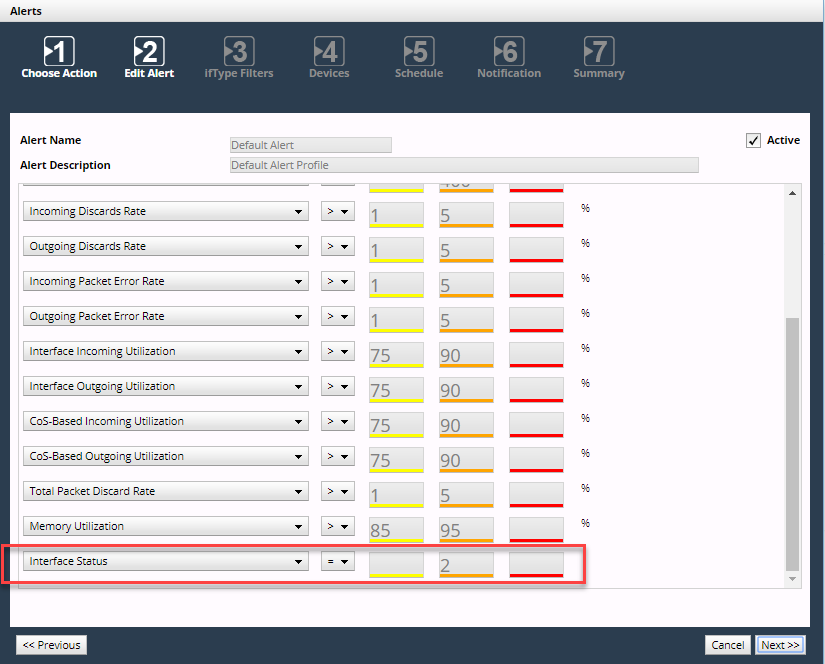
Metric Name | Description | Units | Alertable |
timestamp | Time of metric data retrieval. | milliseconds | No |
Class name | Queue name. | No | |
duration | Time difference between successive metric data retrievals. | milliseconds | No |
Interface Incoming Bytes | Number of inbound octets. | bytes | Yes |
Interface Outgoing Bytes | Number of outbound octets. | bytes | Yes |
Interface Total Bytes | Sum of inbound and outbound octets. | bytes | Yes |
Interface Incoming Packets | Number of inbound packets. | packets | Yes |
Interface Outgoing Packets | Number of outbound packets. | packets | Yes |
Interface Total Packets | Sum of inbound and outbound packets. | packets | Yes |
Interface Incoming Utilization | Bandwidth utilization in, based on ifSpeed. | % | Yes |
Interface Outgoing Utilization | Bandwidth utilization out, based on ifSpeed. | % | Yes |
Interface Incoming Throughput | Throughput in, based on ifSpeed. | bits/second | Yes |
Interface Outgoing Throughput | Throughput out, based on ifSpeed. | bits/second | Yes |
Metric Name | Description | Units | Alertable |
timestamp | Time of metric data retrieval. | milliseconds | No |
Interface Active Incoming Calls | Incoming active media calls on this interface. | counts | Yes |
Interface Active Outgoing Calls | Outgoing active media calls on this interface. | counts | Yes |
Metric Name | Description | Units | Alertable |
timestamp | Time of metric data retrieval. | milliseconds | No |
LSP Name | Name of the LSP. | No | |
LSP Source | IP address of the source. | No | |
LSP Destination | IP address of the destination. | No | |
Class Name | Queue name. | No | |
duration | Time difference between successive metric data retrievals. | milliseconds | No |
LSP Incoming Bytes | Number of inbound octets. | bytes | Yes |
LSP Outgoing Bytes | Number of outbound octets. | bytes | Yes |
LSP Total Bytes | Sum of inbound and outbound octets. | bytes | Yes |
LSP Incoming Packets | Number of inbound packets. | packets | No |
LSP Outgoing Packets | Number of outbound packets. | packets | No |
LSP Total Packets | Sum of inbound and outbound packets. | packets | No |
LSP Incoming Utilization | Bandwidth utilization in based on path bandwidth. Calculated as (LSP Throughput Incoming ÷ path bandwidth) × 100. | % | No |
LSP Outgoing Utilization | Bandwidth utilization out based on path bandwidth. Calculated as (LSP Throughput Outgoing ÷ path bandwidth) × 100. | % | No |
LSP Incoming Throughput | Path throughput inbound. Calculated as the number of inbound bytes from one poll to the next divided by the duration of the poll: (((LSP Incoming Bytes [poll n] - LSP Incoming Bytes [poll n-1]) × 8) ÷ duration) × 1000. | bits/second | No |
LSP Outgoing Throughput | Path throughput outbound. Calculated as the number of outbound bytes from one poll to the next divided by the duration of the poll: (((LSP Outgoing Bytes [poll n] - LSP Outgoing Bytes [poll n-1]) × 8) ÷ duration) × 1000. | bits/second | No |
Metric Name | Description | Units | Alertable |
timestamp | Time of metric data retrieval. | milliseconds | No |
Test Index | Identifier for a test at the time it was run. | No | |
Test Name | String used by a managing application to identify the RTT target. This string is inserted into trap notifications, but has no other significance to the agent. | No | |
Test Type | Type of RTT operation to be performed. This value must be set in the same PDU or before setting any type-specific configuration. | No | |
Protocol | Protocol to be used to perform the RTT operation. The following list defines what protocol should be used for each probe type: echo, pathEcho - ipIcmpEcho udpEcho - ipUdpEchoAppl tcpConnect - ipTcpConn http - httpAppl jitter - jitterAppl dlsw - dlswAppl dhcp - dhcpAppl ftp - ftpAppl When this protocol does not support the type, a “badValue” error will be returned. | No | |
Protocol Version | The protocol version used to perform the RTT operation. | No | |
Target Address | IP address of the target. | No | |
Target Port | Target port number. This object is applicable to udpEcho, tcpConnect, and jitter probes. | No | |
Source Address | IP address of the source. This object is applicable to all probes except dns, dlsw, and sna. | No | |
Source Port | Source port number. If this object is not specified, the application will get a port allocated by the system. This object is applicable to all probes except dns, dlsw, and sna. | No | |
Type of Service | Representation of the type of service octet in an IP header. This object is not applicable to dhcp and dns. | No | |
Additional Key | Additional key required to identify the test. For example, DNS server name for DNS tests, and URL for HTTP tests. | No | |
duration | Time difference between successive metric data retrievals. | milliseconds | No |
Timeout | Specifies the duration to wait for a RTT operation completion. The value of this object cannot be set to a value that would specify a duration exceeding rttMonCtrlAdminFrequency. For connection-oriented protocols, this might cause the connection to be closed by the probe. closed, it will be assumed that the connection reestablishment will be performed. To prevent unwanted closure of connections, be sure to set this value to a realistic connection timeout. | milliseconds | No |
Packet Data Request Size | Number of octets to be placed into the ARR Data portion of the request message, when using SNA protocols. For RTT request/responses of non-ARR protocols, this value represents the native payload size. REMEMBER: The ARR Header overhead is not included in this value. For echo probes the total packet size = (IP header(20) + ICMP header(8) + 8 (internal timestamps) + request size). For echo and pathEcho default request size is 28. For udp probe, default request size is 16 and for jitter probe it is 32. For dlsw probes, default request size is 0. The minimum request size for echo and pathEcho is 28 bytes, for udp it is 4 and for jitter it is 16. For udp and jitter probes, the maximum request size is 1500. | octets/native payload size | No |
Packet Data Response Size | Number of octets to be placed into the ARR Data portion of the response message. This value is passed to the RTT Echo Server using a field in the ARR Header. For non-ARR RTT request/responses (that is ipIcmpecho), this value will be set by the agent to match the size of rttMonEchoAdminPktDataRequestSize, when native payloads are supported. REMEMBER: The ARR Header overhead is not included in this value. This object is supported only by SNA protocols. | octets/native payload size | No |
Target Address Type | The internet address type of the target. Unknown IPv4 IPv6 IPv4z IPv6z DNS | No | |
Source Address Type | The internet address type of the source. Unknown IPv4 IPv6 IPv4z IPv6z DNS | No | |
Test Completion Status | A code that defines the completion status of the latest RTT operation. | No | |
Send Packets | Number of packets that need to be transmitted. This object is applicable only to jitter probe. | packets | No |
Response Packets | The number of response packets received successfully. | packets | No |
Percentage of Successful Packets | Percent of successful packets. | % | Yes |
Roundtrip Latency | Average completion time of a round-trip latency test. | milliseconds | Yes |
DNS Roundtrip Latency | Average completion time of a round-trip DNS latency test. | milliseconds | Yes |
TCP Roundtrip Latency | Average completion time of a round-trip TCP latency test. | milliseconds | Yes |
Transaction Response Time | Time taken for the server to perform the required transaction. | milliseconds | Yes |
Metric Name | Description | Units | Alertable |
timestamp | Time of metric data retrieval. | milliseconds | No |
Test Index | Identifier for a test at the time it was run. | No | |
Test Name | String used by a managing application to identify the RTT target. This string is inserted into trap notifications, but has no other significance to the agent. | No | |
Test Type | Type of RTT operation to be performed. This value must be set in the same PDU or before setting any type-specific configuration. | No | |
Protocol | Protocol to be used to perform the RTT operation. The following list defines what protocol should be used for each probe type: echo, pathEcho - ipIcmpEcho udpEcho - ipUdpEchoAppl tcpConnect - ipTcpConn http - httpAppl jitter - jitterAppl dlsw - dlswAppl dhcp - dhcpAppl ftp - ftpAppl When this protocol does not support the type, a “badValue” error will be returned. | No | |
Target Address | IP address of the target. | No | |
Target Port | Target port number. This object is applicable to udpEcho, tcpConnect, and jitter probes. | No | |
Source Address | IP address of the source. This object is applicable to all probes except dns, dlsw, and sna. | No | |
Source Port | Source port number. If this object is not specified, the application will get a port allocated by the system. This object is applicable to all probes except dns, dlsw, and sna. | No | |
Type of Service | Representation of the type of service octet in an IP header. This object is not applicable to dhcp and dns. | No | |
duration | Time difference between successive metric data retrievals. | milliseconds | No |
Timeout | Specifies the duration to wait for a RTT operation completion. The value of this object cannot be set to a value that would specify a duration exceeding rttMonCtrlAdminFrequency. For connection-oriented protocols, this might cause the connection to be closed by the probe. closed, it will be assumed that the connection reestablishment will be performed. To prevent unwanted closure of connections, be sure to set this value to a realistic connection timeout. | milliseconds | No |
Jitter Interval | Inter-packet delay between packets. This object is applicable only to jitter probe. | milliseconds | No |
Packet Data Request Size | Number of octets to be placed into the ARR Data portion of the request message, when using SNA protocols. For RTT request/responses of non-ARR protocols, this value represents the native payload size. REMEMBER: The ARR Header overhead is not included in this value. For echo probes the total packet size = (IP header(20) + ICMP header(8) + 8 (internal timestamps) + request size). For echo and pathEcho default request size is 28. For udp probe, default request size is 16 and for jitter probe it is 32. For dlsw probes, default request size is 0. The minimum request size for echo and pathEcho is 28 bytes, for udp it is 4 and for jitter it is 16. For udp and jitter probes, the maximum request size is 1500. | octets/native payload size | No |
Packet Data Response Size | Number of octets to be placed into the ARR Data portion of the response message. This value is passed to the RTT Echo Server using a field in the ARR Header. For non-ARR RTT request/responses (that is ipIcmpecho), this value will be set by the agent to match the size of rttMonEchoAdminPktDataRequestSize, when native payloads are supported. REMEMBER: The ARR Header overhead is not included in this value. This object is supported only by SNA protocols. | octets/native payload size | No |
Target Address Type | The internet address type of the target. Unknown IPv4 IPv6 IPv4z IPv6z DNS | No | |
Source Address Type | The internet address type of the source. Unknown IPv4 IPv6 IPv4z IPv6z DNS | No | |
Send Packets | Number of packets that need to be transmitted. This object is applicable only to jitter probe. | packets | No |
Response Packets | The number of response packets received successfully. | packets | No |
Percentage of Successful Packets | Percent of successful packets. | % | Yes |
Average Roundtrip Latency | Average completion time of a round-trip latency test. | milliseconds | Yes |
Minimum Roundtrip Latency | The minimum roundtrip latency during the jitter test. | milliseconds | Yes |
Maximum Roundtrip Latency | The maximum roundtrip latency during the jitter test. | milliseconds | Yes |
Roundtrip Jitter (Peak to Peak) | Peak to peak jitter for the jitter test. | milliseconds | Yes |
Roundtrip Jitter (Maximum Absolute Deviation) | Maximum absolute deviation value for the jitter test. | milliseconds | Yes |
Roundtrip Jitter (Standard Deviation) | Standard deviation value for the jitter test. | milliseconds | Yes |
Roundtrip Latency Coefficient Variation | Ratio of standard deviation to average latency for the jitter test. | Yes | |
Lost Packets (Source to Destination) | Number of packets lost when sent from source to destination. | packets | Yes |
Percentage of Successful Packets (Source to Destination) | Percent of successful packets when sent from source to destination. | % | Yes |
Average Latency (Source to Destination) | Average completion time of a source to destination latency test. | milliseconds | Yes |
Minimum Latency (Source to Destination) | Minimum source to destination latency for the jitter test. | milliseconds | Yes |
Maximum Latency (Source to Destination) | Maximum source to destination latency for the jitter test. | milliseconds | Yes |
Outgoing Jitter (Peak to Peak) | Outgoing peak to peak jitter for the jitter test. | milliseconds | Yes |
Outgoing Jitter (Maximum Absolute Deviation) | Outgoing maximum absolute deviation value for the jitter test. | milliseconds | Yes |
Outgoing Jitter (Standard Deviation) | Outgoing standard deviation value for the jitter test. | milliseconds | Yes |
Outgoing Latency Coefficient Variation | Ratio of source to destination standard deviation to source to destination average latency for the jitter test. | ratio | Yes |
Lost Packets (Destination to Source) | Number of packets lost when sent from destination to source. | packets | Yes |
Percentage of Successful Packets (Destination to Source) | Percent of successful packets when sent from destination to source. | % | Yes |
Average Latency (Destination to Source) | Average completion time of a destination to source latency test. | milliseconds | Yes |
Minimum Latency (Destination to Source) | Minimum destination to source latency for the jitter test. | milliseconds | Yes |
Maximum Latency (Destination to Source) | Maximum destination to source latency for the jitter test. | milliseconds | Yes |
Incoming Jitter (Peak to Peak) | Incoming peak to peak jitter for the jitter test. | milliseconds | Yes |
Incoming Jitter (Maximum Absolute Deviation) | Incoming maximum absolute deviation value for the jitter test. | milliseconds | Yes |
Incoming Jitter (Standard Deviation) | Incoming standard deviation value for the jitter test. | milliseconds | Yes |
Incoming Latency Coefficient Variation | Ratio of destination to source standard deviation to destination to source average latency for the jitter test. | ratio | Yes |
Packets Arrived Out of Sequence | Number of packets that arrived out of sequence. | packets | Yes |
Packets Lost Cannot Determine Direction | Number of packets that are lost for which we cannot determine the direction. | packets | Yes |
Packets Arrived Late | Number of packets that arrived after the timeout. | packets | Yes |
Mean Opinion Score | MOS value for the latest jitter operation. | hundreds | Yes |
Calculated Planning Impairment Factor | ICPIF value for the jitter test. | Yes |
Metric Name | Description | Units | Alertable |
timestamp | Time of metric data retrieval. | milliseconds | No |
DS Threads in Use | Current number of threads in use by the directory service. Can be used to indicate whether additional processors could be of benefit. | Yes | |
LDAP Bind Time | Time taken for last successful LDAP bind. | milliseconds | Yes |
LDAP Client Sessions | Number of connected LDAP client sessions. | Yes |
Metric Name | Description | Units | Alertable |
timestamp | Time of metric data retrieval. | milliseconds | No |
Name | Name of the web service. | No | |
Total Method Requests/Sec | Rate at which all HTTP requests are made per second. | Yes | |
Current Connections | Current number of connections established with the web service. | Yes | |
Bytes Received/Sec | Rate at which the web service receives bytes. | Yes | |
Bytes Sent/Sec | Rate at which the web service sends bytes. | Yes |
Metric Name | Description | Units | Alertable |
timestamp | Time of metric data retrieval. | milliseconds | No |
Name | Name of the queue. | No | |
Total Number of Messages in Queue | Number of messages currently waiting in the queue. | Yes | |
Total Bytes in Queue | Total number of bytes in queue. | bytes | Yes |
Metric Name | Description | Units | Alertable |
timestamp | Time of metric data retrieval. | milliseconds | No |
Active Transactions | Number of active update transactions for the database. | Yes | |
Transactions/sec | Number of transactions started for the database. | Yes | |
Index Searches/sec | Number of index searches. Index searches are used to start range scans and single index record fetches as well as to reposition within an index. | Yes | |
Full Scans/sec | Number of unrestricted full scans. These can either be base table or full index scans. | Yes | |
FreeSpace Scans/sec | Number of scans per second that were initiated to search for free space within pages already allocated to an allocation unit to insert or modify record fragments. Each scan may find multiple pages. | Yes | |
Pages Allocated/sec | Number of pages allocated per second in all databases in this SQL Server instance, including pages allocations from both mixed extents and uniform extents. | Yes | |
Paged Splits/sec | Number of page splits per second that occur as a result of overflowing index pages. | Yes | |
Scan Point Revalidations/sec | Number of times the scan point had to be revalidated to continue the scan. | Yes |
Metric Name | Description | Units | Alertable |
timestamp | Time of metric data retrieval. | milliseconds | No |
Service Identifier | Unique identifier of the service. | No | |
Path to Service | Fully qualified path to the binary file that implements the service. | No | |
Name | Display name of the service. Some services you might see: • Network Provisioning Service • Wireless Configuration • Automatic Updates • WMI Performance Adapter • Windows Management Instrumentation Driver Extensions • Portable Media Serial Number Service • WinHTTP Web Proxy Auto-Discovery Service | No | |
Status | Indication of whether service has been started. | No | |
Status ID | Indication of whether service has been started. | Yes | |
Current State | Current state of the base service. See Current State ID for values. | No | |
Current State ID | Numeric equivalent of the current state of the base service. Values: Stopped = 1, StartPending = 2, StopPending = 3, Running = 4. ContinuePending = 5, PausePending = 6, Paused = 7, Unknown = 8. | Yes | |
Operational Status | Current operational status of the object. See Operational Status ID for values. | No | |
Operational Status ID | Numeric equivalent of the Current operational status of the object. Values: OK = 1, Error = 2, Degraded = 3, Unknown = 4. PredFail = 5, Starting = 6, Stopping = 7, Service = 8. | Yes | |
Startup Type | Start mode of the Windows base service. See Startup Type ID for values. | No | |
Startup Type ID | Numeric equivalent of the start mode of the Windows base service. Boot = 1, System = 2, Manual = 3, Auto = 4. Disabled = 5, Unknown = 6. | Yes | |
Process ID | Process identifier of the service. If it is not running, the value is 0. | Yes | |
Log On As | Account name under which a service runs. Can also be LocalSystem, NT Authority\LocalService. | No |
Metric Name | Description | Units | Alertable |
timestamp | Time of metric data retrieval. | milliseconds | No |
System Up Time | Elapsed time that the computer has been running after it was last started. | seconds | Yes |
Process Count | Number of processes in the computer at the time of data collection. | Yes | |
Processor Queue Length | Number of threads in the processor queue. | Yes | |
File Read Operations/Sec | Combined rate of all file system read requests to all devices on the computer, including requests to read from the file system cache. | Yes | |
File Write Operations/Sec | Combined rate of all file system write requests to all devices on the computer, including requests to write to data in the file system cache. | Yes | |
Context Switches/Sec | Rate of switches from one thread to another. Thread switches can occur either inside of a single process or across processes. | Yes | |
Threads | Number of threads in the computer. | Yes | |
System Calls/Sec | Combined rate of calls to Windows system service routines by all processes running on the computer. | Yes | |
Current Commands | Count of the requests to the LAN Redirector that are currently queued for service. | Yes | |
Current Commands | Count of the requests to the LAN Redirector that are currently queued for service. | Yes |
Metric Name | Description | Units | Alertable |
Cache Total Entries | ASP Cache Total Entries (Count) | Yes | |
Cache Total Hits | ASP Cache Hits (Count) | Yes | |
Cache Total Misses | ASP Cache Misses (Count) | Yes | |
Request Execution Time | ASP Request Execution Time (ms) | milliseconds | Yes |
Requests Rejected | IIS Requests Rejected (Count) | Yes | |
Request Wait Time | ASP Request Wait Time (ms) | milliseconds | Yes |
Requests Per Sec | IIS Requests Per Second (Count) | Yes | |
Total Requests | Total Requests from service start | Yes | |
Requests Executing | Currently executing requests | Yes | |
Application Restarts | ASP Application Restarts (Count) | Yes | |
Current Number of Requests | ASP Requests Executing (Count) | Yes | |
Queued Requests | IIS Requests Queued (Count) | Yes | |
Worker Process Restarts | ASP Worker Process Restarts (Count) | Yes |
Metric Name | Description | Units | Alertable |
Name | |||
Active Transactions | Number of active update transactions for the database | Yes | |
Transactions Per Sec | Number of transactions started for the database | Yes | |
Log Cache Hit Ratio | Percentage of log cache reads that were satisfied from the log cache | % | Yes |
Log Files Size | The cumulative size of all the log files in the database | kilobytes | Yes |
Log Transactions | Total number of log truncations for this database | Yes | |
Percent Log Used | The percent of space in the log that is in use | % | Yes |
Write Transactions Per sec | Number of transactions which wrote to the database in the last second | Yes | |
Log Cache Reads Per sec | Reads performed through the log manager cache | Yes | |
Log Bytes Flushed Per sec | Total number of log bytes flushed | bytes/ second | Yes |
Backup Per Restore Throughput Per sec | Read/Write throughput for backup/restore of a database | Yes | |
Bulk Copy Rows Per Sec | Number of rows bulk copied | Yes | |
Bulk Copy Through put Per sec | KiloBytes bulk copied | kilobytes/ second | Yes |
Log File Used Size | The cumulative used size of all the log files in the database | kilobytes | Yes |
Log Flushes Per sec | Number of log flushes | Yes | |
Log Flush Waits Per sec | Number of commits waiting on log flush | Yes | |
Log Flush Wait Time | Total Wait time in ms | milliseconds | Yes |
Log Growths | Total Number of log growths for this database | Yes | |
Log Shrinks | Total number of log shrinks for this database | Yes |
Metric Name | Description | Units | Alertable |
SQL Compilations Per Sec | Number of compilations per sec | Yes | |
SQL Re-Compilation Per Sec | Number of re-compilation per sec | Yes | |
Batch Requests Per Sec | Number of SQL batch requests received by server | Yes | |
User Connections | Number of users connected to the system | users | Yes |
Number of transactions | Number of transaction enlistments (local, dtc, and bound) | Yes | |
Connections resets per sec | Total number of connection resets per second | Yes | |
Logical Connections | Number of logical connections to the system | Yes | |
Login Per Sec | Total number of logins started per second | Yes | |
Logouts Per Sec | Total number of logouts started per second | Yes | |
Blocked Processes | Number of currently blocked processes | Yes |
Metric Name | Description | Units | Alertable |
Name | Name | Yes | |
Deadlocks/Sec | Number of lock requests that resulted in a deadlock | Yes | |
Average Wait Time | The average amount of wait time (ms) for each lock requests that resulted in a wait | milliseconds | Yes |
Lock Waits/Sec | Number of lock requests that forced caller to wait | Yes | |
Lock Requests/Sec | Number of new locks and lock conversions requested from the lock manager | Yes | |
Lock Wait Time | Total wait time (ms) for locks in the last second | milliseconds | Yes |
Lock Timeout(Including NOWAIT Locks)/Sec | Number of lock requests that timed out. This includes requests for NOWAIT locks | Yes | |
Lock Timeout(excluding NOWAIT Locks)/Sec | Number of lock requests that timed out. This does not include requests for NOWAIT locks | Yes |
Metric Name | Description | Units | Alertable |
Name | Name | Yes | |
Average Latch Wait Time | Average latch wait time in ms for latch requests that had to wait | milliseconds | Yes |
Latch Waits | Number of lock requests that required a wait before being granted | Yes | |
Super Latches | Number of latches that are currently SuperLatches | Yes | |
Super Latches Demotions | Number of SuperLatches that have been demoted to regular latches | Yes | |
Super Latches Promotions | Number of latches that have been prompted to SuperLatches | Yes | |
Total Latch Wait Time | Total latch wait time(ms) for latch requests that had to wait in the last second | milliseconds | Yes |
Metric Name | Description | Units | Alertable |
Name | Name | ||
Cache Hit Ratio | Ratio between cache hits and lookups | ratio | Yes |
Cache Object Counts | Number of cache objects in the cache | Yes | |
Cache Objects in use | Number of cache objects in use | Yes | |
Cache Pages | Number of 8k pages used by cache objects | Yes |
Metric Name | Description | Units | Alertable |
Blocked Documents | The number of documents waiting for a queue. | Yes | |
Name | Name | No | |
Name | Name | No | |
Documents Processed | The number of documents processed per second. | Yes | |
Retries Rate | The number of retries per second. | Yes | |
Transaction Waiting | The number of documents waiting to be processed. When this number goes to zero the catalog is idle. This number indicates the total queue size of unprocessed documents in the gatherer. | Yes | |
Transaction In Progress | The number of documents in progress. | Yes | |
Idle Threads | The number of threads waiting for documents. (_Total?) | Yes |
Metric Name | Description | Units | Alertable |
Active Connections | Active Connections | Yes | |
Documents Filtered | Number of documents filtered | Yes | |
Index Size | Size of index | Yes | |
Failed Queries | Number of queries failed | Yes | |
Succeeded Queries | Number of queries succeeded | Yes |