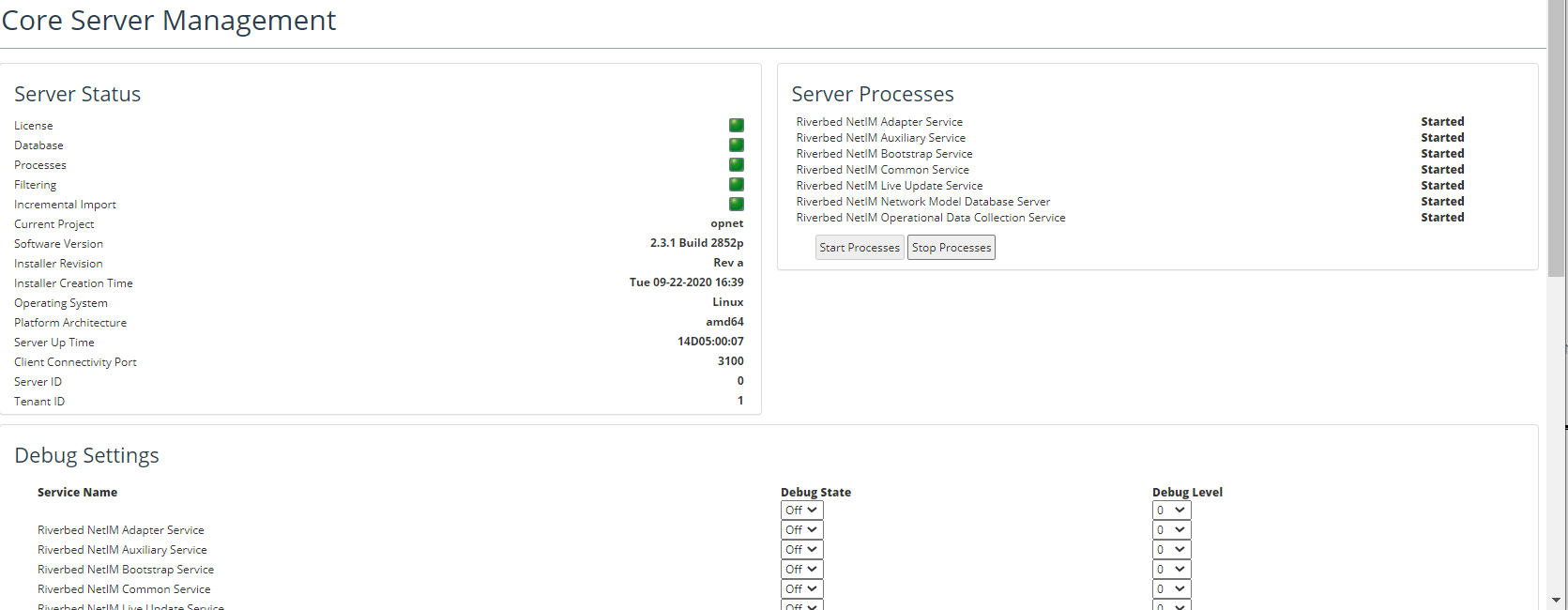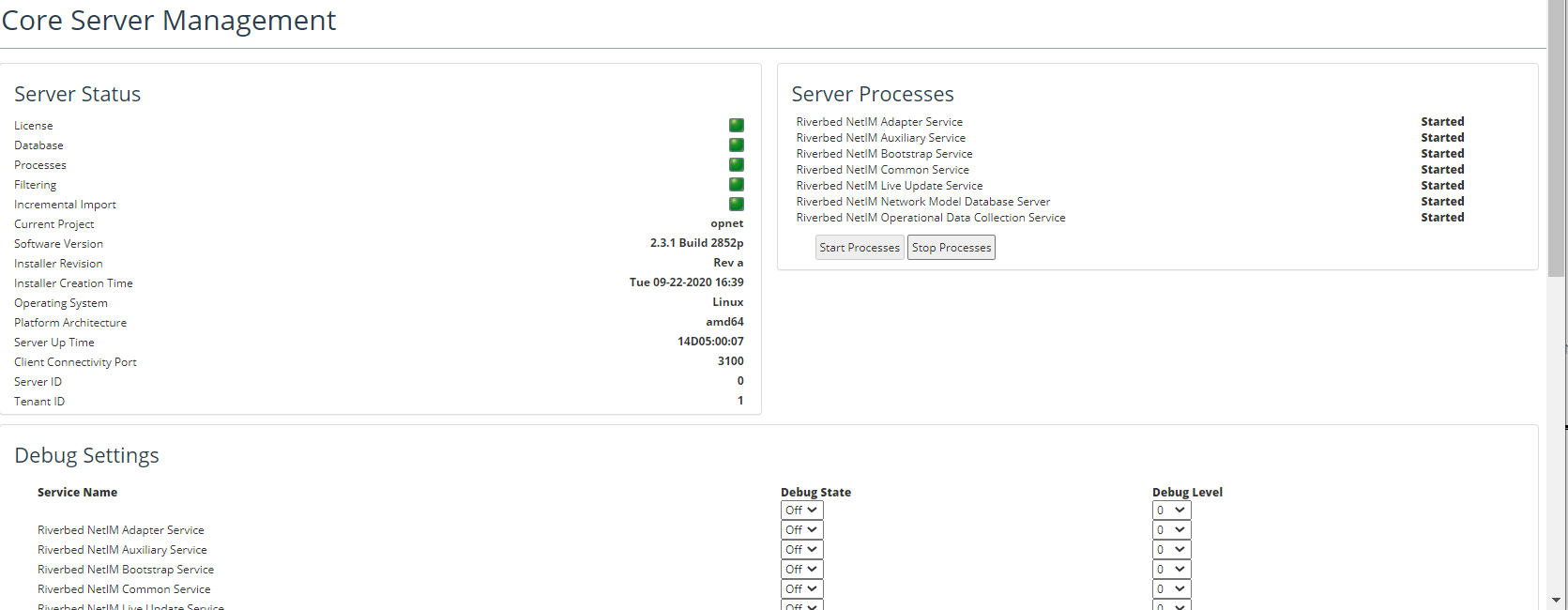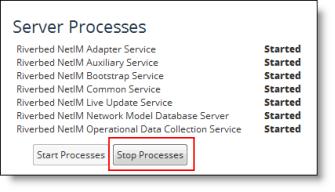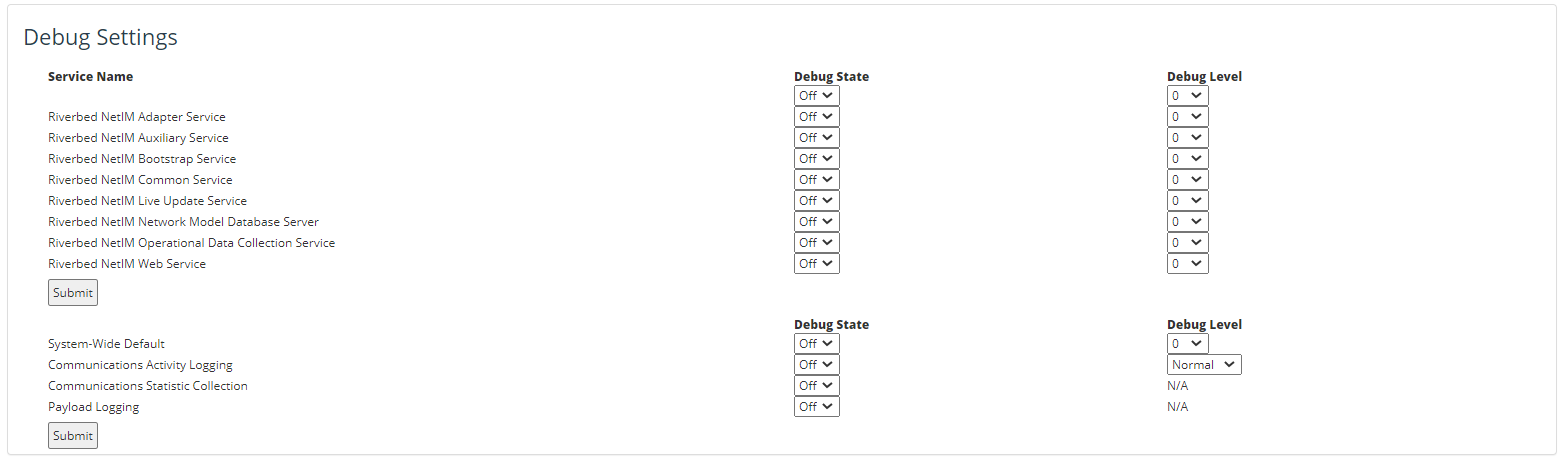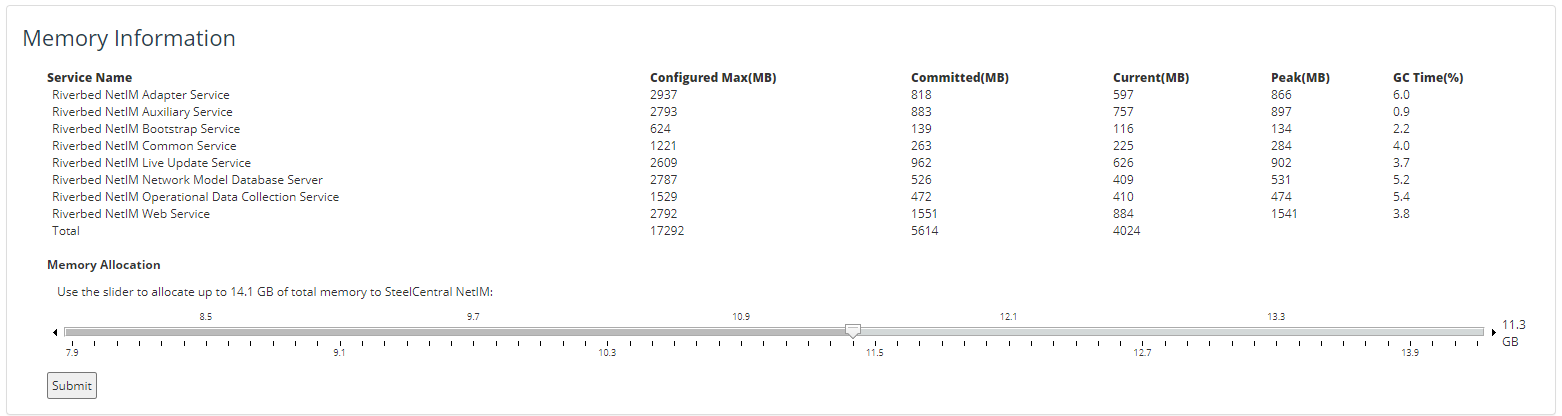NetIM Status and Core Server Management
Whereas the
System Event Dashboard is the primary method of monitoring NetIM status (see
Using the System Event Dashboard), the
Core Server Management page also provides a detailed view of NetIM activities and allows the administrator to stop/start process, allocate memory, and under the direction of Technical Support, configure debugging settings.
This section discusses the Core Server Management page and consists of the following topics:
Accessing the Core Server Management Page
To access the Core Server Management page, follow these steps:
1. Login to the UI as admin.
2. Navigate to CONFIGURE->All Settings->Administer->Core Server Management.
The following screen appears:
The Core Server Management page contains system and installation information; system status; status of server processes; and a quick look at the events.
The administrator can also perform the following tasks:
• Stop or start all processes
• Configure debugging settings
Debug settings should be used only when so directed by technical support.
• Allocate system memory to NetIM
Stopping and Starting NetIM Processes
This section explains how to stop and start processes from the Core Server Management. Stopping NetIM processes effectively stops all background activities, such as polling.
The behavior of the stop operation is process-specific and does not occur immediately. NetIM waits for the best time to stop the NetIM process while retaining data integrity. An event is written to the event log when an adapter/service is stopped.
• Stopping Processes
To stop processes click the Stop Processes button in the Server Processes panel of the Core Server Management page, as shown in the following screen:.
• To start processes, click the Start Processes button.
Configuring Debug Settings
You can configure debugging from the Debug Settings frame of the Core Server Management page, as shown in the following screen.
Debug settings should be used only when so directed by technical support.
Allocating Memory to NetIM
Working with your site administrator, you can use the slider to allocate up to 14.1 GB of total memory to NetIM in the Memory Information frame of the Core Server Management page, as shown in the following screen: