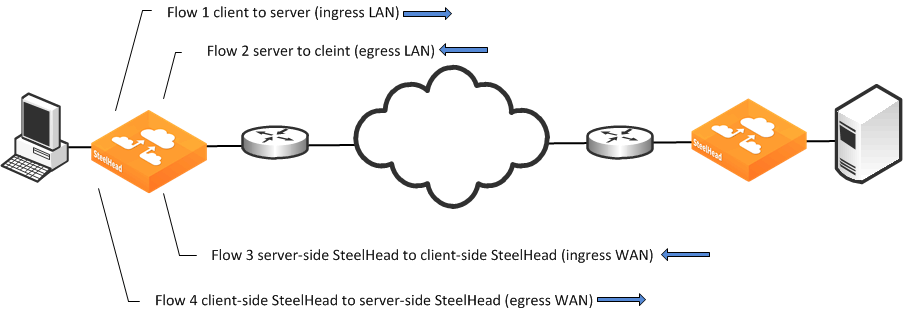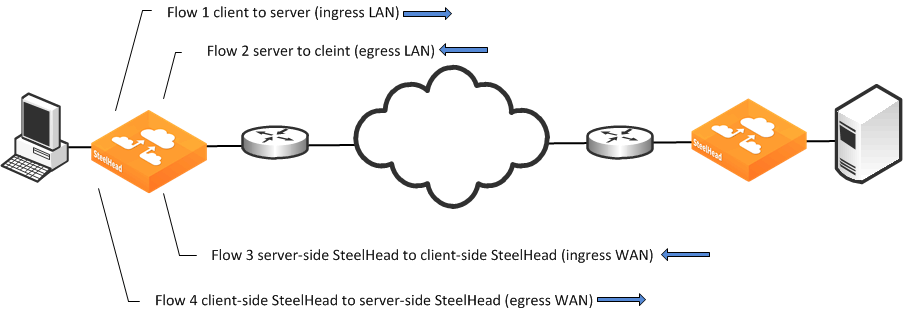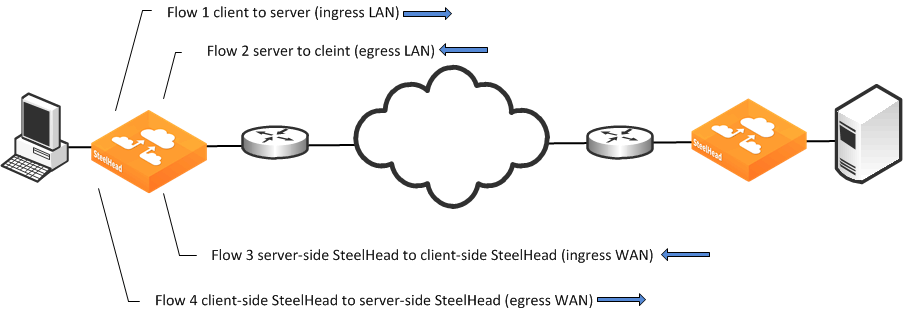SteelHead and SteelCentral Overview
This section describes a summary of SteelCentral and includes the following sections:
The primary integration point of the SteelHead and SteelCentral is the SteelFlow Net export from the SteelHead. The SteelHead sends the NetExpress or Flow Gateway an enhanced version of NetFlow called SteelFlow Net. SteelFlow Net includes:
• NetFlow v9 extensions for round-trip time measurements that enable you to understand volumes of traffic across your WAN and end-to-end response time.
• extensions that enable the NetProfiler and NetExpress to properly measure and report on the benefits of optimization.
For more information about flow collection, see
SteelHead Flow Integration.
Note: In RiOS 7.0.1 and later, RSP was replaced with Virtual Services Platform (VSP). VSP comes preinstalled in the SteelHead EX. For more information about VSP, see the Steelhead EX Management Console User’s Guide.
NetFlow Versus SteelFlow Net
NetFlow provides detailed records of conversations in the network. A basic NetFlow record includes the IP addresses of the endpoints (workstations, servers, printers, and so on), the port or protocol used, traffic volume in bits and packets, TCP flags ingress and egress interface, and so on. These records are sent to a flow collector such as the Flow Gateway. When the records are intelligently combined and stored, you can read them to understand traffic throughout the network for reporting, troubleshooting, and automatic detection of network and application issues.
The SteelHead supports the export of flow data in a variety of different formats. Among these formats are standard NetFlow v5 and v9. Use only these standard versions when exporting flow to non-SteelCentral flow collectors or to an earlier version of the NetProfiler, NetExpress, or Flow Gateway. SteelFlow Net was created by Riverbed. It extends NetFlow v9 with multiple custom extensions that provide additional details specific to flows passing through the SteelHead.
The following table shows NetProfiler feature compatibility in RiOS 6.0 and later.
Feature | Flow Version | NetProfiler Version |
Basic traffic reporting | NetFlow v5 and v9 | NetProfiler 8.0 and later |
Enhanced reporting: • Automatic identification of SteelHead pairs • Automatic identification of LAN-WAN interfaces • WAN optimization reporting | SteelFlow Net compatible (v5-based) | NetProfiler 8.3 and later |
Enhanced reporting: • Automatic identification of SteelHead pairs • Automatic identification of LAN-WAN interfaces • WAN optimization reporting • End-to-end response time measures for optimized session • QoS • DPI | SteelFlow Net (v9-based) | NetProfiler 8.4 and later |
When you use SteelFlow Net, the SteelHead sends four flow records for each optimized TCP session to the NetFlow collector: ingress and egress for the inner channel connection, and ingress and egress for the outer channel. A pass-through connection still sends four flow records even though there are no separate inner and outer channel connections. In either case, the NetProfiler, NetExpress, and Flow Gateway merges these flow records together with flow data collected for the same flow from other devices.
Figure: Optimized Flow Using NetFlow v9
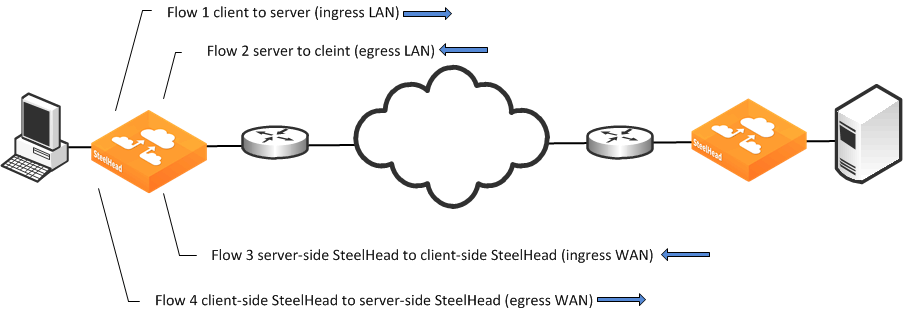
SNMP Interface Persistence (ifindex)
One of the more common NetProfiler and NetExpress reporting issues happens when interface names and index number associations change across reboots of the SteelHead. This is a direct result of nonpersistent SNMP interface index names, an issue that was the default configuration in RiOS versions prior to 7.0. While you do not need to manually enable ifindex persistence (beginning with new systems running RiOS 7.0 or later; you might need to enable ifindex persistence in upgraded systems), if issues occur with index names and numbers changing on NetProfiler and NetExpress, check to see if ifindex persistence is enabled.
Note: When enabling index persistence on the SteelHead there can be a one time reassignment of index values resulting in changes to index-name mappings. This change can result in inaccurate historical information (for flows received prior to the reassignment).
SNMP uses index values to reference interface names. Only index values are included in the flow record when the SteelHead sends flow data to the NetExpress or Flow Gateway. An SNMP poll from the NetExpress and Flow Gateway to the SteelHead is used to map the index number to an interface name. The SNMP interface index value-to-name mapping can potentially change across reboot and upgrades, causing the NetProfiler to incorrectly map the SteelHead interfaces. Use the ifindex-persistence command on the SteelHead to permanently pin SNMP interface names to SNMP index values.
To enable ifindex persistence
• On the SteelHead, connect to the CLI and enter the following commands:
sh > enable
sh # configure terminal
sh (config) # snmp ifindex-persist
sh (config) # exit
sh # write memory
sh # restart
sh # show service
To verify that SNMP persistence is enabled
• On the SteelHead, connect to the CLI, enter the following commands, and look for Persistent ifindex: yes:
sh # show snmp
SNMP enabled: yes
System location:
System contact:
Engine ID: 0x8000430b805dc6257f4b328d15
Read-only community: riverbed
Traps enabled: yes
Interface listen enabled: no
Trap interface: primary
Persistent ifindex: yes
No Listen Interfaces.
No trap sinks configured.
For additional details about ifindex values, see
SNMP Integration for Flow Sources.