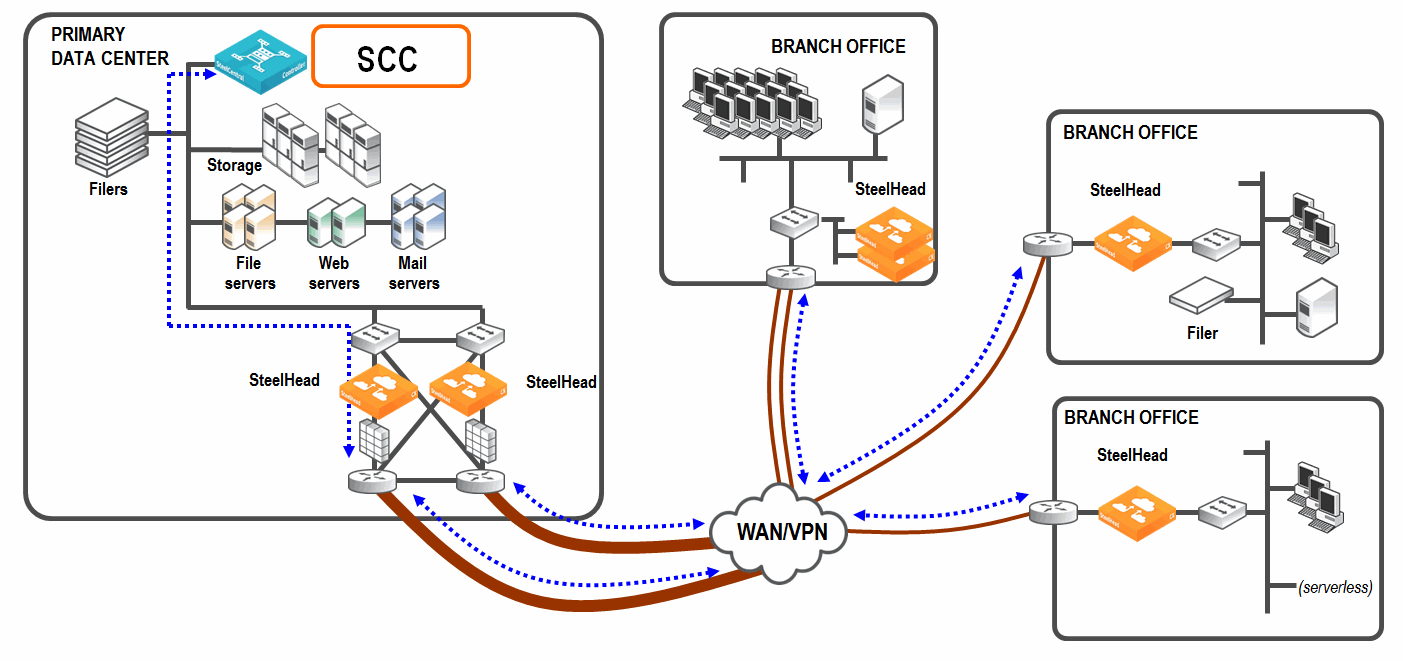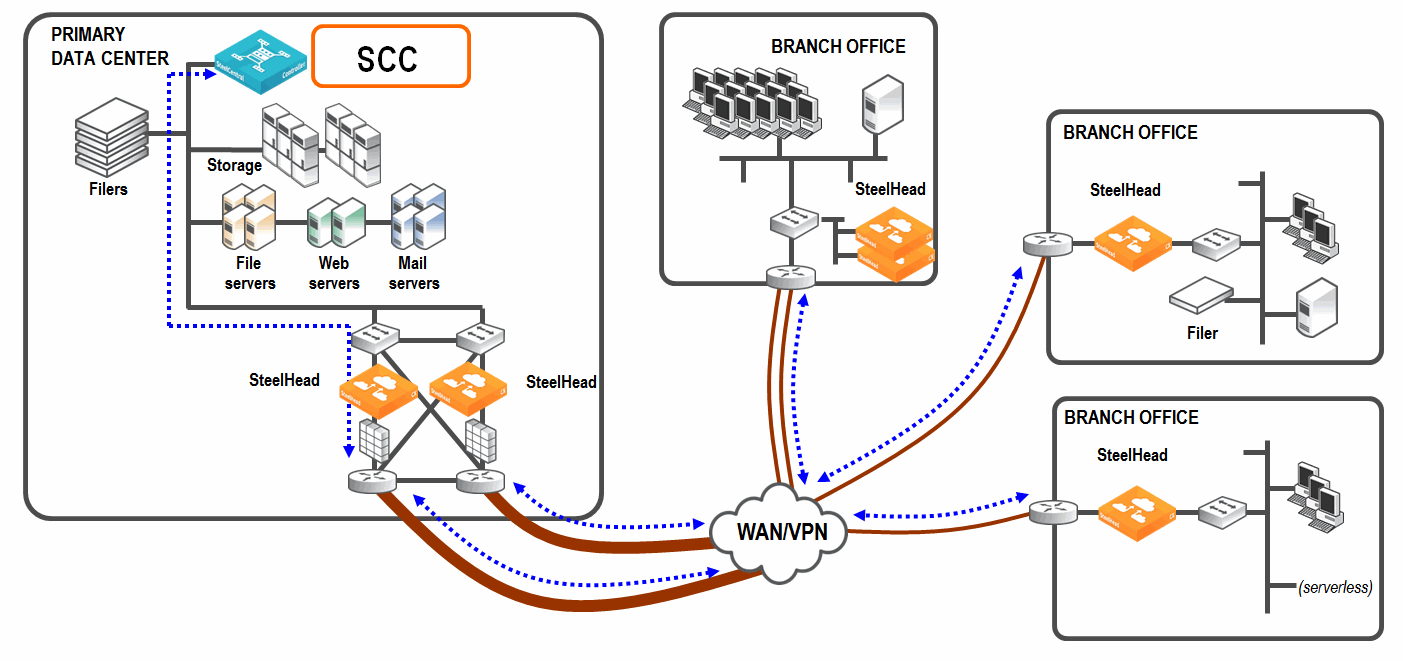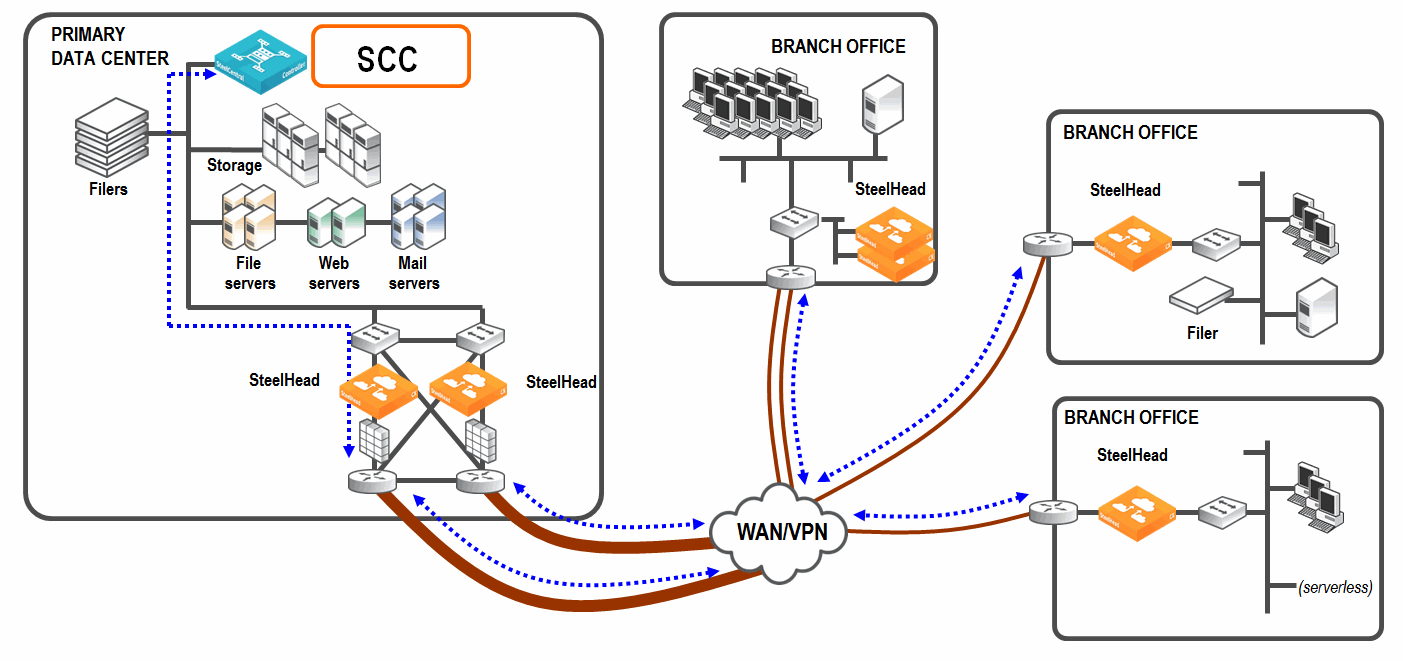Overview of the SCC
This chapter describes the SCC and includes the following sections:
Overview of the SCC
The SCC facilitates administration tasks for groups of SteelHeads, Interceptors, Mobile Controller, Cores, and Edges. The SCC is designed to work in a large network with many devices. The SCC allows you to manage the following aspects of the appliances:
• Configuration - You can automatically configure SteelHead and Interceptors in your network. The SCC uses policies and groups to facilitate centralized configuration and reporting. The SCC enables consistent configuration of different types of appliances from a centralized management console. You can also perform automatic configuration backup and rollback for managed appliances.
• Monitoring - The SCC provides both high-level status and detailed statistics about the performance of appliances and the SCC itself.
The SCC collects statistics from SteelHeads every five minutes, and it aggregates these statistics for every hour and every day. The SCC stores the five-minute data points for a maximum of 30 days, the one-hour data points for a maximum of 90 days, and the one-day data points for a maximum of three years. The SCC reports provide a view into the performance of the optimization network, either from an aggregated perspective (groups) or per individual element.
You can also configure event notification for managed appliances.
• Maintenance - The SCC supports maintenance tasks for SteelHeads, Interceptors, Mobile Controllers, and Cores, such as image update and appliance reboot.
• Troubleshooting - SCC 8.5 or later can generate a system dump on the managed SteelHeads and upload to a case number or a URL. You can also generate TCP dump files in the managed appliances and upload the file to a case number.
For details on all SCC features, see the SteelCentral Controller for SteelHead User’s Guide.
For information on how many SteelHeads an SCC can manage, see the
SteelCentral Controller for SteelHead User’s Guide and https://supportkb.riverbed.com/support/index?page=content&id=S14106.
The following illustration shows a typical SCC deployment.
Figure: SCC deployment
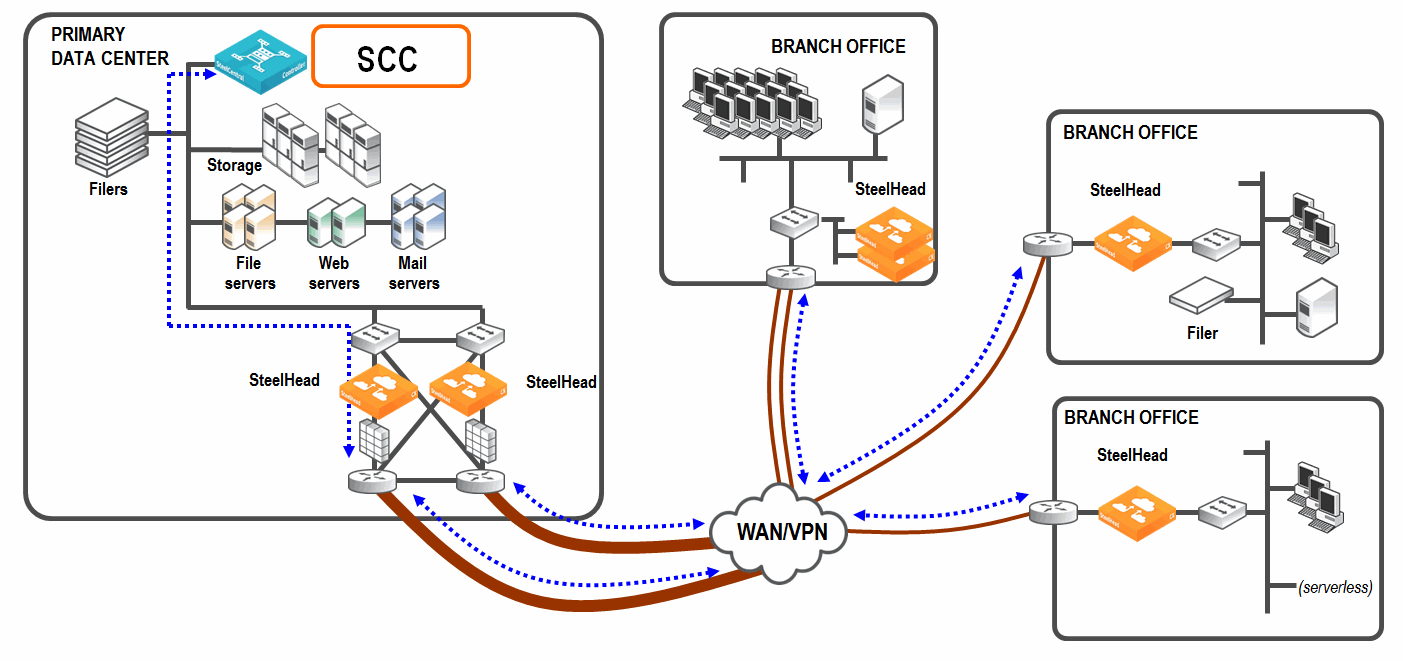
Overview of the SCC-VE
You can also install a SCC-VE, which is the virtual edition of the SCC. The SCC-VE installs and runs on VMware ESXi 5.5.
For detailed information about the SCC-VE, see the SteelCentral Controller for SteelHead (Virtual Edition) Installation Guide.
AppResponse support
You can use SCC 9.0 to configure SteelFlow Web Transaction Analysis (WTA) between the SteelHeads running RiOS 9.0 or later and the AppResponse running 9.5 or later.
This integration enables you to monitor and troubleshoot the end-user experience for SteelHead optimized and nonoptimized web and SaaS applications, including Salesforce.com. AppResponse provides the locations of breakdowns in your network, application delays for a web page, and the individual web objects that make up the page. With this information, you can pinpoint whether the SaaS server or your network is the root cause of a performance problem. You can also monitor page time, server busy time, and network busy time for optimized SaaS applications to make sure you’re delivering the best end-user experience.
For more information about AppResponse, see the
SteelCentral Controller for SteelHead User’s Guide and the AppResponse documentation listed on the Riverbed Support site at
https://support.riverbed.com/content/support/software/steelcentral-npm/appresponse-appliance.html.