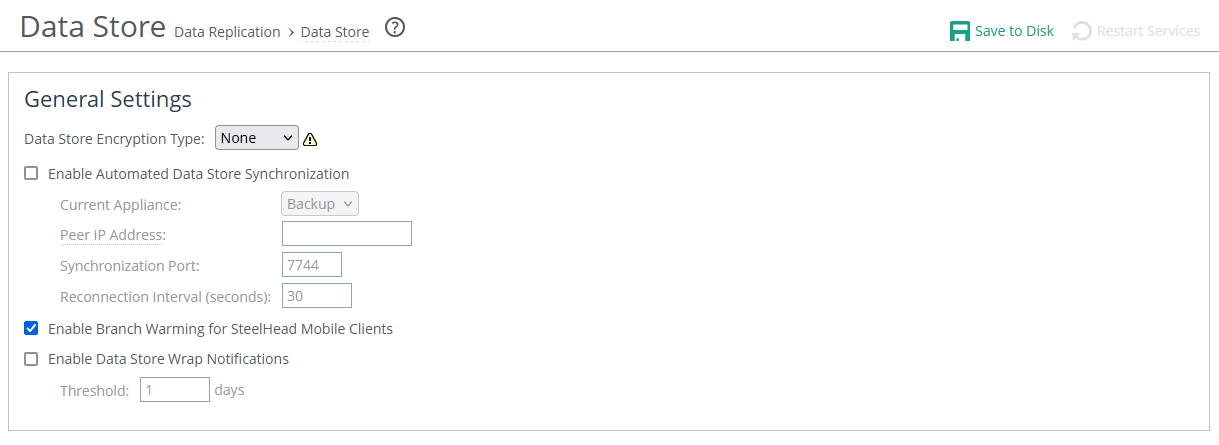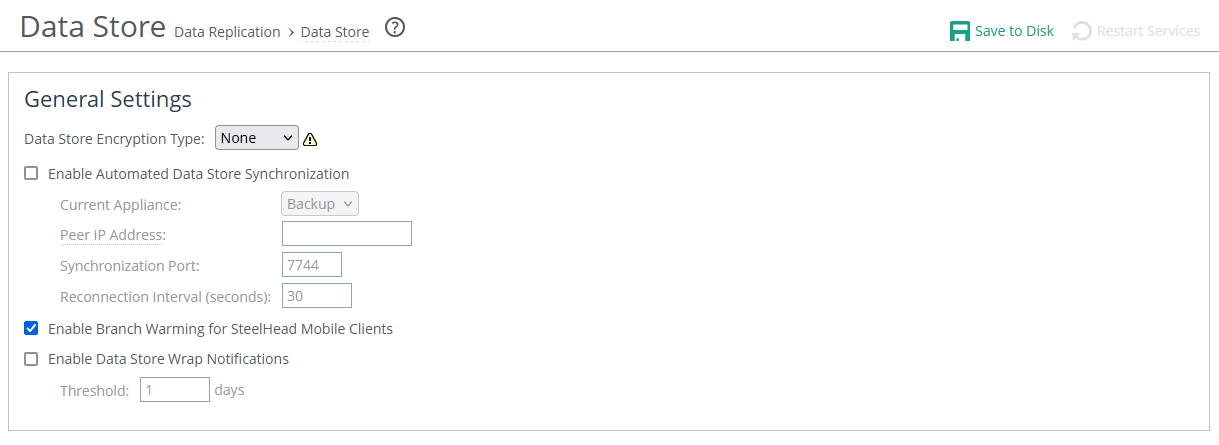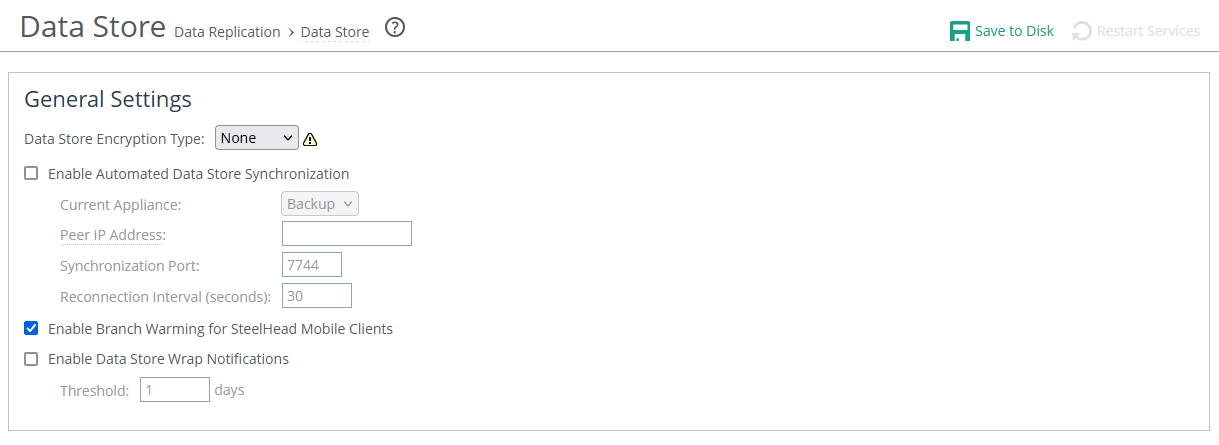About data store settings
Data store settings are under Optimization > Data Replication: Data Store.
Data store settings
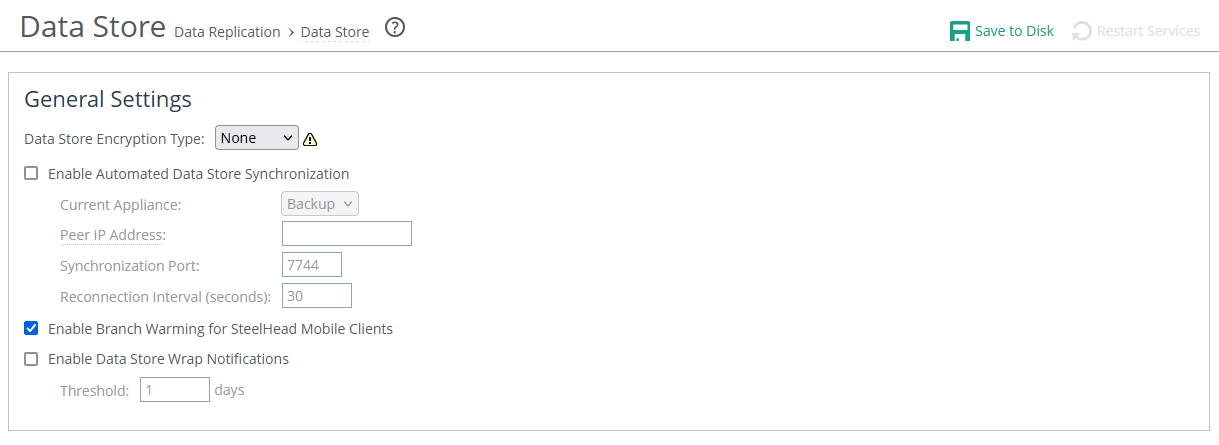
You need to clear the data store for changes to these settings to take effect.
After you clear the data store, the data can’t be recovered. Data transfers are cold after clearing the data store, restarting the service, or rebooting the appliance. Performance improves with subsequent warm data transfers.
Data store encryption type specifies the strength of the AES encryption. None disables data encryption. You must clear the data store and restart the optimization service on the appliance after enabling, changing, or disabling the encryption type for the change to take effect.
Enable automated data store synchronization enables automated data store synchronization. Choose one appliance to be the master and one to be the backup. The backup has its data store overwritten by the master data store. Make sure there’s a network connection between the two appliances, and connect to the Management Console on the SteelHead you have chosen to be the master appliance. IPv6 not supported.
• Current appliance specifies whether the appliance is master or backup.
• Peer IP address specifies the IP address for the peer appliance. Enter the address for either the primary interface or the auxiliary interface if the peer uses it in place of the primary.
• Synchronization port specifies the destination TCP port number used when establishing a connection to synchronize data. The default value is 7744.
• Reconnection interval specifies the number of seconds to wait for reconnection attempts. The default value is 30.
Enable branch warming for clients enables branch warming.
Enable data store wrap notifications wrap notifications.