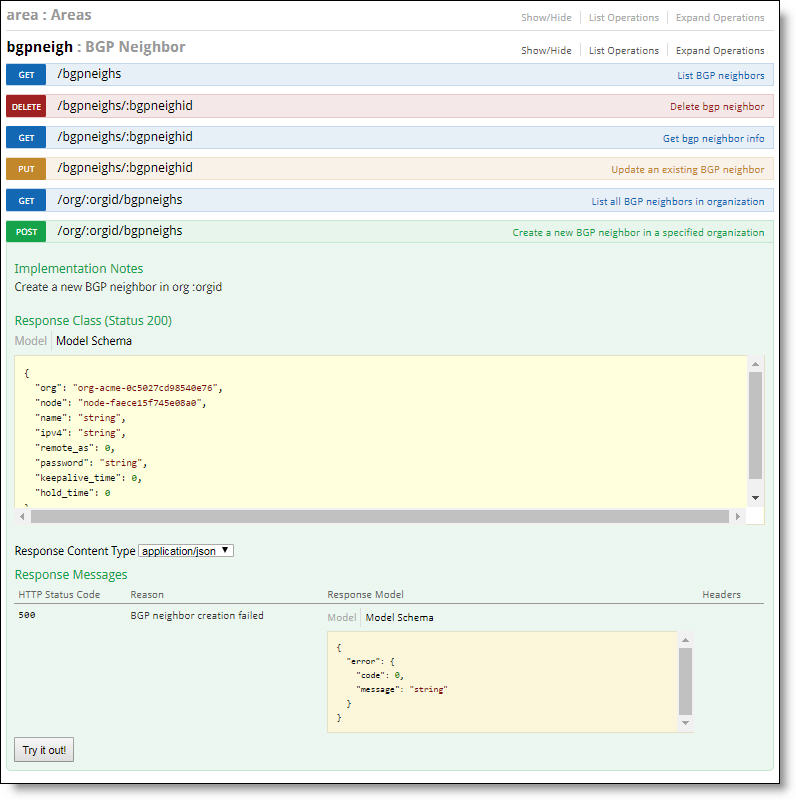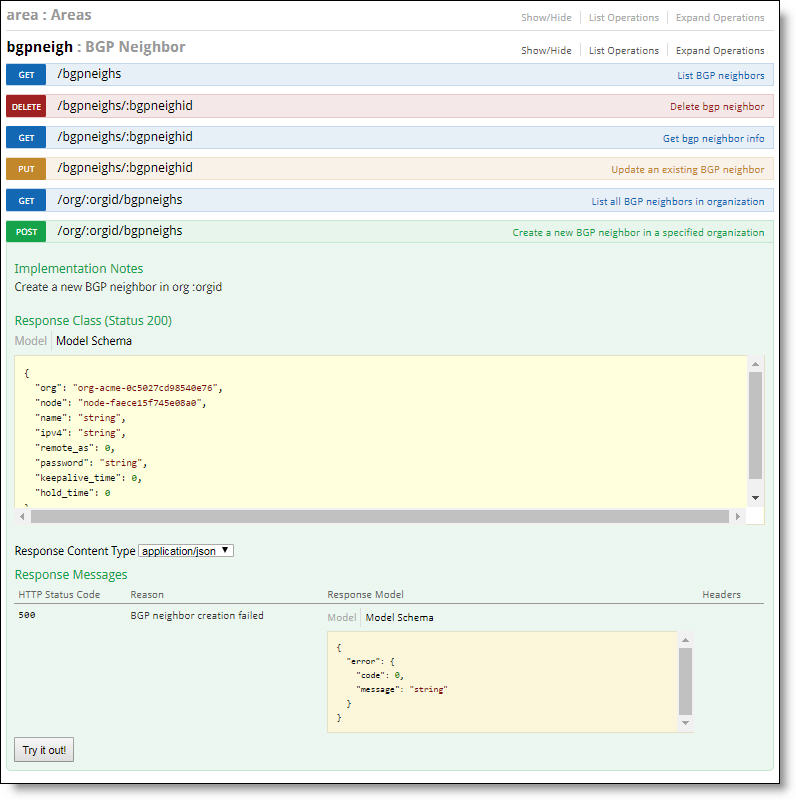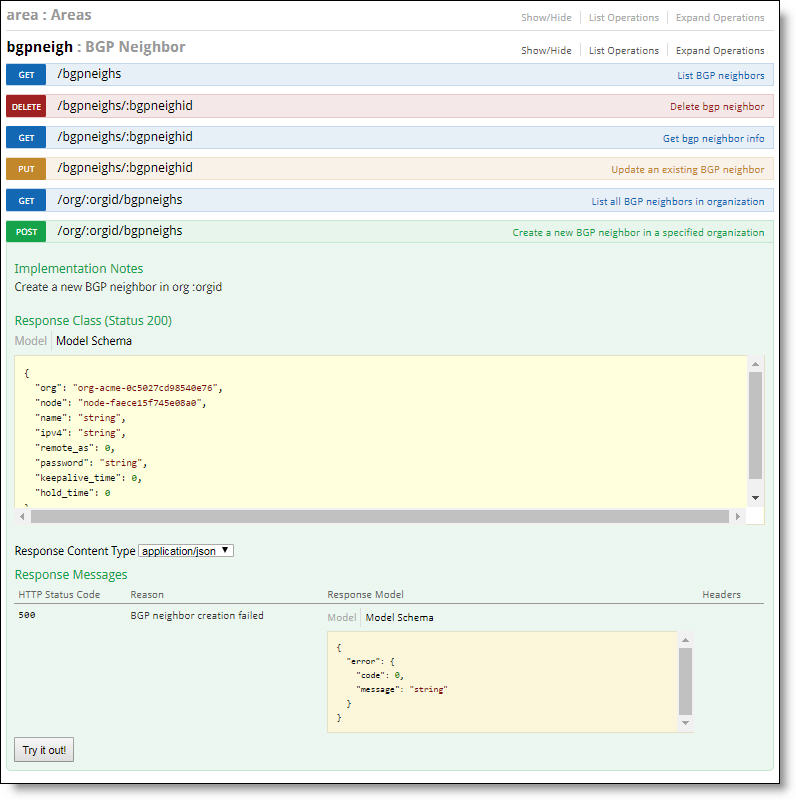SteelConnect REST API
This topic describes the SteelConnect REST API that you can use to automate repetitive tasks, such as creating and deleting nodes, and much more. It includes these sections:
REST API Overview
SteelConnect features a powerful REST API for northbound traffic. You can use the API to access many features that are also available through the SteelConnect Manager (SCM) graphical user interface (GUI). Using the SteelConnect REST API, you can create client applications that interact with your SCM to:
•retrieve detailed information about every organization.
•pull information from SteelCentral.
•assign hardware serial numbers in bulk to different sites.
•expose and directly manage items like organizations, zones, sites, users, and switches.
•create and delete access points, SSIDs, data center uplinks, and clusters.
•view and delete inbound rules, outbound rules, traffic rules, and more.
The REST API must be enabled for an SCM realm by a realm administrator. For details, see
Enabling REST API. Administrators that manage an organization within a realm also have access to their organization through the REST API.
The SteelConnect REST API adheres to common REST API principles and supports all request verbs (GET, PUT, POST, DELETE, and so on). All data transferred between the API and client applications is formatted in JavaScript Object Notation (JSON); no data is passed in headers or in the URI. Data encoded in a format other than JSON (binary files, for example) are contained and specified within the JSON data.
Object IDs persist through the lifetime of the object even when services, devices, or connections are reset or restarted. Functions are unchanged and always yield the same result regardless of the number of identical requests. The URI handles the versioning, where the version number precedes the resource in the URI (for example, /v1/<resource>). You can reference a specific instance of an object by its object ID by inserting the ID in the URI (for example, /<resource>/:<id>/).
HTTP status codes indicate request status and system messages are not enveloped. While most resources don’t automatically generate auxiliary resources, some resources do. For example, an organization object requires a default site. So when an organization is created, the system automatically generates a default site named HQ under it. As a rule, any automatically generated resource does not interfere with your use of the API.
The Node datatype encompasses all types of appliances (switches, access points, gateways, and so on) because appliances share many commonalities. So for any given instance of a node object there can be unnecessary fields. Client applications can ignore these unnecessary fields; in fact, the system ignores (or, in some cases, resets) them.
Accessing the API
The SteelConnect API is built right in the SteelConnect product and is accessed over HTTPS. Here is the base URI:
•https://<steelconnect-manager-hostname>/api/<api>/<version>/
All resources available through the API are below this URI. Here are some example resource URIs:
•https://example.riverbed.com/api/scm.config/1.0/orgs
•https://example.riverbed.com/api/scm.config/1.0/org/org-example-2eac682ed323184d/switch
You can also access the SteelConnect API through the Riverbed support site:
•https://support.riverbed.com/apis/index.html
Authenticating API requests
All API requests are authenticated using BASIC authentication. Admin users authenticated against the API have the same rights as if they were using the GUI. You can use a command like cURL to issue simple requests. Here are a few examples:
•curl -k -X GET https://example.riverbed.com:4059/api/scm.config/1.0/orgs
•curl -k -X GET https://example.riverbed.com:4059/api/scm.config/1.0/org/org-example-2eac682ed323184d/switch
Viewing documentation for an object
The SteelConnect REST API is hierarchical. You can query the first tier, and then after selecting an organization, you filter into second-tier objects for that particular organization.
To view documentation for an object
1. Select the first tier object: for example, accesspoint.
2. Select a method: for example, POST.
The object parameters, model schema, and responses for that particular operation appear.
Operation documentation
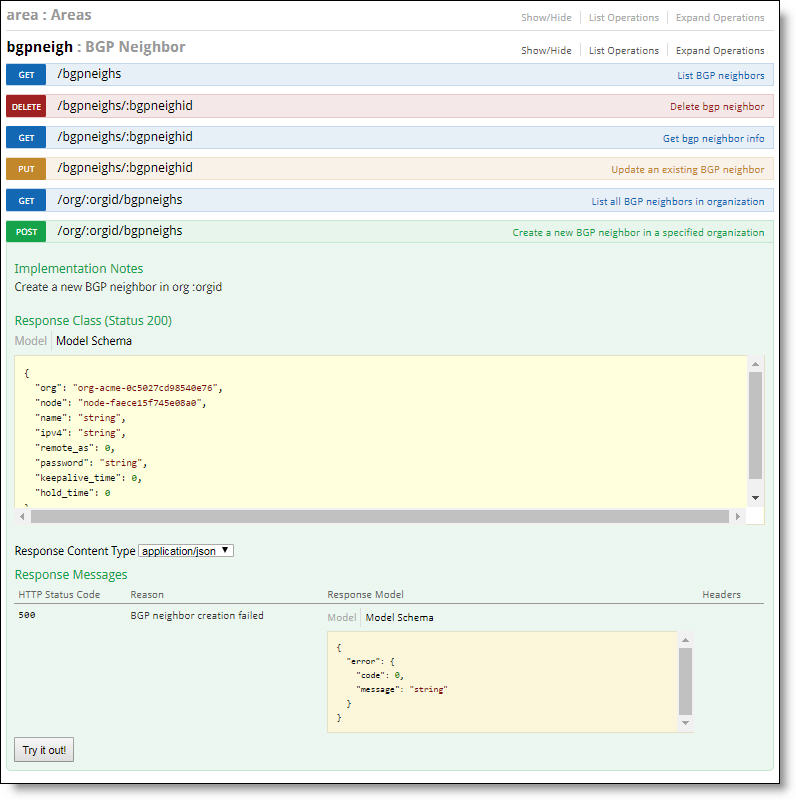
Supported appliance types
This table lists the appliances supported by SteelConnect.
Appliance type | Image name | Description |
Virtual GW | SDI-VGW | |
Virtual GW | SDI-AWS | |
Virtual GW | SDI-SH | |
Gateway | SDI-130 | |
Gateway | SDI-330 | |
Gateway | SDI-1030 | |
Gateway | SDI-2030 | |
Gateway | SDI-5030 | |
Switch | SDI-S12 | 12-port switch |
Switch | SDI-S24 | 24-port switch |
Switch | SDI-S48 | 48-port switch |
SteelHead | CX-570 | |
SteelHead | CX-770 | |
SteelHead | CX-3070 | |
SteelHead-SD | 570-SD | |
SteelHead-SD | 770-SD | |
SteelHead-SD | 3070-SD | |
Access point | SDI-AP3 | |
Access point | SDI-AP5 | |
Access point | SDI-AP5r | |
Access point | XR-320 | |
Access point | X2-120 | |
Access point | XR-520, XR520H | |
Access point | XR-620 | |
Access point | XR-630 | |
Access point | XR-1xxx | XR-1000 Series |
Access point | XR-2xxx | XR-2000 Series |
Access point | XR-4xxx | XR-4000 Series |
Access point | XR-6xxx | XR-6000 Series |
Access point | XR-7xxx | XR-7000 Series |
Access point | XD4-130 | |
Access point | XH2-120 | |
Access point | XD2-230 | |
Access point | XD2-240 | |
Access point | XD4-240 | |
Access point | XA4-240 | |