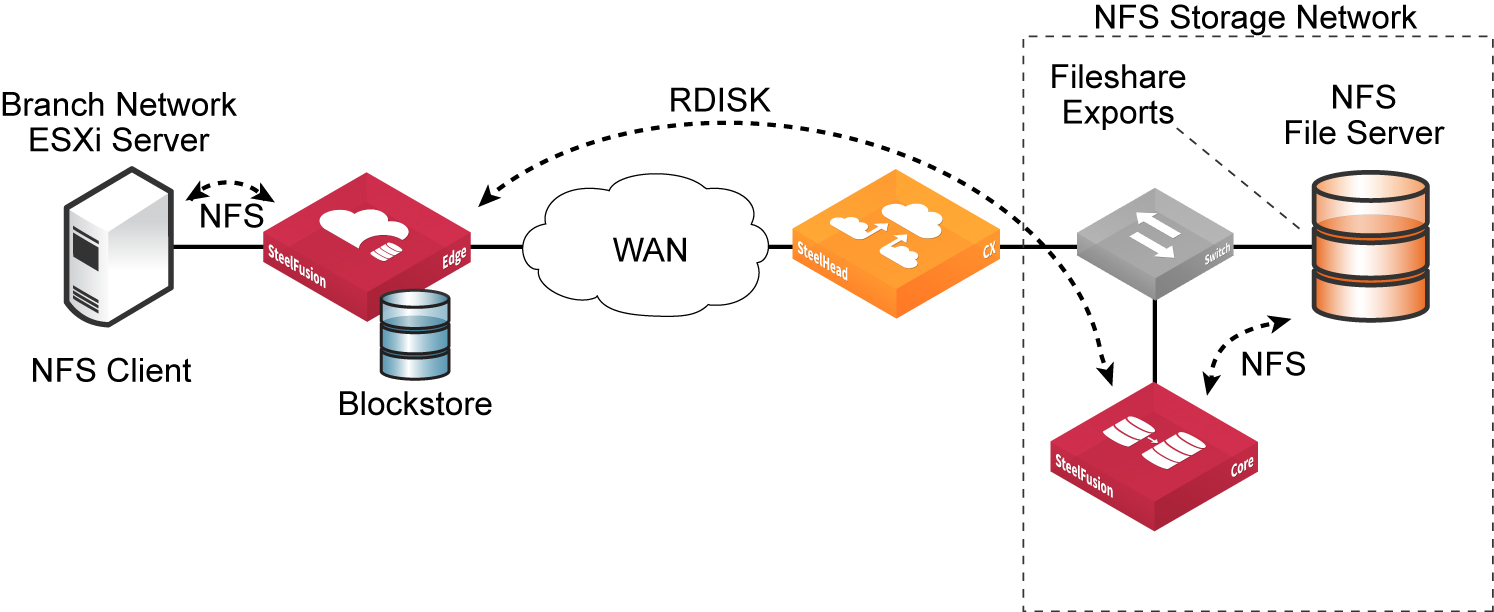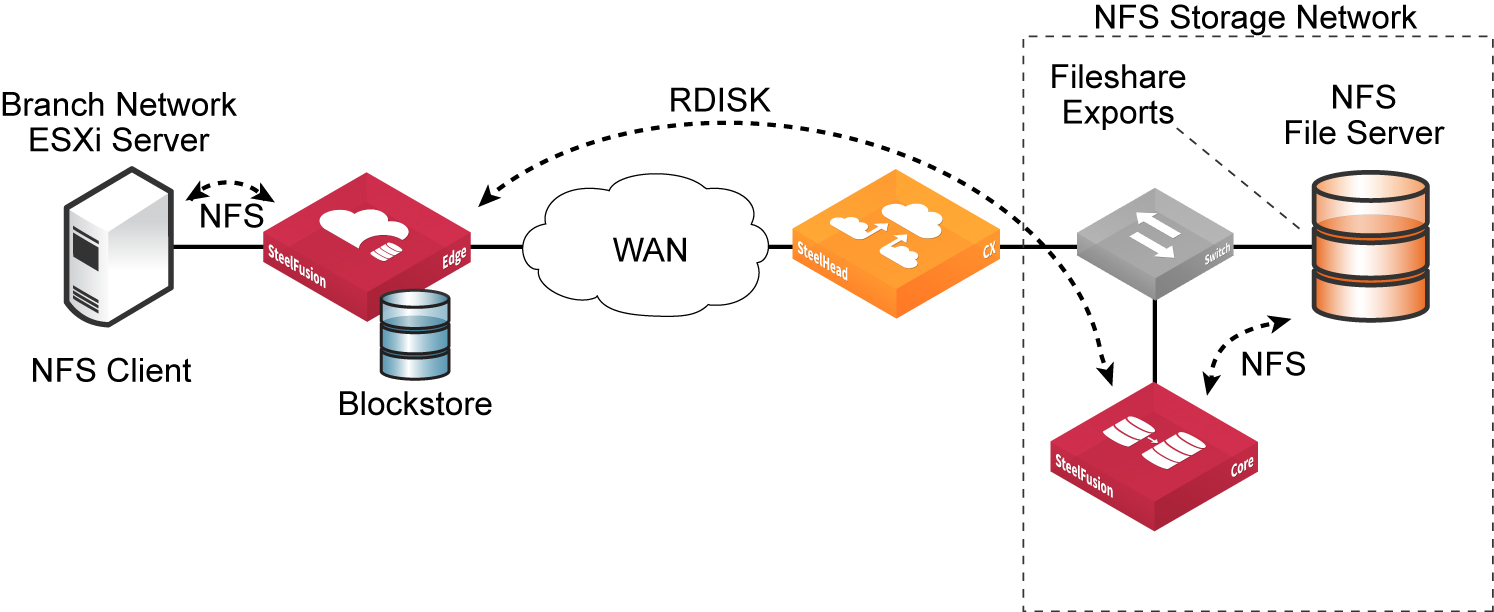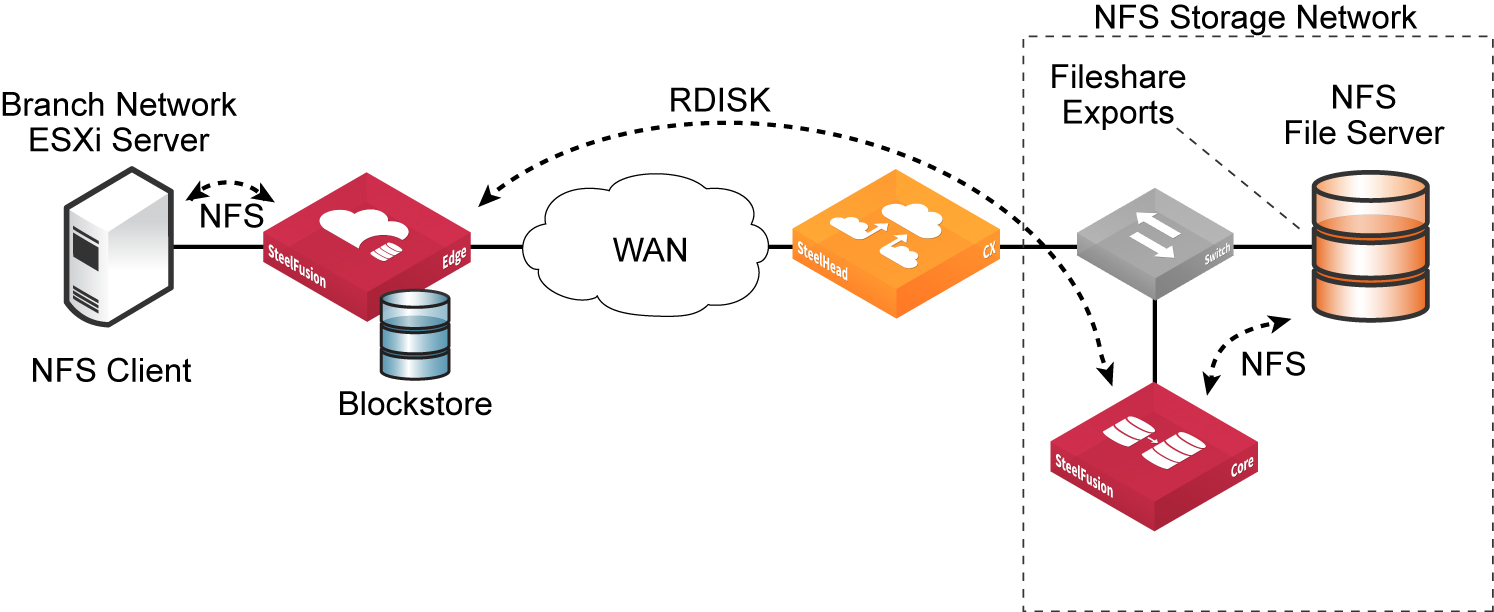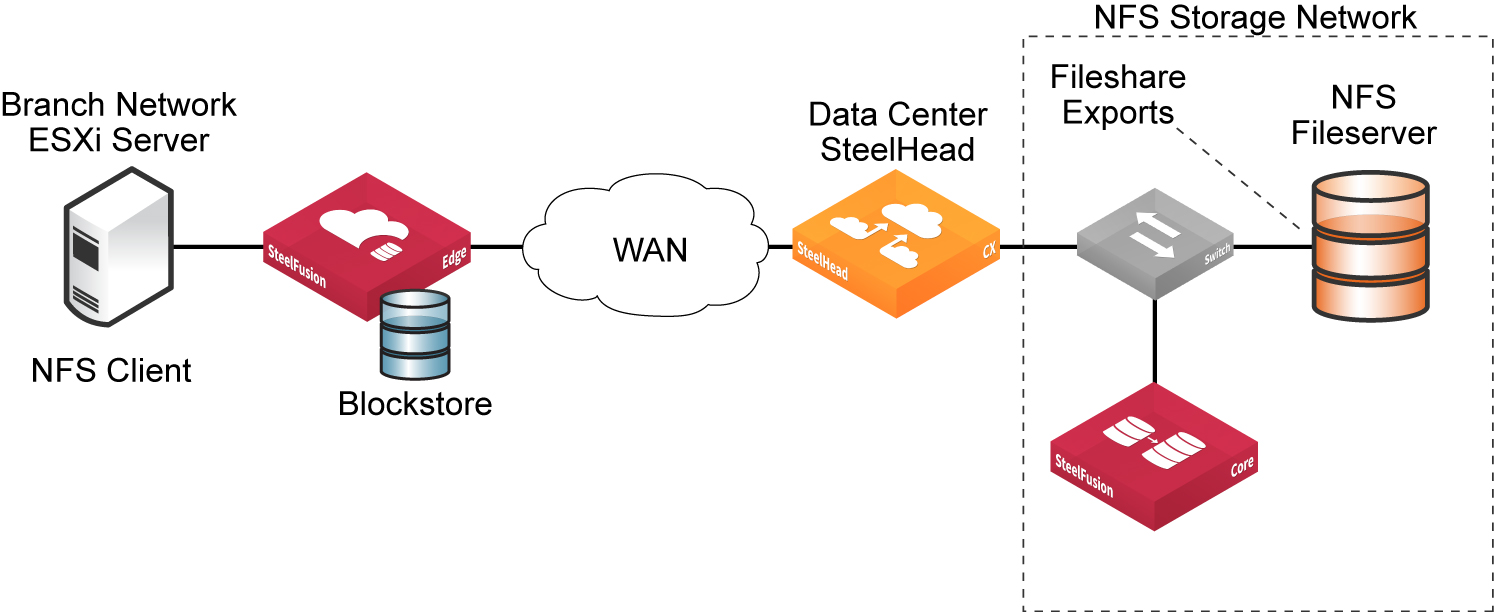Overview of Core and Edge as a System
This chapter describes the Core and Edge components as a virtual storage system. It includes the following sections:
Introducing branch converged infrastructure
SteelFusion is a converged infrastructure solution, encompassing all branch services such as server, storage, networking, and WAN optimization. It is a dual-ended system that comprises two logical components: SteelFusion Edge and SteelFusion Core. In a basic deployment scenario, the two components work together in a topology where a single Core appliance can support multiple Edge devices. As a dual-ended system, they are deployed with Network Attached Storage (NAS) by using the Network File System (NFS) protocol.
Note: SteelFusion is designed to support VMware vSphere datastores only. SteelFusion is not providing generic NFS file server access or operating as a global fileshare. Not all Core and Edge models are able to support NFS/file mode. See the release notes for the latest information regarding supported models.
Core is a physical or virtual appliance in the data center that mounts all storage (exported NAS fileshares via NFS) from the backend storage array or file server that needs to be made available to applications and servers at a remote location. In the remote location, Edge provides a virtualized environment that hosts the branch application servers. Core appliances communicate across the WAN with the Edge appliances at the branch.
SteelFusion delivers local user performance while enabling data centralization, instant recovery, and lower total operating costs. Unlike traditional converged infrastructures, SteelFusion enables stateless branch services. You can access applications that run locally in your branch while the primary data is centralized in your data center. Decoupling computation from its underlying storage allows your applications to run in a stateless mode, which reduces your branch footprint and centralizes management of your branch services.
With the SteelFusion product family, data center administrators can extend data center storage to a remote location, even over a low-bandwidth link. SteelFusion delivers business agility, enabling you to effectively deliver global storage infrastructure anywhere you need it.
SteelFusion provides the following functionality:
• Innovative block storage optimization ensures that you can centrally manage data storage while keeping that data available to business operations in the branch, even in the event of a WAN outage.
• A local authoritative cache ensures LAN-speed reads and fast cold writes at the branch.
• Integration with the snapshot capabilities of the storage array enables you to configure application-consistent snapshots through the Core Management Console.
• A secure vault protects sensitive information using AES 256-bit encryption.
• Solid-state disks (SSDs) that guarantee data durability and performance.
• An active-active high-availability (HA) deployment option for SteelFusion ensures the availability of storage from NAS for remote sites.
• Customizable reports provide visibility to key utilization, performance, and diagnostic information.
By consolidating all storage at the data center and creating diskless branches, SteelFusion eliminates data sprawl, costly data replication, and the risk of data loss at the branch office.
SteelFusion with NFS
The SteelFusion implementation uses NFSv3 over TCP. In the branch office, SteelFusion Edge supports the export of NFS fileshares to external ESXi servers where they can be used as datastores. SteelFusion Edge also supports the export of fileshares to the ESXi server that is hosted inside the hypervisor node of the SteelFusion Edge.
Figure: Use of NFS protocol shows a basic deployment diagram, including an external ESXi server in the branch, indicating the protocols in use.
Figure: Use of NFS protocol
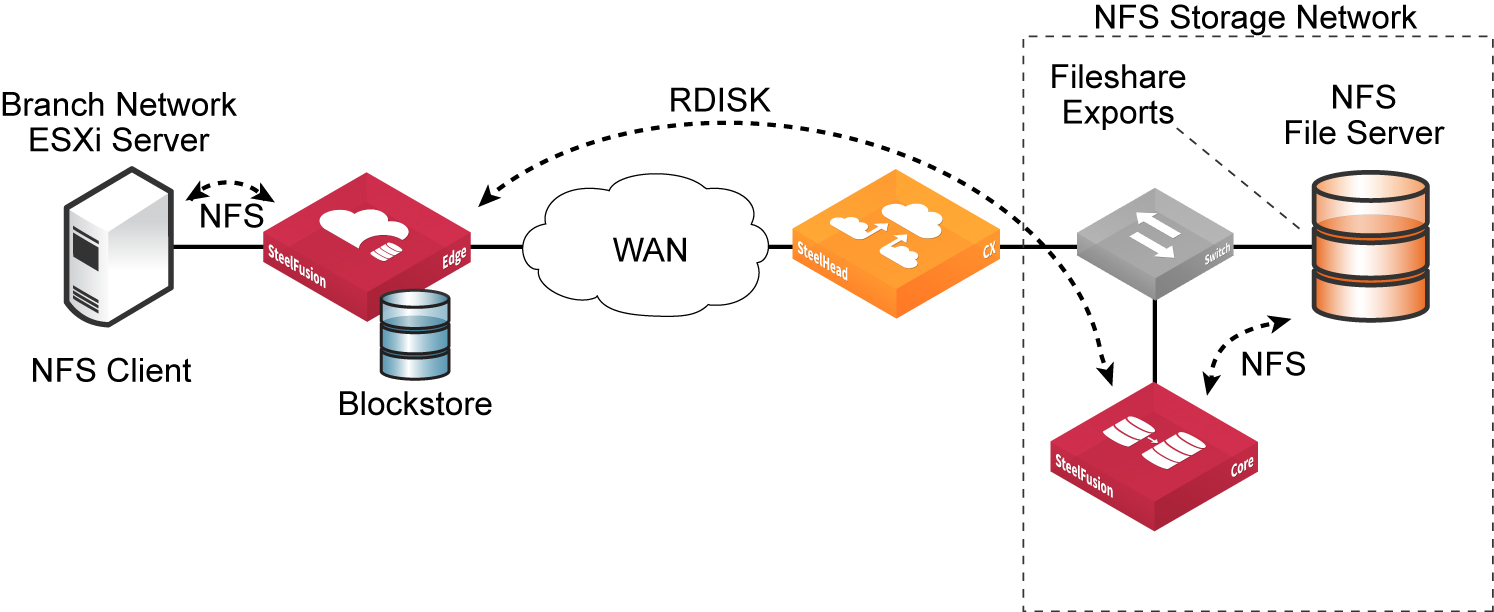
To accommodate the NFS capability within SteelFusion, the use of some network interfaces in Core and Edge may differ from that used in a block storage deployment. Therefore, care must be taken to ensure the correct assignments and configuration settings are made. For details, see
Core interface and port configuration and
Edge interface and port configurations.
Although the majority of existing SteelFusion features available in a block storage deployment are also available with an NFS/file deployment, there are a few items that are not currently supported. For details, see
Existing SteelFusion features available with NFS/file deployments and
Unsupported SteelFusion features in NFS deployments.
It is important to note that a SteelFusion NFS deployment is separate from a block storage (iSCSI, Fibre Channel) installation. The two deployment modes (block storage and NFS) cannot be combined within the same SteelFusion appliance (SteelFusion Core or SteelFusion Edge).
Existing SteelFusion features available with NFS/file deployments
With SteelFusion in an NFS/file deployment, the following features are supported:
• Edge high availability
• Core high availability
• Prefetch
• Prepopulation
• Boot over WAN
• Pinning storage in the branch
• Local storage in the branch
• Snapshot
• Server-level backups
In addition to these features, SteelFusion with NFS has been qualified with the following storage systems for both the data path and snapshot integration:
• NetApp C mode
• Isilon
This backup software is qualified:
• Commvault
• NetBackup
• BackupExec
• Veeam
• Avamar
Note: Although not qualified, other vendors' storage systems and backup software products may work. See the Riverbed Support website and your local Riverbed representative for the most up to date information.
The following SteelFusion Core models support NFS/file deployments:
• VGC-1500
• SFCR-3500
Unsupported SteelFusion features in NFS deployments
With SteelFusion in an NFS/file deployment, the following features from previous versions are not currently supported or available:
• FusionSync between SteelFusion Cores
• Coreless SteelFusion Edge
• Virtual SteelFusion Edge
SteelHead EX does not support NFS/file deployments.
The following SteelFusion Core models do not support NFS/file deployments:
• vGC-1000
• SFCR2000
• SFCR3000
Note: An individual Edge or Core can only be deployed in one of the two modes: block storage or NFS/file. It is not possible for the same Edge or Core to support both storage modes simultaneously.
Note: The SteelFusion NFS/file implementation is not designed as a generic file server with NFS access and cannot be used as a global fileshare.
How the SteelFusion product family works
The SteelFusion product family is designed to simplify infrastructure in remote offices and branch offices and manage it centrally from a data center. In NFS mode, the NFS protocol is used to interface with file servers at the data center and host servers at the branch. The SteelFusion product family is typically deployed in conjunction with SteelHeads and includes the following components:
• Core - Core is a physical or virtual appliance deployed in the data center alongside SteelHeads and the centralized storage array. Core mounts NFS exports provisioned for the branch offices and fileshares that are exported from the centralized file server.
• Edge - Edge refers to the branch component of the SteelFusion solution. The Edge hosts two distinct functions, or nodes:
– WAN optimization
– Hypervisor platform with VMware vSphere
Edge presents itself as an NFS file server enabling a VMware vSphere server in the branch to mount exported fileshares to be used as datastores. Edge can also host local exports for use as temporary storage that are not projected from the data center: for example, temporary or local copies of software repositories.
Note: SteelFusion version 5.0 and later support Virtual Edge. However, this support does not include a hypervisor platform itself. Virtual Edge is a software-defined edge solution that extends SteelFusion to third-party commodity hardware. With SteelFusion version 6.0, Virtual Edge is supported on both VMware vSphere and Microsoft Hyper-V hypervisors. For more information about Virtual Edge, see the Virtual SteelFusion Edge Installation Guide that is appropriate for your hypervisor.
For a list of qualified software and storage systems, we strongly recommend that you read the
SteelFusion Interoperability Matrix at
https://support.riverbed.com/bin/support/download?did=ccm3j58psj432nf6ui8kvejjt7. Ensure that you select the version of the guide that corresponds with your SteelFusion software release.
For information on compatibility between SteelHead software (RiOS), Edge, Core, and vSphere releases, see the Riverbed Knowledge Base article
RiOS, SteelFusion Edge, SteelFusion Core and vSphere Release Matrix at https://supportkb.riverbed.com/support/index?page=content&id=S27472.
The Edge connects to the blockstore, a persistent local cache of storage blocks located inside the Edge itself.
SteelFusion initially populates the blockstore using the following methods:
• First request - Data is added to the blockstore when first requested. Because the first request is cold, it is subject to standard WAN latency. Subsequent traffic is optimized.
• On-demand prefetch - The system observes block requests, applies heuristics based on these observations to intelligently predict the data most likely to be requested in the near future, and then requests that data from the data center export in advance.
• Policy-based prefetch - Configured policies identify the blocks that are likely to be requested at a given branch office site in advance; the Edge then requests that data from the data center export in advance.
For details on blockstore population, see
Blockstore prefetch and prepopulation.
System components and their roles
Figure: Generic SteelFusion block storage deployment shows the various components in a basic SteelFusion deployment.
Figure: Generic SteelFusion NFS/file deployment
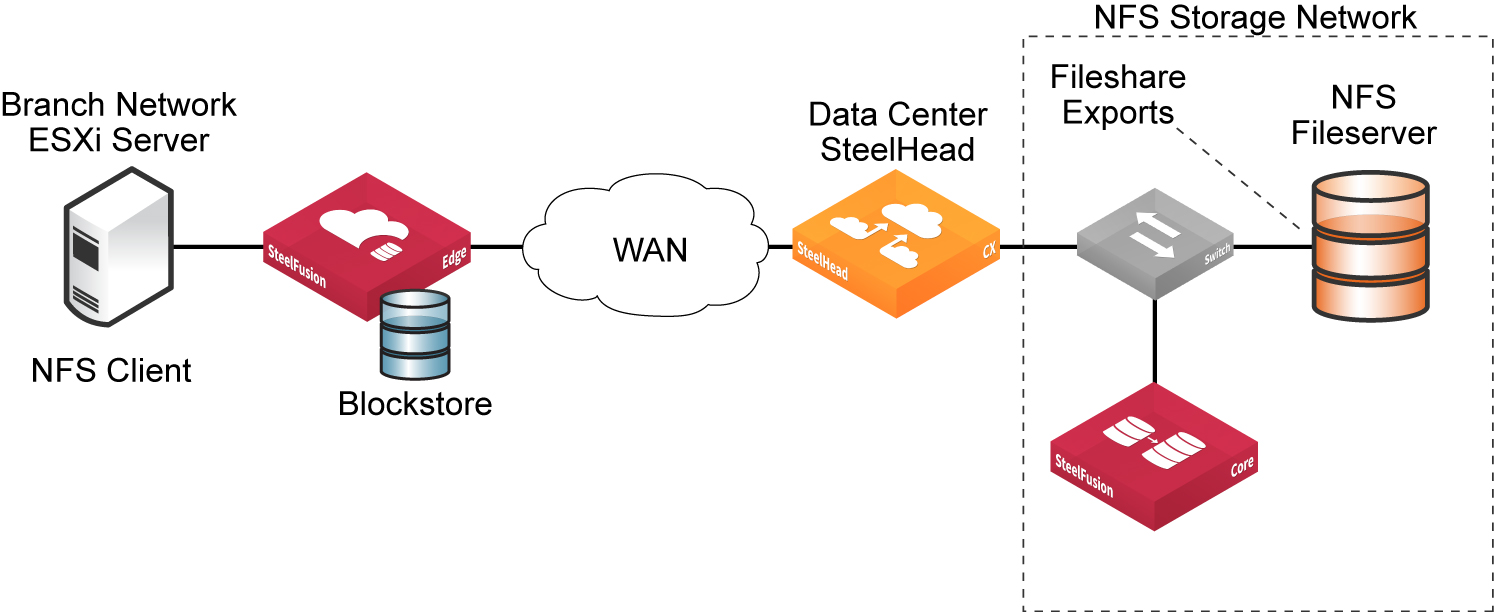
• Branch server - One or more branch-side servers that access data from the SteelFusion system instead of a local storage device. These servers can also run as virtual machines (VMs) within the Edge hypervisor node.
• Blockstore - A persistent local cache of storage blocks. Because each Edge is linked to one or more dedicated fileshare exports at the data center, the blockstore is authoritative for both reads and writes. The blockstore on the branch side synchronizes with its exported fileshare(s) at the data center.
• NFS client - One or more branch-side VMware hypervisors that use NFS to mount exported datastores from the NFS file server (the Edge in the branch). The VMware hypervisor located within the Edge hypervisor node can also act as an NFS client to mount its ESXi datastore. At the data center, the Core is an NFS client that uses NFS to access fileshares exported by the NFS file server in the data center.
• Edge - The branch-side component of the SteelFusion system that links the blockstore through the Core to the storage (LUN or fileshare, depending on the deployment scenario) at the data center. The Edge also includes SteelHead functionality to provide WAN optimization services.
• Data center SteelHead - The data center-side SteelHead peer for WAN optimization.
• Core - The data center component of the SteelFusion product family. The Core manages NFS transfers between the exported fileshare and the Edge.
• NFS file server - In the branch office, the Edge communicates with the branch-side NFS client in the branch VMware hypervisor. In the data center, the file server communicates with the Core NFS client.
• Fileshare - A unit of NFS storage that is exported from the NFS file server and projected through the Core to the Edge. More than one fileshare export can be projected to an Edge.
At the data center, Core integrates with existing storage systems, virtual infrastructure, and SteelHead deployments. Depending on the deployment (block storage or NFS), Core connects dedicated LUNs or fileshare exports with each Edge appliance at the branch office.
The branch office server connects to Edge, which implements requests for the NFS protocol. The Edge also connects to the blockstore, a persistent local cache of storage blocks within the Edge itself.
The blockstore is the Edge authoritative persistent cache of storage blocks. The blockstore is local from a branch perspective and holds data from all the exported fileshares available through a specific Edge. The blockstore is authoritative because it includes the latest-written data before it is sent through the Core to a storage array or file server at the data center. When a server at the branch office requests data, that data is served locally from the blockstore if the data is currently present. If it is not present, the Edge retrieves it through the Core from the data center LUN or exported fileshare. Similarly, newly written data is spooled to the local blockstore, acknowledged by the Edge to the branch office server, and then asynchronously propagated to the data center. Because each Edge implementation is linked to one or more exported fileshares at the data center, the blockstore is authoritative for both reads and writes and can tolerate WAN outages without affecting cache coherency.
Blocks are transferred between the Edge and the Core through an internal protocol. The Core then writes the updates to the fileshares exported from the data center file server using the NFS protocol. SteelFusion is designed to be coupled with the SteelHead WAN optimization. You can further optimize traffic between the branch offices and the data center by implementing SteelHeads.
The data cache in the blockstore is stored as-is, and it is not deduplicated. Edge appliances include the SteelHead, and in the data center, the Cores are coupled with SteelHead products, which assist with data reduction and streamlining between the Edge and the Core.
You can encrypt the blockstore cache at rest using AES 128/192/256-bit encryption. This encryption eliminates the risk if your appliances are stolen. Similarly, because SteelFusion enables the removal of physical tape media and backup devices traditionally used for data protection from the remote offices, this encryption also eliminates risk of data theft. As a result, the blockstore eliminates the need for separate block storage facilities at the branch office and all the associated maintenance, tools, backup services, hardware, service resources, and so on.
For more information about blockstore encryption, see
At-rest and in-flight data security.
Blockstore prefetch and prepopulation
One of the drawbacks of storage protocols like NFS, iSCSI, or Fibre Channel communicating across a wide area network (WAN) is that the subsequent requests for further data may be nonsequential to the point that they seem random. This randomness is by design and a facet of the backend storage, but it makes rapid data delivery across a WAN using a storage protocol difficult due to the high-latency adding a long turnaround time between request and response.
One way to mitigate this effect is for the sending side to be able to predict in some way what the subsequent requests will be so that data can be sent without waiting for the request. However, this is not possible with traditional storage protocols.
The SteelFusion architecture is appropriate for this type of approach because data on the Edge is held locally in the blockstore. Blockstore is the persistent local cache of storage blocks linked to one or more dedicated LUNs at the data center. As long as the data blocks that the Edge wants to read are already in blockstore, no request needs to be transmitted across the WAN through the Core to backend storage. Instead, the Edge responds to the read request serving data at local disk speed. Since the Edge blockstore benefits from a three-tier architecture of memory, solid-state disk (SSD), and hard disk drive (HDD), the read response is faster than could be achieved by storage in traditional branch servers. But if the required data is not in blockstore (called a blockstore miss), the Edge requests the data from the backend storage by asking the Core. The Core understands specific blockstore formats and can send the requested data and also continue to proactively send across additional blocks of data to the blockstore that it predicts the Edge may need. If the prediction is successful, the Edge will then find the subsequent data it needs locally in the blockstore and therefore does not need to submit further requests to the Core.
Depending on the scenario, populating the Edge blockstore can be performed by one or more of these methods:
• Prefetch - The act of pushing data out from the Core in response to a blockstore miss at the Edge. Not only does the Core push out the requested data, it also sends across additional data that it predicts may be required by the Edge on subsequent reads. Note that prefetch is reactive (or, on demand) in that it operates in response to the Edge. Intelligence within the Core means that prefetch works well with Windows VMs on NFS.
Note: For prefetch of NFS exports with Windows VMs, you must install the Riverbed Turbo Boot Plugin. For details, see
Riverbed Turbo Boot.
• Policy-based prefetch - Not a specific prefetch technique, but a term used to describe a selection of different “proactive” methods designed to populate the Edge blockstore. These methods are all types of prepopulation.
• Prepopulation - Sometimes referred to as full prepopulation. Designed to be used for pinned exports. Prepopulation is the act of proactively sending data without a request from the Edge. This method is used for any type of pinned export, and is very beneficial for NFS exports with non-Windows VMs.
Note: Prepopulation does not work with unpinned exports. Unpinned exports are populated dynamically (incorporating prefetch) as the Edge begins using them.
For more information about how to enable or configure the different types of prepopulation, see the SteelFusion Command-Line Interface Reference Manual.
Related information
• SteelFusion Core User Guide
• SteelFusion Edge User Guide