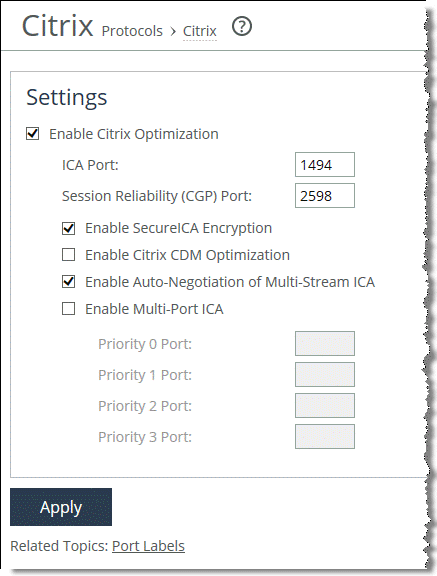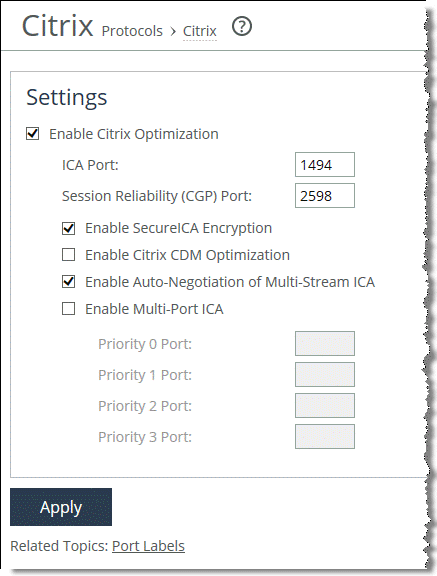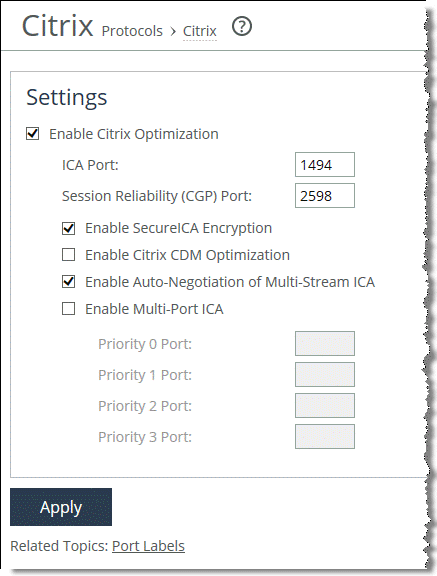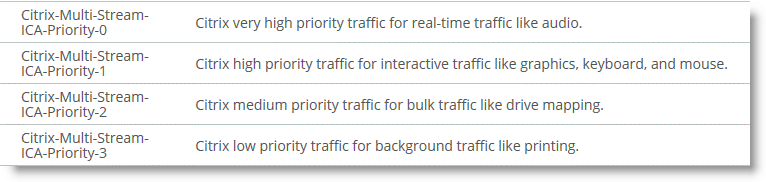Automatic Negotiation of Multi-Stream ICA Traffic for QoS Enforcement
RiOS v9.1 and later enables you to automatically configure and negotiate multi-stream ICA with the Citrix client from the client-side SteelHead and automatically use QoS to classify the negotiated multi-stream ICA traffic for QoS enforcement by the same client-side SteelHead. This configuration works with Citrix ICA traffic on both TCP port 1494 and 2598. This feature is independent of the Citrix computer policy for multi-stream and multi-port ICA on the Citrix server and the Citrix user policy for multi-stream ICA.
Configure multi-stream ICA for network QoS enforcement of Citrix traffic from either the Citrix server using the Citrix multi-stream/multi-port computer and user policy or the client-side SteelHead using the SteelHead automatic negotiation of multi-stream ICA feature.
To enable RiOS to automatically negotiate multi-stream ICA on the client-side SteelHead
From the client-side SteelHead Management Console, choose Optimization > Protocols: Citrix.
Select Enable Auto-Negotiation of Multi-Stream ICA (
Figure 5‑13).
You do not need to enable this setting on the server-side SteelHead.
Figure 5‑13. Enable Auto-Negotiation for Multi-Stream ICA
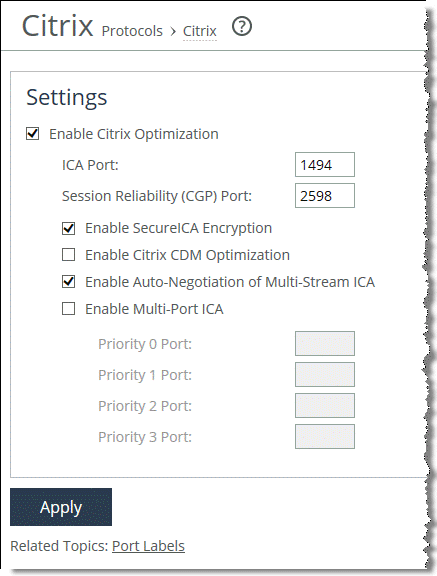
Click Apply to apply the settings to the running configuration.
You do not need to restart the service.
Restart the client connection from Citrix Receiver.
The client-side SteelHead automatically negotiates multi-stream ICA with the Citrix client after it receives a connection for a new Citrix session. If the negotiation is successful, the Citrix client initiates four TCP connections to the Citrix server. Each connection represents an ICA priority group. RiOS automatically classifies the ICA priority group into an equivalent predefined Citrix application (
Figure 5‑14).
Figure 5‑14. Citrix Multi-Stream Application Definition
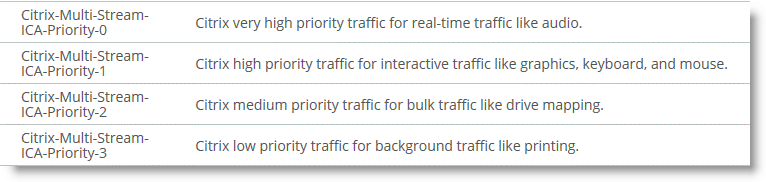
Thereafter, you can configure an appropriate QoS profile for Citrix ICA traffic. This feature is relevant only if you are going to use QoS for Citrix ICA traffic.
For more details on configuring QoS for multi-stream ICA traffic, go to the section
QoS Classification for Citrix Traffic.
Multi-stream ICA is supported on Citrix XenApp version 6.5, Citrix XenDesktop 5.5, and Receiver 3.0 or later (including online plug-in 13.0).