Figure: SteelHead Interceptor Information (Standard Mode and VLAN Segregation Mode)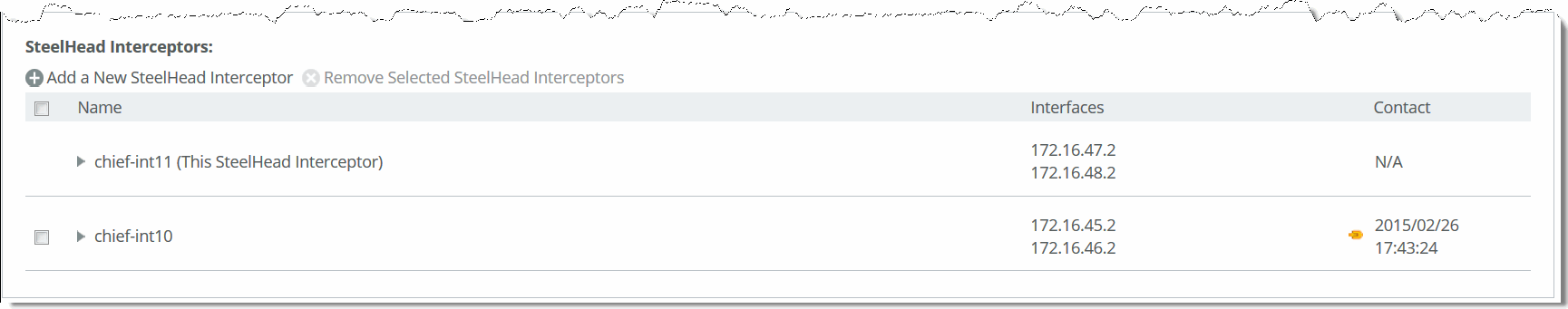
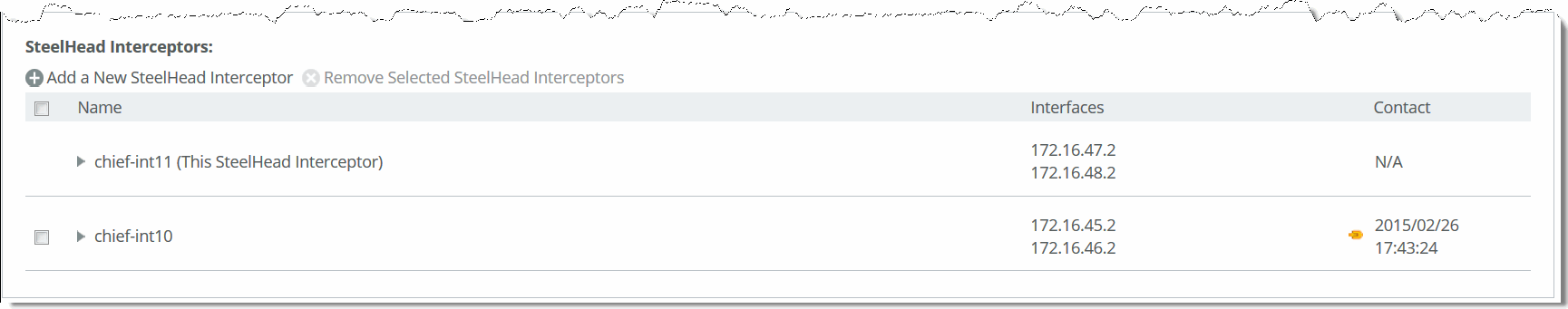
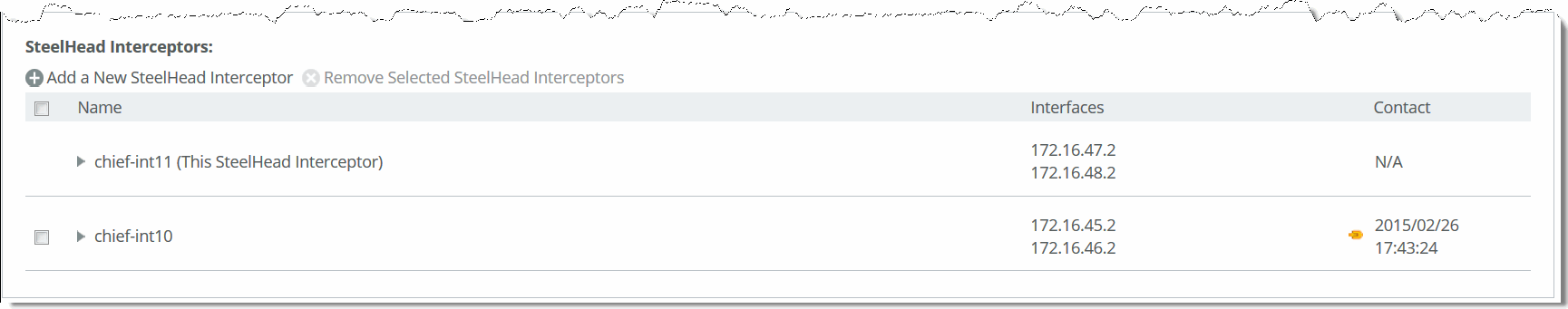
Field | Descriptions |
Name | Displays the names of the SteelHead Interceptors. Note: To display the details of a specific SteelHead Interceptor, click the appliance name in the Name column. |
Interfaces | Displays the configured IP address of the SteelHead Interceptor. |
Contact | Displays an icon that indicates that the current state of the connection between the SteelHead Interceptor and other local SteelHead Interceptors, and also the date and time of the last reconnection with the other local SteelHead Interceptors. The following list describes the Interceptor-to-Interceptor connection states: • Active - The SteelHead Interceptor is currently forwarding connections. • Connected - The SteelHead Interceptor is able to forward connections. • Connecting - The SteelHead Interceptor is in the process of establishing a connection with the cluster SteelHead Interceptor. • Resyncing - A connection has been established and the SteelHead Interceptor is receiving the state information from the cluster SteelHead Interceptor. • Disconnected - The SteelHead Interceptor is not connected to a cluster appliance for which a connection has been configured. Note: A value of N/A displays when the current SteelHead Interceptor is selected. |
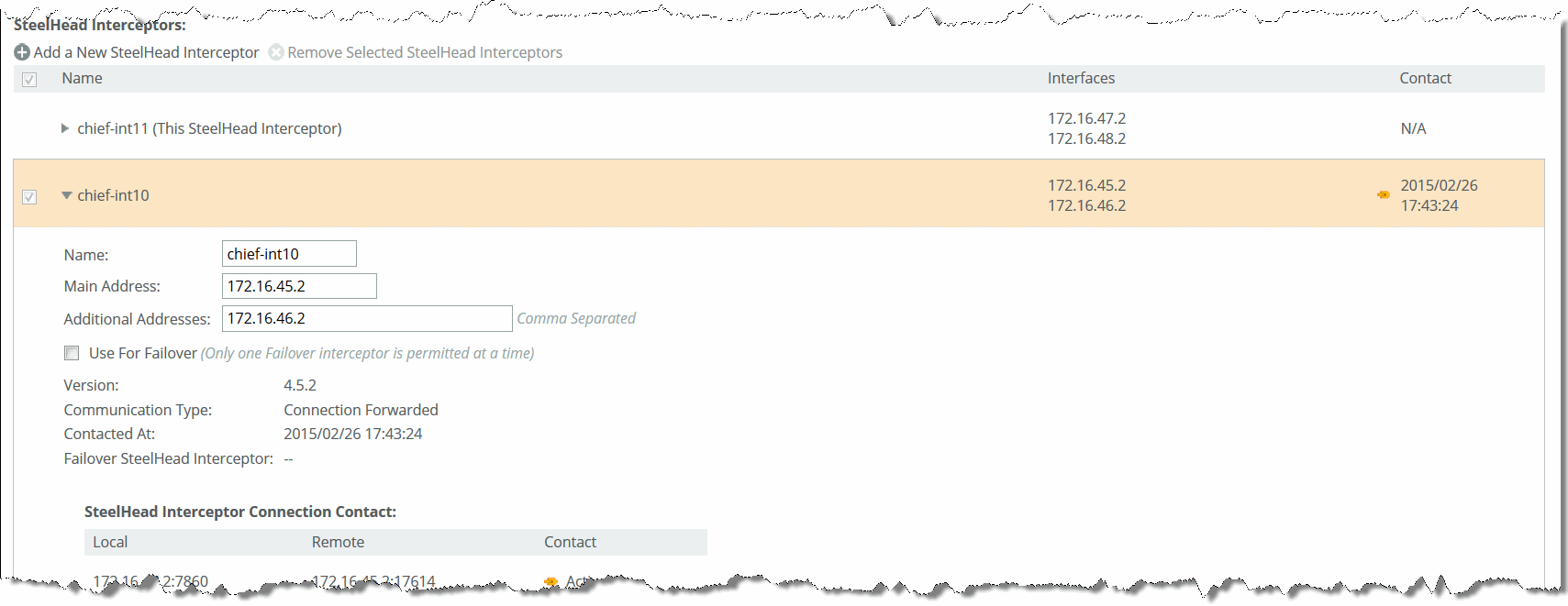
Field | Descriptions |
Name | Displays the host name. |
Main Address | Displays the main IP address for the host. |
Additional Addresses | Displays additional IP address for the host. |
Use for Failover | Specify if this SteelHead Interceptor is to be used for failover. |
Version | Displays the current software version running on the selected cluster SteelHead Interceptor. |
Communication Type | Displays the type of communication (for example, Connection Forwarded) between this SteelHead Interceptor and the selected cluster SteelHead Interceptor. |
Contacted At | Displays the date and time of the last reconnection with the other local SteelHead Interceptors. |
Failover SteelHead Interceptor | Displays the hostname and IP address of the SteelHead Interceptor that functions as a failover Interceptor to the current appliance, if a failover appliance is configured. |
SteelHead Interceptor Connection Contact | Displays the following information about the interfaces through which the appliance communicates: • Local - Local IP address and port on this SteelHead Interceptor • Remote - IP address and port of the configured SteelHead Interceptor • Contact - Displays an icon that indicates that the current state of the connection between this SteelHead Interceptor and the selected cluster SteelHead Interceptor. The icon represents one of the following connection states: – Active - The selected cluster SteelHead Interceptor is currently redirecting connections. – Connected - The selected cluster SteelHead Interceptor is able to redirect connections. – Connecting - The selected cluster SteelHead Interceptor is in the process of establishing a connection with the cluster appliance. – Resyncing - The selected cluster SteelHead Interceptor is resynchronizing. – Disconnected - The SteelHead Interceptor is not connected to a cluster SteelHead for which a connection has been configured. |