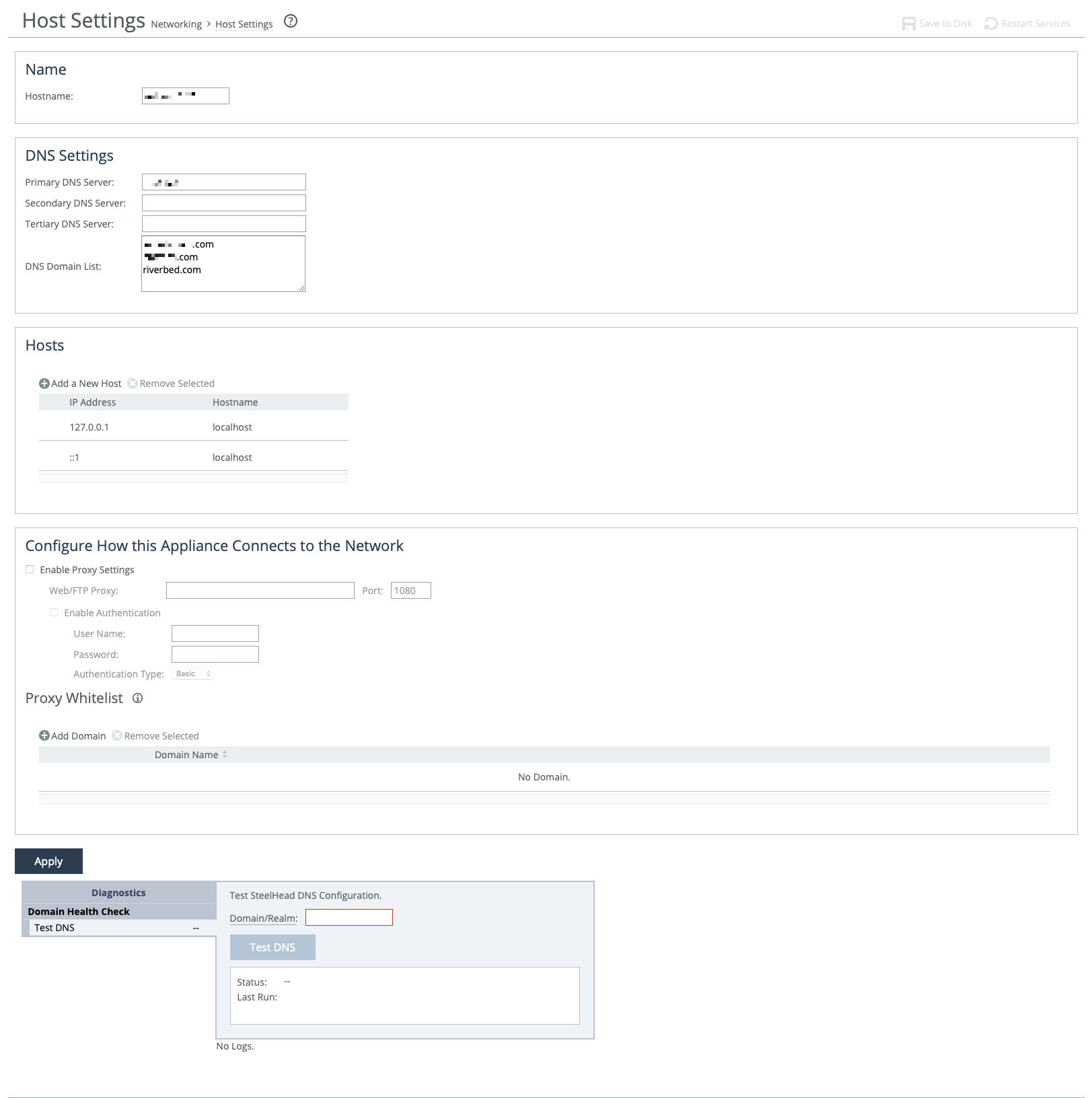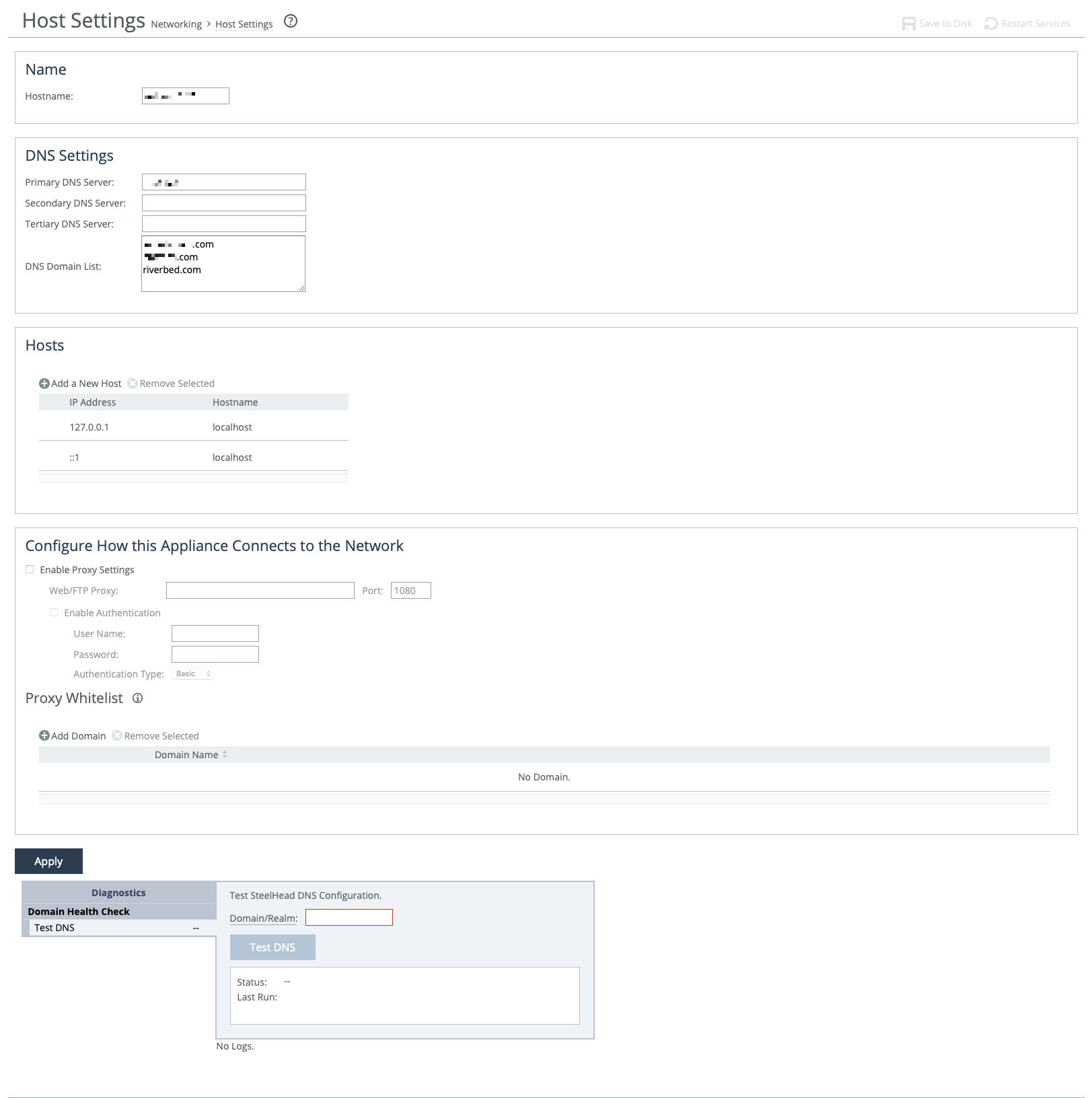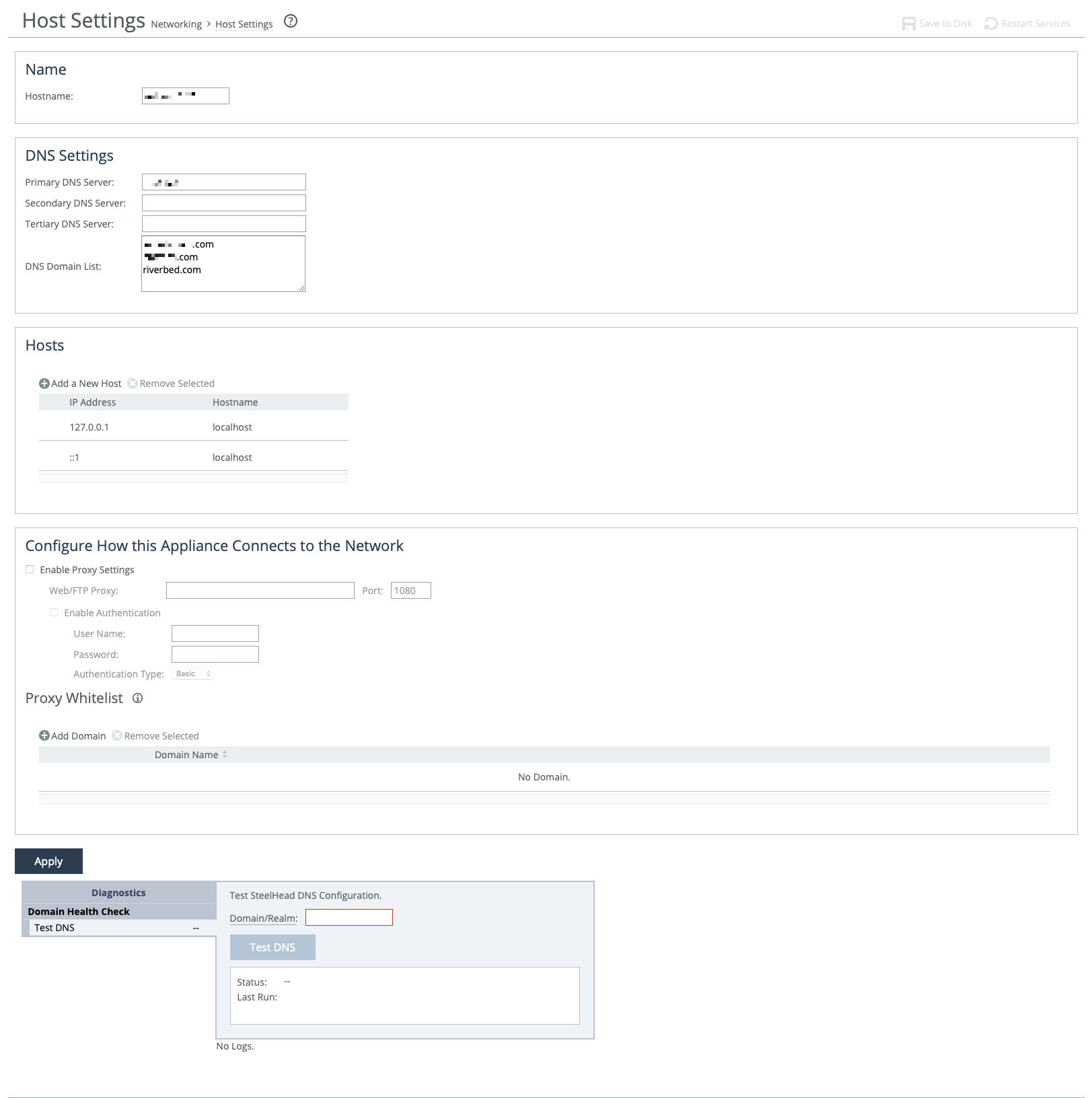About host settings
Host settings are under Networking > Networking: Host Settings.
Host settings
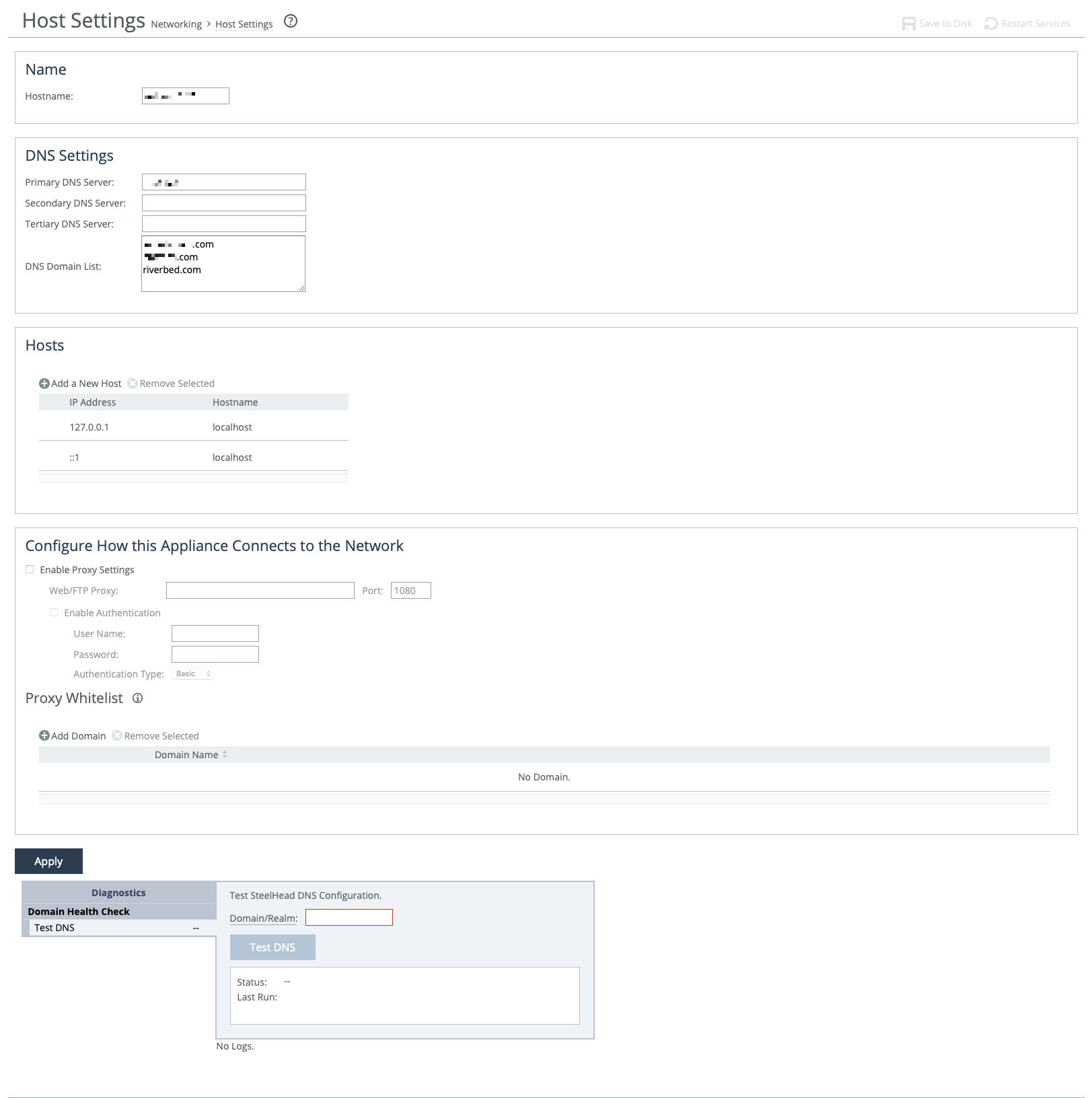
Host settings—including base (primary, auxiliary) and in-path interfaces—are usually set during the appliance’s initial setup. Only change them if necessary and if you’re sure about what you're doing.
We recommend using DNS resolution whenever possible. If your organization doesn’t use DNS, or if the appliance host doesn’t have a DNS entry, create a host-to-IP address resolution map under Hosts.
Use proxy settings to allow the appliance to access the web or FTP through a proxy. You can whitelist specific domains to prevent their traffic from being routed through the proxy.
A DNS test tool is available at the bottom of the page to quickly check your appliance's DNS setup.
DNS
You can enter the IP addresses for your primary DNS server and, optionally, secondary and tertiary servers. IPv6 addresses are allowed.
You can also set up a centralized DNS domain list—an ordered list of domain suffixes used in your organization. This allows you to use short hostnames instead of full domain names when configuring the appliance. The appliance automatically tries each domain in the list, in order, until it finds a match.
For example, if you enter exchange as your SMTP server, and your organization’s Exchange server full name is exchange.mydomain2.com, the appliance will check the domain list:
mydomain1.com → no match
mydomain2.com → match found
It then completes the name as exchange.mydomain2.com.
Proxy
IPv6 addresses supported. You can enable web or FTP proxy access under Configure How This Appliance Connects to the Network. By default, proxy access is disabled. The default proxy port is 1080.
When proxy access is enabled, the appliance can securely connect to the Riverbed licensing portal to retrieve licenses. It can also securely contact a SaaS Accelerator Manager (SAM) for registration and management. Any connection issues will be logged.
If you're using a proxy with SAM, avoid enabling SSL/TLS inspection of traffic between the appliance and the proxy.
You can also require user credentials to access the proxy. Choose an authentication method for verifying those credentials using the following methods.
Basic
Authenticates user credentials by requesting a valid username and password. This is the default setting.
NTLM
Authenticates user credentials based on an authentication challenge and response.
Digest
Provides the same functionality as basic authentication, but with improved security because the system sends the credentials across the network as a Message Digest 5 (MD5) hash.
Allow direct communication between the appliance and specific domains by adding the domains to the whitelist. Traffic between the appliance and whitelisted domains bypass the proxy.
If you are using SCC to manage your appliances, we recommend that you add the SCC’s domain to the whitelist. Otherwise, appliance backups to SCC are blocked if a proxy is enabled.