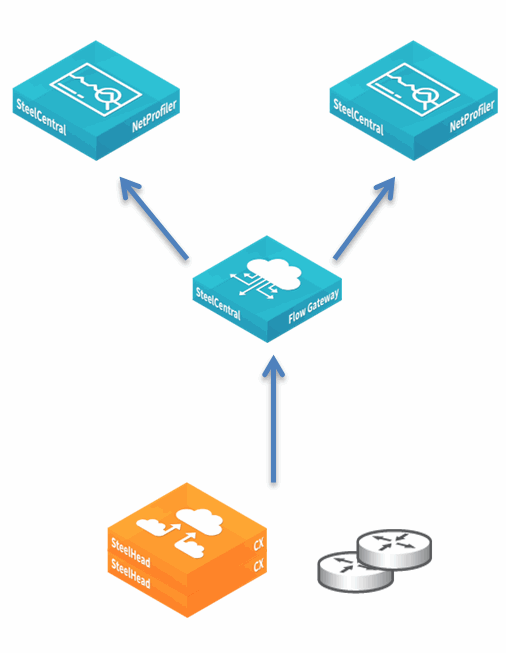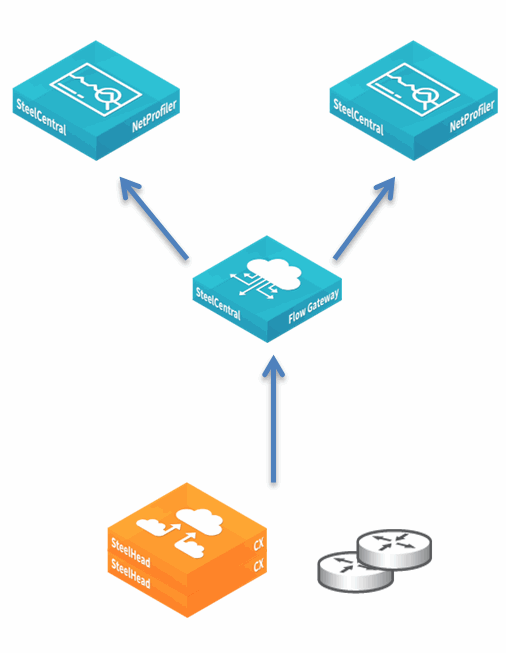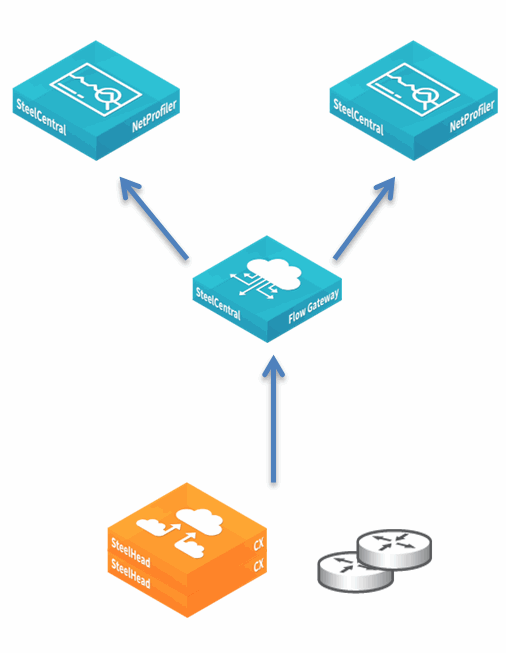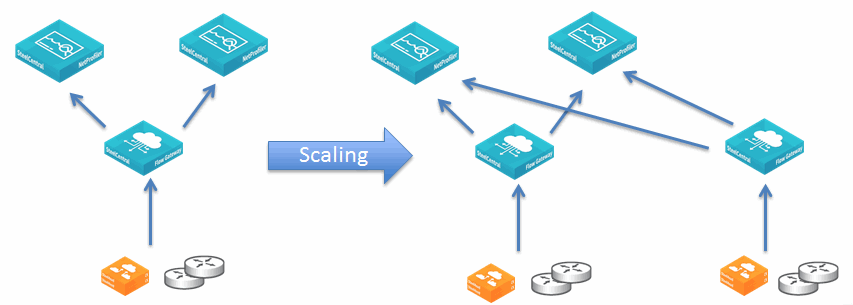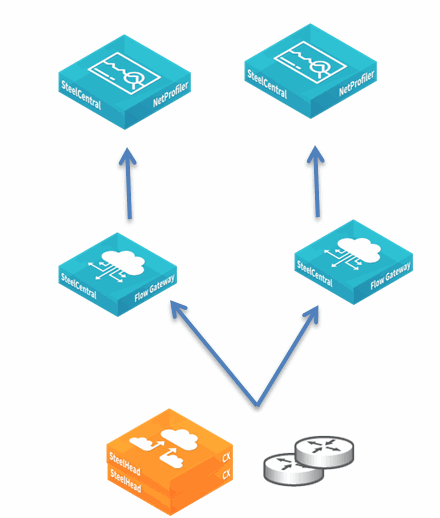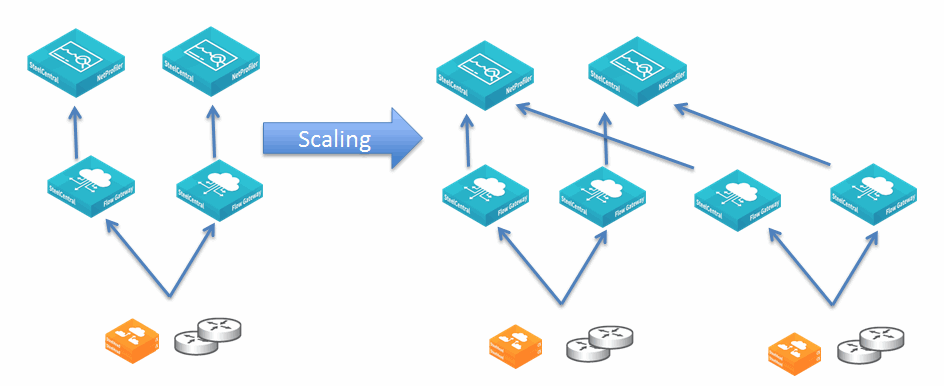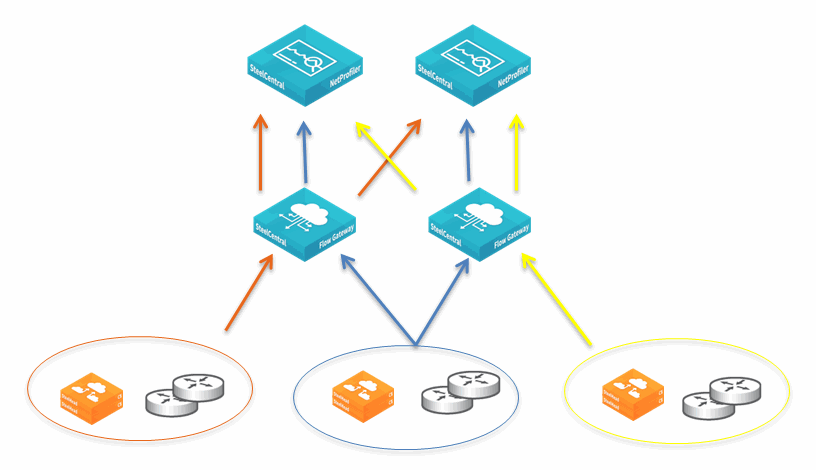Flow Redundancy with SteelCentral
This section describes how to send and store redundant flow using SteelCentral. SteelCentral support the following options to obtain redundant flows:
• Option 1 - All unique flows go to one Flow Gateway, and the Flow Gateway sends the flows to two NetProfilers.
• Option 2 - All unique flows go to two Flow Gateways, and each Flow Gateway sends the flows to one NetProfiler.
• Option 3 - A blend of option 1 and option 2.
Figure: Option 1: Sending Flows to a Single Flow Gateway shows Option 1: all unique flows go to one Flow Gateway, and the Flow Gateway sends the flows to two NetProfilers.
Figure: Option 1: Sending Flows to a Single Flow Gateway
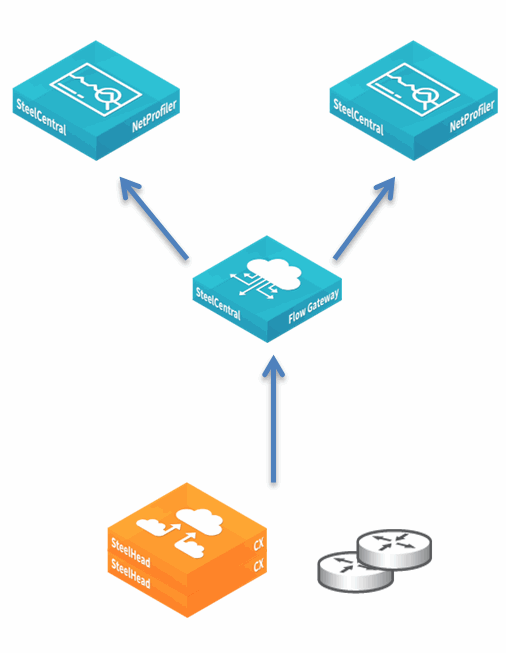
Figure: Scalable Option 1: Sending Flows to a Single Flow Gateway shows how you can scale Option 1 to the size of your organization. You can use this design if you run out of flow volume and have multiple Flow Gateways. Keep in mind that each flow source can send to only a single Flow Gateway. If the Flow Gateway goes offline, you lose the flows for that Flow Gateway for the period of time it is not operational.
Figure: Scalable Option 1: Sending Flows to a Single Flow Gateway
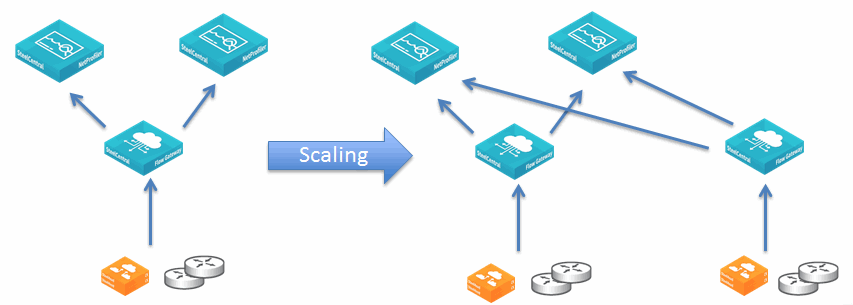
Figure: Option 2: Sending Flows to Two Flow Gateways shows Option 2: all flows go to two Flow Gateways. Each Flow Gateway sends its flows to only one NetProfiler. This design provides Flow Gateway redundancy as well as NetProfiler redundancy.
Figure: Option 2: Sending Flows to Two Flow Gateways
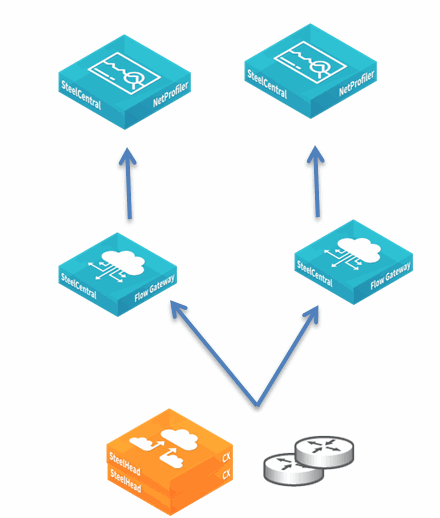
Figure: Scalable Option Two: Sending Flows to Two Flow Gateways shows how you can scale Option 2 to the size of your organization. You can scale this design as long as each Flow Gateway sends to only one NetProfiler.
Figure: Scalable Option Two: Sending Flows to Two Flow Gateways
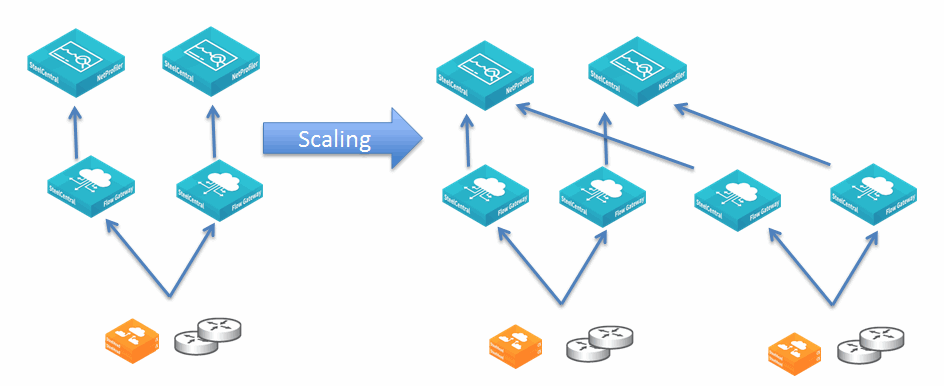
Figure: Option 3: Blending Options 1 and 2 shows Option 3: flow sources that go to only one Flow Gateway are sent to two NetProfilers, and the flows that go to both Flow Gateways are sent to a single NetProfiler. Riverbed recommends this option for cases that absolutely require this level of complexity. Flow Gateways must have a per-flow-source configuration, which means that you must specify the flow sources on the Flow Gateway for export. Failure to specify the sources to export can result in reporting and performance issues on the NetProfiler and communications issues between the NetProfiler and Flow Gateway.
Figure: Option 3: Blending Options 1 and 2
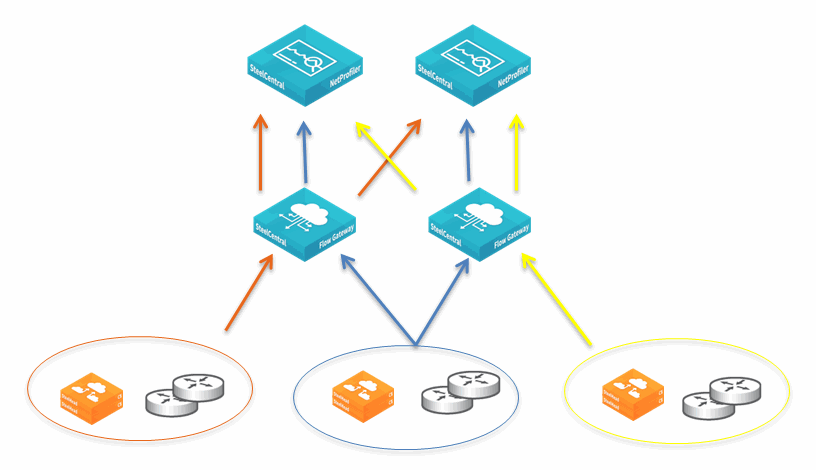
The NetShark can send flows directly to two NetProfilers. When configuring flow redundancy, you want to plan how the configuration is synchronized between the two NetProfilers. You can synchronize your configuration by using the SteelCentral backup and restore mechanism. One of the NetProfilers acts as the primary appliance on which configuration changes are made. The second NetProfiler acts as the secondary appliance, which receives a copy of the configuration from the primary appliance.
For more information about backup and restore, see the SteelCentral NetProfiler and NetExpress User’s Guide.