ASBR deployment in branch 1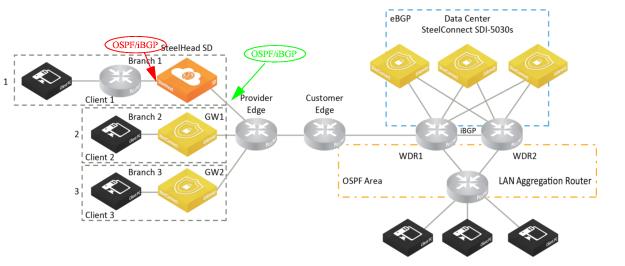
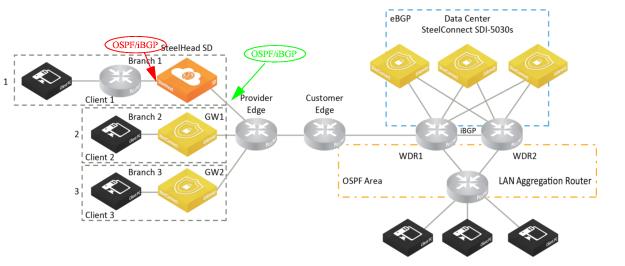
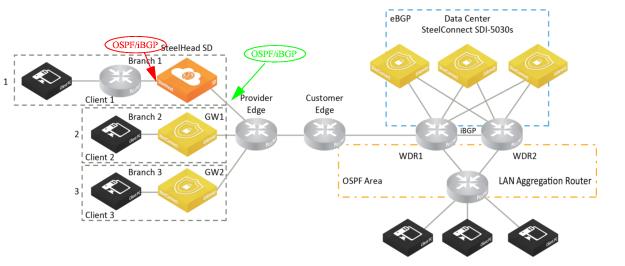
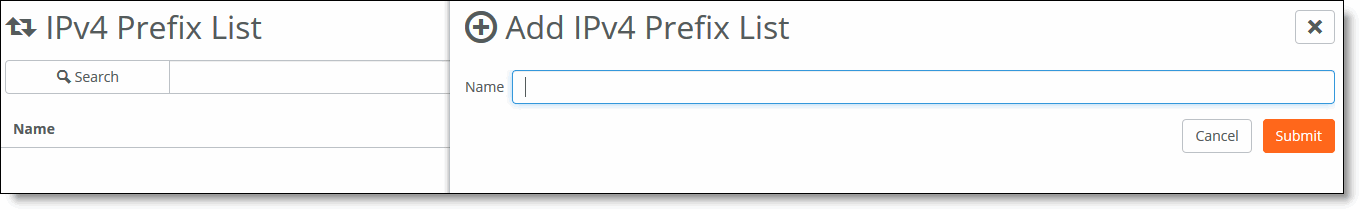

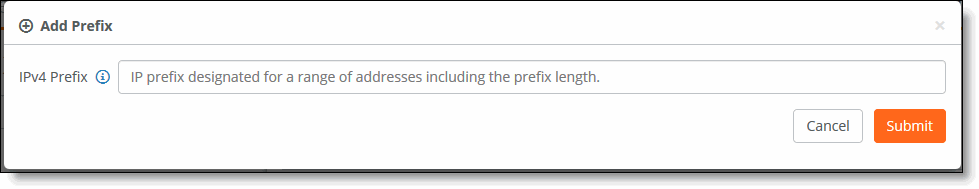
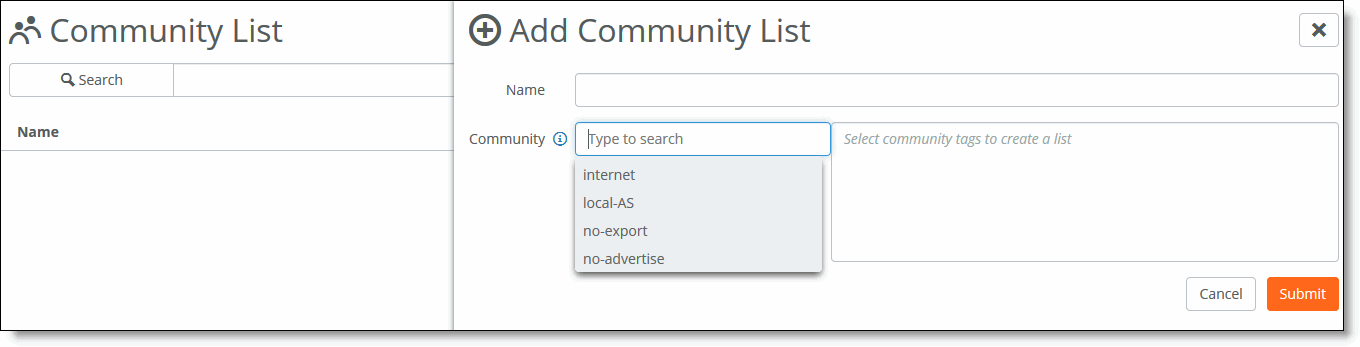
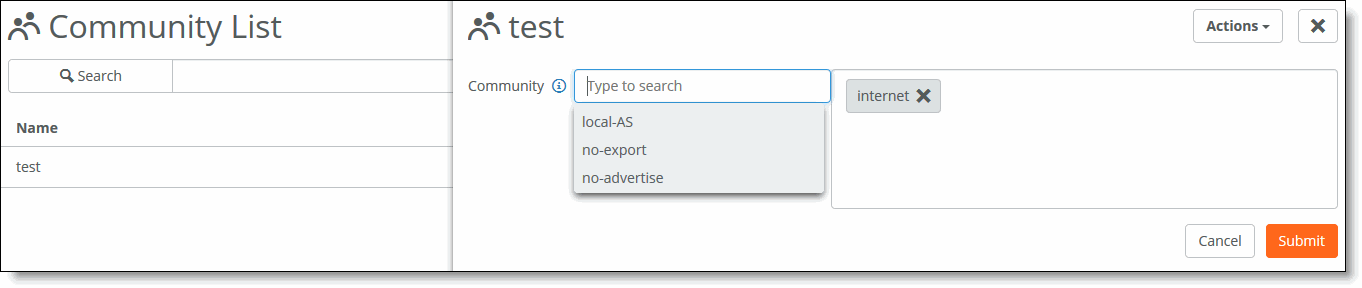
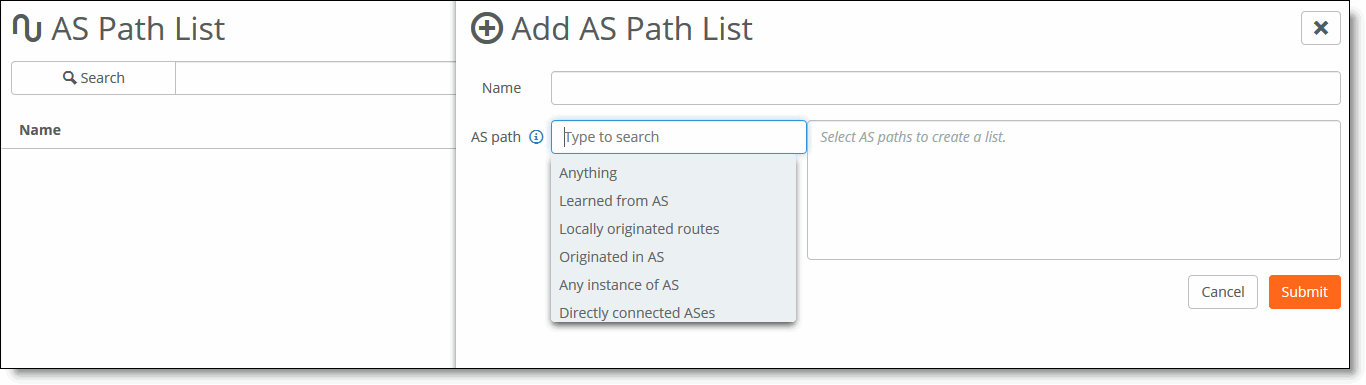
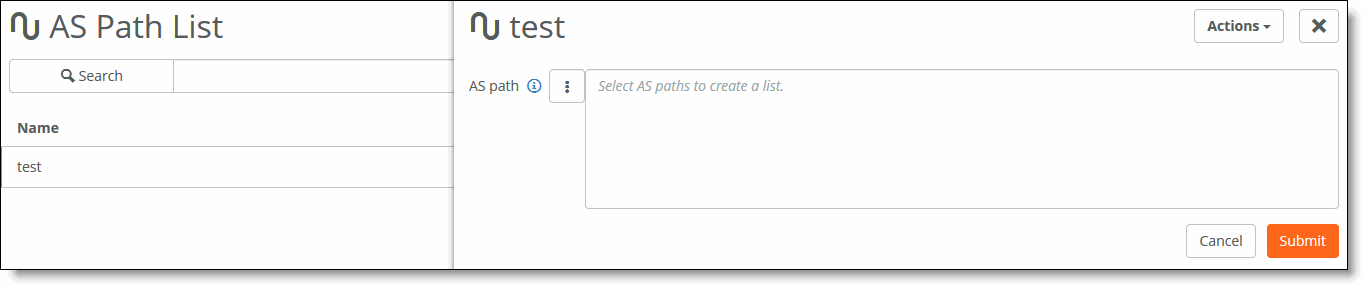
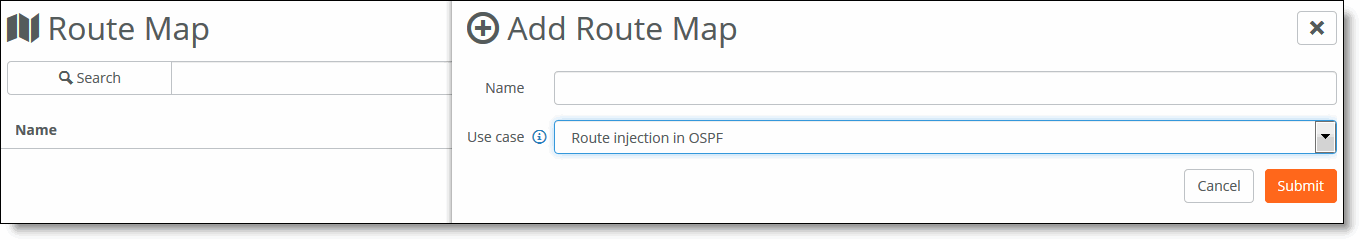
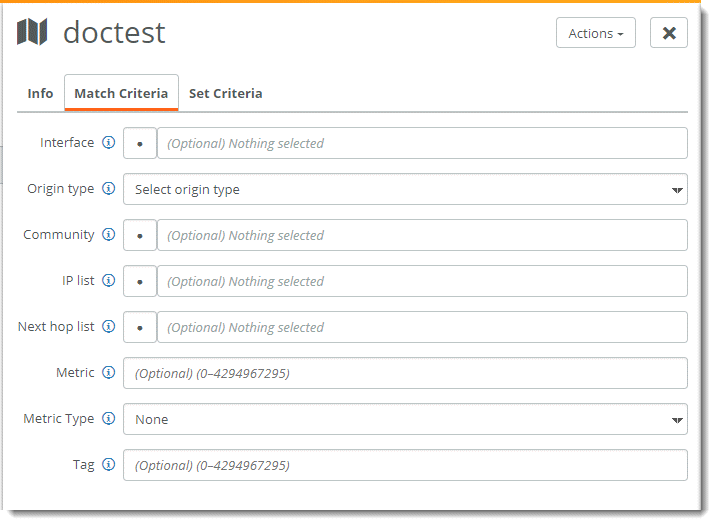
Use case | Match criteria | Set criteria |
Route injection in OSPF | • Interface- Optionally, select the interface. When the interface matches the next-hop interface of the route, the route qualifies for redistribution by the router. • IP list - Optionally, select an IP list. When a routes prefix address matches a prefix in the list, then that route is qualified for distribution. • Next hop list - Optionally, select the next-hop prefix. When the next-hop address matches the selected address, the route qualifies for distribution by the router. • Metric - Optionally, enter a value from 0 to 4294967295. When a metric value in a route matches this value, the route qualifies for distribution by the router. • Tag - Optionally, enter a value from 0 to 4294967295. When a tag in a route matches this value, the route qualifies for distribution by the router. | No set criteria required. |
Default route origination in OSPF | • Metric - Optionally, enter a value from 0 to 4294967295. When a metric value in a route matches this value, the route qualifies for distribution by the router. • Tag - Optionally, enter a value from 0 to 4294967295. When a tag in a route matches this value, the route qualifies for distribution by the router. | • Tag - Optionally, enter a value from 0 to 4294967295. When a tag in a route matches this value, the route qualifies for distribution by the router. |
Static and connected route injection in BGP | • Interface - Optionally, click the search selector and select the interface. When the interface matches the next-hop interface of the route, the route qualifies for redistribution by the router. • IP list - Optionally, select the IPv4 prefix list. • Next hop list - Optionally, select the next-hop prefix. When the next-hop address matches the selected address, the route qualifies for distribution by the router. • Metric - Optionally, enter a value from 0 to 4294967295. When a metric value in a route matches this value, the route qualifies for distribution by the router. • Tag - Optionally, enter a value from 0 to 4294967295. When a tag in a route matches this value, the route qualifies for distribution by the router. | • AS path - Click On to set the AS path for the route. Specify the AS string as space separated list from 1 to 4294967295. For details, see
Configuring BGP path selection. • Tag - If On, then the value is prepended with the AS path of the BGP route. • IP next hop - If On, then updates the IP next-hop address of the routes. Enter the IP address to be used as the next hop. • Self address - If On, under Self address, click On to use the self address as the next-hop address. • Metric - Optionally, enter a value from 0 to 4294967295. When a metric value in a route matches this value, the route qualifies for distribution by the router. • Community - In addition to the keywords below, you can also configure numbers in the range from 1 to 65535 and numbers in AA:NN format where the range for AA and NN is 1 to 65535. For details, see
Configuring BGP path selection. – internet – local-AS – no-export – no-advertise • Additive - The specified community string is added to the route’s community string. |
OSPF route injection in BGP | • Interface - Optionally, select the interface. When the interface matches the next-hop interface of the route, the route qualifies for redistribution by the router. • IP list - Optionally, select the IPv4 prefix list. • Next hop list - Optionally, select the next-hop prefix. When the next-hop address matches the selected address, the route qualifies for distribution by the router. • Metric - Optionally, enter a value from 0 to 4294967295. When a metric value in a route matches this value, the route qualifies for distribution by the router. • Metric type - When the type matches the value specified, then that route is qualified to be distributed: – Type 1 - This type includes the external cost to the destination as well as the cost (metric) to reach the AS boundary router. – Type 2 - This type uses only the external cost to the destination and ignores the cost (metric) to reach the AS boundary router. • Tag - Optionally, enter a value from 0 to 4294967295. When a tag in a route matches this value, the route qualifies for distribution by the router. | • AS path - Click On to set the AS path for the route. Specify the AS string as space separated list from 1 to 4294967295. For details, see
Configuring BGP path selection. • Tag - If On, then the value is prepended with the AS path of the BGP route. • IP next hop - If On, then updates the IP next-hop address of the routes. Enter the IP address to be used as the next hop. • Self address - If On, under Self address, click On to use the self address as the next-hop address. • Metric - Optionally, enter a value from 0 to 4294967295. When a metric value in a route matches this value, the route qualifies for distribution by the router. • Community - In addition to the keywords below, you can also configure numbers in the range from 1 to 65535 and numbers in AA:NN format where the range for AA and NN is 1 to 65535. For details, see
Configuring BGP path selection. – internet – local-AS – no-export – no-advertise • Additive - The specified community string is added to the route’s community string. |
Policies at the BGP neighbor level | • Origin type - The path attribute in the BGP update message that indicates the origin of the route. For details, see
Configuring BGP path selection. Select the origin type from the list: – igp - The route is interior gateway protocol (IGP) (such as OSPF) to the AS of origination. The routes received from BGP are marked with the ‘i”. – egp -Route is received from BGP via Exterior Gateway Protocol (EGP), as indicated by “e” in the BGP table. – incomplete - The routes that are redistributed into BGP using the redistribution command. These routes are marked with “?” in the BGP routing table. • Community - Optionally, select the community list. A BGP route is permitted if it belongs to the specified community string. For details, see
Configuring BGP path selection. • Next hop list - Optionally, select the next-hop prefix. When the next-hop address matches the selected address, the route qualifies for distribution by the router. • Metric - Optionally, enter a value from 0 to 4294967295. When a metric value in a route matches this value, the route qualifies for distribution by the router. • Tag - Optionally, enter a value from 0 to 4294967295. When a tag in a route matches this value, the route qualifies for distribution by the router. | • Origin type - The path attribute in the BGP update message that indicates the origin of the route. For details, see
Configuring BGP path selection. Select the origin type from the list: – igp - The route is interior gateway protocol (IGP) (such as OSPF) to the AS of origination. The routes received from BGP are marked with the ‘i”. – egp -Route is received from BGP via Exterior Gateway Protocol (EGP), as indicated by “e” in the BGP table. – incomplete - The routes that are redistributed into BGP using the redistribution command. These routes are marked with “?” in the BGP routing table. • AS path - Click On to set the AS path for the route. Specify the AS string as space separated list from 1 to 4294967295. For details, see
Configuring BGP path selection. • Tag - If On, then the value is prepended with the AS path of the BGP route. • IP next hop - If On, then updates the IP next-hop address of the routes. Enter the IP address to be used as the next hop. • Self address - If On, under Self address, click On to use the self address as the next-hop address. • Metric - Optionally, enter a value from 0 to 4294967295. When a metric value in a route matches this value, the route qualifies for distribution by the router. • Local-preference - Optionally, enter the value from 0 to 4294967295 to set the value to the received routes. The default value for the local preference is 100. If a route has no local preference specified it is treated as if it had a local preference of 100. If the iBGP speaker receives multiple routes to the same destination, then the route with the highest value is preferred. For details, see
Configuring BGP path selection. |
Policies at the BGP neighbor level cont. | • Tag - Optionally, enter value to be attached to all routes. The range is from 0 to 4294967295. When a tag in a route matches this value, the route qualifies for distribution by the router. • Community - In addition to the keywords below, you can also configure numbers in the range from 1 to 65535 and numbers in AA:NN format where the range for AA and NN is 1 to 65535. For details, see
Configuring BGP path selection. – internet – local-AS – no-export – no-advertise • Additive - The specified community string is added to the route’s community string. | |
Default route origination in BGP for a neighbor | • IP list - Select a route prefix that can be allowed or denied. • Metric - Optionally, enter a value from 0 to 4294967295. When a metric value in a route matches this value, the route qualifies for distribution by the router. • Tag - Optionally, enter a value from 0 to 4294967295. When a tag in a route matches this value, the route qualifies for distribution by the router. • Prefix list - Select the prefix list. The injected default route will be advertised only if the prefix is present in the FIB. If at least one prefix in the route-map is matched in the local routing table, a default will be originated. For details, see
Creating routing IPv4 prefix lists. | • AS path - Click On to set the AS path for the route. Specify the AS string as space separated list from 1 to 4294967295. For details, see
Configuring BGP path selection. • Tag - If On, then the value is prepended with the AS path of the BGP route. • IP next hop - If On, then updates the IP next-hop address of the routes. Enter the IP address to be used as the next hop. • Self address - If On, under Self address, click On to use the self address as the next-hop address. • Metric - Optionally, enter a value from 0 to 4294967295. When a metric value in a route matches this value, the route qualifies for distribution by the router. |
Default route origination in BGP for a neighbor cont. | • Tag - Optionally, enter value to be attached to all routes. The range is from 0 to 4294967295. When a tag in a route matches this value, the route qualifies for distribution by the router. • Community - In addition to the keywords below, you can also configure numbers in the range from 1 to 65535 and numbers in AA:NN format where the range for AA and NN is 1 to 65535. For details, see
Configuring BGP path selection. – internet – local-AS – no-export – no-advertise • Additive - The specified community string is added to the route’s community string. | |
User defined route map | • Interface- Optionally, select the interface. When the interface matches the next-hop interface of the route, the route qualifies for redistribution by the router. • Origin type - The path attribute in the BGP update message that indicates the origin of the route. For details, see
Configuring BGP path selection. Select the origin type from the list: – igp - The route is interior gateway protocol (IGP) (such as OSPF) to the AS of origination. The routes received from BGP are marked with the ‘i”. – egp -Route is received from BGP via Exterior Gateway Protocol (EGP), as indicated by “e” in the BGP table. – incomplete - The routes that are redistributed into BGP using the redistribution command. These routes are marked with “?” in the BGP routing table. | • Origin type - The path attribute in the BGP update message that indicates the origin of the route. For details, see
Configuring BGP path selection. Select the origin type from the list: – igp - The route is interior gateway protocol (IGP) (such as OSPF) to the AS of origination. The routes received from BGP are marked with the ‘i”. – egp -Route is received from BGP via Exterior Gateway Protocol (EGP), as indicated by “e” in the BGP table. – incomplete - The routes that are redistributed into BGP using the redistribution command. These routes are marked with “?” in the BGP routing table. |
User defined route map cont. | • Community - Optionally, select the community list. A BGP route is permitted if it belongs to the specified community string. For details, see
Configuring BGP path selection. • IP list - Optionally, select an IP list. When a routes prefix address matches a prefix in the list, then that route is qualified for distribution. • Next hop list - Optionally, select the next-hop prefix. When the next-hop address matches the selected address, the route qualifies for distribution by the router. • Metric - Optionally, enter a value from 0 to 4294967295. When a metric value in a route matches this value, the route qualifies for distribution by the router. • Metric type - When the type matches the value specified, then that route is qualified to be distributed: – Type 1 - This type includes the external cost to the destination as well as the cost (metric) to reach the AS boundary router. – Type 2 - This type uses only the external cost to the destination and ignores the cost (metric) to reach the AS boundary router. | • AS path - Click On to set the AS path for the route. Specify the AS string as space separated list from 1 to 4294967295. For details, see
Configuring BGP path selection. • Tag - If On, then the value is prepended with the AS path of the BGP route. • Community - In addition to the keywords below, you can also configure numbers in the range from 1 to 65535 and numbers in AA:NN format where the range for AA and NN is 1 to 65535. For details, see
Configuring BGP path selection. – internet – local-AS – no-export • no-advertise – internet – local-AS – no-export – no-advertise • Additive - The specified community string is added to the route’s community string. |