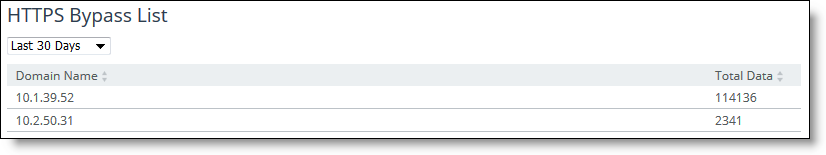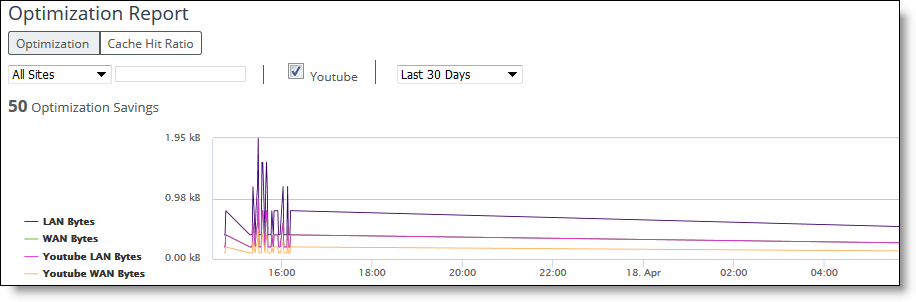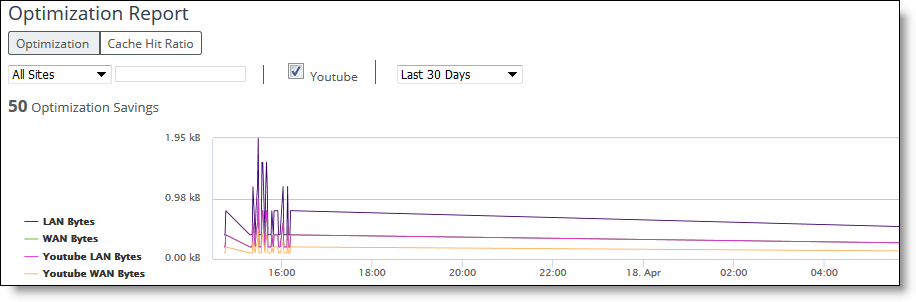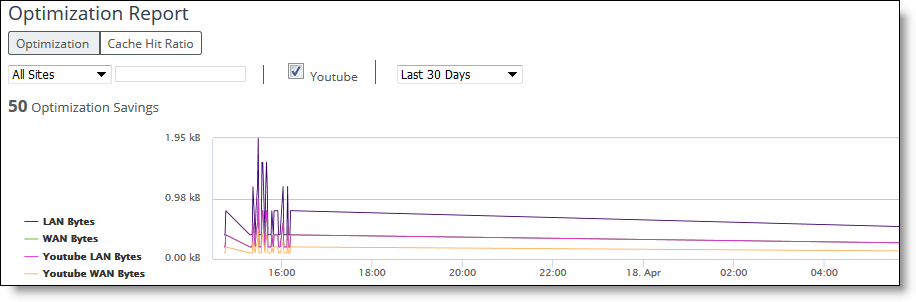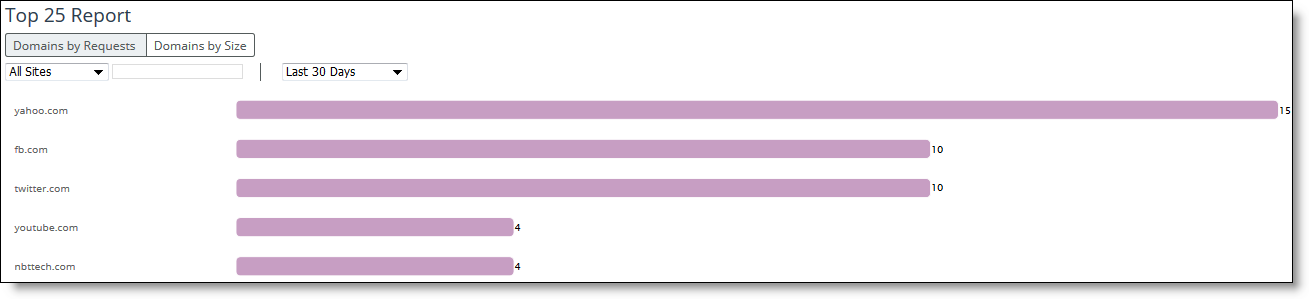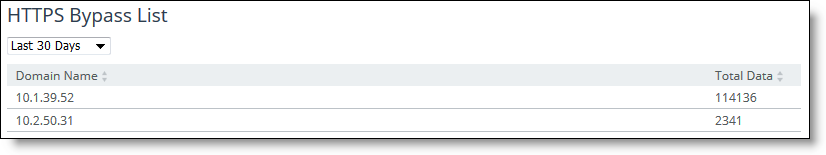About web proxy reports
The Web Proxy page provides these reports:
• Optimization Report—Lists LAN and WAN data transfer and cache-hit ratio for sites, site types, or appliances. The cache-hit ratio is aggregated across all SteelHeads. The reports display data points for the time range you select within the last 30 days.
• Top 25 Report—Displays the top 25 domain requests by number and top 25 domains by size for sites or site types or appliances. The reports display domains for the time range you select within the last 30 days.
• HTTPS Bypass List—Lists the HTTPS domains that are not optimized due to certificate errors ordered by cache size. This report helps you identify domains that can be whitelisted. For more details, see
Adding domains to whitelists. You view optimized web proxy sites or site types under Reports > Optimization: Web Proxy.
For information about navigating and customizing reports, see
About navigating and customizing reports.Web Proxy Optimization report
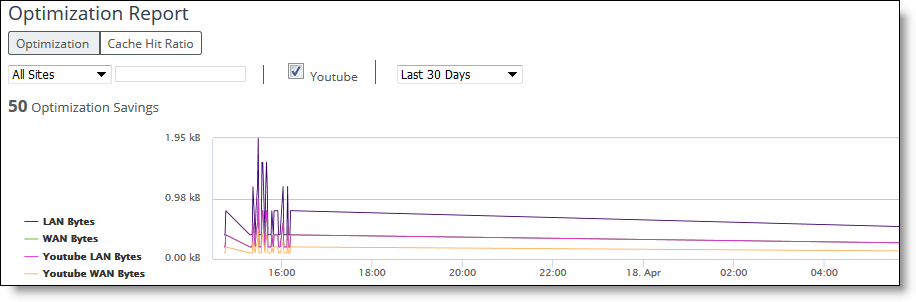
Click Optimization or Cache Hit Ratio to select the type of report. Then select one of these options to filter the report data:
All Sites
Displays data reports of all the sites.
Site
Displays reports of all appliances that belong to a site. Select Site and then enter the name of the site in the text box.
SiteType
Displays reports of all appliances that belong to a site type. Select Site Type and then select the site type from the drop-down list.
Appliances
Displays reports that are specific to that appliance. Select an appliance from the drop-down list.
YouTube
Displays statistics on the YouTube traffic. YouTube caching is handled as a special case given its growing popularity in the enterprise and is enabled by default in SCC.
Time Interval
Indicates the time interval. All reports include statistics for the last 30 days. Select a report time interval of the last 15 minutes, 1 hour, 1 day, 7 days, 15 days, or enter a custom time interval.
For a custom time interval, select the Customize Date... option. You can type the start date and end date using the yyyy/mm/dd format. You can also select the dates from the calendar. The From date cannot be older than the last 30th day. For example, if the To date is May 30th the From date cannot be older than May 1st.
Click Cache Hit Ratio to view the cache-hit report.
You view the top 25 domains for web proxy sites or site types under Reports > Optimization: Web Proxy.
Web Proxy Top 25 report
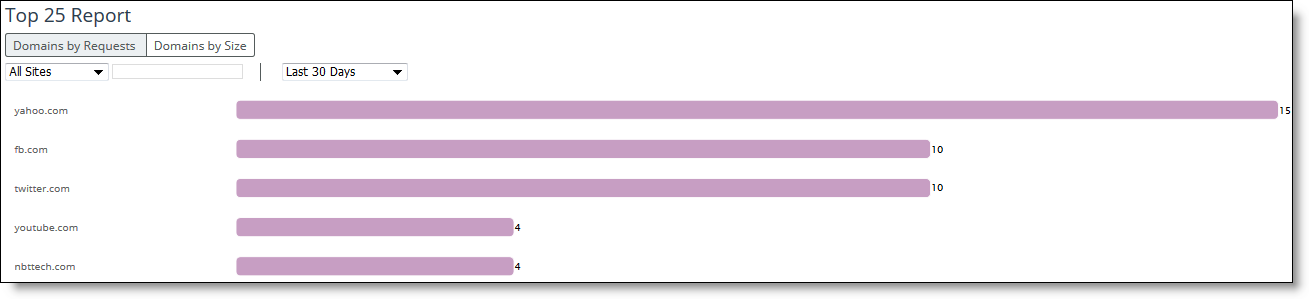
Click Domains by Requests or Domains by Size to display the type of report.
These options are available to filter the report data:
All Sites
Displays data reports of all the sites.
Site
Displays reports of all appliances that belong to a site. Select Site and then enter the name of the site in the text box.
SiteType
Displays reports of all appliances that belong to a site type. Select Site Type and then select the site type from the drop-down list.
Appliances
Displays reports that are specific to that appliance. Select an appliance from the drop-down list.
Time Interval
Specifies a report time interval of the last 15 minutes, 1 hour,1 day, 7 days, 15 days, or enter a custom time interval. All reports include statistics for the last 30 days.
For a custom time interval, select the Customize Date... option. You can type the start date and end date using the yyyy/mm/dd format. You can also select the dates from the calendar. The From date cannot be older than the last 30th day. For example, if the To date is May 30th the From date cannot be older than May 1st.
You view the list of bypassed HTTPS domains under Reports > Optimization: HTTPS Bypass List.
Select the date range, to display the list of hostnames of bypassed HTTPS connections from domains that are not whitelisted and the data consumed by each domain.
HTTPS Bypass List