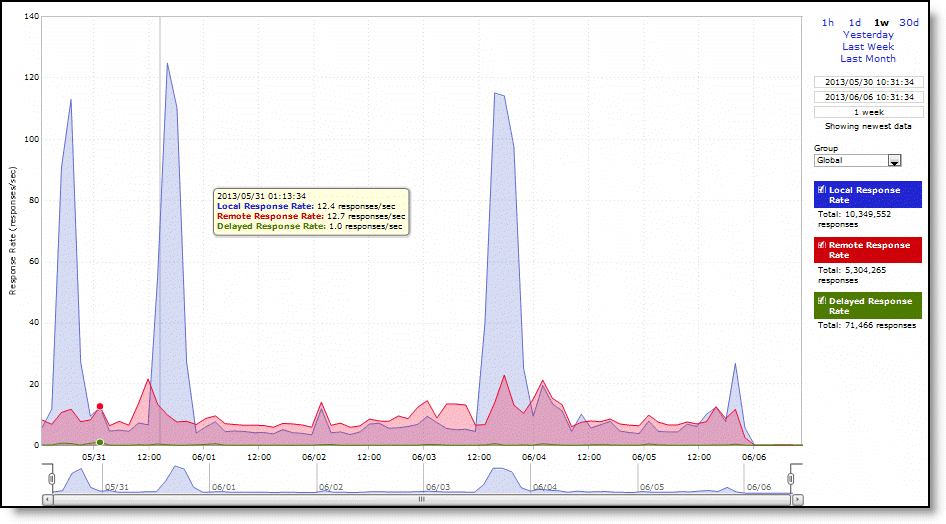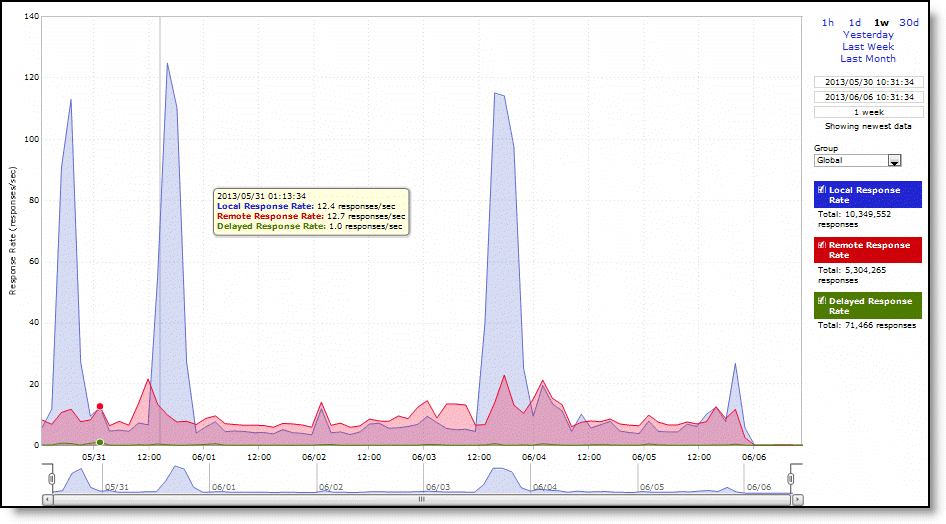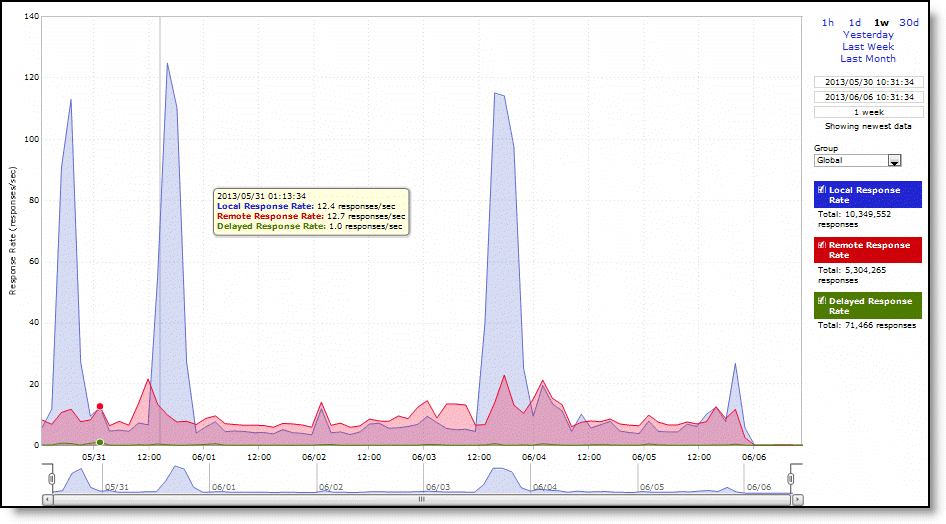About the NFS report
The NFS report summarizes NFS optimization statistics for the time period specified. You view the NFS report under Reports > Optimization: NFS. Time Interval and Group options are available to customize the report.
For information about navigating and customizing reports, see
About navigating and customizing reports.NFS report
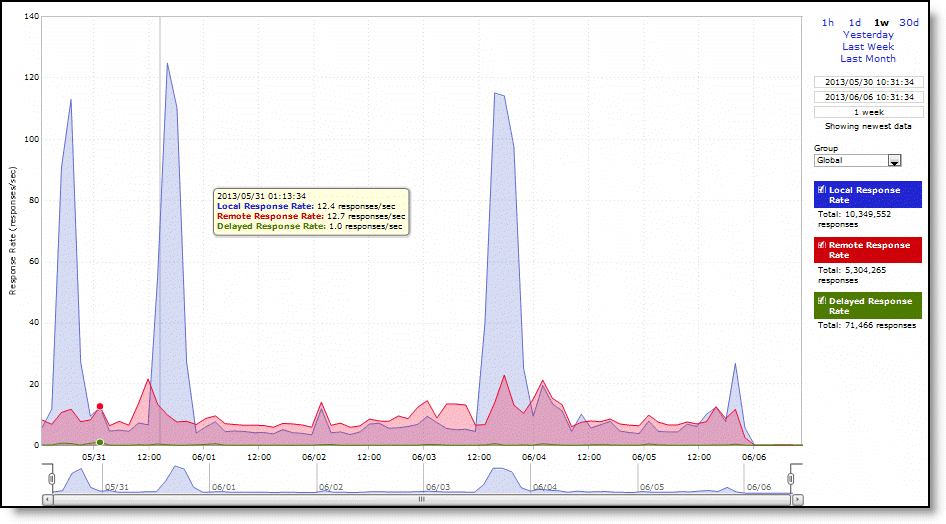
The NFS report contains these statistics that summarize NFS activity:
Local Response Rate
Displays the number of NFS calls that were responded to locally.
Remote Response Rate
Displays the number of NFS calls that were responded to remotely (that is, calls that traversed the WAN to the NFS server).
Delayed Response Rate
Displays the delayed calls that were responded to locally but not immediately (for example, reads that were delayed while a read ahead was occurring and were responded to from the data in the read ahead).
The NFS report answers these questions:
• How many NFS calls were answered locally and remotely?
• How many delayed responses occurred for NFS activity?