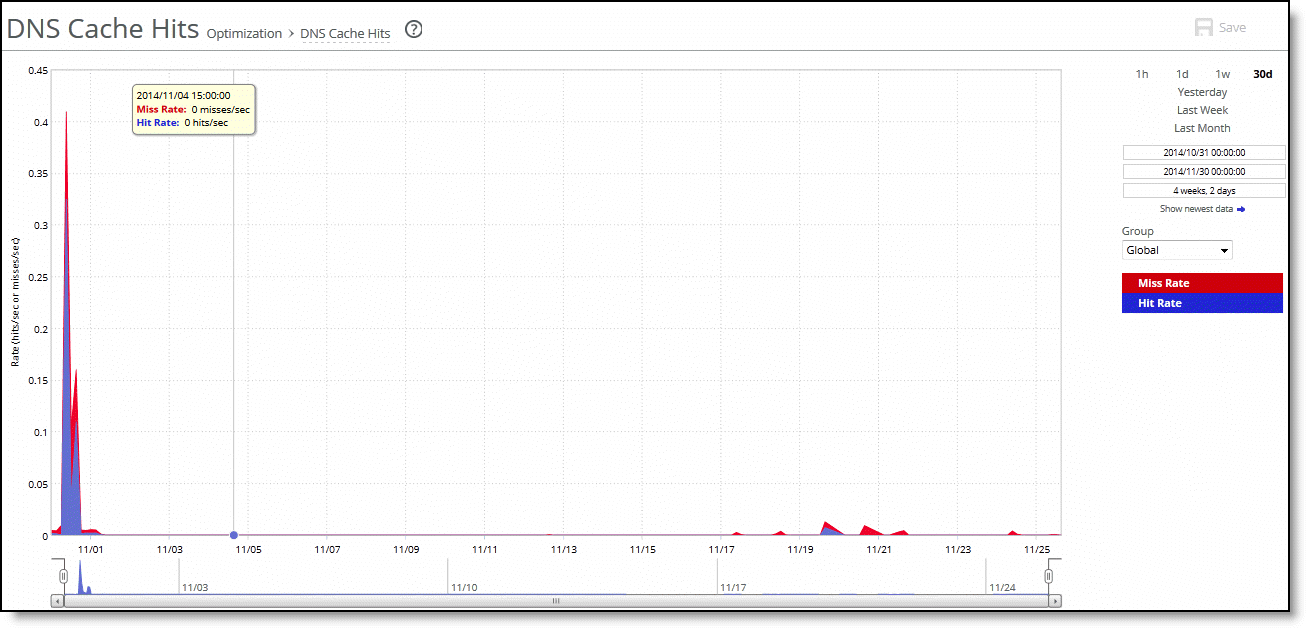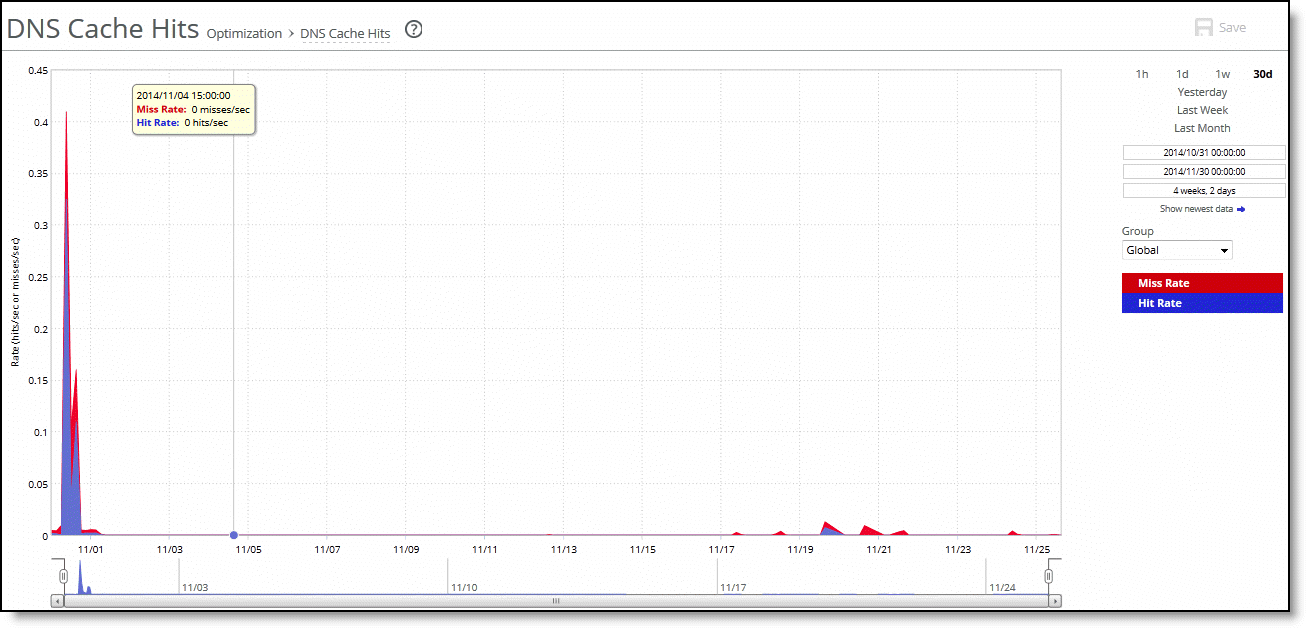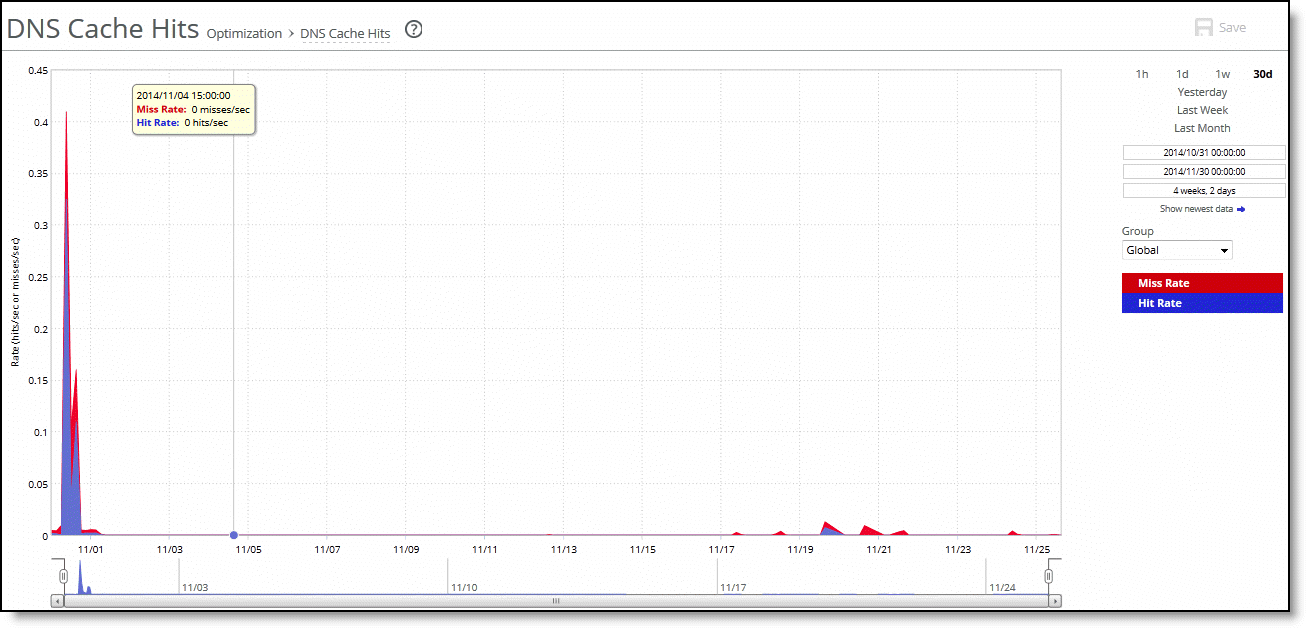About the DNS Cache Hits report
The DNS Cache Hits report displays the rate of DNS cache hits and misses for the time period specified. You view the DNS Cache Hits report under Reports > Optimization: DNS Cache Hits. Time Interval and Group options are available to customize the report.
Cache hits is unavailable in cloud appliances models. This feature may become available in future releases of those models.
For information about navigating and customizing reports, see
About navigating and customizing reports.DNS Cache Hits report
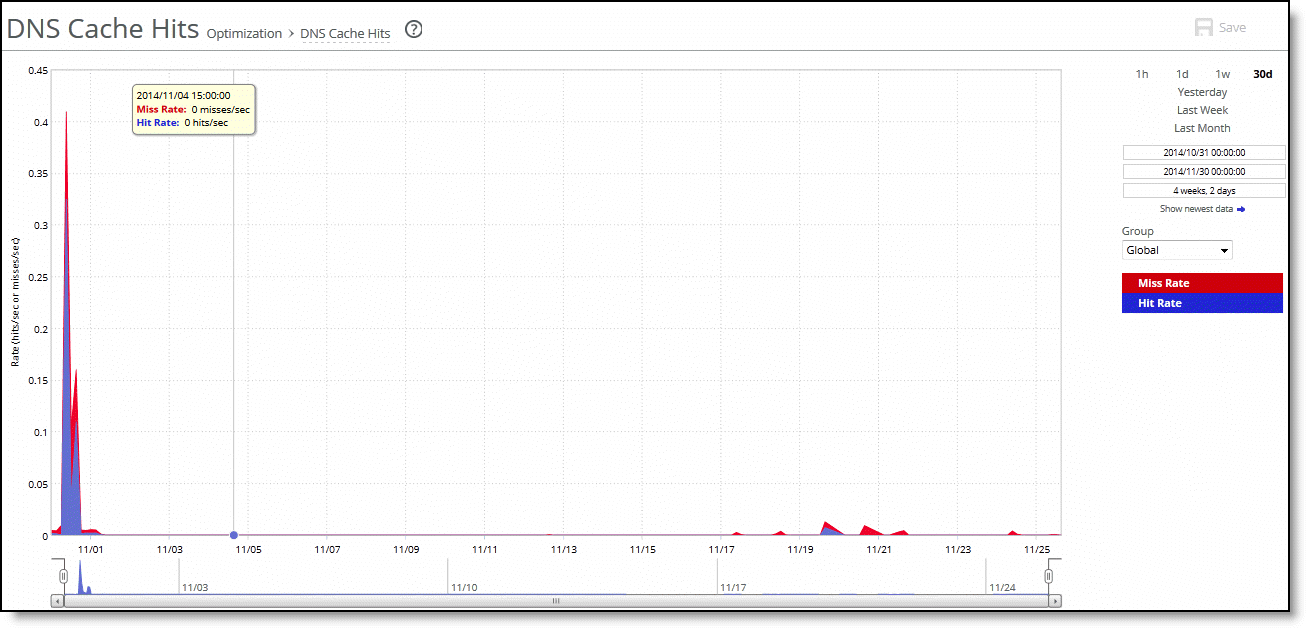
The DNS Cache Hits report contains these statistics that summarize DNS activity:
Miss Rate
Displays the rate of cache misses.
Hit Rate
Displays the rate of cache hits.
The navigator shadows the hit rate series.
The DNS Cache Hits report answers these questions:
• What was the rate of DNS requests that were cached?
• What was the rate of DNS requests that were not cached?