Signing CA—Replace CA page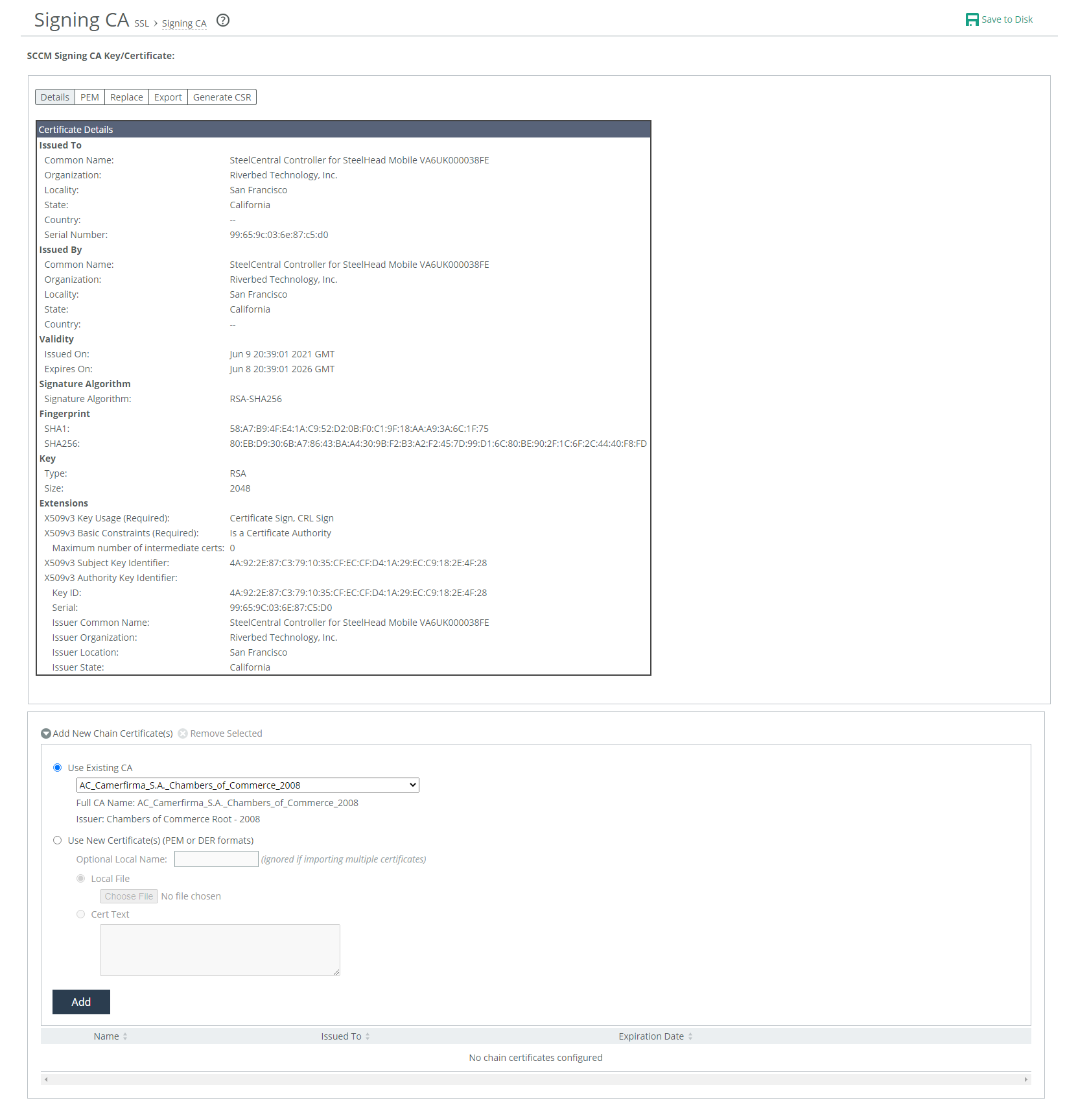
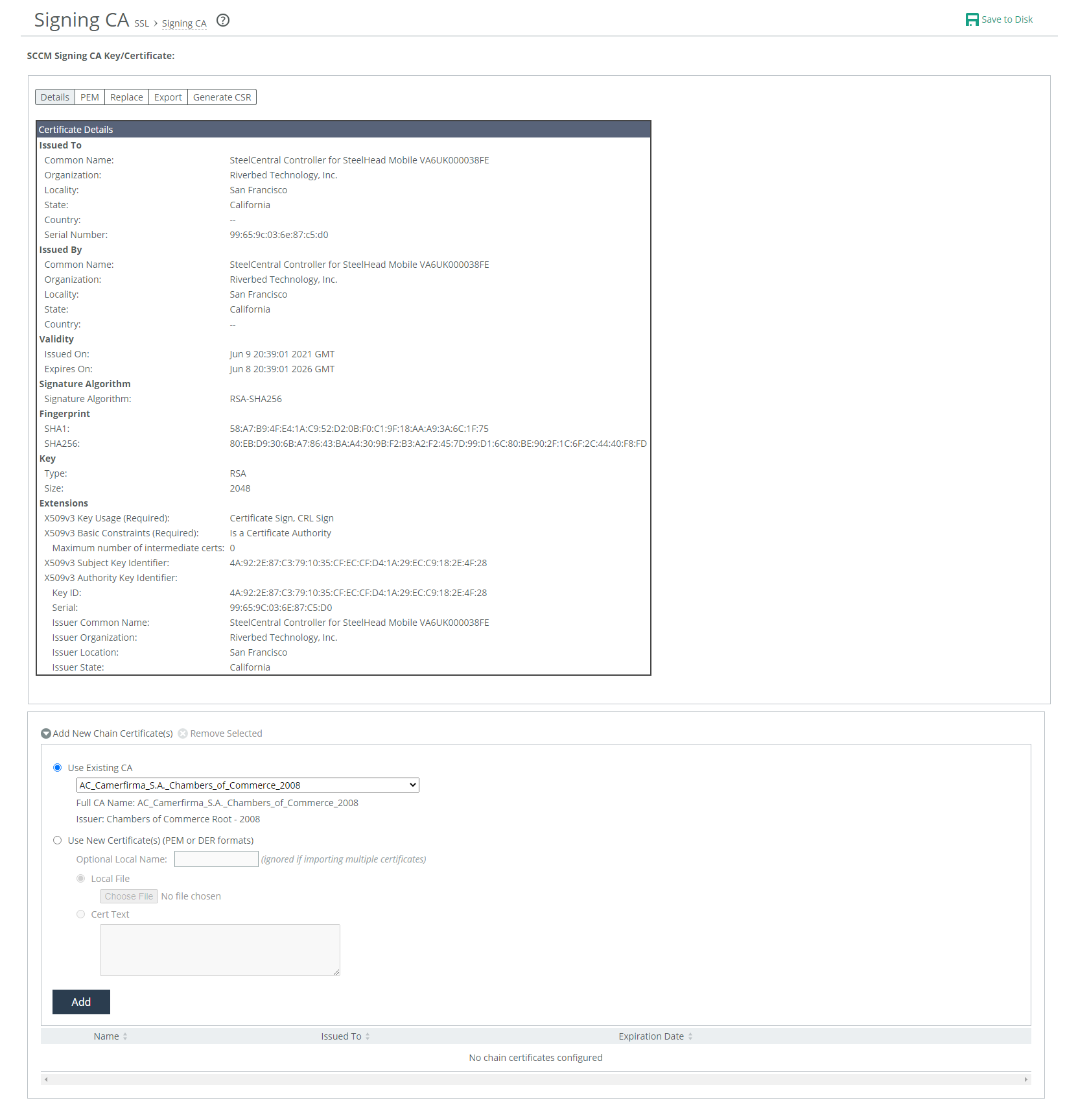
Field | Description |
Issued To/Issued By | Common Name—Specifies the common name of the certificate authority. |
Organization—Specifies the organization name (for example, the company). | |
Organization Unit—Specifies the organization unit (optional). | |
Locality—Specifies the city. | |
State—Specifies the state. | |
Country—Specifies the country. | |
Serial Number—Specifies the serial number (Issued To, only). | |
Validity | Issued On—Specifies the date the certificate was issued. |
Expires On—Specifies the date the certificate expires. | |
Fingerprint | SHA1—Specifies the SSL fingerprint. |
Control | Description |
Add a New Chain Certificate | Displays the controls to add a chain certificate. |
Use Existing CA | Select to use an existing certificate authority, and then select the certificate authority from the drop-down list. |
Use New Certificate(s) PEM or DER formats | Select to use a new certificate. |
Optional Local Name | Optionally, specify a local name for the certificate. |
Local File | Browse to the local file. |
Cert Text | Paste the contents of the certificate text file into the text box. |
Add | Adds the chain certificate to the chain certificate list. |
Remove Selected | Select the check box next to the name and click Remove Selected. |
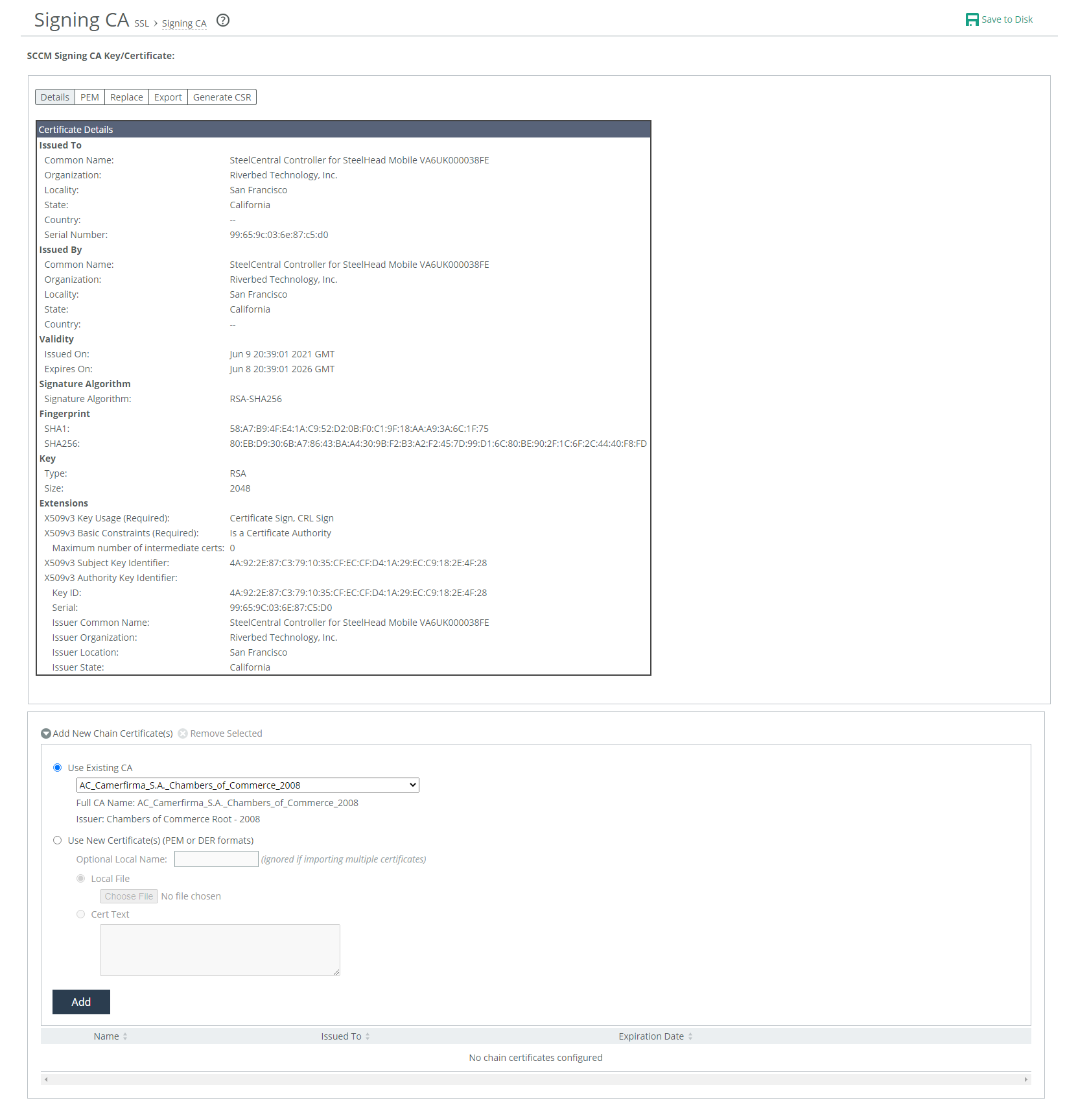
Control | Description |
Import Existing Private Key and CA-Signed Public Certificate (One File in PEM or PKCS12 Formats) | Imports the existing private key and CA-signed public certificate as a single file. The page displays controls for importing a single file either by browsing to and uploading the certificate and keys or by using the text box to copy and paste a PEM file. Then enter the decryption password in the Decryption Password field, if necessary. Decryption passwords are required for PKCS-12 files, and they are optional for PEM files. |
Import Existing Private Key and CA-Signed Public Certificate (Two Files in PEM or DER Formats) | Imports the existing private key and CA-signed public certificate as two separate files. Import the private key either by browsing to and uploading the file or by copying and pasting a PEM file into the key text box. Then enter the decryption password in the Decryption Password field, if necessary. Decryption passwords are optional for PEM files, and they are never needed for DER files. Import the public certificate either by browsing to and uploading the file or by copying and pasting a PEM file into the certificate text box. |
Generate New Private Key and Self-Signed Public Certificate | Select this option to generate a new private key and self-signed public certificate. |
Cipher Bits—Select the key length from the drop-down list. The default value is 1024. | |
Common Name (required)—Specify the hostname of the peer. | |
Organization Name—Specify the organization name (for example, the company). | |
Organization Unit Name—Specify the organization unit name (for example, the section or department). | |
Locality—Specify the city. | |
State (no abbreviations)—Specify the state. | |
Country (2-letter code)—Specify the country (two-letter code only). | |
Email Address—Specify the email address of the contact person. | |
Validity Period (Days)—Specify how many days the certificate is valid. The default value is 730. |
Control | Description |
Password/Password Confirm | Specify and confirm the encrypted password if you’re including the private key (required if including key). The password must be at least four characters long. |
Include Private Key | Includes the private key in the export. |
Export | Exports the SteelHead peering certificate and key. |
Control | Description |
Common Name (required) | Specify the common name (hostname) of the peer. |
Organization Name | Specify the organization name (for example, the company). |
Organization Unit Name | Specify the organization unit name (for example, the section or department). |
Locality | Specify the city. |
State | Specify the state. Do not abbreviate. |
Country (2-letter code) | Specify the country (2-letter code only). |
Email Address | Specify the email address of the contact person. |
Generate CSR | Generates the Certificate Signing Request. |