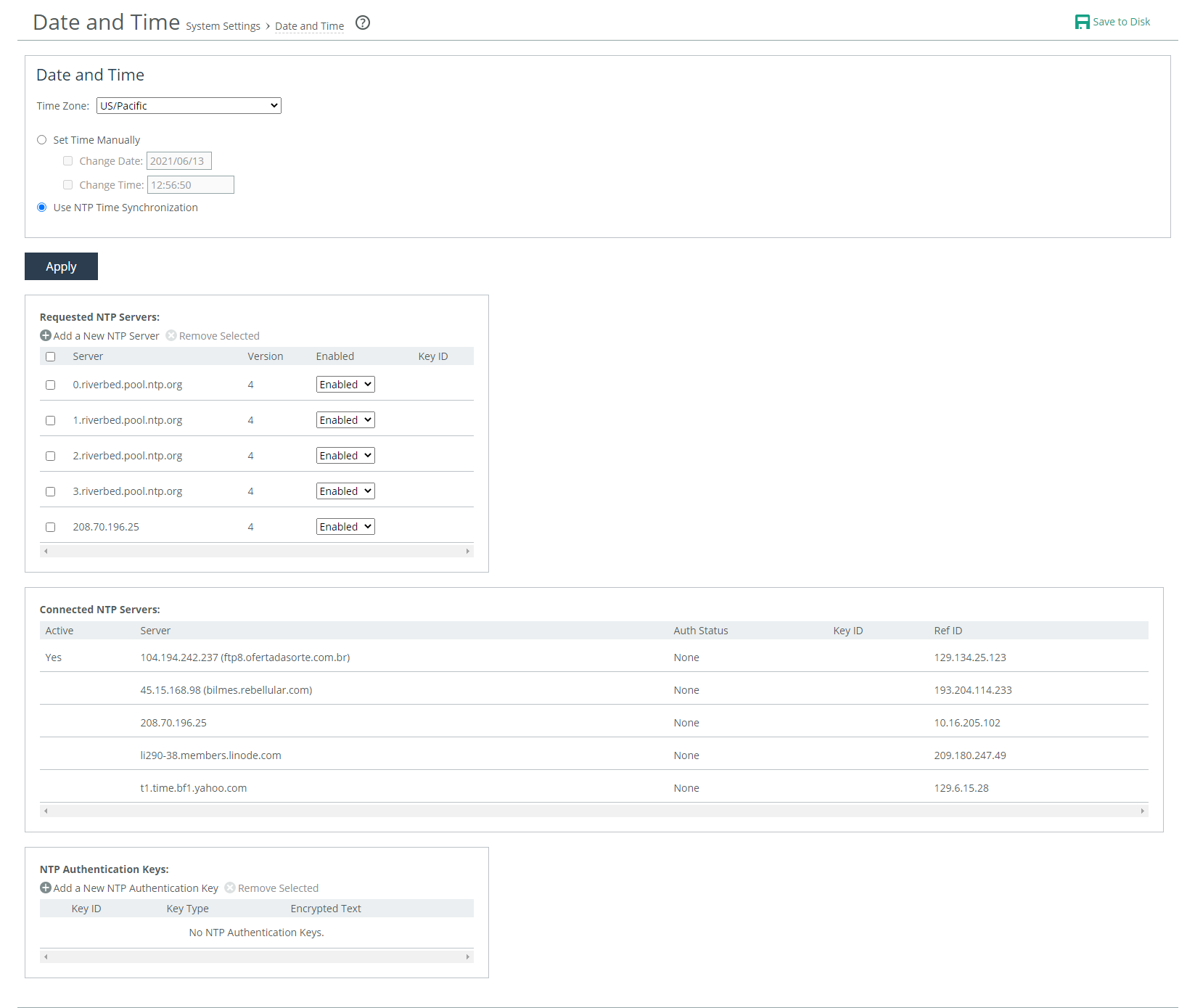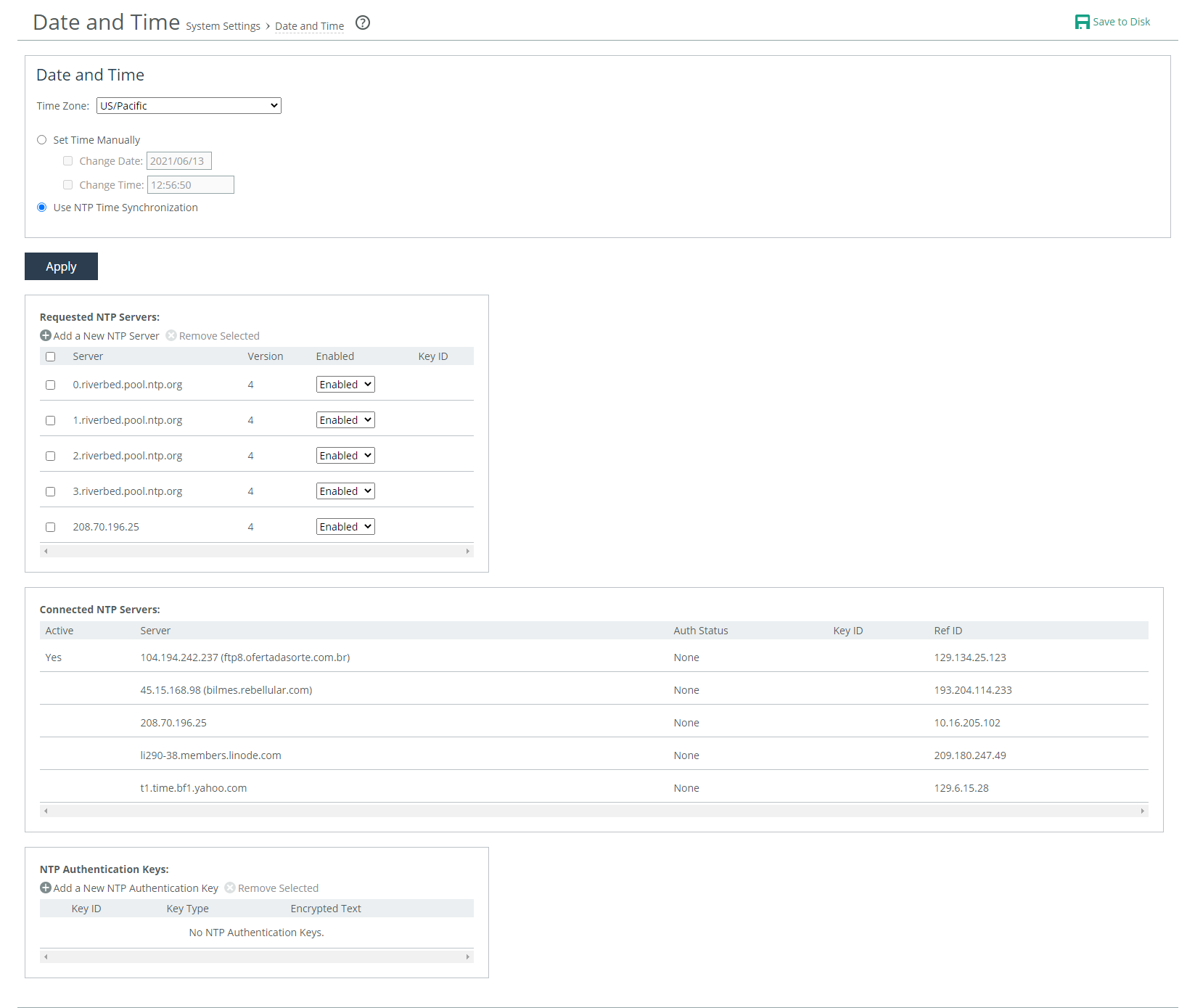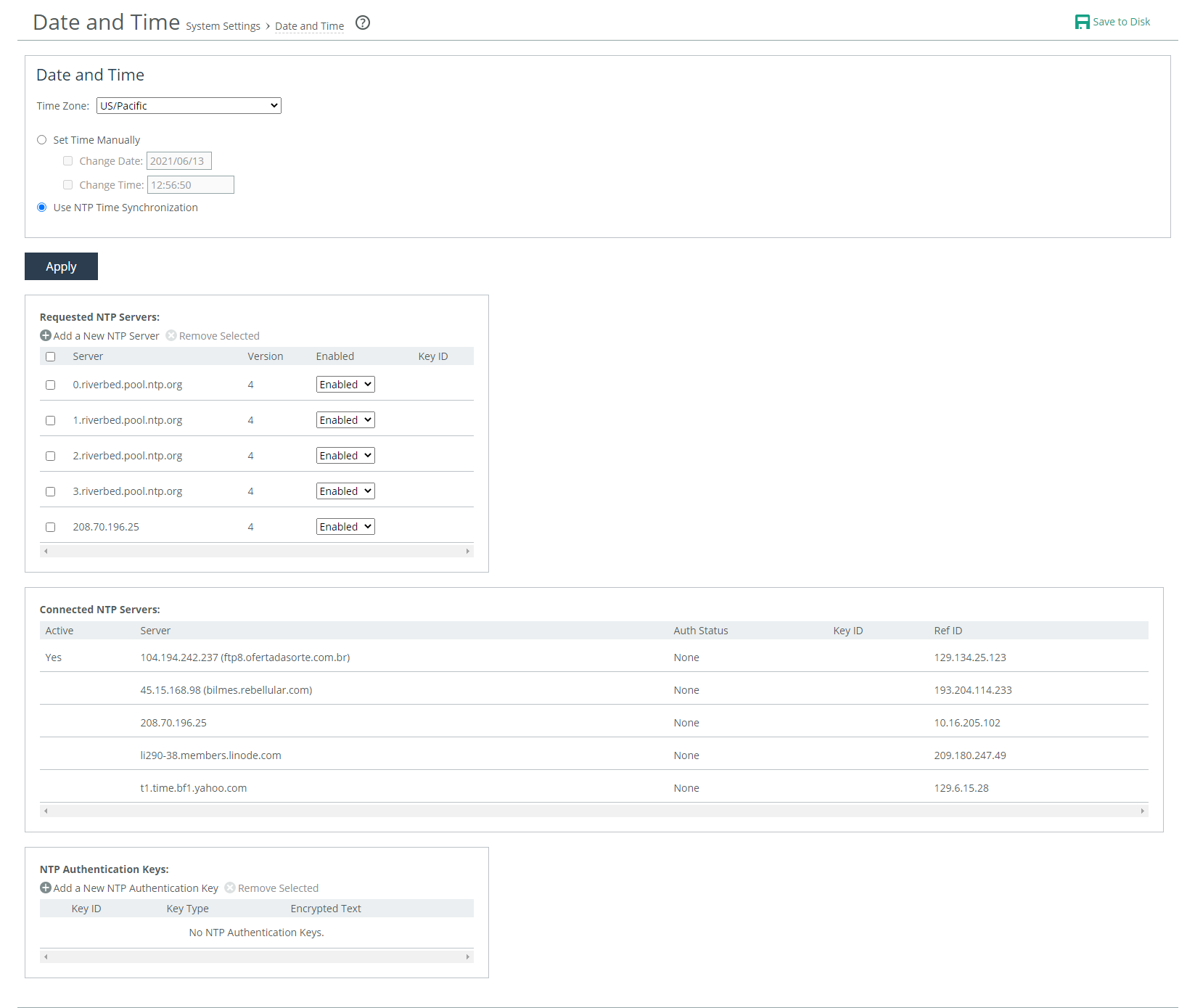About date and time
Time zone, date, time, and NTP settings are located on the Administration > System Settings: Date and Time page.
Date and Time page
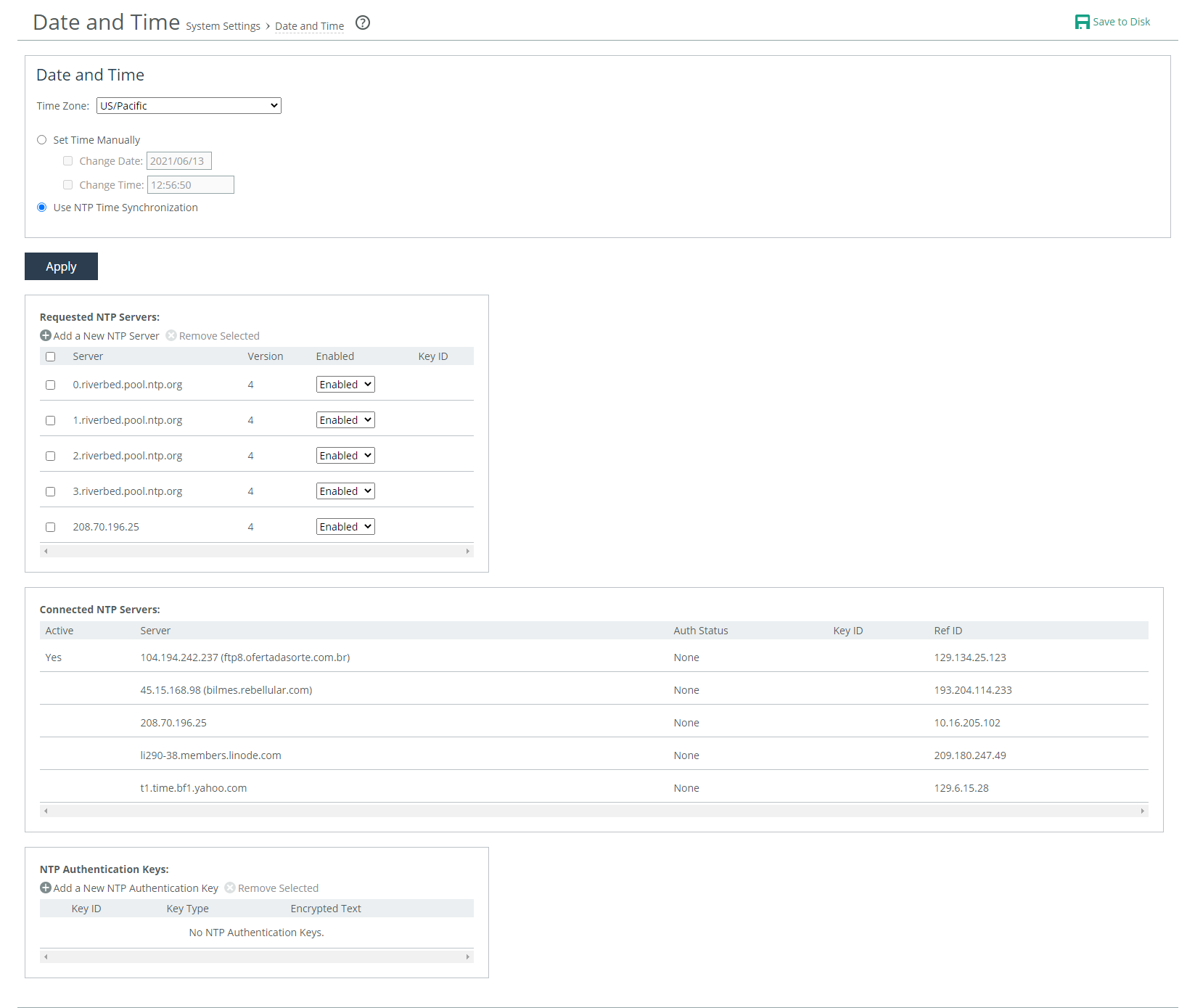
We recommend that you use NTP time synchronization and that you configure your own internal NTP servers. However, if you want to use the Client Accelerator-provided NTP server, the hard-coded IP address for that server is preconfigured into every controller as 208.70.196.25. By default, this IP address appears in the NTP server list. When adding an NTP server, you’ll need to specify values for these settings:
• Hostname or IP address—The NTP server’s hostname or IP address. You can connect to an NTP public server pool; for example, 0.riverbed.pool.ntp.org.
• Version—The NTP server version: 3 or 4.
• Key ID—The MD5 or SH1 key identifier to use to authenticate the NTP server. The valid range is from 1 to 65534. The key ID must appear on the trusted keys list.
Enable entries in the NTP server list to connect the appliance to those servers. Disable entries to disconnect them.
Changes to the Time Zone will end your current browser session and require you to log in again.