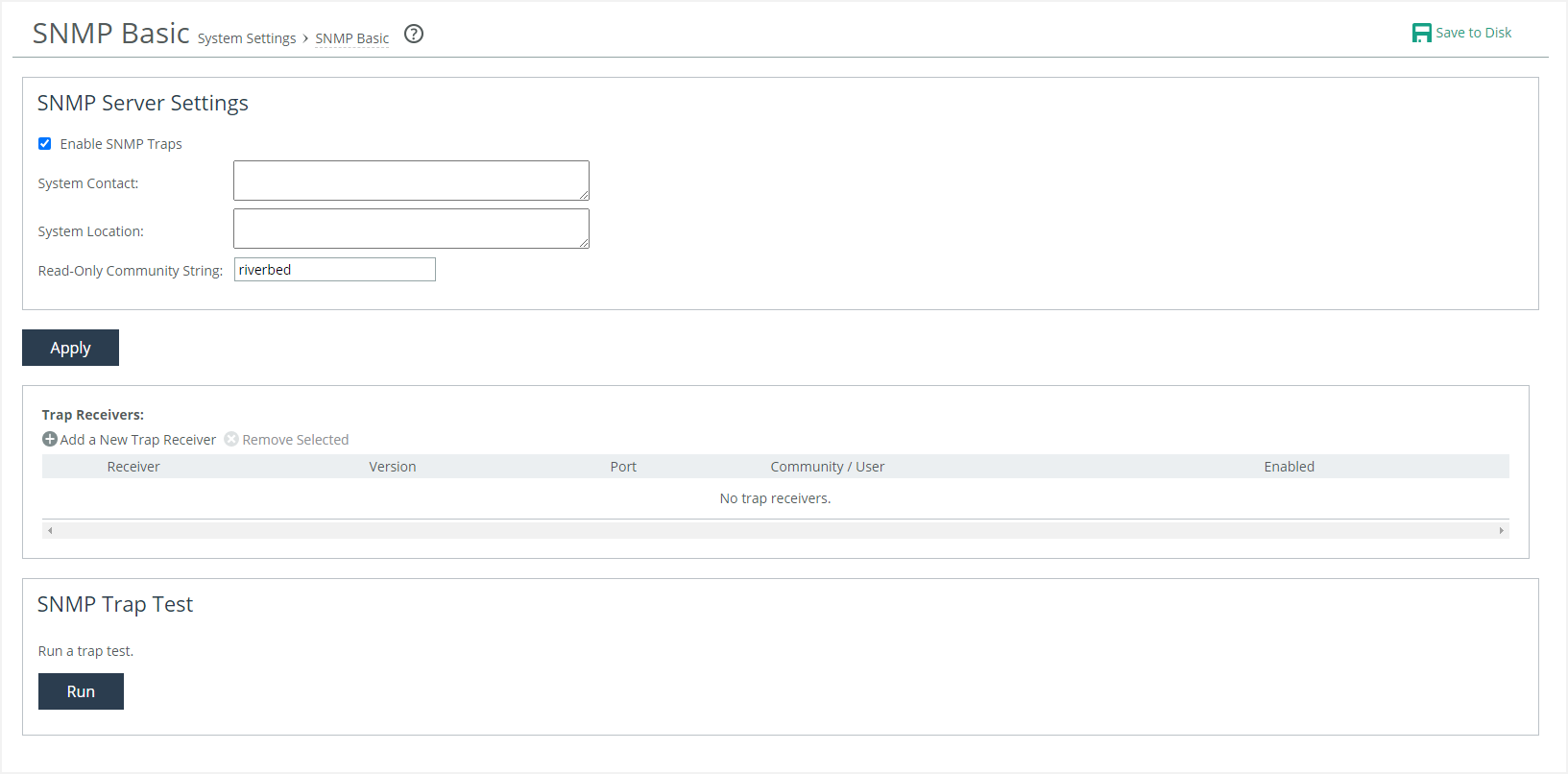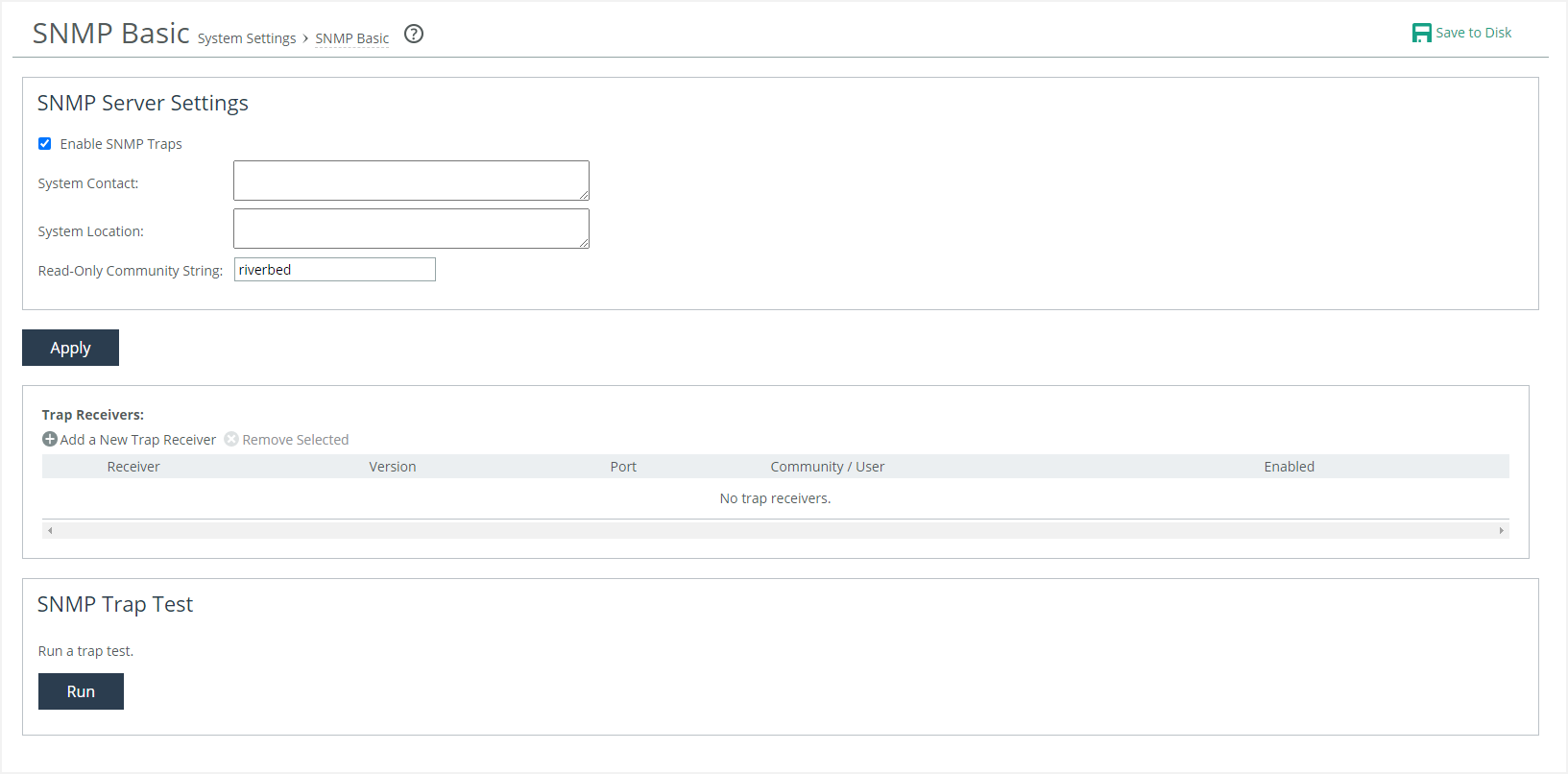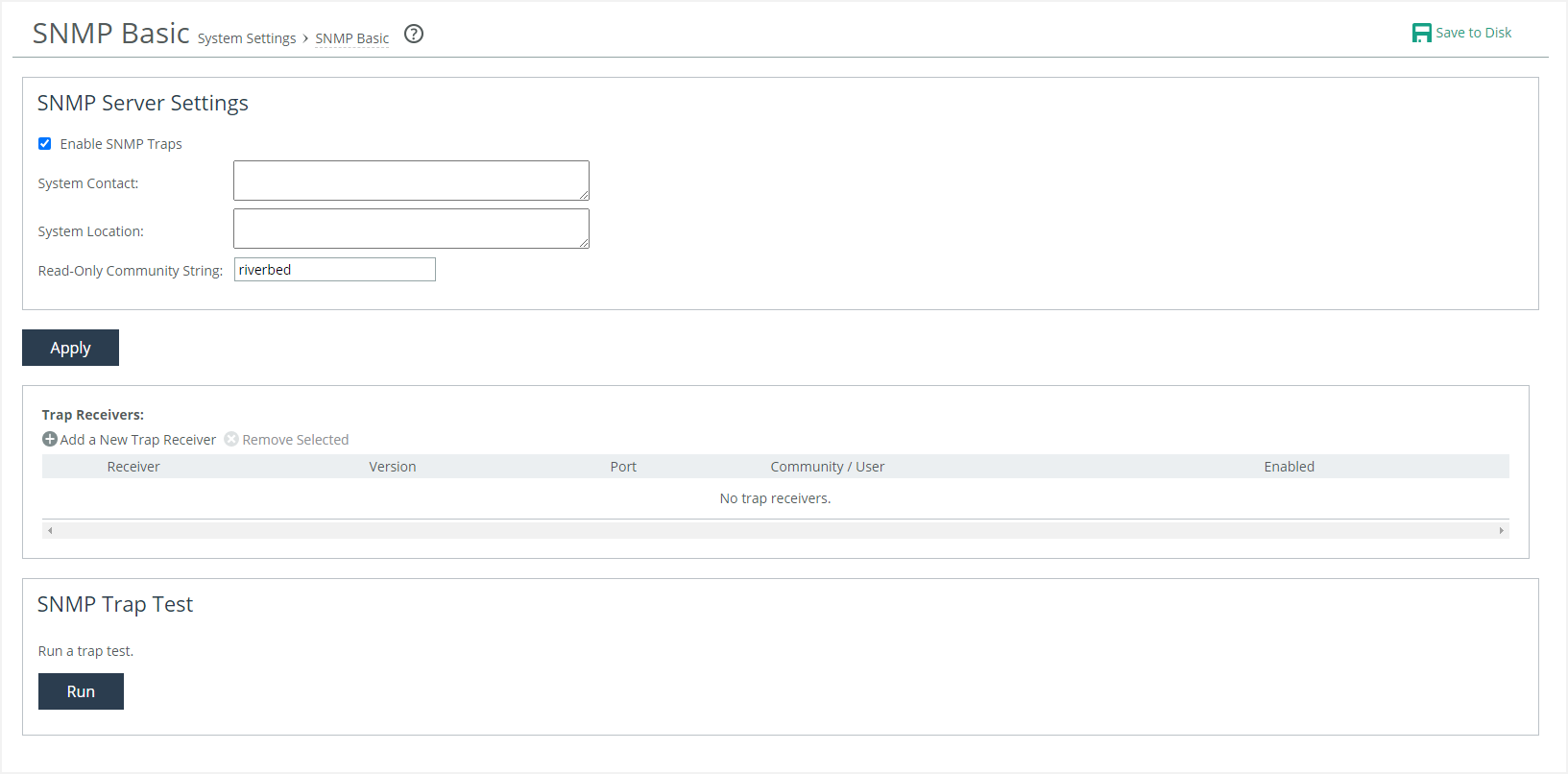About SNMP settings
SNMP settings are located on the Administration > System Settings: SNMP Basic page.
SNMP Basic page
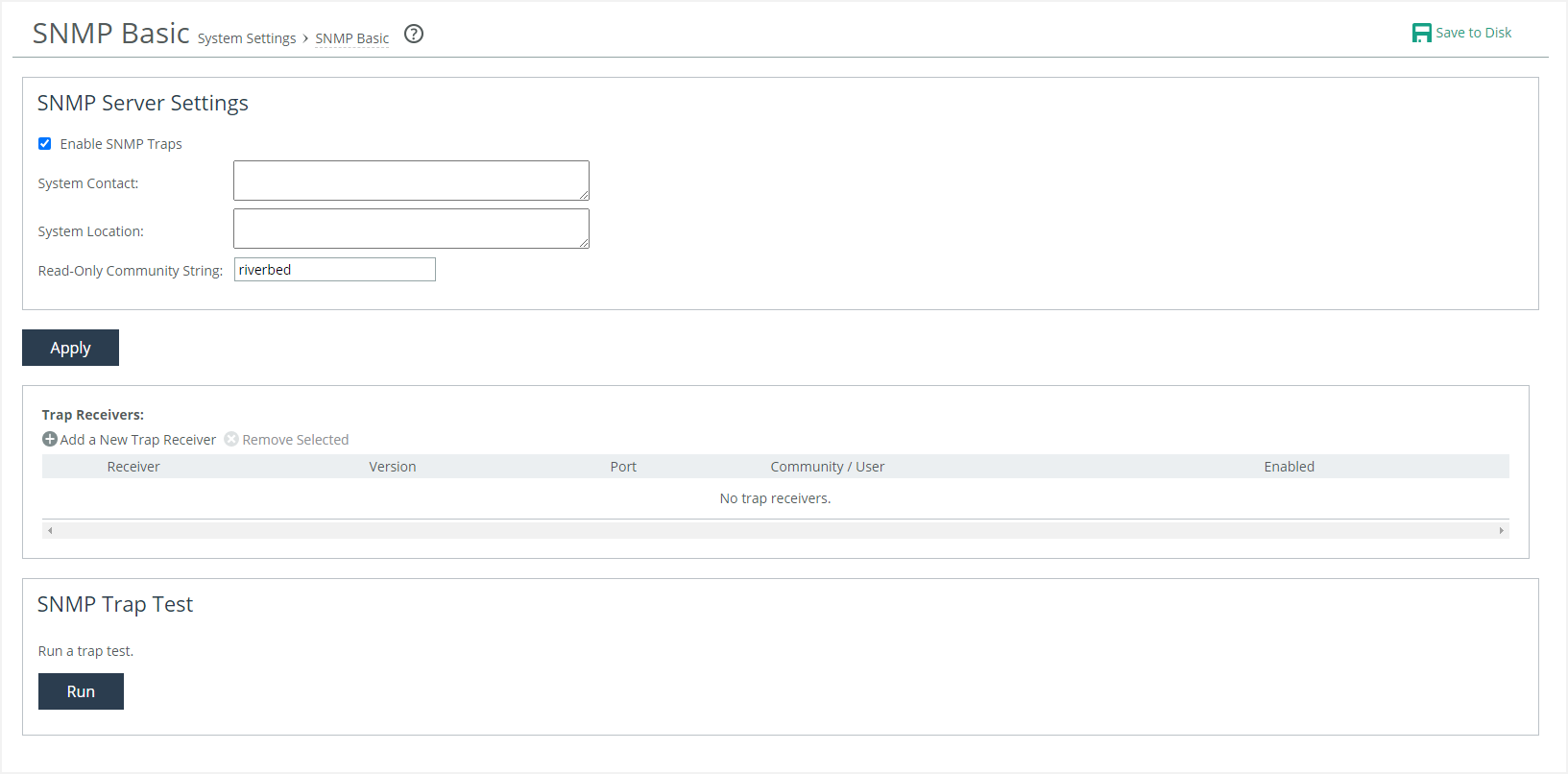
Traps are messages sent by an SNMP entity that indicate the occurrence of an event. The default system configuration does not include SNMP traps.
These SNMP versions are supported:
• SNMPv1
• SNMPv2c
• SNMPv3, which provides authentication through the User-based Security Model (USM)
• View-Based Access Control Mechanism (VACM), which provides richer access control
• SNMPv3 authentication using AES 128 and DES encryption privacy
These settings are available:
• System contact—The username for the SNMP contact.
• System location—The physical location of the SNMP system.
• Read-Only Community String—A password-like string to identify the read-only community, for example: public. This community string overrides any VACM settings. Community strings can’t contain the # (hash) value.
For a summary of the SNMP traps sent to configured trap receivers, see
SNMP traps.About trap receivers
You’ll need to configure these settings when adding a trap receiver.
• Receiver—Specify the destination IPv4 or IPv6 address or hostname for the SNMP trap.
• Destination port—Specify the destination port.
• Receiver type—Select SNMP v1, v2c, or v3 (user-based security model).
• Remote user—(Appears only when you select v3.) Specify a remote username.
• Authentication—(Appears only when you select v3). Optionally, select either Supply a Password or Supply a Key to use while authenticating users.
• Authentication protocol—(Appears only when you select v3.) Select an authentication method from the drop-down list:
– MD5—Specifies the Message-Digest 5 algorithm, a widely used cryptographic hash function with a 128-bit hash value. This is the default value.
– SHA—Specifies the Secure Hash Algorithm, a set of related cryptographic hash functions. SHA is considered to be the successor to MD5.
• Password/Password confirm—(Appears only when you select v3 and Supply a Password.) Specify a password. The password must have a minimum of eight characters. Confirm the password in the Password Confirm text box.
• Security level—(Appears only when you select v3.) Determines whether a single atomic message exchange is authenticated. A security level applies to a group, not to an individual user. Select one of these levels from the drop-down list:
– No Auth—Does not authenticate packets and does not use privacy. This is the default setting.
– Auth—Authenticates packets but does not use privacy.
– AuthPriv—Authenticates packets using AES 128 and DES to encrypt messages for privacy.
• Privacy protocol—(Appears only when you select v3 and AuthPriv.) Select either the AES or DES protocol from the drop-down list. AES uses the AES128 algorithm.
• Privacy—(Appears only when you select v3 and AuthPriv.) Select Same as Authentication Key, Supply a Password, or Supply a Key to use while authenticating users. The default setting is Same as Authentication Key.
• Privacy password—(Appears only when you select v3 and Supply a Password.) Specify a password. The password must have a minimum of eight characters. Confirm the password in the Privacy Password Confirm text box.
• MD5/SHA key—(Appears only when you select v3 and Authentication as Supply a Key.) Specify a unique authentication key. The key is either a 32-hexadecimal digit MD5 or a 40-hexadecimal digit SHA digest created using md5sum or sha1sum.
• Privacy MD5/SHA key—(Appears only when you select v3 and Privacy as Supply a Key.) Specify the privacy authentication key. The key is either a 32-hexadecimal digit MD5 or a 40-hexadecimal digit SHA digest created using md5sum or sha1sum.
• Community—For v1 or v2 trap receivers, specify the SNMP community name. For example, public or private v3 trap receivers need a remote user with an authentication protocol, a password, and a security level.
Enable a trap receiver to use it. Disable it or remove it if you don’t want to use it. You can test traps by running the trap test on the Administration > System Settings: SNMP Basic page.