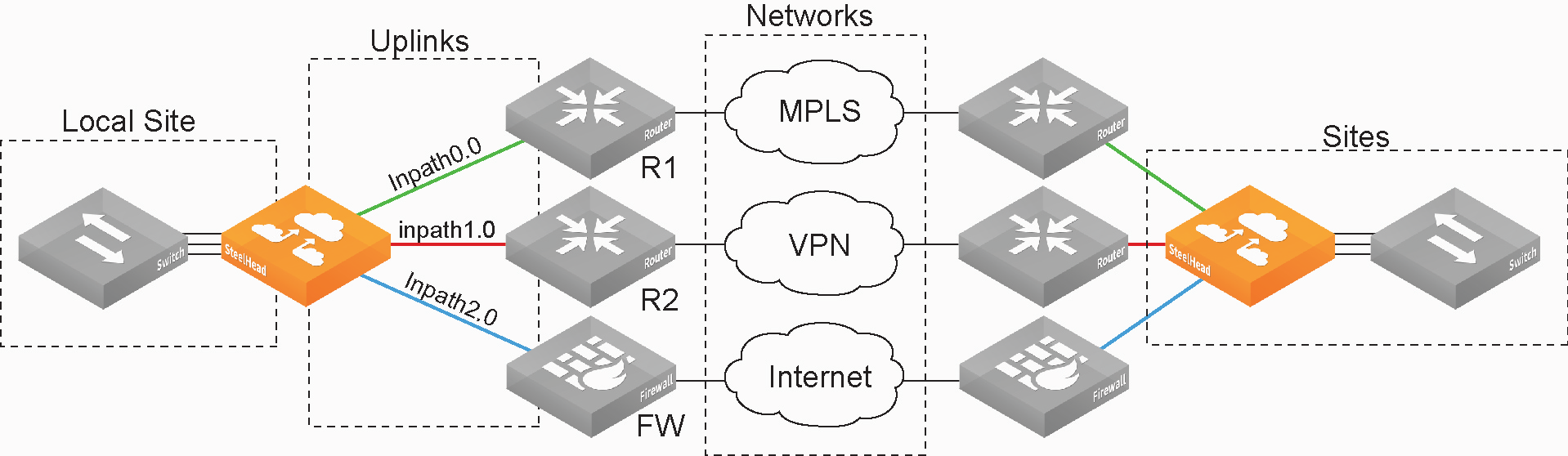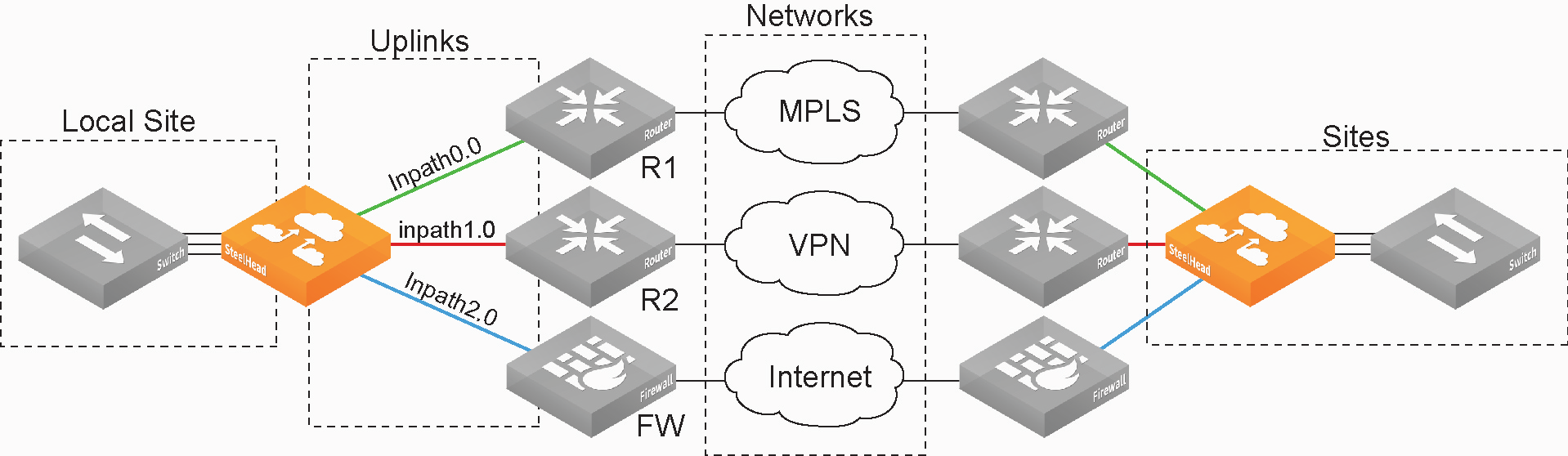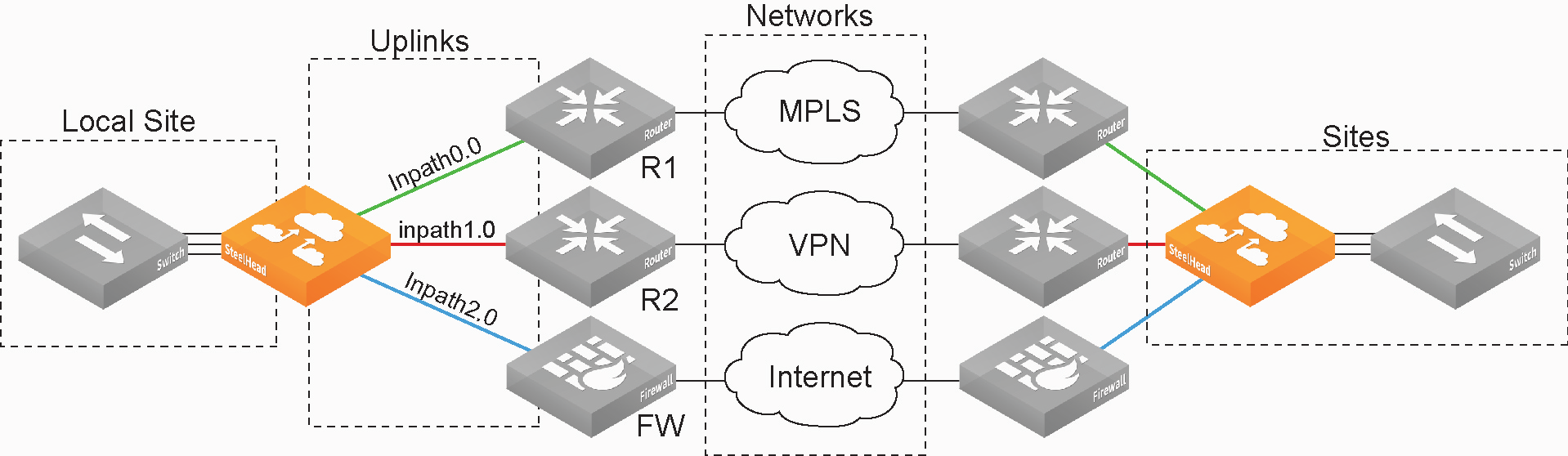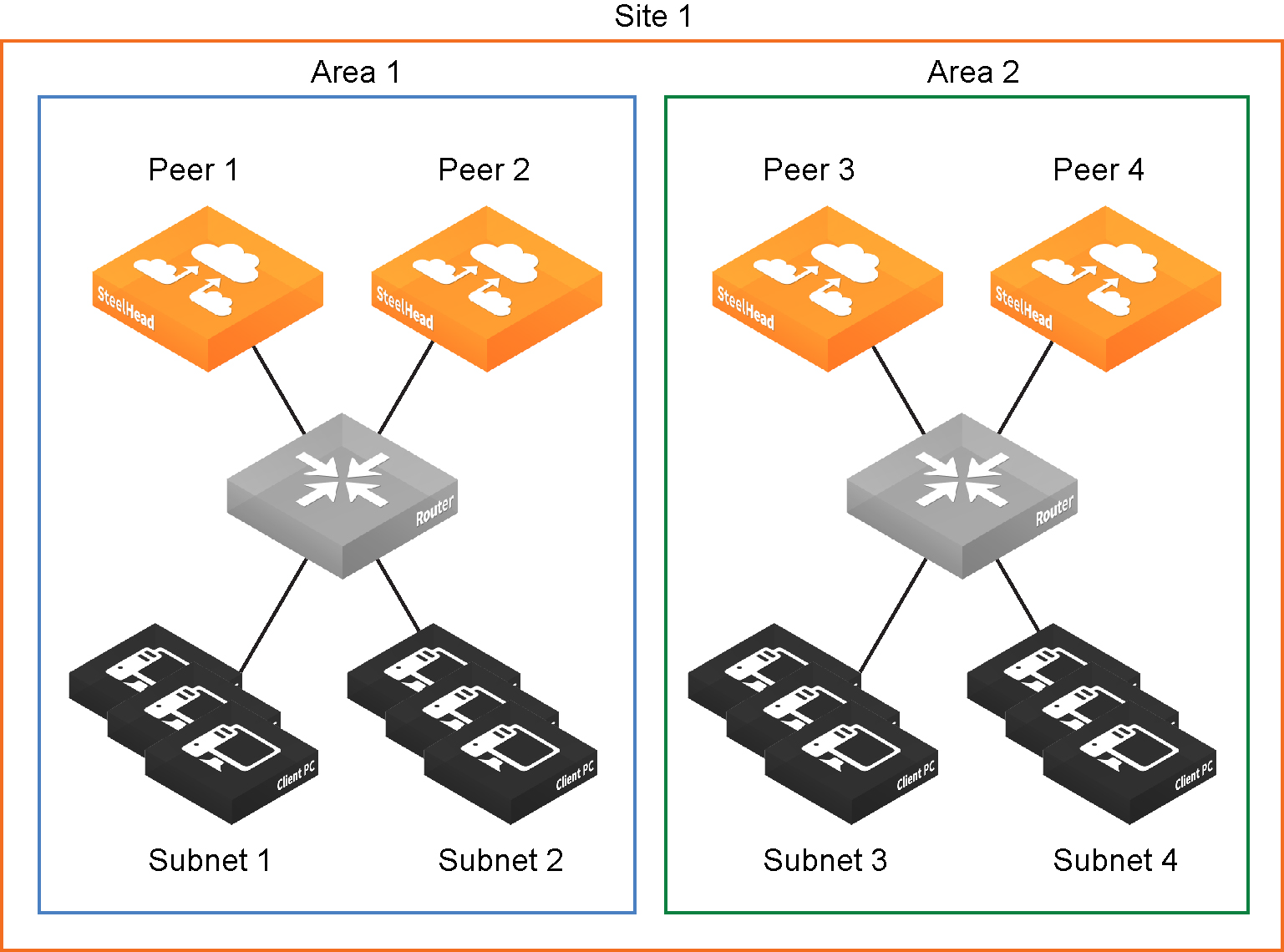Defining a hybrid network topology
You define the network connectivity view under Networking > Topology: Sites & Networks.
RiOS 9.0 provides a way to define a static network topology to a configuration that is shareable between appliances. The network topology definition becomes a building block that simplifies feature configuration for path selection and QoS. You define a topology once and then reuse it as needed. The topology provides the network point-of-view to all other possible sites, including each remote site’s networks and a remotely ping-able IP address.
RiOS uses the topology definition to:
• share the remote site information between peers.
• determine possible remote paths for path selection.
• precompute the estimated end-to-end bandwidth for QoS, based on the remote uplinks.
We strongly recommend that you define topologies, push topology definitions, and distribute updates to an existing topology from a SteelCentral Controller for SteelHead to the SteelHead appliances, particularly with large scale deployments. For details, see the SteelCentral Controller for SteelHead Deployment Guide.
Topology properties
A network topology includes these WAN topology properties:
• Networks—Define the carrier-provided WAN connections: for example, MPLS, VSAT, or internet.
• Sites—Define the discrete physical locations on the network: for example, a branch office or data center. A site can be a single floor of an office building, a manufacturing facility, or a data center. The sites can be linked to one or more networks. The local sites use the WAN in the network definition to connect to the other sites. The default site is a catch-all site that is the only site needed to backhaul traffic.
Use sites with path selection, QoS, and secure transport features.
If SteelHead peers connect to subnets within a network that don’t communicate with each other, you can define an area, as shown in
Site definition divided into areas. To configure areas, use the Riverbed command-line interface.
• Uplinks—Define the last network segment connecting the local site to a network. You define carrier-assigned characteristics to an uplink: for example, the upload and download bandwidth and latency. An uplink must be directly (L2) reachable by at least one appliance or Interceptor in the local network. An uplink does not need to be a physical in-path. Path selection uses only local uplinks.
Topology overview
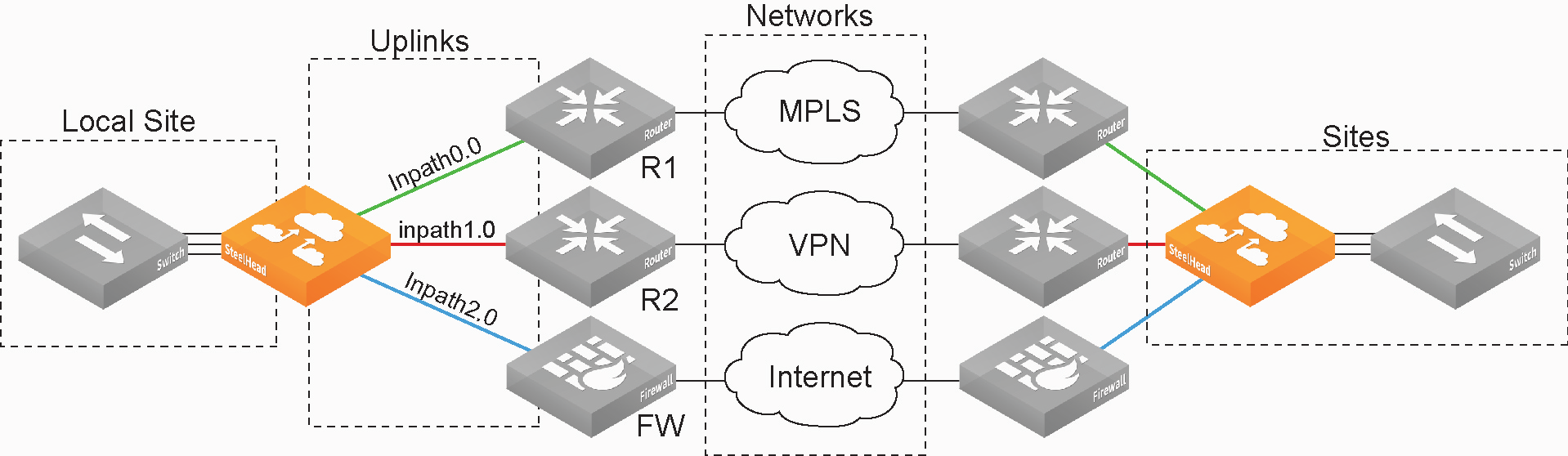
Site definition divided into areas
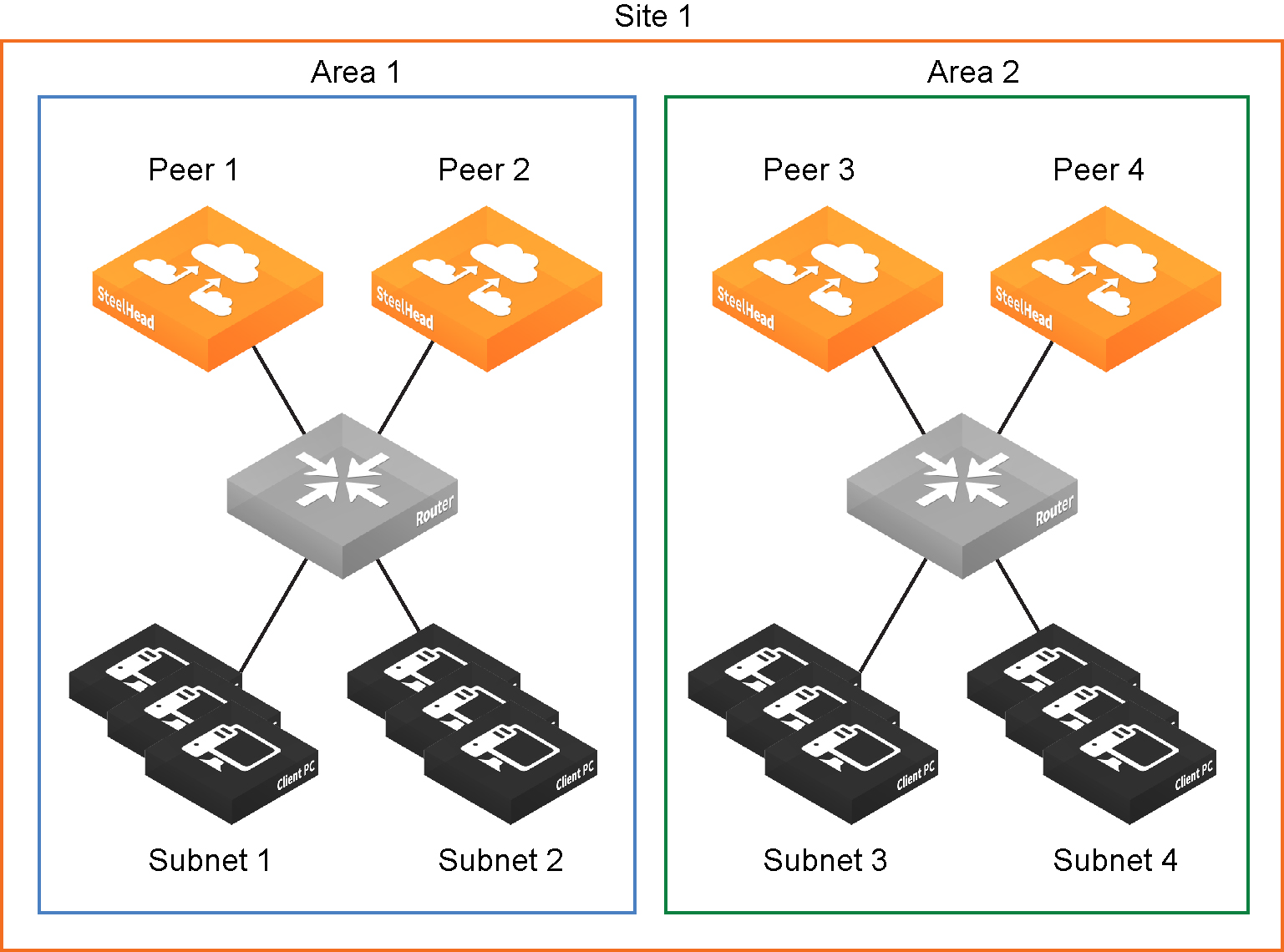
The Sites & Networks page is central to defining networks and sites, to viewing sites with which a network is associated, changing or deleting sites, and assigning uplinks to a site.