Figure: Configuring Virtual Services Platform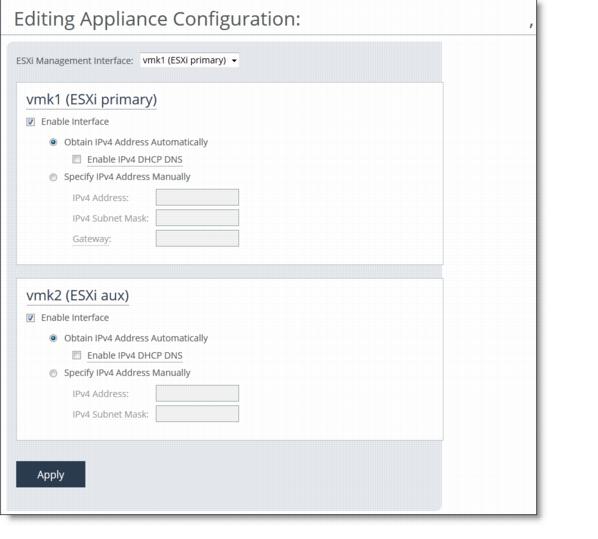
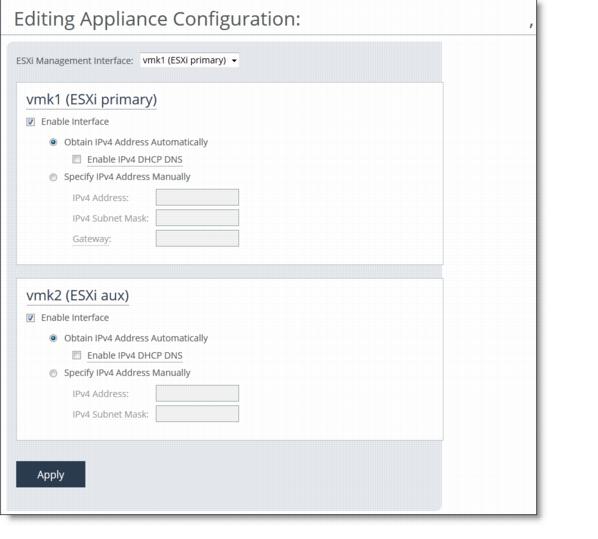
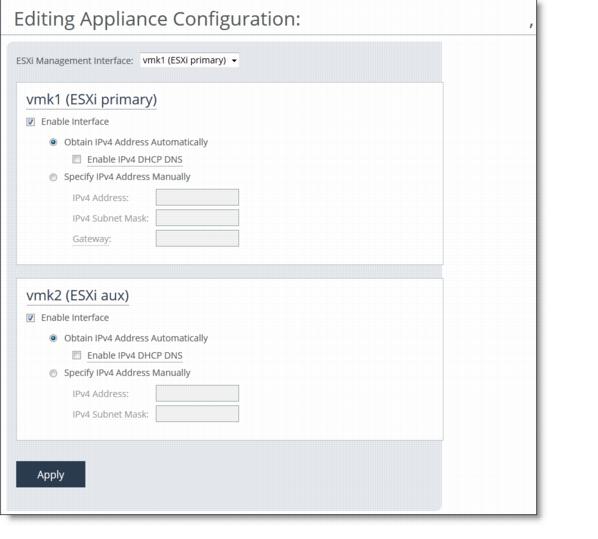
Control | Description |
Enable Interface | Enables vmk1 (ESXi primary) interface. |
Obtain IPv4 Address Automatically | Select this option to automatically obtain the IP address from a DHCP server. A DHCP server must be available so that the system can request the IP address from it. Important: The primary and in-path interfaces can share the same network subnet, but the primary and auxiliary interfaces cannot share the same network subnet. • Enable IPv4 DHCP DNS - Select this option to enable IPv4 DHCP DNS option. |
Specify IPv4 Address Manually | Select this option if you do not use a DHCP server to set the IPv4 address. Specify these settings: • IPv4 Address - Specify an IP address. • IPv4 Subnet Mask - Specify a subnet mask. |
Control | Description |
Enable Interface | Enables vmk2 (ESXi aux) interface. |
Obtain IPv4 Address Automatically | Select this option to automatically obtain the IP address from a DHCP server. A DHCP server must be available so that the system can request the IP address from it. Important: The primary and in-path interfaces can share the same network subnet, but the primary and auxiliary interfaces cannot share the same network subnet. • Enable IPv4 DHCP DNS - Select this option to enable IPv4 DHCP DNS option. |
Specify IPv4 Address Manually | Select this option if you do not use a DHCP server to set the IPv4 address. Specify these settings: • IPv4 Address - Specify an IP address. • IPv4 Subnet Mask - Specify a subnet mask. • Gateway - Specify the gateway. |
Apply | Click Apply to apply your changes to the running configurations. |