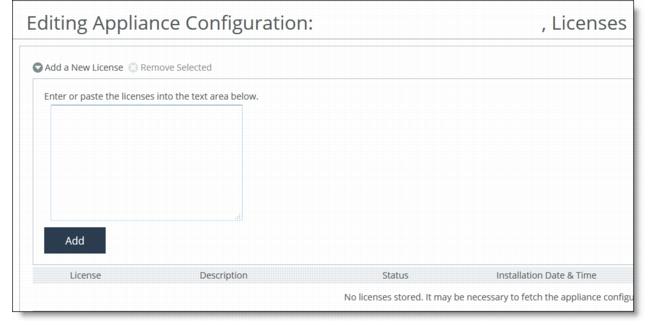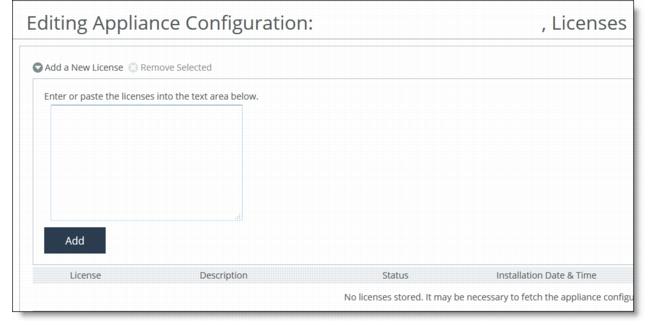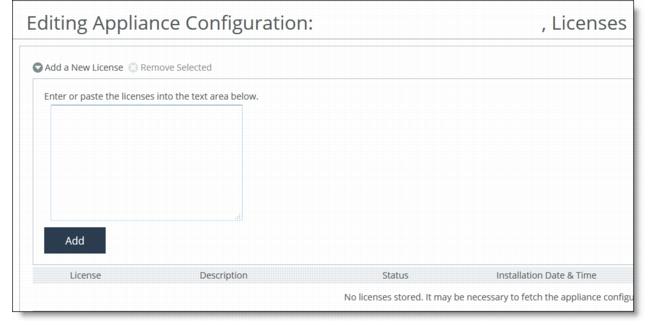Managing Licenses
You can add and view licenses for the specified appliance in the Editing Appliance Configuration: <hostname>, Licenses page.
The SCC does not edit or delete licenses for a SteelHead, it can only add new license keys.
This page applies to SteelHead, SteelHead EX, and Interceptor.
For details, see the SteelHead Management Console User’s Guide for SteelHead CX.
To view licenses
1. Choose Manage > Appliances to display the Appliances page.
2. Select the name of the appliance you want to edit to display the Edit Appliance tab.
3. Select the Appliance Pages tab to display the Appliance Pages tab.
4. Under Appliance Configuration Pages, click Licenses to display the Editing Appliance Configuration <hostname>, Licenses page.
Figure: Adding Licenses
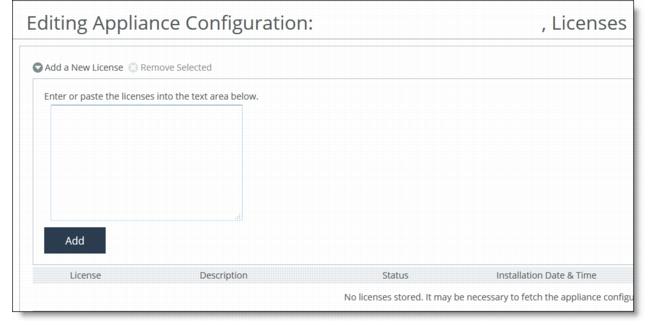
5. Complete the configuration as described in this table.
Controls | Descriptions |
Add a New License | Displays the controls for adding a new license. |
Text box | Type or paste the license into the text area. |
Add | Adds the new license. |
Remove Selected | Select the check box next to the name and click Remove Selected. |