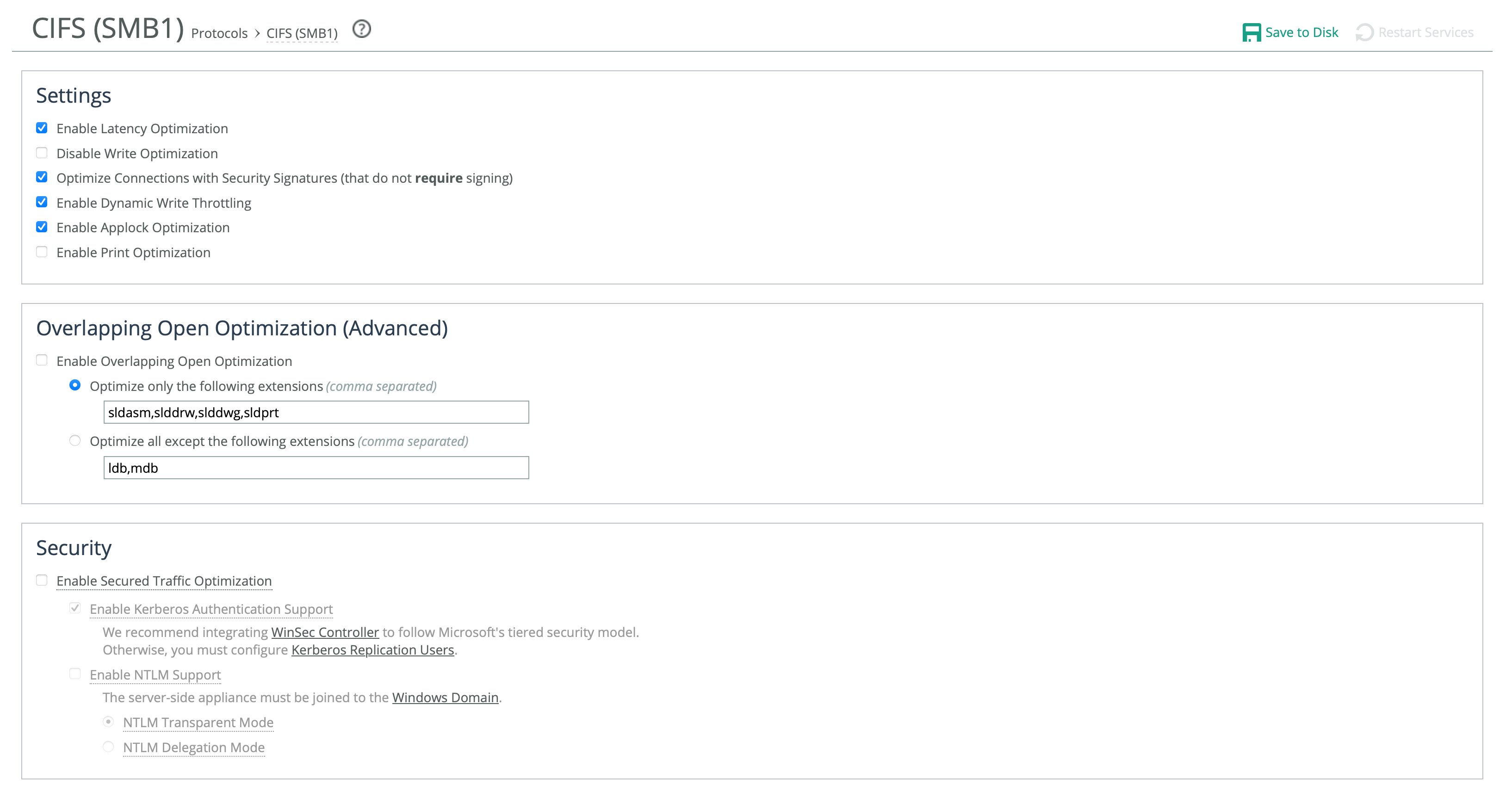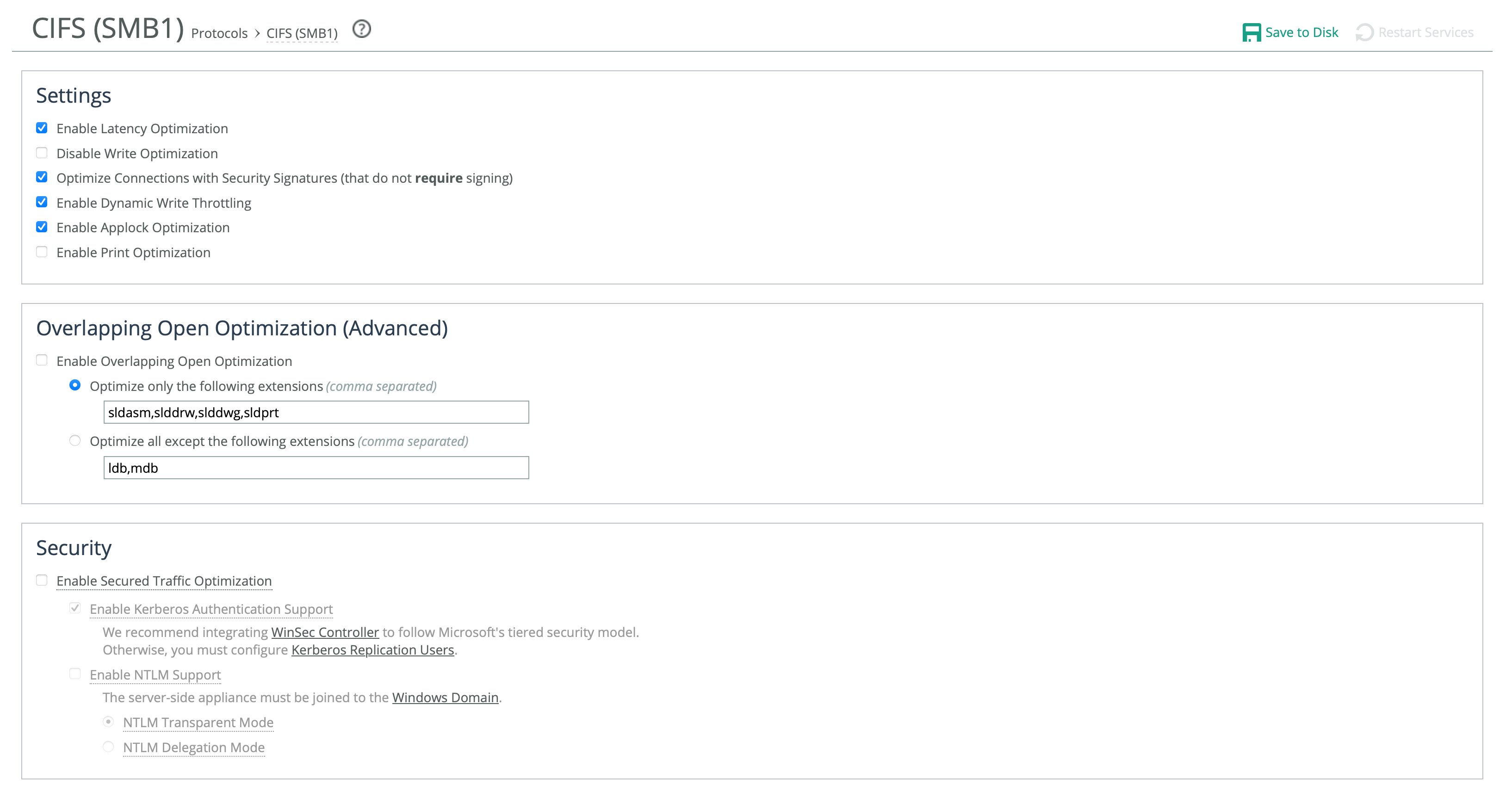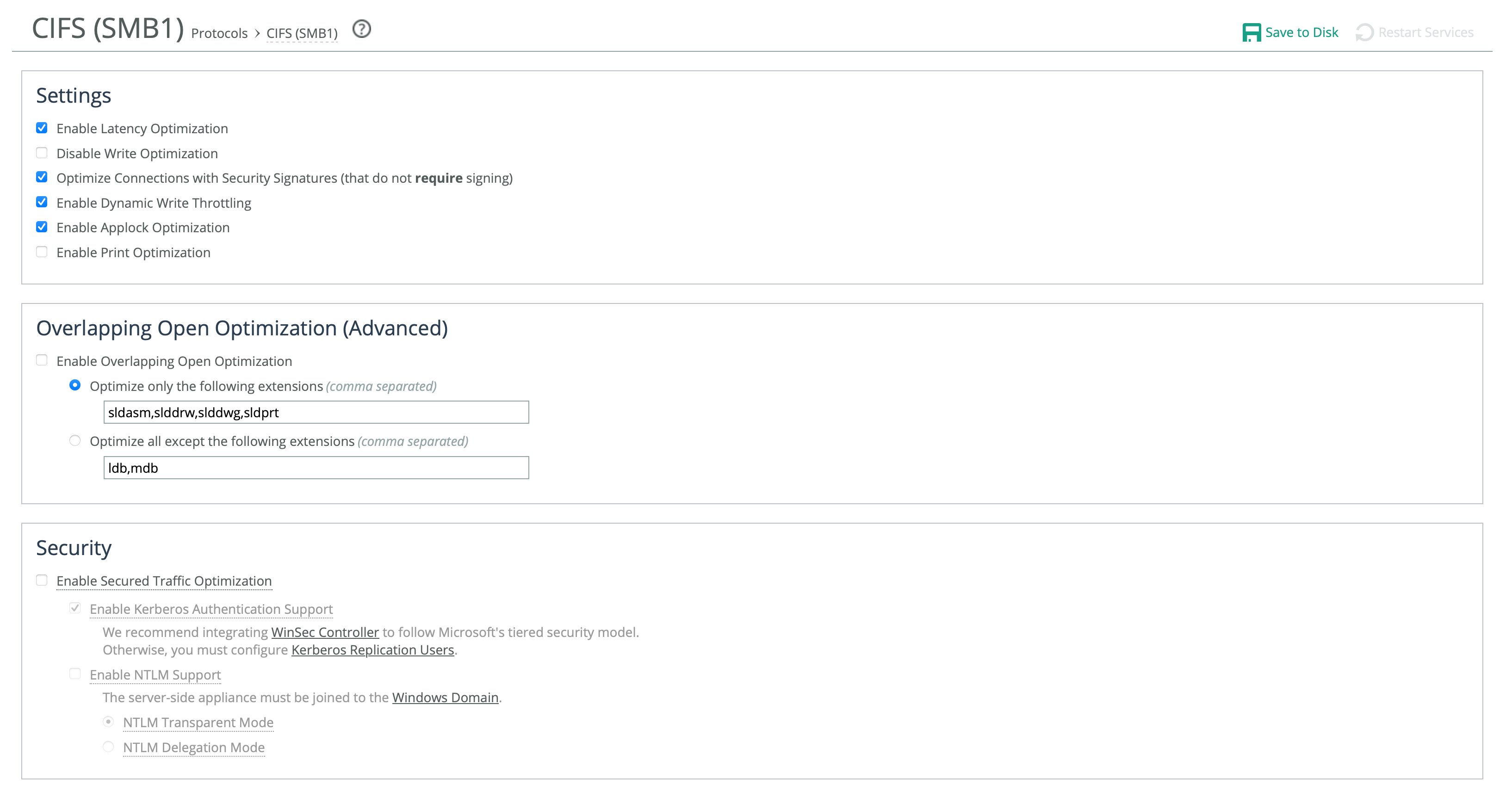About CIFS settings
CIFS SMB1 settings are under Optimization > Protocols: CIFS (SMB1).
CIFS (SMB1) settings
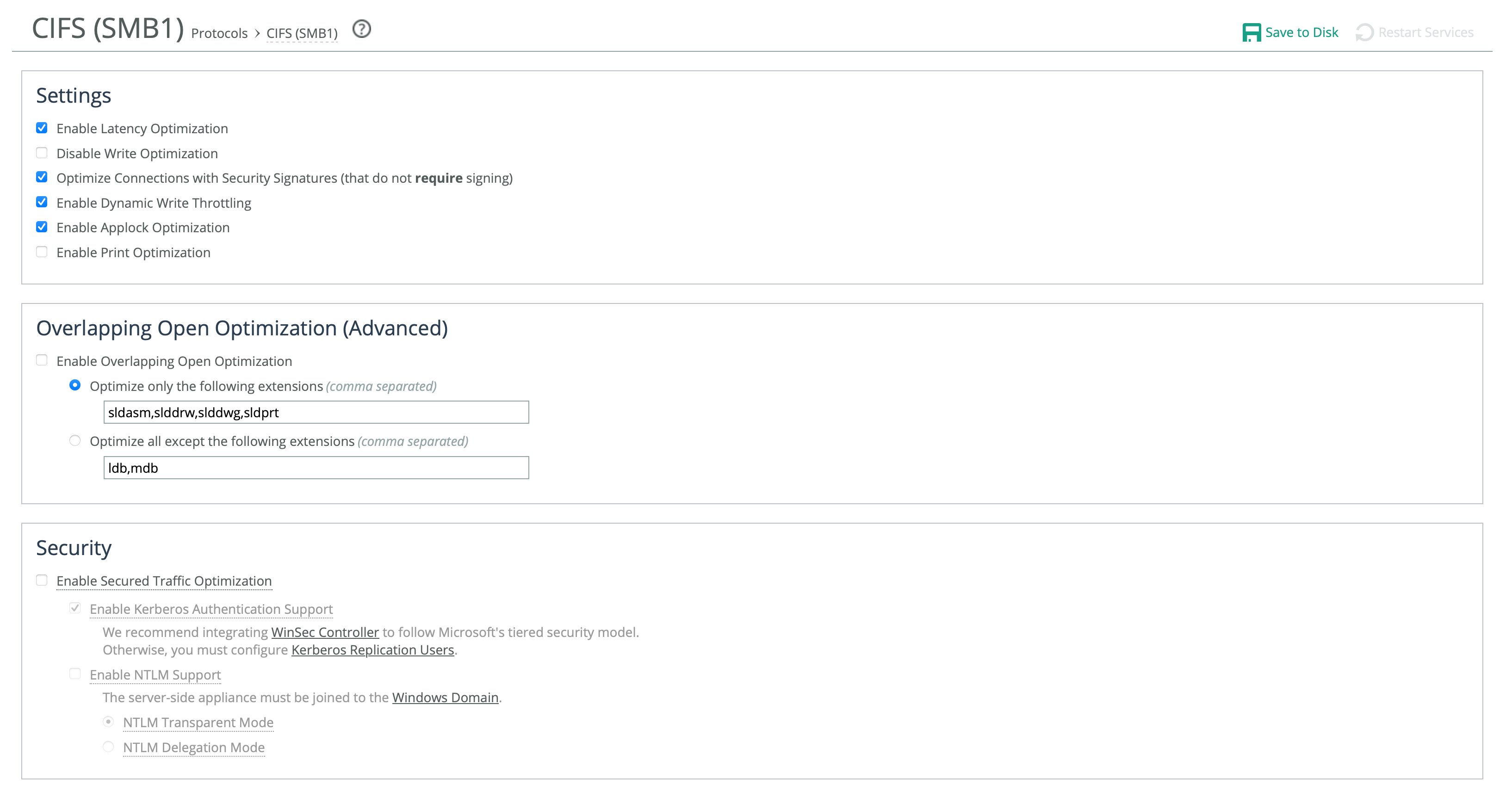
Enable Latency Optimization enables acceleration for SMB1 connections for file opens and reads. Enabled by default. Configure on server-side and client-side appliances. Requires service restart on client-side appliances.
Disable Write Optimization prevents write optimization disables write optimization. CIFS reads and other protocols are still accelerated, but you might experience a slight decrease in performance. Select this option only if you have applications that assume and require write-through in the network.
Most applications operate safely with write optimization. However, if you have an application that doesn’t support explicit write-through operations, you must disable it in the SteelHead. If you don’t, the appliance acknowledges writes before they’re fully committed to disk and won’t acknowledge the file close until the file is safely written.
Optimize Connections with Security Signatures (that do not require signing) prevents Windows SMB signing. Enabled by default. Feature considerations:
• If the client-side machine has Required signing, enabling this feature prevents the client from connecting to the server.
• If the server-side machine has Required signing, the client and the server connect but the appliance can’t perform full latency optimization. Domain Controllers default to Required.
Enable Dynamic Write Throttling enables the CIFS dynamic throttling mechanism that replaces the current static buffer scheme. When there’s congestion on the server side of the optimized connection, dynamic write throttling provides feedback to the client side, allowing the write buffers to be used more dynamically, smoothing out any traffic bursts. Enabled by default.
We recommend that you enable dynamic write throttling because it prevents clients from buffering too much file-write data. The feature activates only when conditions on the server-side are suboptimal, causing a backlog of write messages; it doesn’t have a negative effect under normal network conditions.
Enable Applock Optimization improves read and write performance for Microsoft Word (.doc) and Excel (.xls) documents when multiple users have the file open. This control enhances the Enable Overlapping Open Optimization feature by identifying and obtaining locks on read-write access at the application level. The overlapping open optimization feature handles locks at the file level. Enable on client-side appliances.
Enable Print Optimization improves centralized print traffic performance. For example, when the print server is located in the data center and the printer is located in the branch office, enabling this option speeds the transfer of a print job spooled across the WAN to the server and back again to the printer. Disabled by default. Enable this control on client-side appliances. Requires service restart.
Enable Overlapping Open Optimization improves performance with applications that perform multiple opens on the same file. When enabled, appliances accelerate data transfers where exclusive access (oplocks) is available. When an oplock is not available, the appliance doesn’t perform application-level latency optimizations but still performs SDR, compression, and TCP acceleration. Disabled by default. Enable on client-side appliances.
If a remote user opens a file that is optimized using the overlapping opens feature and a second user opens the same file, they might receive an error if the file fails to go through a SteelHead (for example, certain applications that are sent over the LAN). If this occurs, disable overlapping opens for those applications.
Optimize only the following extensions specifies a list of extensions you want to include in overlapping open optimization.
Optimize all except the following extensions specifies a list of extensions you don’t want to include. For example, specify any file extensions for which Enable Applock Optimization is used.
Enable secure traffic optimization enables acceleration for secure, SMB-signed traffic.