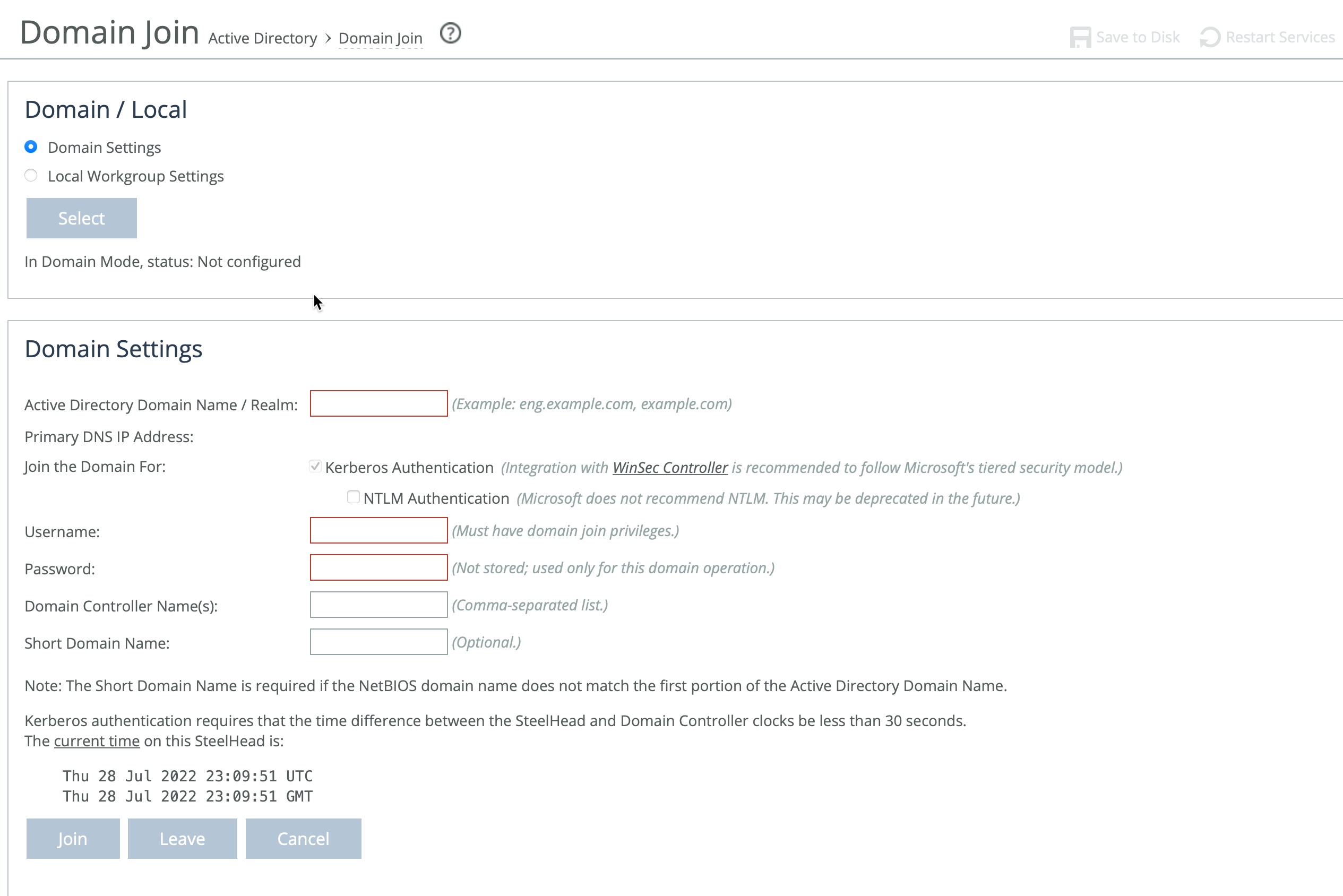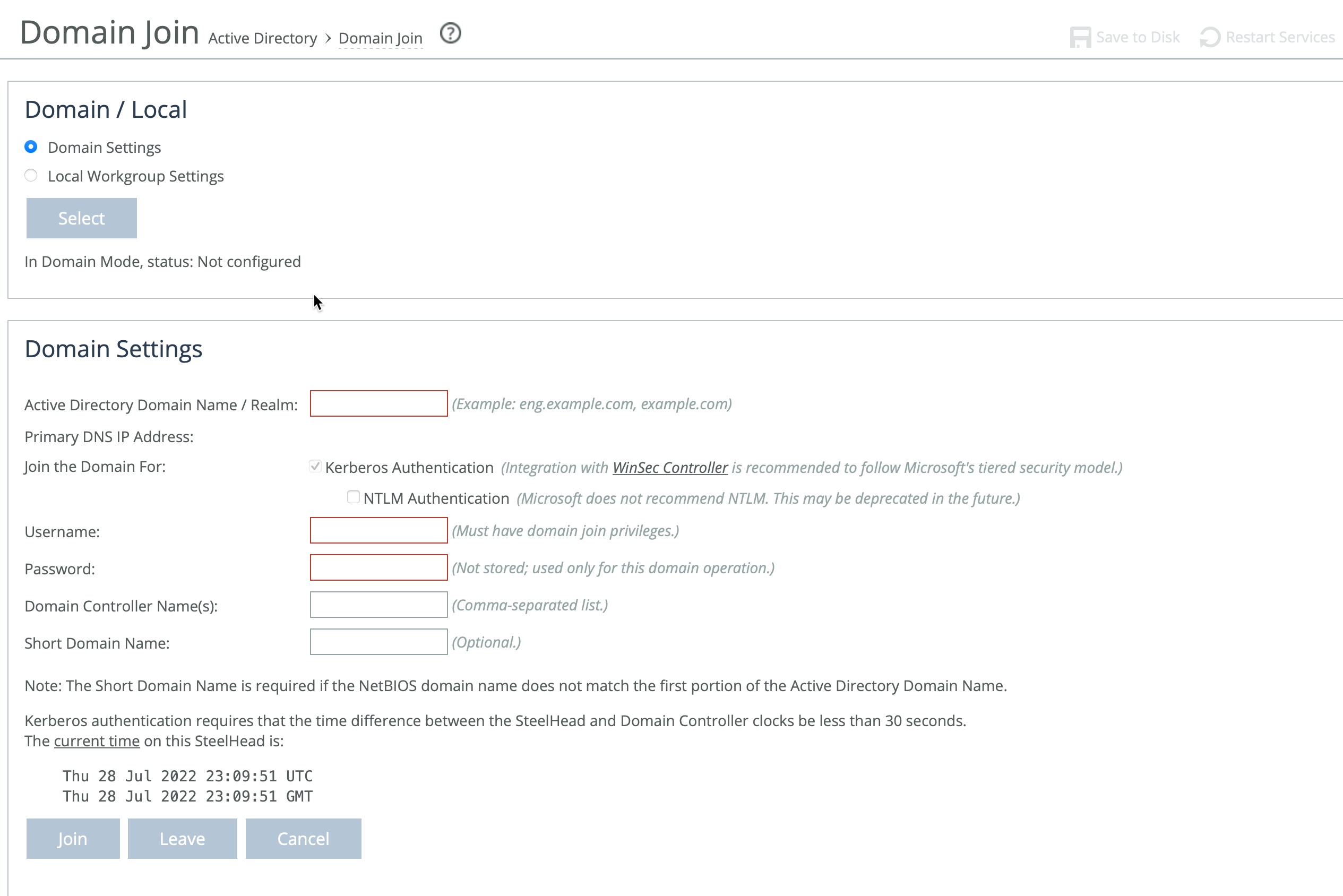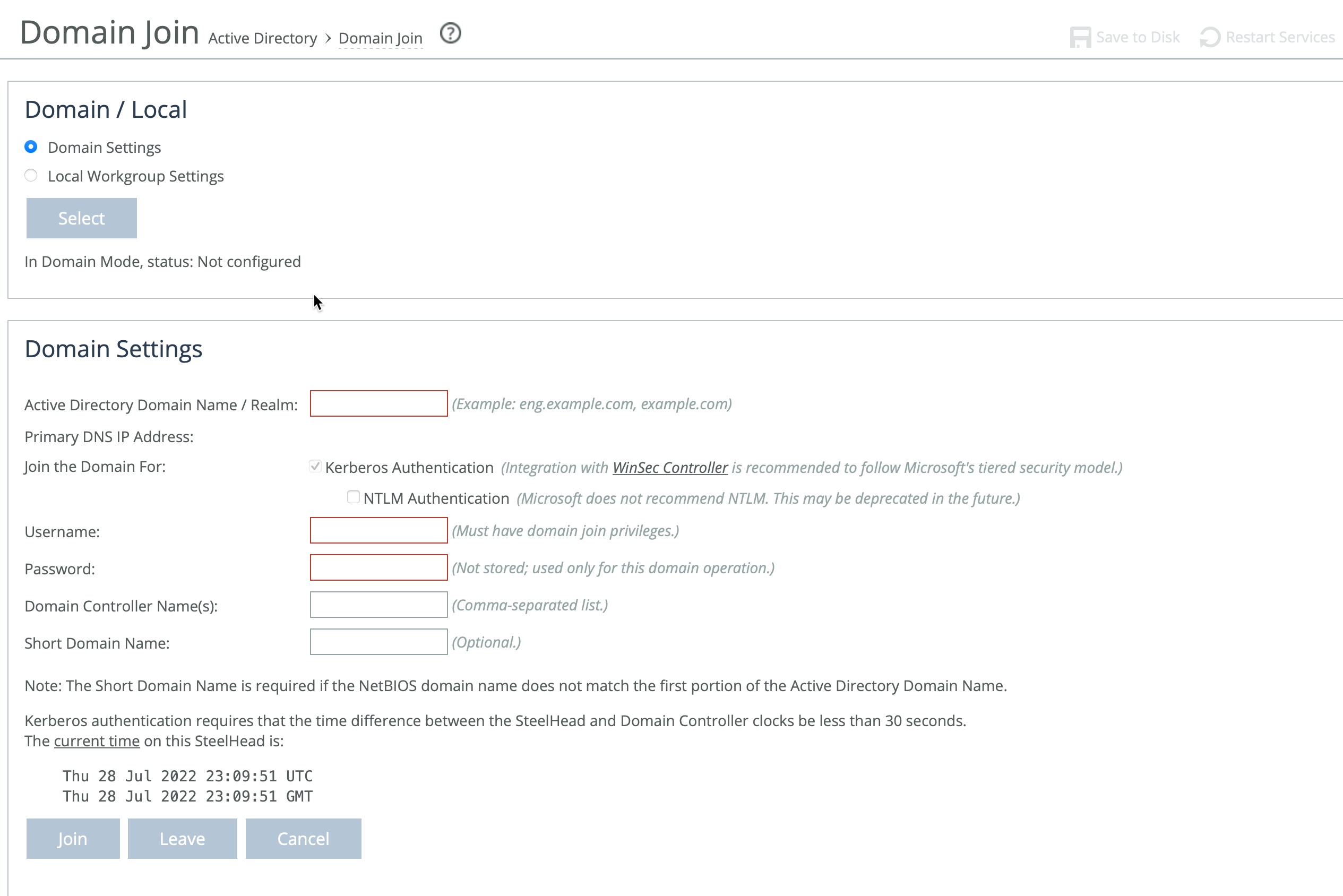About joining a Windows domain or workgroup
A server-side SteelHead can join a Windows domain or workgroup under Optimization > Active Directory: Domain Join. The Domain Join page provides a central place for a SteelHead to join a Windows domain or workgroup.
Domain Join page
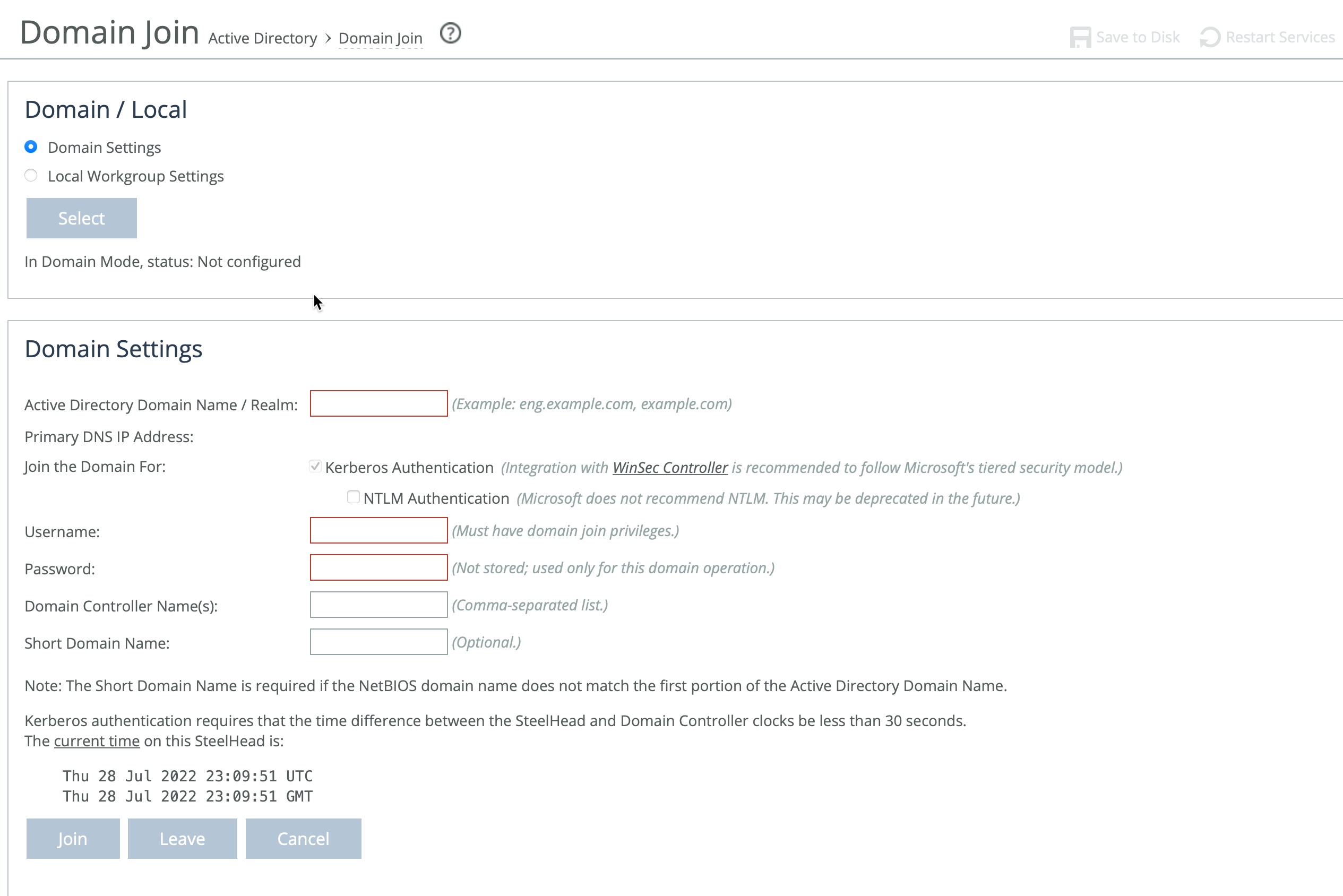
The SteelHead can join a single Windows domain to use these features:
• MAPI 2007 encrypted traffic optimization authentication. For details, see
About MAPI.
• MAPI Exchange as a hosted service.
SteelHead includes an automatic way to join the domain and deploy the server-side SteelHead in the Active Directory. For details, see
Joining a SteelHead to a Windows domain.
We recommend you use the WinSec Controller appliance to manage Windows Active Directory Domain Controllers. For details, see the
WinSec Controller User Guide. For details, see
About WinSec Controller.
Domain and local workgroup settings
You can choose between two user authentication modes: Domain or Local Workgroup. Creating a local workgroup eliminates the need to join a Windows domain and simplifies the configuration process, but a workgroup doesn’t support SMB signing, MAPI 2007 encrypted traffic optimization authentication, or MAPI Exchange as a hosted service.
In Domain mode, you configure the SteelHead to join a Windows domain (typically, the domain of your company). When you configure the SteelHead to join a Windows domain, you don’t have to manage local accounts in the branch office, as you do in Local Workgroup mode.
Domain mode allows a domain controller (DC) to authenticate users accessing its file shares. The DC can be located at the remote site or over the WAN at the main data center. The SteelHead must be configured as a Member Server or Active Directory integrated in the Windows 2000 or later Active Directory Services (ADS) domain. Domain users are allowed to use the Kerberos delegation trust facility and NTLM environments for MAPI 2007 encryption or SMB signing based on the access permission settings provided for each user.
Support for one-way trusts include Windows 7 clients without requiring a registry change on the Windows 7 client. You must join the server-side SteelHead to the domain using the Active Directory integrated (Windows 2008 and later) mode. This mode allows the SteelHead to use authentication within the Active Directory environment on the Exchange Servers that provide Microsoft Exchange online services. The domain that the server-side SteelHead joins must be either the same as the client user or any domain that trusts the domain of the client user.
For more information about configuring and joining a domain, see
Joining a SteelHead to a Windows domain.
In Local Workgroup mode, you define a workgroup and add individual users that have access to the SteelHead. The SteelHead doesn’t join a Windows domain.
Use Local Workgroup mode in environments where you don’t want the SteelHead to be a part of a Windows domain. Creating a workgroup eliminates the need to join a Windows domain and simplifies the configuration process.
If you use Local Workgroup mode, you must manage the accounts and permissions for the branch office on the SteelHead. The Local Workgroup account permissions might not match the permissions on the origin-file server.