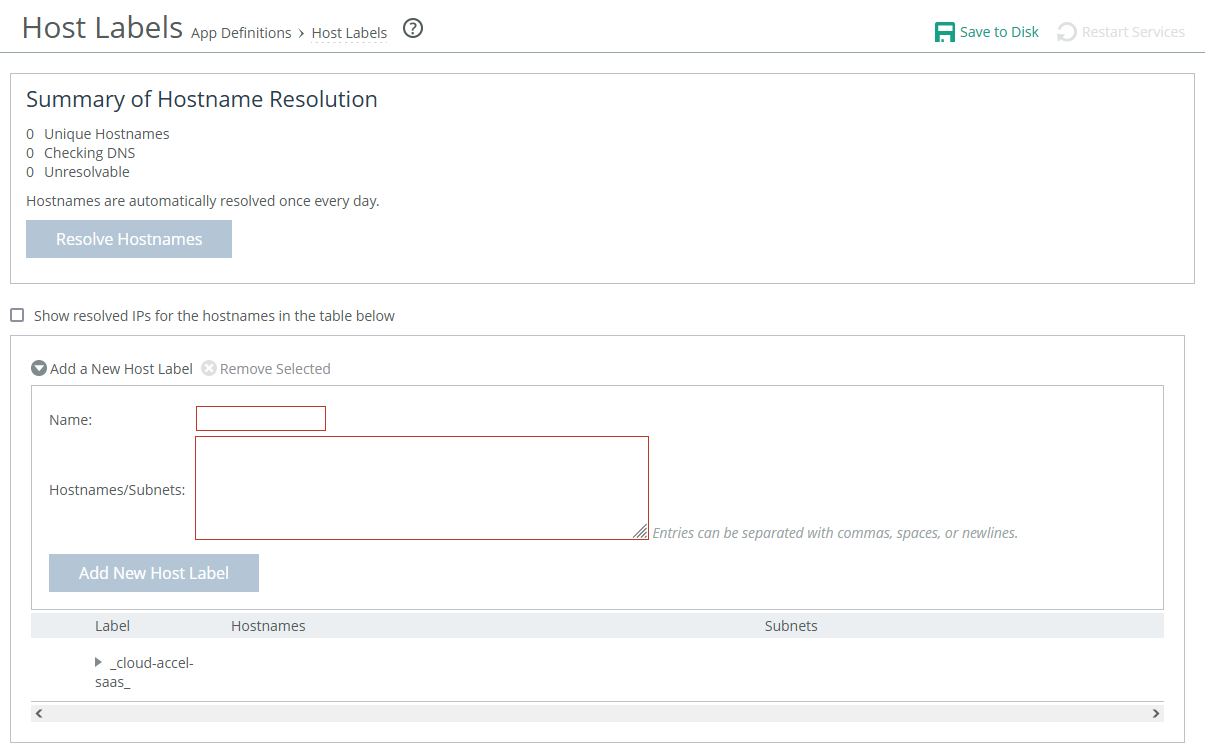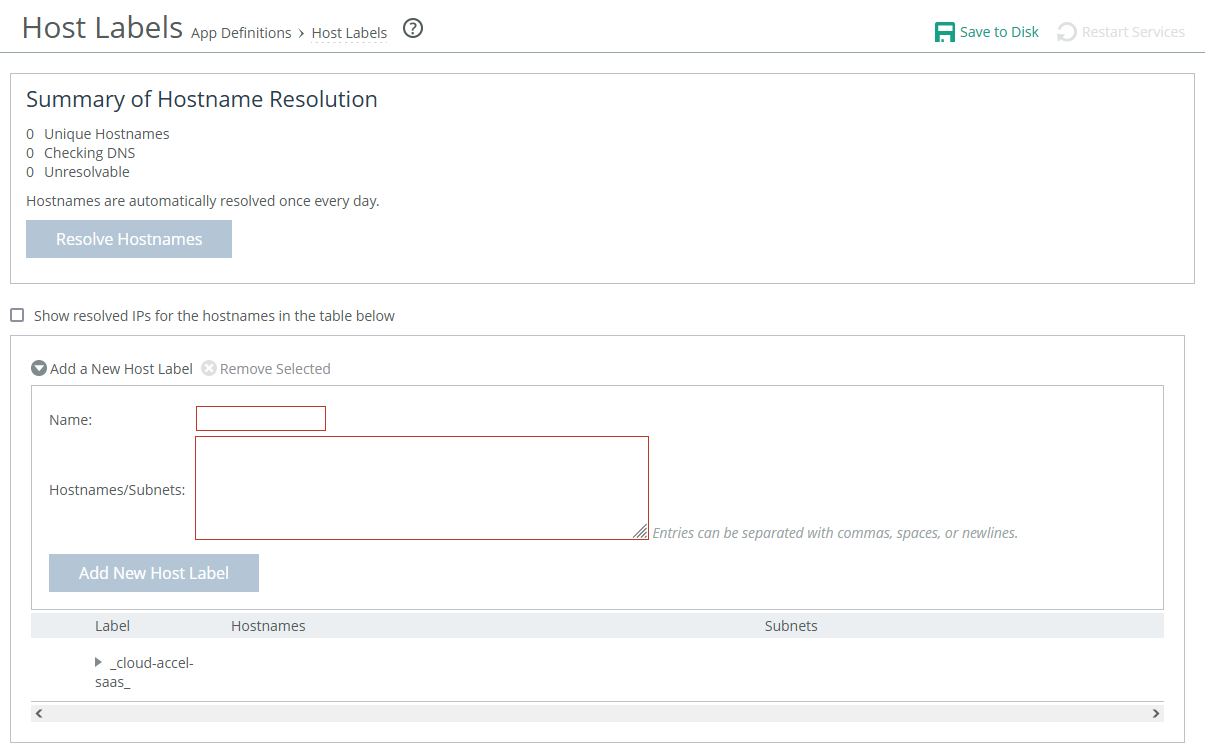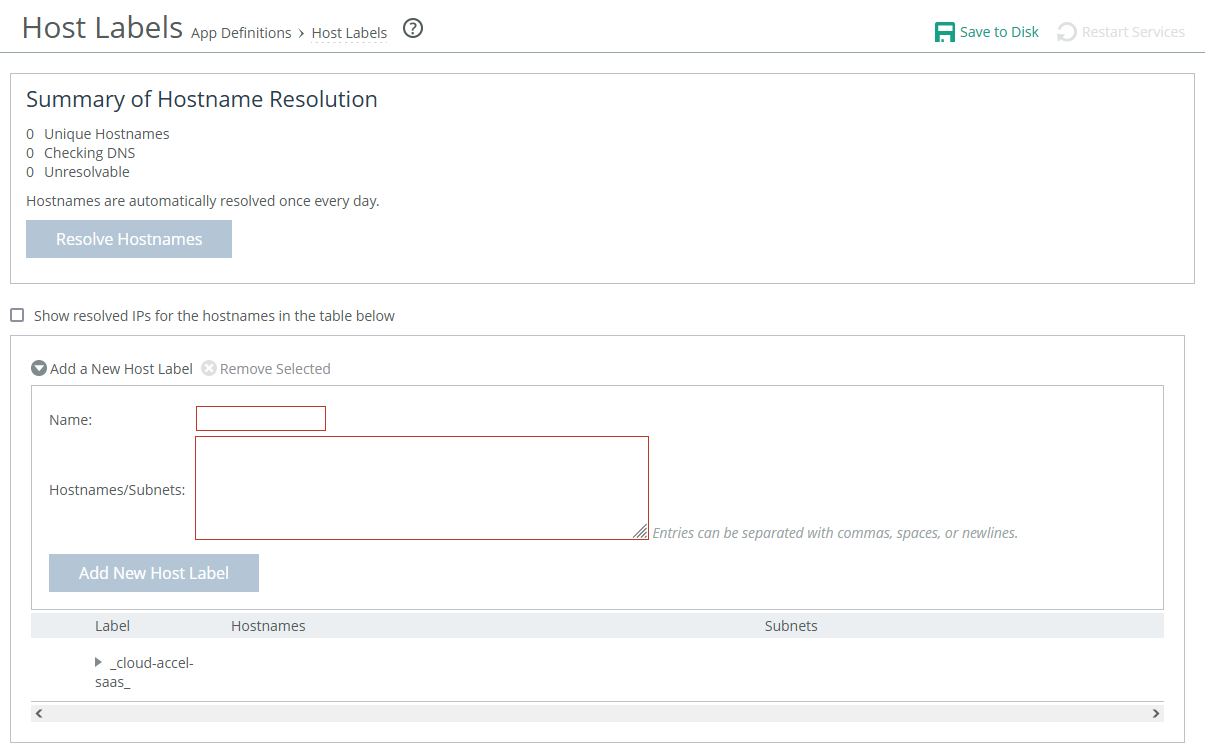About host label settings
Host label settings are under Networking > App Definitions: Host Labels.
Host Labels page
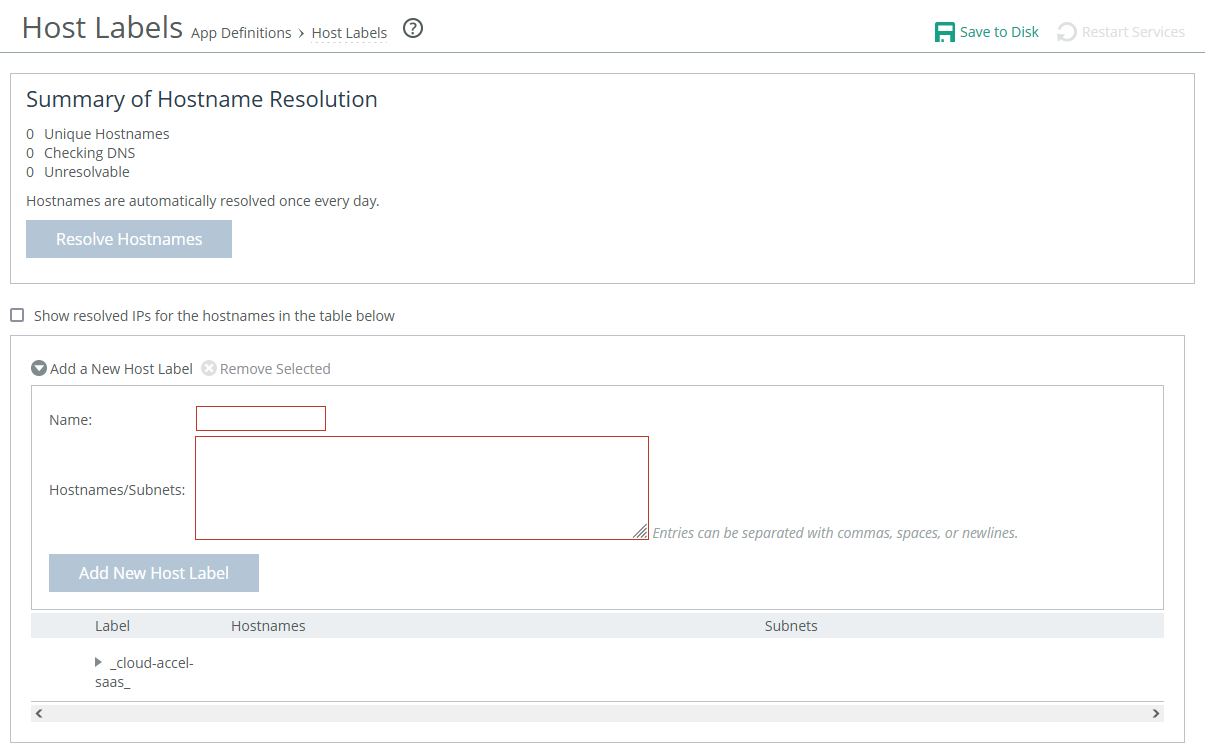
Name specifies the label name.
Hostnames/Subnets specifies a comma-separated list of hostnames and subnets. You can also separate hostname and subnet names with spaces or new lines. Host labels can be a fully qualified domain name, and you can enter up to 100 unique hostnames.
As you add labels, it may take a few seconds for the appliance to retrieve all the relevant IP addresses from your DNS.
Hostnames resolution
The summary section displays this information:
• Unique Hostnames displays the total number of unique hostnames, because a hostname can appear in multiple host labels. You can configure a maximum of 100 unique hostnames.
• Checking DNS displays the number of unique hostnames that are actively being resolved.
• Unresolvable displays the number of unique hostnames that can’t be resolved through the DNS because the DNS server isn’t configured, the DNS server isn’t reachable due to network connectivity issues, there’s a typo in the hostname, and so on.
On rare occasions, if the DNS server goes down after resolving a hostname once, the appliance keeps the information, even though it might be stale. When this occurs, this message appears: This hostname was resolved successfully at least once in the past but the last attempt failed.