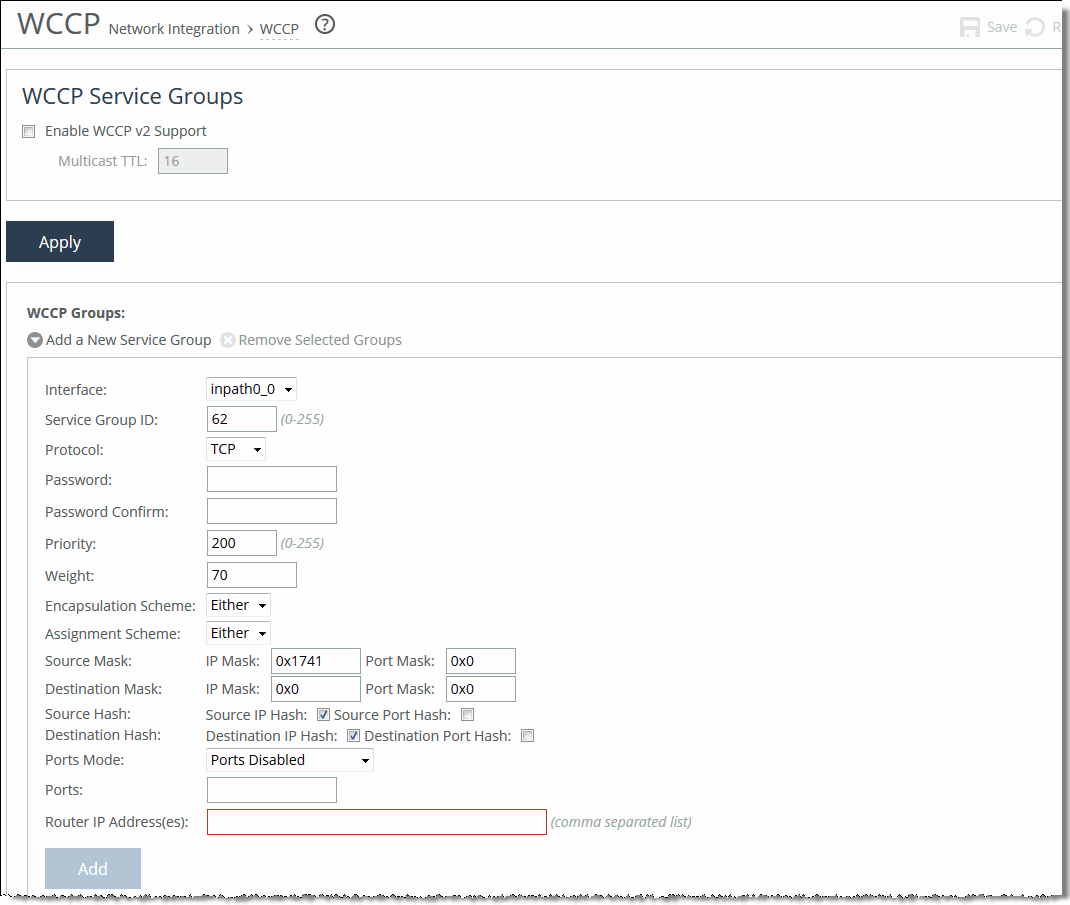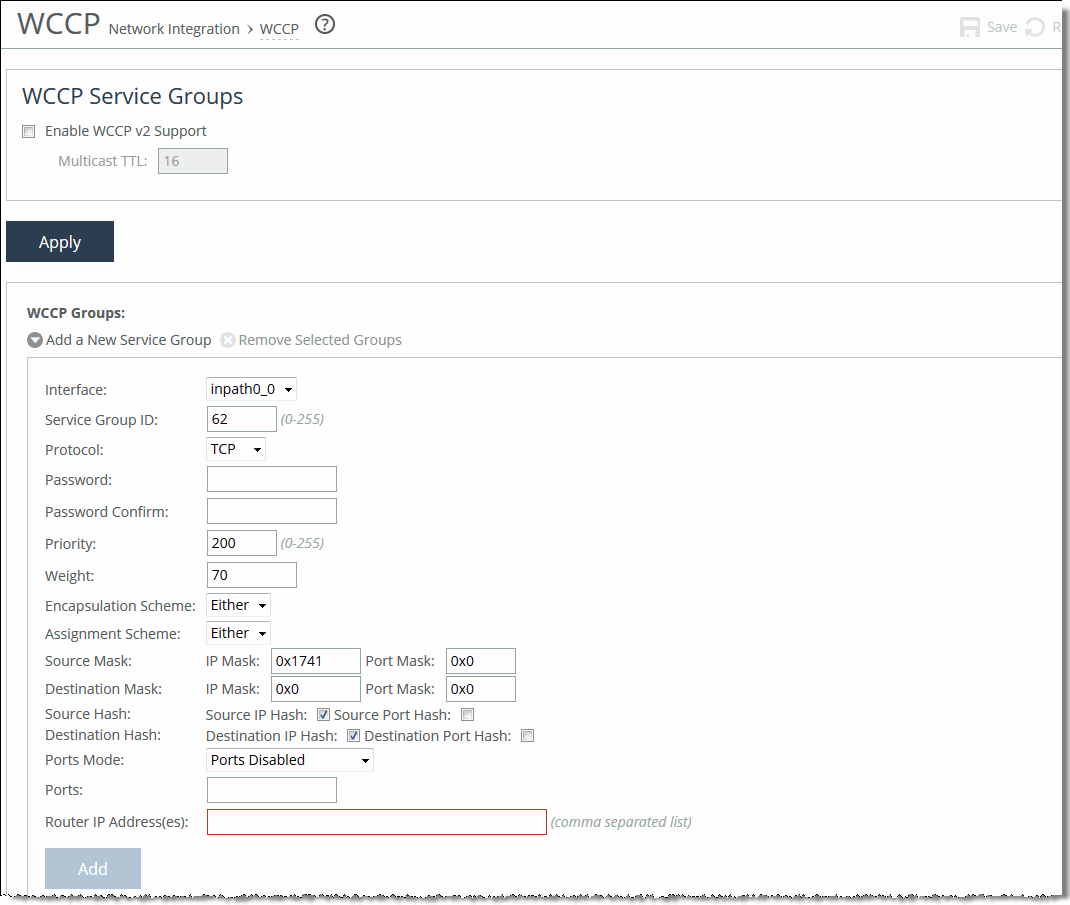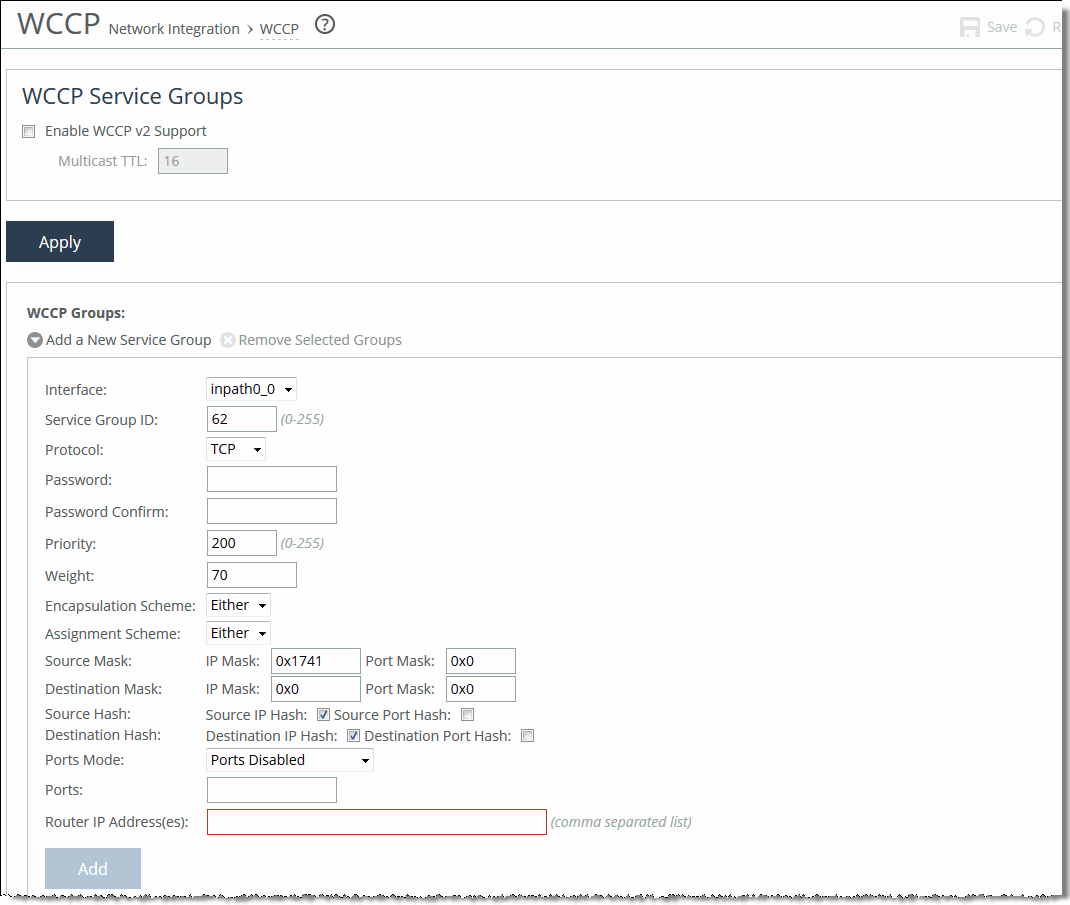About WCCP
Settings for enabling WCCP service groups are under Networking > Network Integration: WCCP.
WCCP page
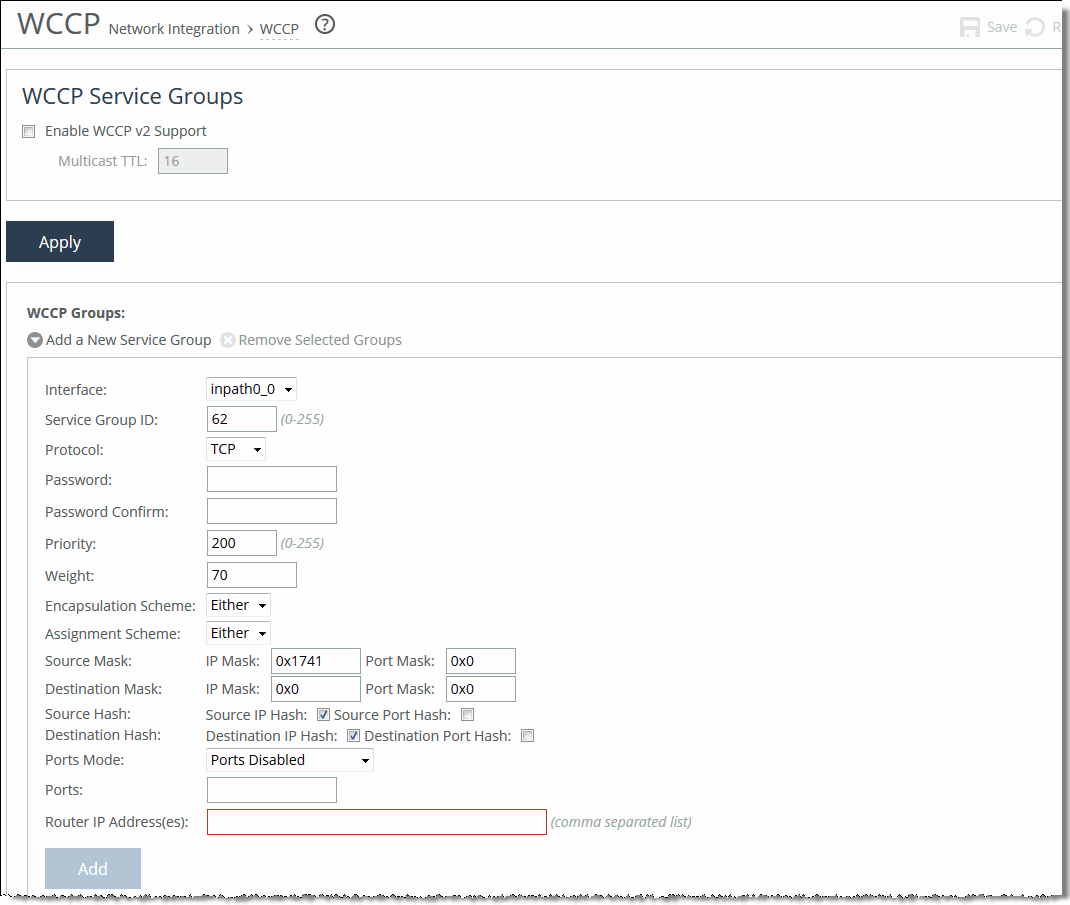
WCCP enables you to redirect traffic that isn’t in the direct physical path between the client and the server. To enable WCCP, the SteelHead must join a service group at the router. A service group is a group of routers and SteelHeads that define the traffic to redirect, and the routers and SteelHeads the traffic goes through. You might use one or more service groups to redirect traffic to the SteelHeads for optimization.
RiOS allows each individual SteelHead in-path interface to be configured as a WCCP client. Each configured in-path interface participates in WCCP service groups as an individual WCCP client, providing flexibility to determine load balancing proportions and redundancy.
You must enable connection forwarding in a WCCP cluster. A WCCP cluster refers to two or more SteelHeads participating in the same service group. By default, RiOS provides load balancing across all participating SteelHeads in a WCCP cluster. With connection forwarding enabled, the WCCP load balancing algorithm considers the total number of in-path interfaces of all neighbors in the service group when balancing the traffic load across the interfaces. If you don’t enable connection forwarding, the SteelHead with the lowest IP address assigns all traffic flows to itself.
In virtual in-path configurations, all traffic flows in and out of one physical interface, and the default subnet side rule causes all traffic to appear to originate from the WAN side of the device. For more information, see
About subnet side rules.
Enabling WCCP is optional.
WCCP doesn’t support IPv6.
You can also use the CLI to configure WCCP service groups. For detailed configuration information (including configuring the WCCP router), see the SteelHead Deployment Guide.
The AWS Cloud Accelerator doesn’t support L4/PBR/WCCP configuration. The Cloud Accelerator supports it.