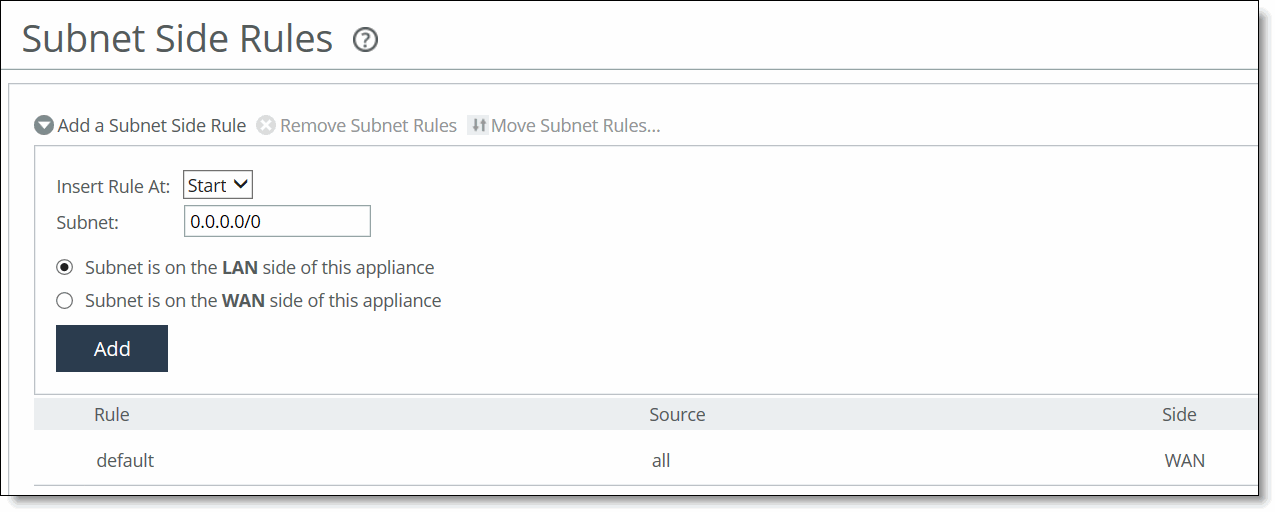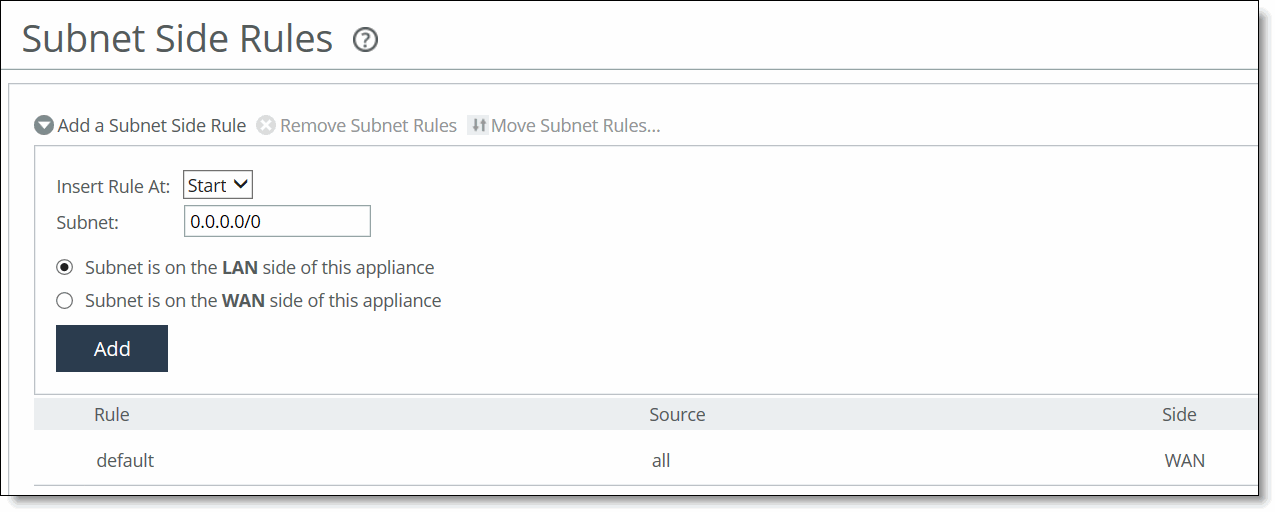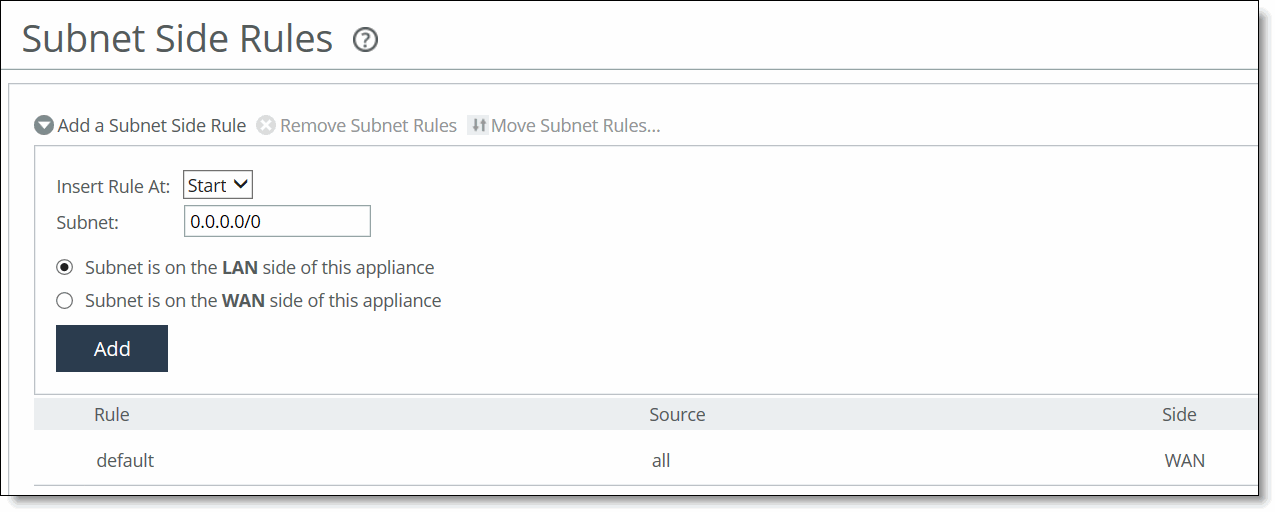About subnet side rules
Settings for subnet side rules are under Networking > Network Services: Subnet Side Rules.
Subnet Side Rules page
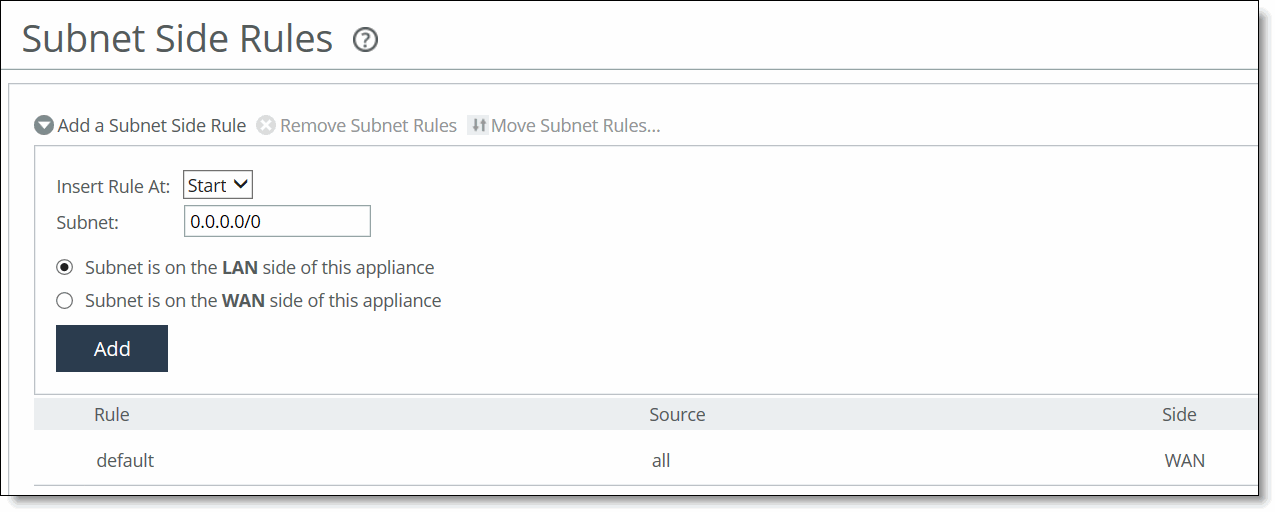
Subnet side rules are used in a virtual in-path deployment to support Flow Export, to support a client-side SteelHead with Riverbed Services Platform (RSP) enabled, or to exempt certain subnets from QoS enforcement or path selection.
Subnet side rules let you configure subnets as LAN-side subnets or WAN-side subnets for a virtual in-path SteelHead. The subnet side rules determine whether traffic originated from the LAN-side or the WAN-side of the SteelHead based on the source subnet. You must configure subnets on each SteelHead in a virtual in-path configuration when RSP is enabled, as the subnets for each will likely be unique.
With subnet side rules in place:
• LAN-bound traffic that traverses the WAN interface of the SteelHead is exempt from QoS enforcement. For details, see
About subnet side rules.
• client-side SteelHeads configured for virtual in-path deployment and RSP enabled can optimize traffic from client-side connections. Otherwise, the appliance does not optimize traffic from client-side connections. In virtual in-path configurations, all traffic flows in and out of one physical interface, and the default subnet side rule causes all traffic to appear to originate from the WAN side of the device.
• flow export collectors such as NetFlow analyze nonoptimized or passed through traffic correctly. Otherwise, the SteelHead can’t discern whether the traffic is traveling from the LAN to the WAN or in the opposite direction. Without subnet side rules, the SteelHead can over-report traffic in a particular direction or for a particular interface.
The Fake index feature is necessary for correct optimized traffic reporting. The fake index feature is enabled by default if you enable the Flow Export option on the Networking > Network Services: Flow Statistics page For details, see the SteelHead Deployment Guide.