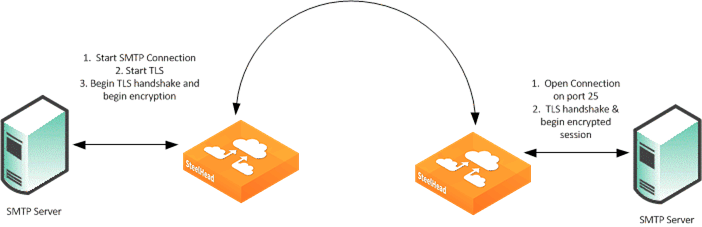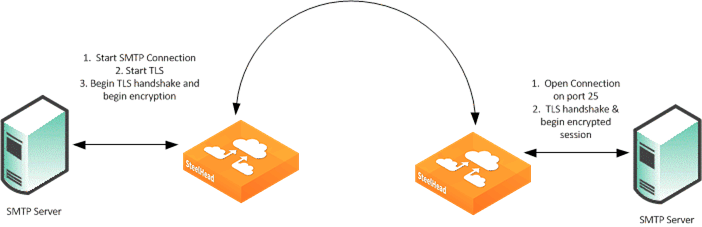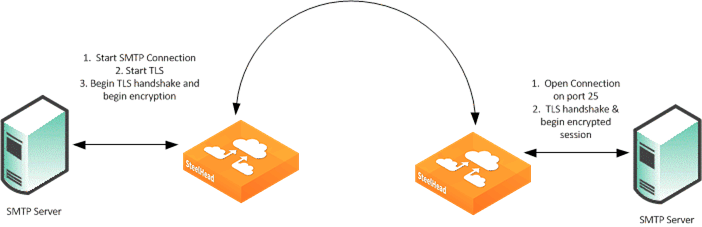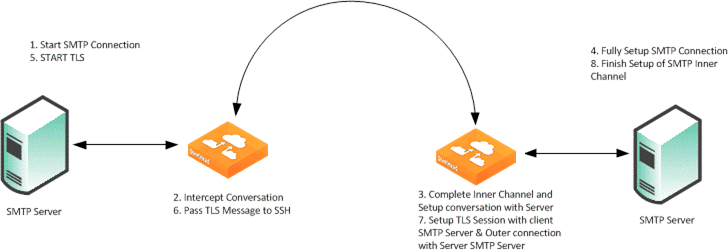About Secure SMTP and TLS Acceleration
You can securely communicate over the internet with Secure Simple Mail Transfer Protocol (SMTPS).
SMTP is the standard for email transport across the internet and the standard communication method for Microsoft Exchange hub servers in Exchange 2007 to Exchange 2013.
SteelHead supports StartTLS for Transport Layer Security (TLS) and Secure Socket Layer (SSL) to determine the start of an SMTPS connection and the early finish that enables the setup of encrypted (TLS or SSL) connection to terminate without disconnecting the SMTP session. This functionality provides more efficient use of the protocol, because it does not perform a handshake on every email sent using SMTPS.
SMTP connection
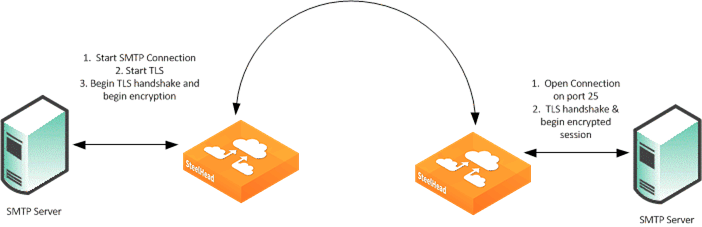
Figure: SMTP connection shows what happens when the
START-TLS command is issued after the initial SMTP connection is established.
Support for Secure SMTP enables the SteelHead to intercept the START-TLS message after it is issued, which enables the SteelHead to accelerate native Secure SMTP traffic.
Secure SMTP connection setup using TLS
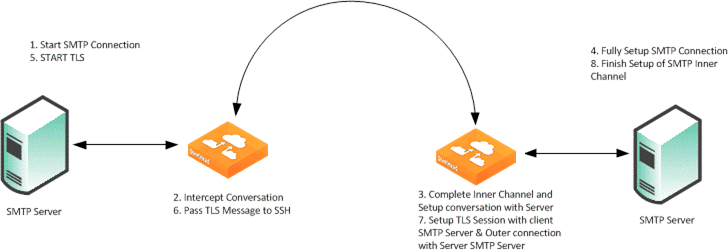
Figure: Secure SMTP connection setup using TLS shows the setup of an SMTPS session. First, an unencrypted SMTP session is intercepted and accelerated through the SteelHead. When the START-TLS is issued, SteelHead recognizes that a secure session is imminent and begins the necessary operations to accelerate the SSL or TLS session.
Despite having TLS in the name, START-TLS does not mean TLS is necessarily used. Both SSL and TLS are acceptable protocols for securing communication.
In SteelHead 9.2 and later, TLSv1.2 support is enabled by default. A software update from an earlier SteelHead version to 9.2 or later automatically enables TLSv1.2 support. To display TLS configuration status for a client or server, use the CLI command show protocol ssl backend. Use the CLI command show secure-peering for peering interface configuration.