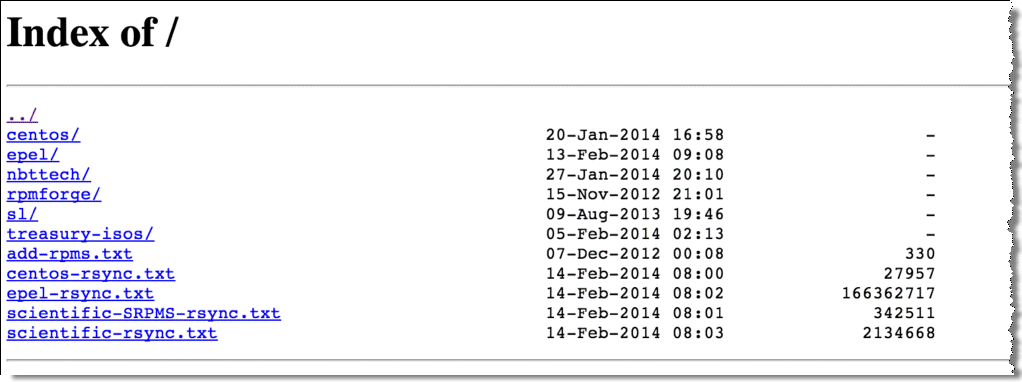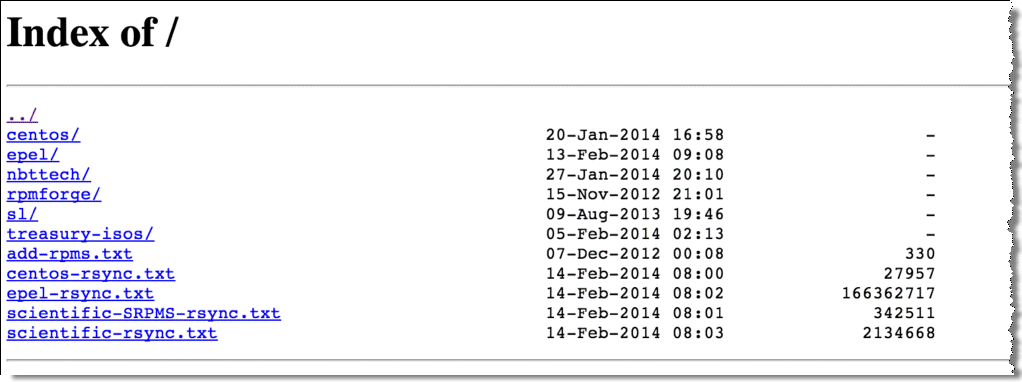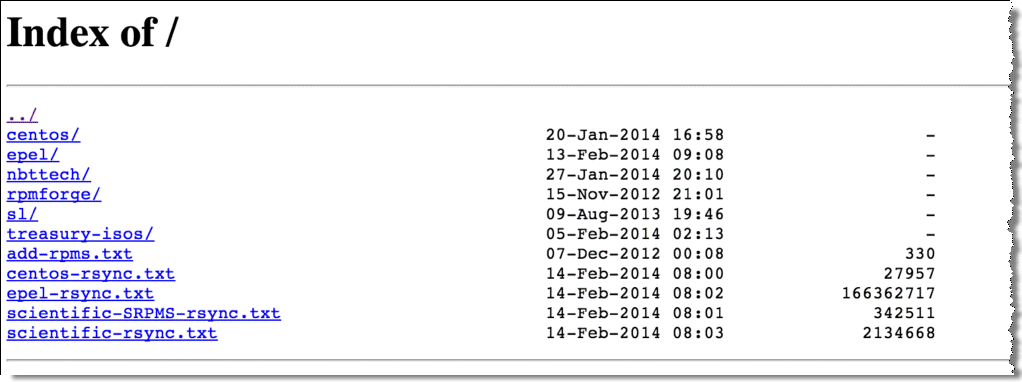HTTP Prepopulation
HTTP prepopulation, in RiOS 7.0 or later, is an enhanced HTTP-based data delivery method. HTTP prepopulation delivers data to the remote site by using the HTTP protocol to prewarm your RiOS data store. HTTP prepopulation uses the HTTP protocol to read and deliver data. The feature delivers any data content residing on a Web server, including on-demand video streams at remote site. Remote users can have an enhanced viewing experience. For more information about video optimization, see the SteelHead Deployment Guide.
HTTP prepopulation requires that you configure and connect the primary interface for full functionality. HTTP prepopulation is only available through the command line. Configuration is only on the client-side SteelHead.
If you are using HTTP prepopulation over IPv6, you must have a an IPv6 address on the primary interface. For more information about IPv6, see the SteelHead Deployment Guide.
To configure HTTP prepopulation you create a list composed of URLs that contain the data you want optimized. You can configure up to 100 lists, and you can include an unlimited number of URLs within each list.
For example, you can combine URL links to multiple Human Resource training videos in one list named HRvideos. The URL link must reference a filename with an extension in the URL link such as http://www.example.com/video/example.mp4, and not reference a general URL link such as http://www.youtube.com/videoexample.
Figure 10‑5 shows a Web server directory listing. The HTTP prepopulation functionality recursively downloads the entire folder content.
Figure 10‑5. Web Server Directory Listing
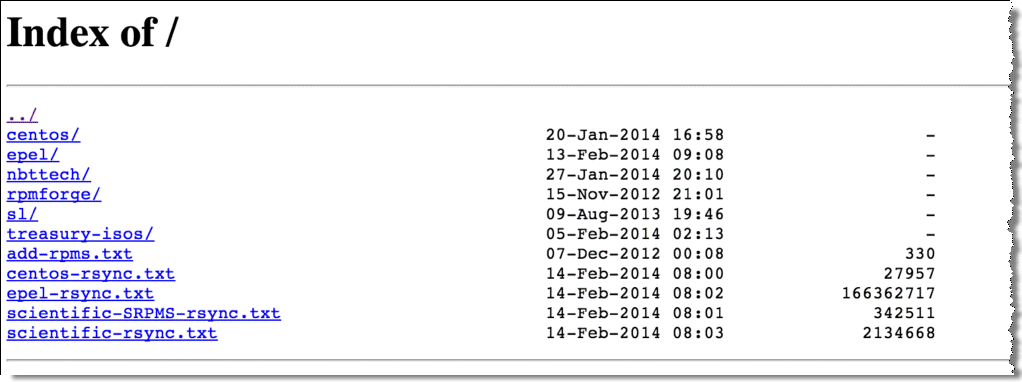
The following example shows how to configure HTTP prepopulation with the list name HRvideos. List names are case sensitive.
To configure HTTP prepopulation
On the client-side SteelHead, connect to the CLI in configuration mode.
Build the list name, for example:
(config)# protocol http prepop list HRvideos
Add URLs to the list:
protocol http prepop list HRvideos url http://intranet/hr/HowToInterview.mp4
You can optimize content located on a secured Web server (HTTPS). If HTTPS is specified as a protocol, you must configure SSL on the client-side SteelHead.
Start the process to transfer data across and prewarm your RiOS data store:
protocol http prepop list HRvideos start
The CLI session is unresponsive until the prepopulation runs to completion.
HTTP prepopulation time varies, depending on transfer time. If you want to maintain access to the CLI, Riverbed recommends that you use the job command to run the transfer at a specified time to run the transfer during off hours.
An example of the job command is as follows:
(config) # job 1 name prepop
(config) # job 1 command 1 "protocol http prepop list HRvideos start"
(config) # job 1 date-time 12:15:00
(config) # job 1 enable
To cancel an HTTP prepopulation job that has not begun
On the client-side SteelHead, connect to the CLI and enter the following command:job <job-number> disable
To cancel HTTP prepopulation in progress
On the client-side SteelHead, connect to the CLI and enter the following command:protocol http prepop list HRvideos cancel
Additional various supporting commands follow:
show protocol http prepop lists
show protocol http prepop status all
show protocol http prepop status list HRvideos
For more information about HTTP prepopulation commands, see
Microsoft Silverlight, Apple HLS, and Adobe Flash and the
Riverbed Command-Line Interface Reference Manual.
Microsoft Silverlight, Apple HLS, and Adobe Flash
In RiOS v7.0 and later, the SteelHead supports prepopulation for Microsoft Silverlight On-demand streaming content. In RiOS v8.5 and later, the SteelHead supports prepopulation for Microsoft Silverlight Video, Apple HLS, and Adobe Flash.
To prepopulate video, you must specify the manifest URL containing the manifest file. The manifest file includes information about the different bit rates available, the timeline markers, and so on. Manifest files are generally produced by video encoding software that supports their related format: for example, the Microsoft expressions encoder for Microsoft Silverlight is MP4.
In RiOS v8.5 and later, you can specify a URL (as opposed to specifically referencing the manifest file in the URL link as in previous RiOS versions). RiOS v8.5 and later automatically:
parses the content.identifies the manifest file.extracts the proper information.extracts the constituent segment URLs.represents the videos for all bit rates to download.You need a browser plug-in on the client machine to play and watch the video. For example, Microsoft Silverlight is compatible with Internet Explorer, Firefox, and Safari.
The Microsoft Silverlight manifest file is an XML file, with a .ISM extension, that describes the live or on-demand video presentation. The Apple HLS manifest file is a text-based manifest file with a .M3U8 or .M3U extension that directs the player to additional manifest files for each of the encoded streams. The Adobe HTTP Dynamic Streaming manifest file has a .F4M extension.
A manifest file is invisible to the end user; only end-user video players use it.
To configure HTTP prepopulation, use the following commands on the client-side SteelHead:
Create or delete a new prepopulation list with a user-specified name:[no] protocol http prepop list *
Add or remove URL to the list that needs to be recursively prepopulated. All the objects in the page are fetched recursively (1 level deep):[no] protocol http prepop list * url *
Start the prepopulation operation:protocol http prepop list * start
Cancel the prepopulation operation:protocol http prepop list * cancel
Display HTTP prepopulation status:show protocol http prepop status all
Display specified list status info:show protocol http prepop status list *
Display specified list configured URLs:show protocol http prepop list *
Display all the configured list:show protocol http prepop lists *