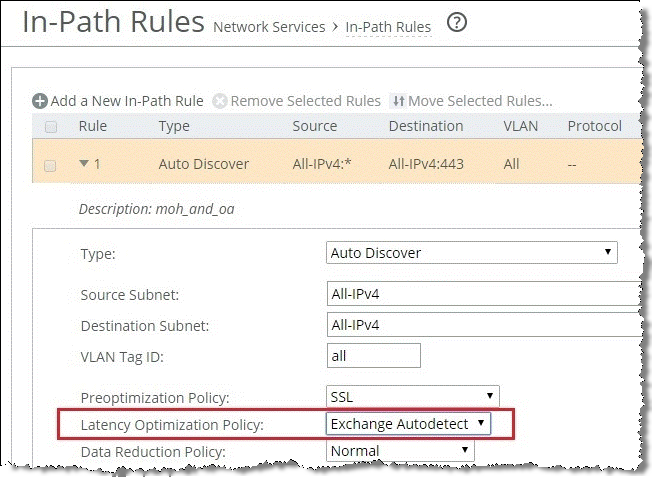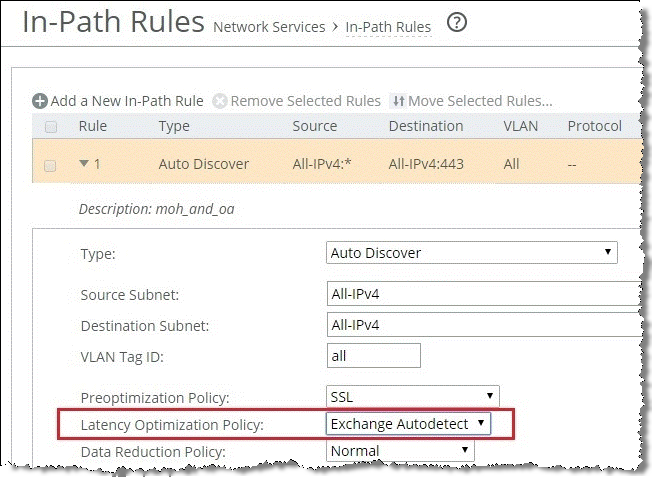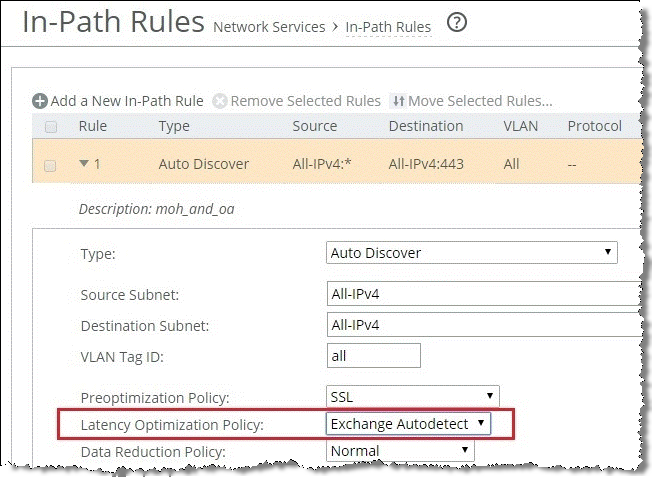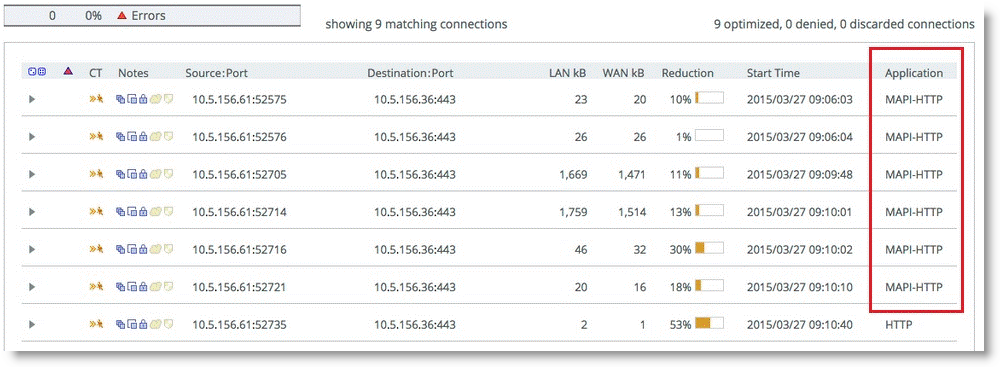MAPI over HTTP
This section provides information about MAPI over HTTP. It contains the following topics:
MAPI over HTTP RequirementsMAPI over HTTP Down NegotiationUpon the release of Outlook 2010 update (KB 2878264), Outlook 2013 SP1, and Exchange server 2013 SP1, Microsoft added a new dialect to the Exchange communication protocol. Rather than placing a wrapper around remote procedure call (RPC) in HTTP, Microsoft created a full version of MAPI that can be wrapped in HTTP. This new configuration is officially called MAPI over HTTP transport protocol.
You must enable MAPI over HTTP on all CAS servers across the Exchange deployment. MAPI over HTTP decreases the overall load on the Exchange environment by decreasing the client-to-server connections to two per connection, and it makes the entire conversation stateless. A client can change CAS servers throughout the lifetime of the connection to the Exchange infrastructure and not have to authenticate to each new server connection. This protocol change is a significant improvement over the legacy Microsoft RCP/HTTP protocol.
In RiOS v9.1 or later, the SteelHead can:
optimize MAPI over HTTP through SDR only proving data reduction to the connection. down negotiate MAPI over HTTP to RPC over HTTP.The SDR-only option provides bandwidth reduction by parsing the MAPI over HTTP dialect to create fine-grain SDR reference matching, and send less data down the WAN connection.
The down negotiation feature removes information from the client request to force the connection to connect through RPC over HTTP. RPC over HTTP was left in the CAS server in order for nonpatched and legacy clients to maintain connections to the Exchange 2013 CAS environment. When you use down negotiation, you increase the connection count over MAPI over HTTP. Down negotiation also allows for latency-based traffic optimization. For deployments in which latency is a concern, temporarily use the down negotiation feature. Due to the significant improvements in protocol handling, Riverbed recommends that you use native MAPI over HTTP, unless an overwhelming technical use case arises.
For more information about down negotiation, see
MAPI over HTTP Down Negotiation.
MAPI over HTTP Requirements
To use MAPI over HTTP you must have RiOS v9.1 or later on the client-side and server-side SteelHeads. If you use a lower version of RiOS, optimized traffic connections fail.
To optimize MAPI over HTTP traffic, you must change the default in-path rule to enable Exchange Autodetect (
Figure 2‑16), which is a latency optimization policy. If you do not enable this policy, the MAPI over HTTP feature does not engage and connections in the current connections page shows as HTTP only, with minimal data reduction.
Figure 2‑16. Changing the Default In-Path Rule
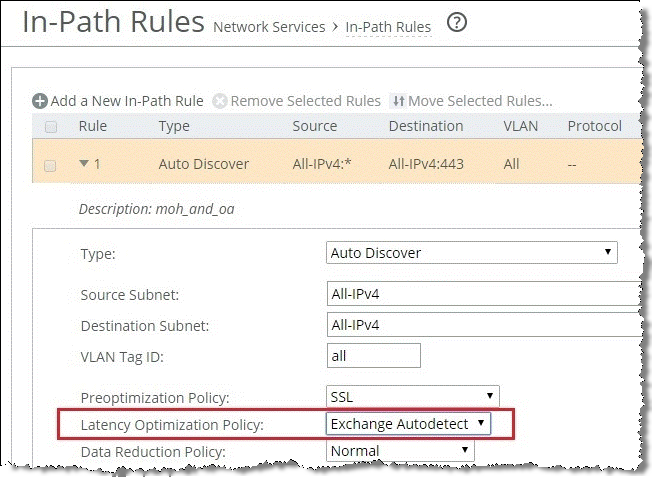
When you properly configure the in-path rule, the SteelHead Current Connections report looks similar to
Figure 2‑17.
Figure 2‑17. MAPI over HTTP Connections
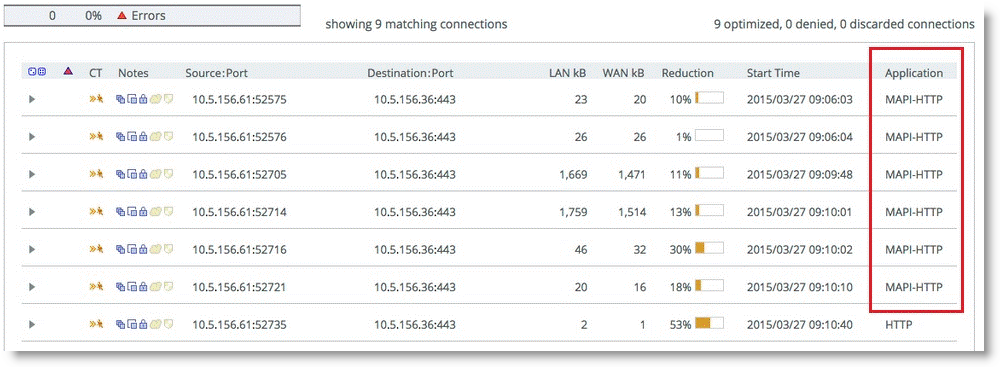
MAPI over HTTP Down Negotiation
Riverbed recommends that you adopt MAPI over HTTP natively. However, there are certain instances in which you might require latent traffic optimization. To enable MAPI over HTTP down negotiation, you must meet the following requirements:
The client-side SteelHead must be running RiOS v9.1 or later.You must enable the Exchange Autodetect latency optimization policy.You must enter the CLI command protocol eos moh down-negotiate enable on the client-side SteelHead.To see the status of the MAPI over HTTP engine, enter the CLI command show protocol eos.