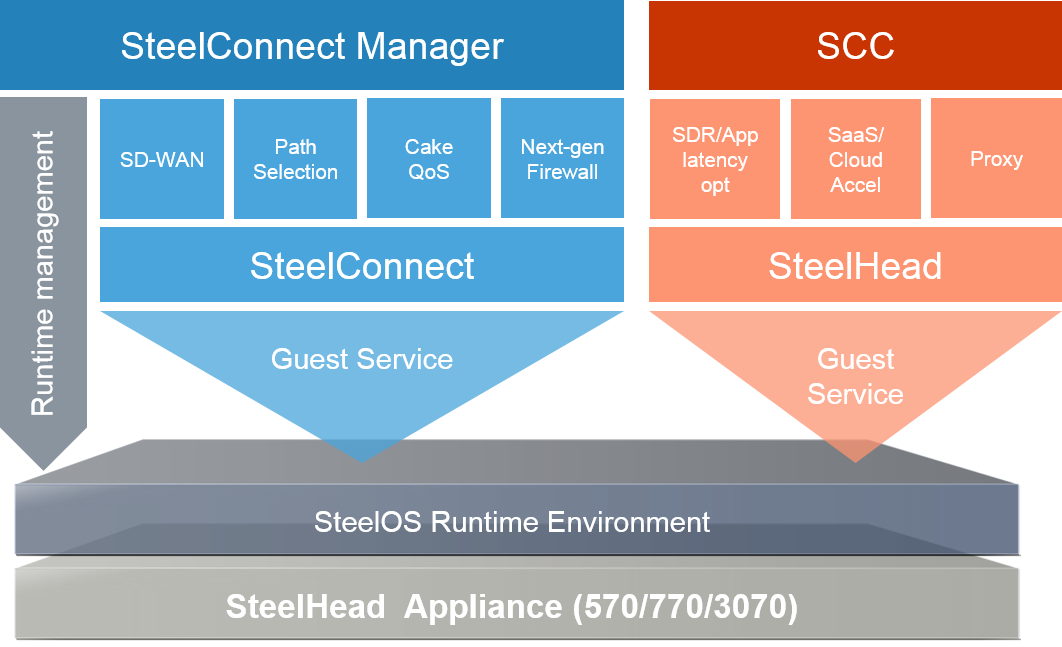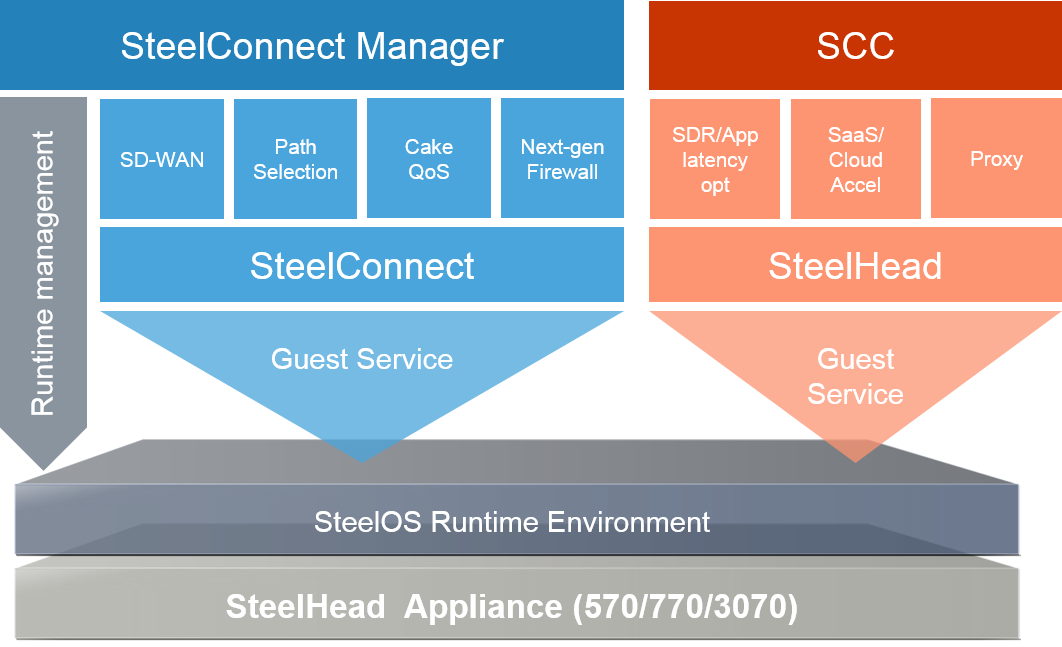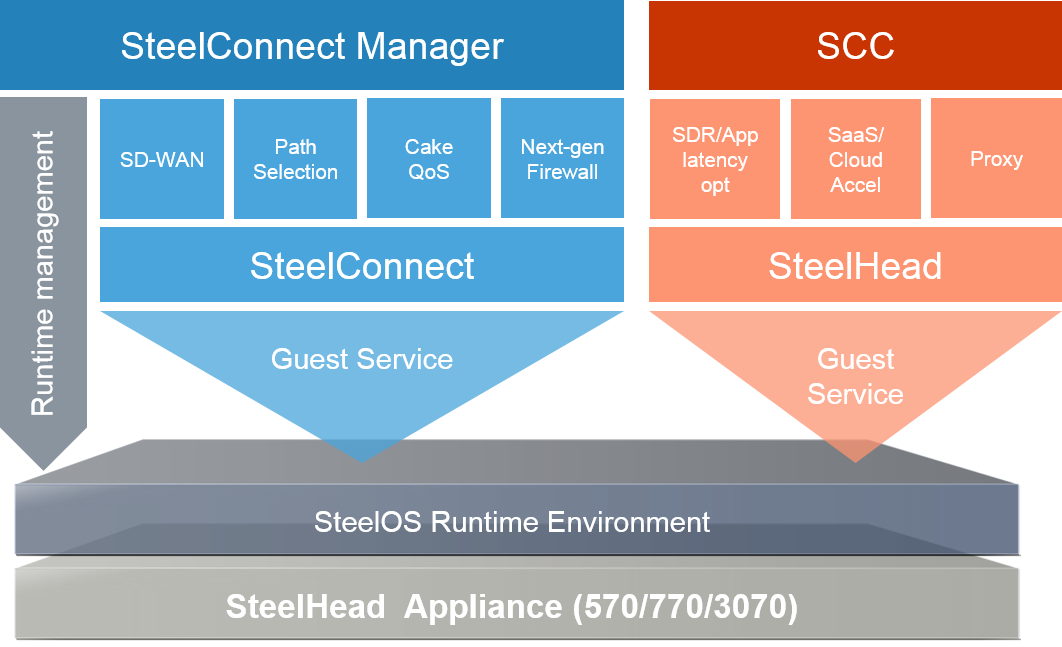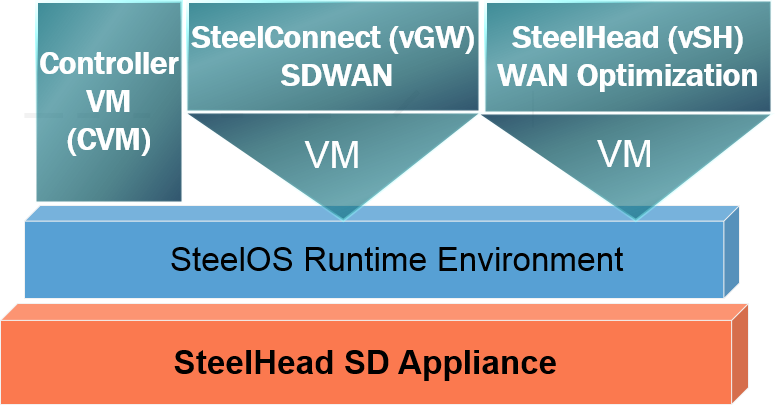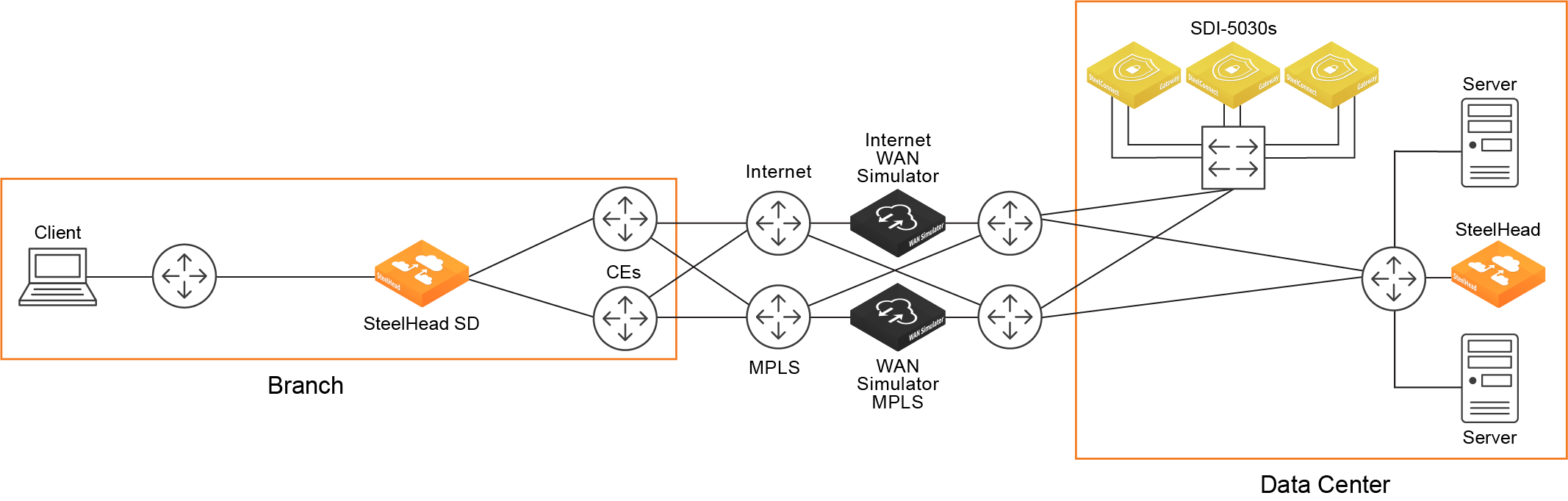SteelHead SD Overview
This chapter provides an overview of the SteelHead SD. It includes these sections:
This guide describes how to install the manufactured SteelHead SD. It doesn’t describe how to upgrade an existing SteelHead 570, 770, or 3070 to a SteelHead SD appliance. For details on upgrading SteelHead to SteelHead SD, see the SteelHead SD In-Field Upgrade Guide.
This guide doesn’t provide detailed information about configuring and managing SD-WAN or WAN optimization features. For detailed information, see the SteelConnect Manager User Guide and the SteelHead Management Console User’s Guide.
Introducing the SteelHead SD
The SteelHead SD appliance integrates SD-WAN and WAN optimization services to identify and classify applications, enabling application-centric visibility and control across your hybrid WANs, cloud (SaaS, IaaS) networks, and branch LAN/WANs.
Three new models of SteelHead (570-SD, 770-SD, and 3070-SD) combine Riverbed WAN optimization, powered by RiOS, plus SD-WAN and cloud networking capabilities, powered by SteelConnect, delivered in a single appliance.
SteelHead SD provides you with the ability to quickly provision branch sites and deploy applications remotely. At the same time, applications are optimized to ensure performance and reduce latency with zero touch provisioning.
Built on the same technology as the SteelHead, the SteelHead SD reduces bandwidth utilization and speeds up application delivery and performance while providing SteelConnect integration with the SteelOS run-time environment.
Figure: SteelHead SD architecture
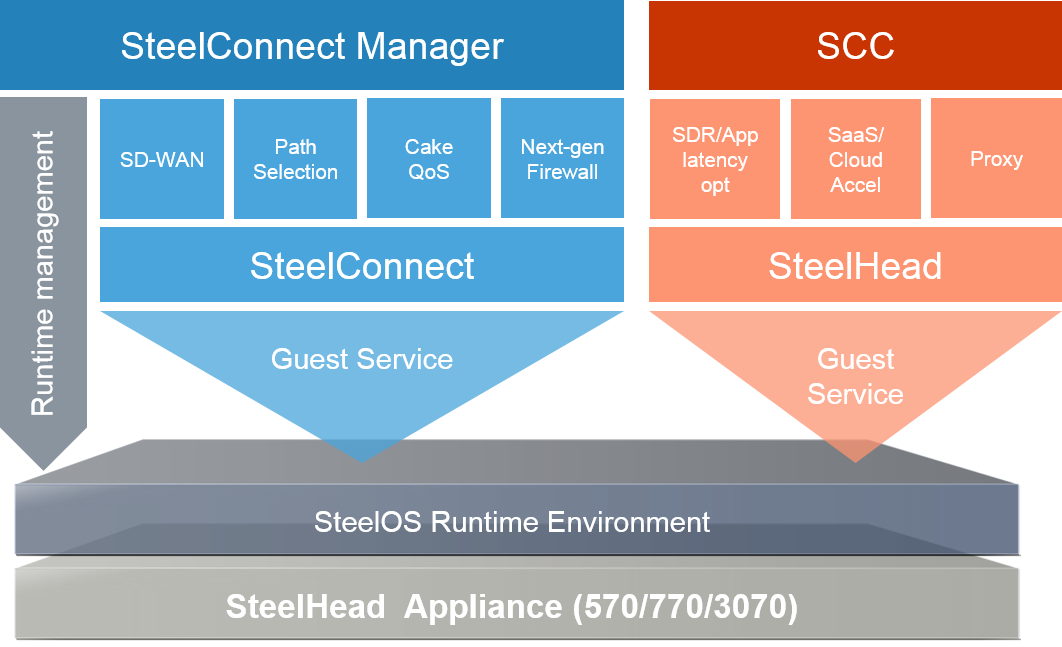
SteelHead SD Services
The SteelHead SD is made up of the following services.
Figure: SteelHead SD services
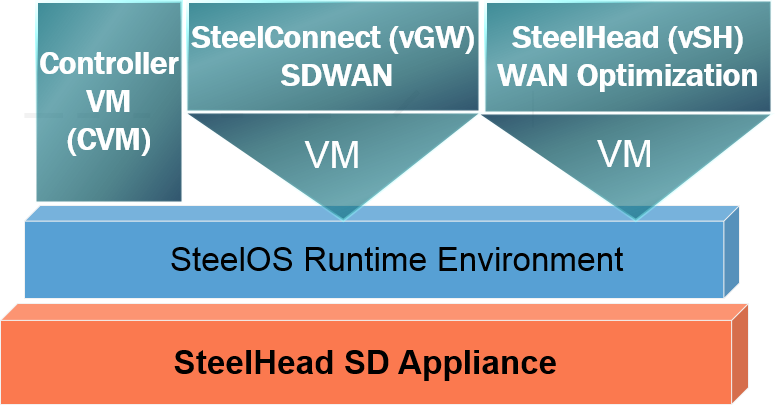
SteelConnect SD-WAN service
SteelConnect Manager (SCM) handles the management and configuration of SD-WAN features. SCM connectivity requires AUX or one of the WAN ports that are used as uplink ports.
Only the SD-WAN service can be enabled or disabled via SCM. The WAN optimization service always remains enabled.
The SD-WAN service upgrades are managed via SCM. SCM pushes the new software version according to the schedule that you set up.
SD-WAN features require an SD-WAN subscription license. This license must be purchased prior to starting the conversion process.
For details about configuring SD-WAN features, see SteelConnect Manager User Guide.
SteelHead WAN optimization service
The SteelCentral Controller for SteelHead (SCC) or the SteelHead Management Console handles management and configuration of the WAN optimization features. Also, traditional SteelHead CLI based management is supported for WAN optimization settings.
You connect to the Management Console via the primary port, which also uses DHCP to acquire its IP address.
The WAN optimization service runs a special RiOS image that can be upgraded or downgraded to RiOS versions via the SCC.
Note: The image used for SteelHead WAN optimization service VM is a special RiOS image that works only on SteelHead SD platforms. They are labeled SteelHead SD so that you can easily identify them. The standard virtual SteelHead images can’t be used on the SteelHead SD appliance.
Controller virtual machine service
The controller virtual machine (CVM) is the runtime management platform that connects you to the hypervisor via SSH. Typically, you should be able to troubleshoot and modify network issues using the SCM, but if necessary, you can troubleshoot the SteelHead and SteelConnect gateway locally.
The CVM service pushes configurations to the SteelConnect virtual gateway and collects statistics and alarms from the virtual gateway.
The CVM has direct access to virtual gateway network APIs and handles USB bootstrapping.
Deploying SteelHead SD
Typically, SteelHead SDs are located in the branch with SteelConnect SDI-5030s and a SteelHead located at the data center. Basically the SteelHead SD acts s an edge router that can perform WAN optimization.
The SteelHead SD supports only physical in-path and parallel High Availability (HA) deployments. Serial HA deployments are not supported.
The LAN interfaces are only accessible to the WAN optimization service and the WAN interfaces are only accessible to the SD-WAN service. All LAN traffic flows through SteelHead and RiOS first, and then it is passed through the virtual interface to the gateways. All WAN traffic flows through the SteelConnect gateway first, then it passes through the virtual interface to the WAN optimization service.
Figure: Typical single SteelHead SD deployment behind custom edge (CE) routers
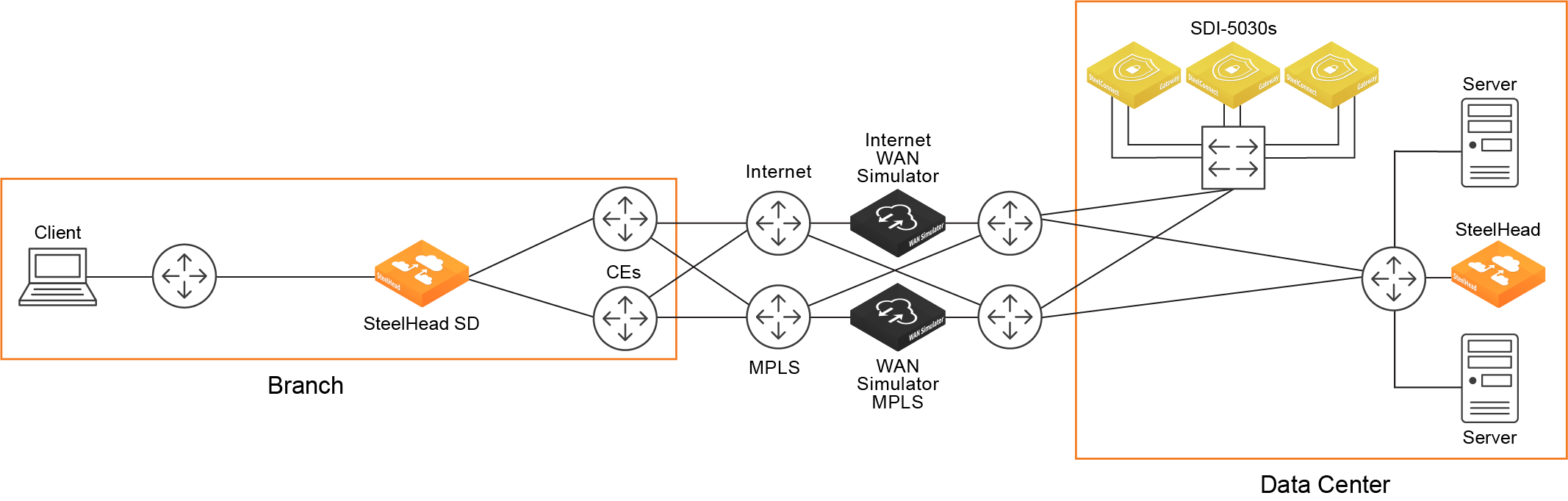
Hardware and software dependencies
The SteelHead SD is comprised of the SteelHead WAN optimization and the SteelConnect SD-WAN services on a 570-SD, 770-SD, or 3070-SD appliance.
Riverbed component | Hardware and software requirements |
SteelHead SD appliance | The 570-SD and 770-SD are desktop models. The 3070-SD requires a 19-inch (483 mm) four-post rack. For details, see the Rack Installation Guide. |
SteelHead SD Management Console | The Management Console has been tested with all versions of Chrome, Mozilla Firefox Extended Support Release version 38, and Microsoft Internet Explorer 11. JavaScript and cookies must be enabled in your Web browser. |
SteelConnect and SteelConnect Manager (SCM) | SteelHead SD requires SteelConnect 2.8.2 or later. If you already have SteelConnect, when you connect to the SCM it automatically upgrades your software using the schedule you have configured in the SCM. SCM supports the latest version of the Chrome browser. SCM requires a minimum screen resolution of 1280 x 720 pixels. We recommend a maximum of 1600 pixels for optimal viewing. |
SteelCentral Controller for SteelHead (SCC) | If you use the SCC to manage the WAN optimization service, you must have SCC 9.6.2 or later. |
Network interface card support
The SteelHead SD supports these network interface cards (NICs) on the 3070-SD model. For details regarding installing additional NICs, see the Network and Storage Card Installation Guide.
NICs | Size (*) | Manufacturing Part # | Orderable Part # |
Four-Port 1-GbE Copper Base-T | HHHL | 410-00115-01 | NIC-1-001G-4TX-BP |
Two-Port 1-GbE Fiber SX | HHHL | 410-00113-01 | NIC-1-001G-2SX-BP |
Four-Port 1-GbE Fiber SX | FHHL | 410-00122-01 | NIC-1-001G-4SX-BP |
Two-Port 1-GbE Fiber LX | HHHL | 410-00114-01 | NIC-1-001G-2LX-BP |
Four-Port 1-GbE Fiber LX | FHHL | 410-00123-01 | NIC-1-001G-4LX-BP |
Two-Port 10-GbE Fiber SR | FHHL | 410-00302-03 | NIC-1-010G-2SR-BP |
Two-Port 10-GbE Fiber LR | FHHL | 410-00301-03 | NIC-1-010G-2LR-BP |
* HHHL = Half Height, Half Length, FHHL = Full Height, Half Length
Note: Although these are bypass NICs traditional to SteelHeads, bypass functionality isn’t supported on the SteelHead SD.
Firewall requirements
Make sure the firewall ports 80 and 443 are open so that software installation and SCM operations aren’t blocked.
Also, make sure firewall ports for FTP 20 and 21 are open so that the software installation doesn’t block communication with hosts behind download.riverbed.com.
For details about firewalls for SCM, see the SteelConnect Manager User Guide.
Ethernet network compatibility
The SteelHead SD appliance supports these Ethernet networking standards.
Ethernet standard | IEEE standard |
Ethernet Logical Link Control (LLC) | IEEE 802.2 - 1998 |
Fast Ethernet 100BASE-TX | IEEE 802.3 - 2008 |
Gigabit Ethernet over Copper 1000BASE-T (All copper interfaces are autosensing for speed and duplex.) | IEEE 802.3 - 2008 |
Gigabit Ethernet over Fiber 1000BASE-SX (LC connector) | IEEE 802.3 - 2008 |
Gigabit Ethernet over Fiber 1000BASE-LX | IEEE 802.3 - 2008 |
Gigabit Ethernet over Fiber 10GBASE-LR Single Mode | IEEE 802.3 - 2008 |
Gigabit Ethernet over 10GBASE-SR Multimode | IEEE 802.3 - 2008 |
SNMP-based management compatibility
SteelConnect SD-WAN service supports proprietary MIBs accessible through SNMPv2 and SNMPv3. For detailed information about the SD-WAN service MIB, see the SteelConnect Manager User Guide.
The SteelHead WAN optimization supports proprietary MIBs accessible through SNMP, SNMPv1, SNMPv2c, and SNMPv3, although some MIB items might only be accessible through SNMPv2 and SNMPv3. For detailed information about the WAN optimization service MIB, see the SteelHead Management Console User’s Guide.
Licensing
The SteelHead SD appliance requires licenses for the SteelConnect SD-WAN and SteelHead WAN optimization services.
SteelConnect SD-WAN service licensing
The SteelConnect SD-WAN service requires a gateway management subscription license that is managed by SCM. You must obtain this license before you begin the conversion process.
After purchasing the SteelHead SD, you will receive two emails:
• The first email will have the license token, the SD-WAN SteelConnect gateway serial number, and the corresponding SteelHead SD serial number. After you upgrade the software, you redeem the token in the SCM and all hardware nodes and license keys are added to your organization. Each token is redeemable only once.
• The second email will have a link to the software image.
To redeem the SD-WAN service token
1. Open the email you received from Riverbed and copy the token.
2. Connect to SCM.
3. Choose Organization > Licenses.
4. Click Redeem Token and paste the token into the text box.
5. Click Submit.
SteelHead WAN optimization service licensing
The SteelHead WAN optimization service requires an MSPEC license. Once you connect the SteelHead SD to the network, the system automatically contacts the Riverbed Licensing Portal to retrieve and install license keys for the WAN optimization service.
If automatic licensing fails, go to the Riverbed Licensing Portal at https://licensing.riverbed.com/ index.htm and follow the instructions for retrieving your licenses. The licensing portal requires a unique product such as a serial number, a license request key (activation code), or a token, depending on the product. Online instructions guide you through the process.
Preparing your site for installation
Before you begin, make sure your shipment contains all the items listed on the packing slip. If it doesn’t please contact your sales representative.
Your site must meet these requirements:
• It is a standard electronic environment where the ambient temperature doesn’t exceed 40ºC
(104ºF) and the relative humidity doesn’t exceed 80% (noncondensing).
• Ethernet connections are available within the standard Ethernet limit.
• There is space on a standard four-post 19-inch Telco-type rack. For details about installing the SteelHead in a rack, see the Rack Installation Guide or the printed instructions that were shipped with the system. (If your rack requires special mounting screws, contact your rack manufacturer.)
• A clean power source is available, dedicated to computer devices and other electronic equipment.
The appliance is completely assembled, with all the equipment parts in place and securely fastened. The appliance is ready for installation with no further assembly is required.
Before you begin
• Make sure there is internet connectivity and the firewall ports 80 and 443 are open so that software installation and SCM operations are not blocked.
• Make sure the network provides a DHCP service so the appliance can establish a connection automatically.