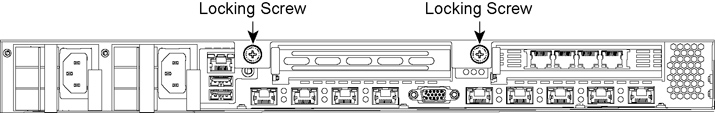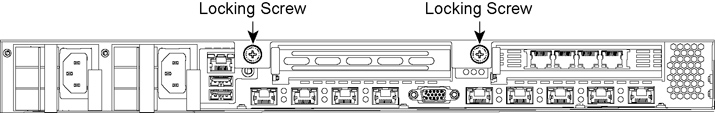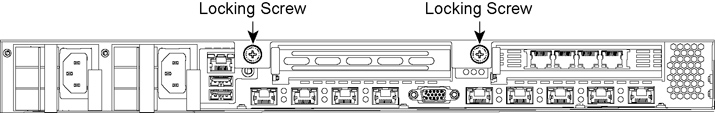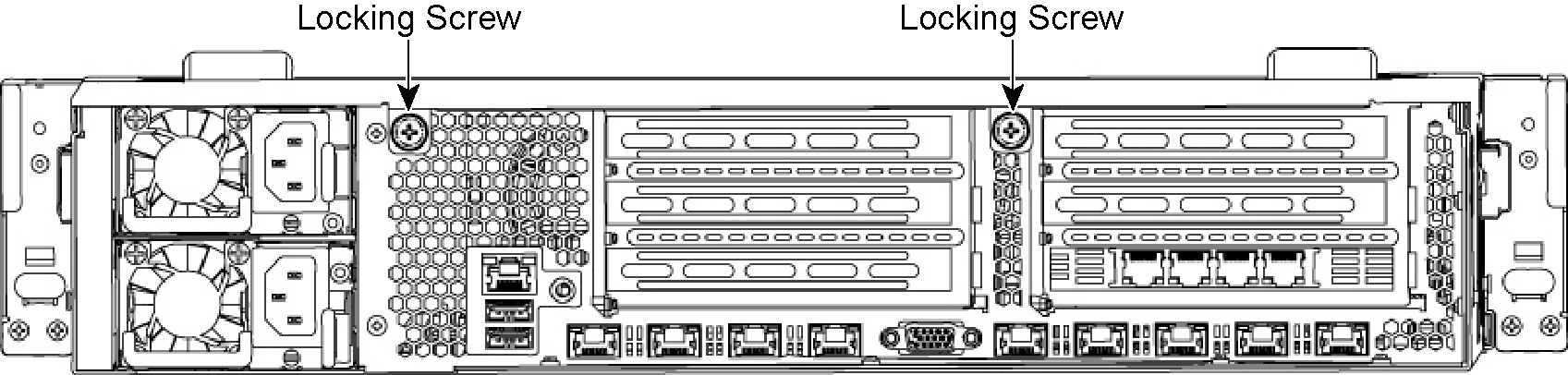Removing the Chassis Cover
This section describes how to remove the chassis cover on SteelFusion Edge appliances. It includes the following procedures:
Removing the Chassis Cover on 1U AppliancesRemoving the Chassis Cover on 2U AppliancesRemoving the Chassis Cover on 1U Appliances
This section describes how to remove the chassis covers for the SteelFusion Edge 2100 and SteelFusion Edge 2200 appliances.
To remove the chassis cover on 1U appliances
Loosen the two locking screws on the back of the chassis. (See
Figure 4‑3.)
Figure 4‑3. Loosening the Locking Screws
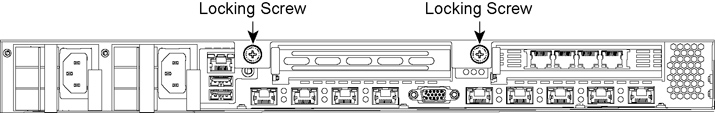
Remove the third locking screw on the left side near the back of the top cover.
Position your thumbs in the indentations at the front of the appliance and slide the cover back from the chassis. (See
Figure 4‑4.)
Figure 4‑4. Removing the Chassis Cover

Removing the Chassis Cover on 2U Appliances
This section describes how to remove the chassis covers for the SteelFusion Edge 3100, SteelFusion Edge 3200, and SteelFusion Edge 5100 appliances.
To remove the chassis cover on 2U appliances
Loosen the two locking screws on the back of the chassis. (See
Figure 4‑5.)
Figure 4‑5. Loosening the Locking Screws
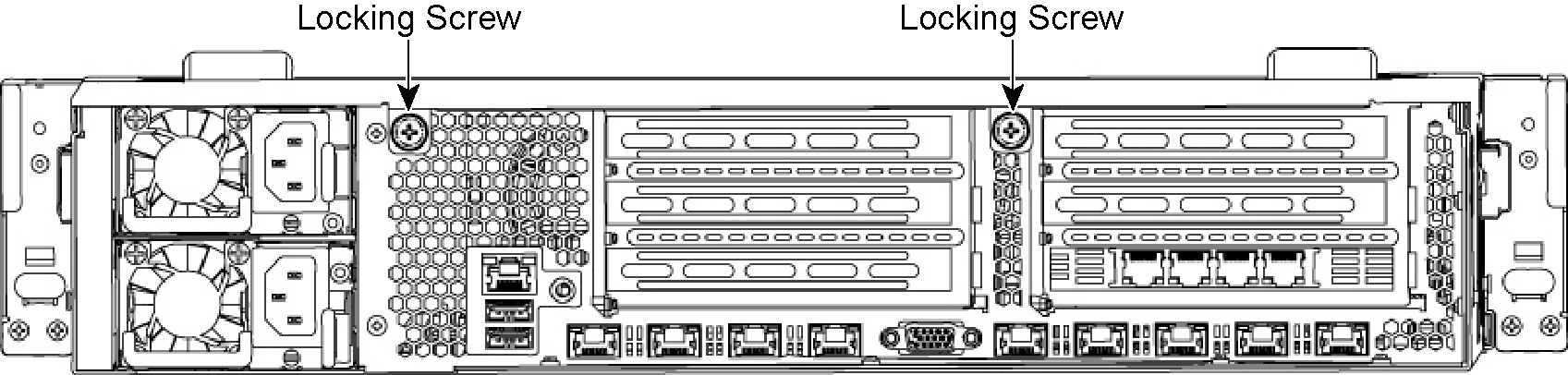
Remove the third locking screw on the right side of the top cover.
Position your thumbs in the indentations at the front of the appliance and slide the cover back from the chassis. (See
Figure 4‑6.)
Figure 4‑6. Removing the Chassis Cover