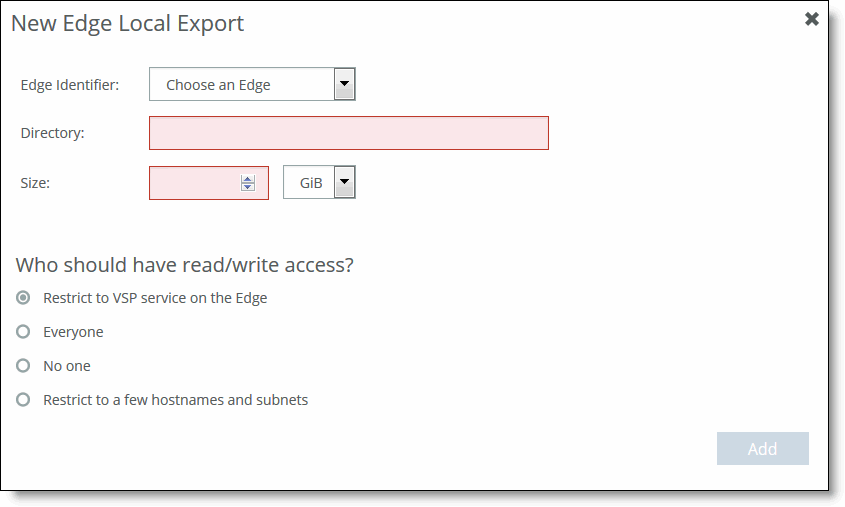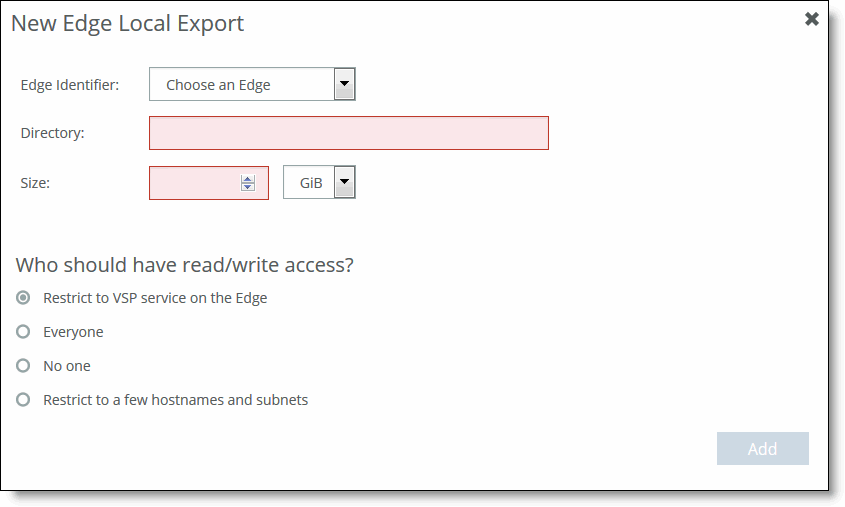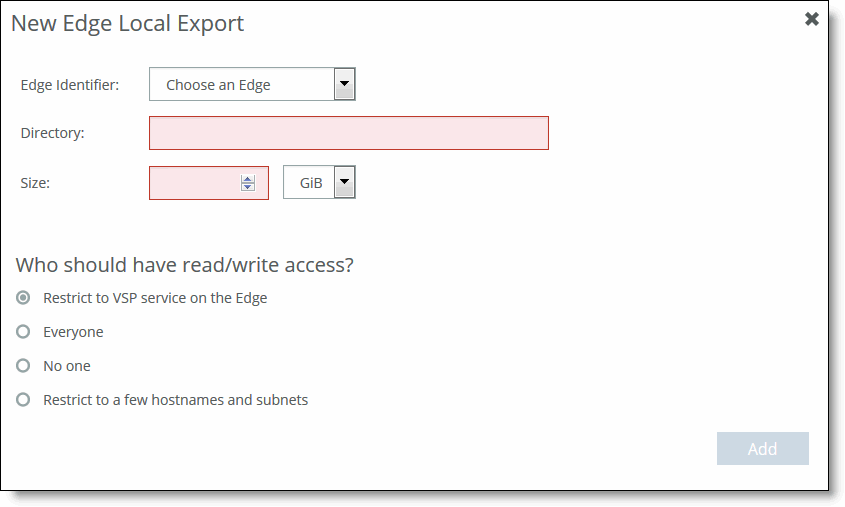Creating an Edge Local Export
Edge Local Exports are used to store transient and temporary data, and also use dedicated space in the blockstore cache of the associated Edges, but the data isn’t replicated to the data center. As of version 5.1, VMware VMs containing independent VMDKs from Edge Local Exports/non-Riverbed datastores are included for protection. During backups, disks created on Edge Local Exports and non-Riverbed datastores are excluded.
To create an Edge Local Export
1. Choose Configure > NFS: Exports to display the Exports page.
2. In the Create an Edge Local Export pane, click Create.
The New Edge Local Export window appears.
Figure: New Edge Local Export
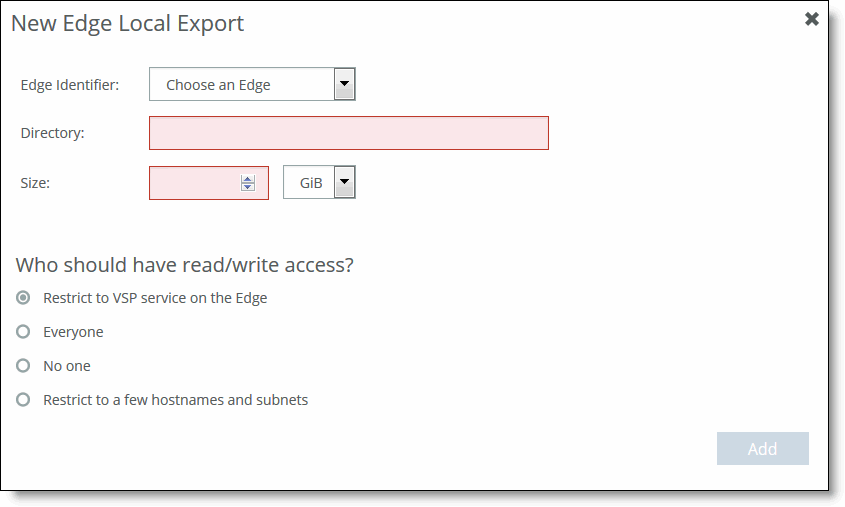
3. Complete the Edge Local Export configuration using the controls described in this table.
Setting | Description |
Edge Identifier | Select the Edge to be associated with the local export. |
Directory | Specify the directory for the export. |
Size | Specify the size for the export in MiB, GiB, or TiB. |
Permissions | Specify who should have read/write access to the export: • Restrict to VSP service on the Edge - Restricts access to this export to the Edge hypervisor (this option is selected by default). • Everyone - Allows everyone access to the export. • No one - Allows no one access to the export. • Restrict to a few hostnames/subnets - Restricts access to this export to hostnames and subnets that you specify. |
Add | Click to add the new Edge Local Export. |