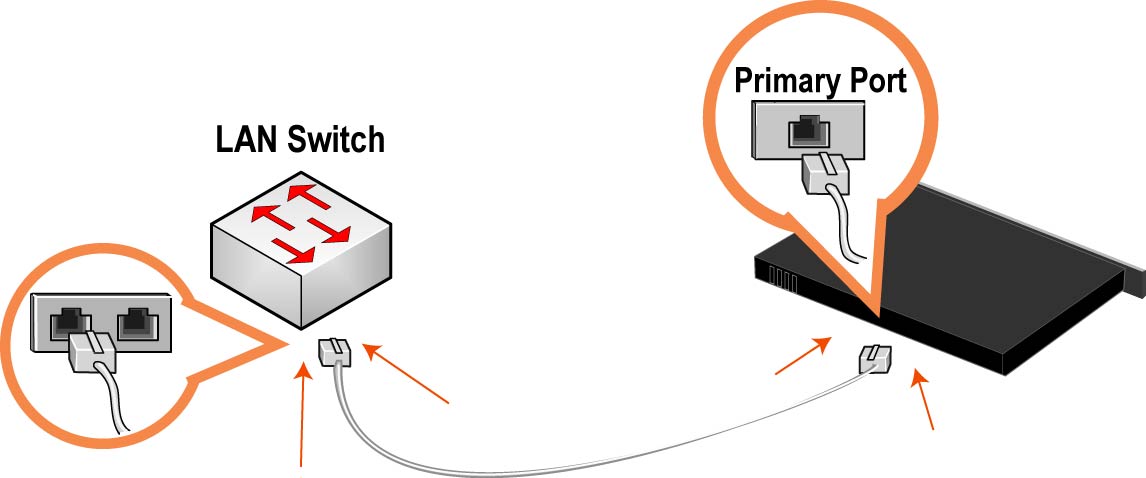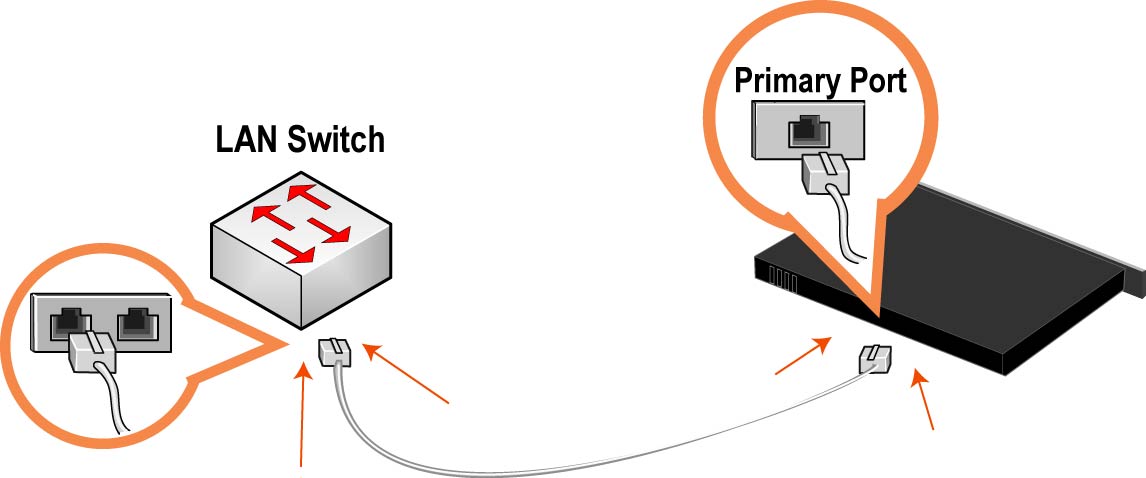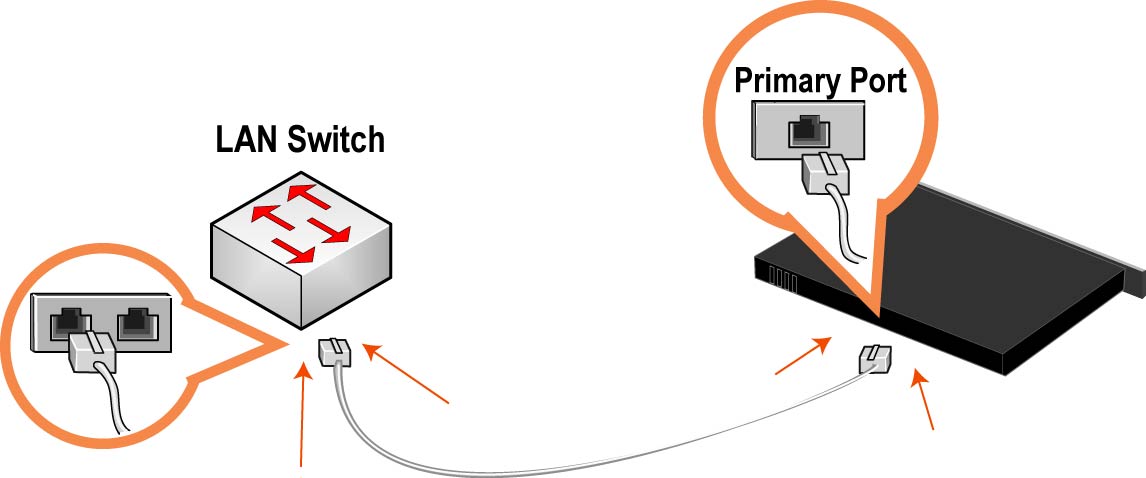Connecting the SteelFusion Edge to Your Network
Use standard Ethernet straight-through and crossover cables to connect to your network in an in-path configuration. Make sure that you use the correct cables to establish your network connections:
• Straight-through cables - Typically used for RiOS management or data ports. The straight-though cables are used to connect the primary, LAN, and AUX ports as well as the hypervisor node interfaces for branch hypervisor connectivity.
• Crossover cable - Connects the WAN port on the appliance to the WAN router.
To connect the appliance to your network
Figure: Connecting the Primary Port to the LAN Switch
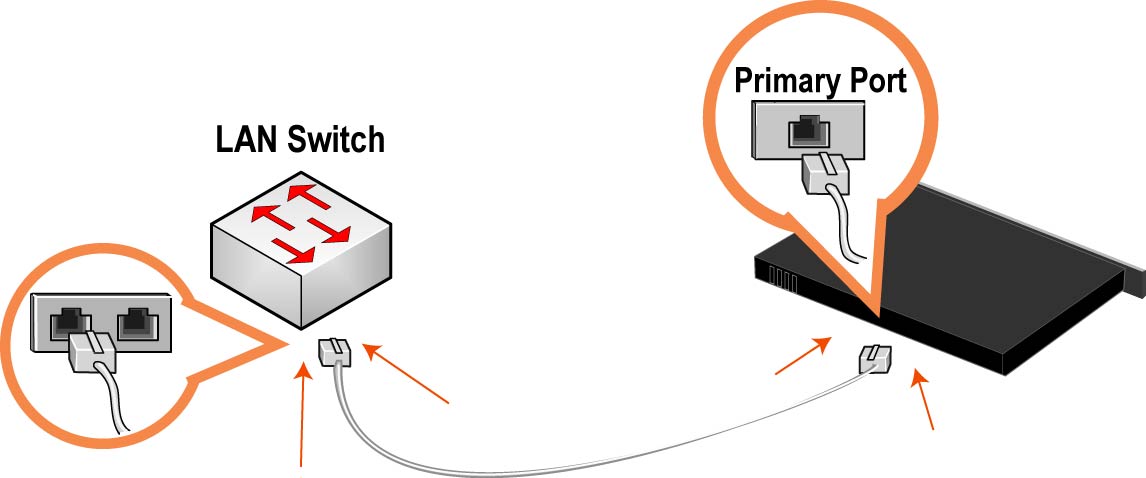
For more information on how to connect the appliance to your network, refer to the SteelFusion Edge Installation and Configuration Guide.