Front panel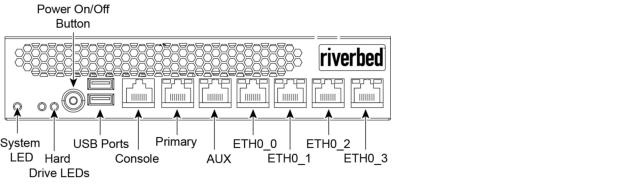
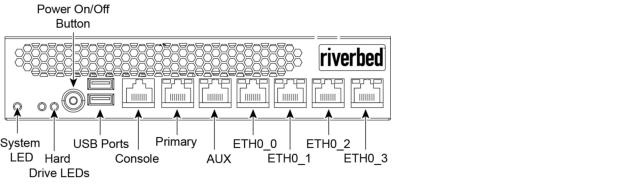
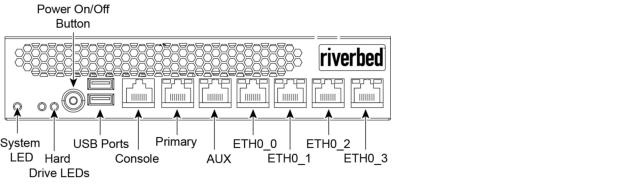
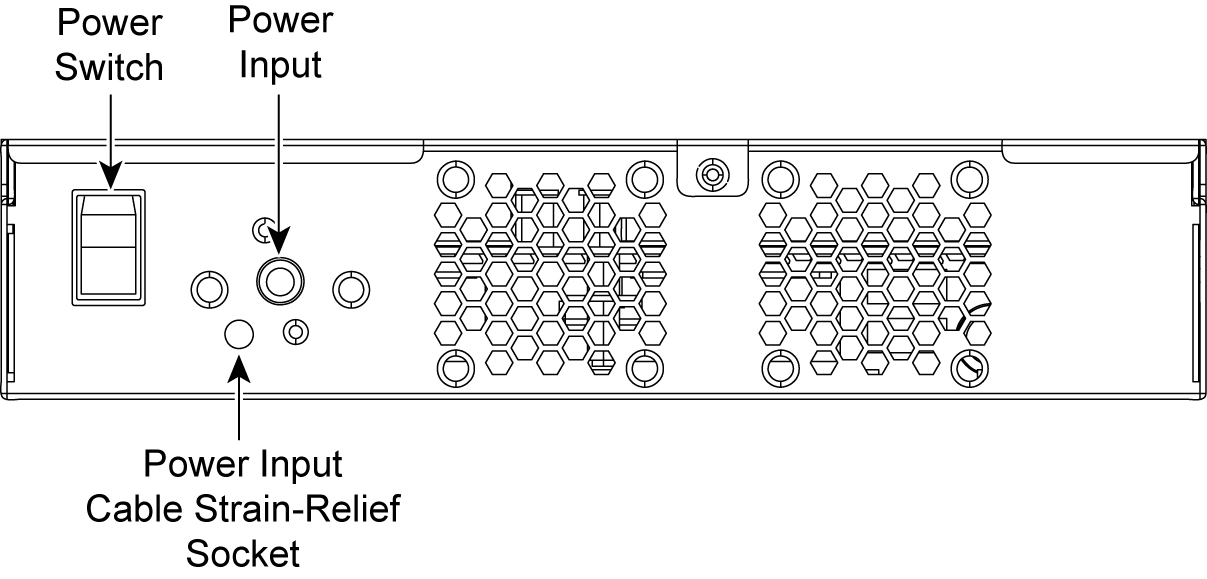
Status Light | Status |
System | Healthy = Blue Degraded = Yellow Critical = Red Power off = None |
Power button | System off = No Light Standby mode = Yellow Power on = Blue |
Hard drive | Activity = Blinks blue Failed disk = Orange |
Primary | Left LED Link = Green Activity = Blinks green Right LED GB = Yellow 100 MB = Green 10 MB = No light (with link on left LED) |
LAN/WAN | Left LED Link = Green Activity = Blinks green Bypass/Disconnect = Yellow Right LED GB = Yellow 100 MB = Green 10 MB = No Light (with link on left LED) |