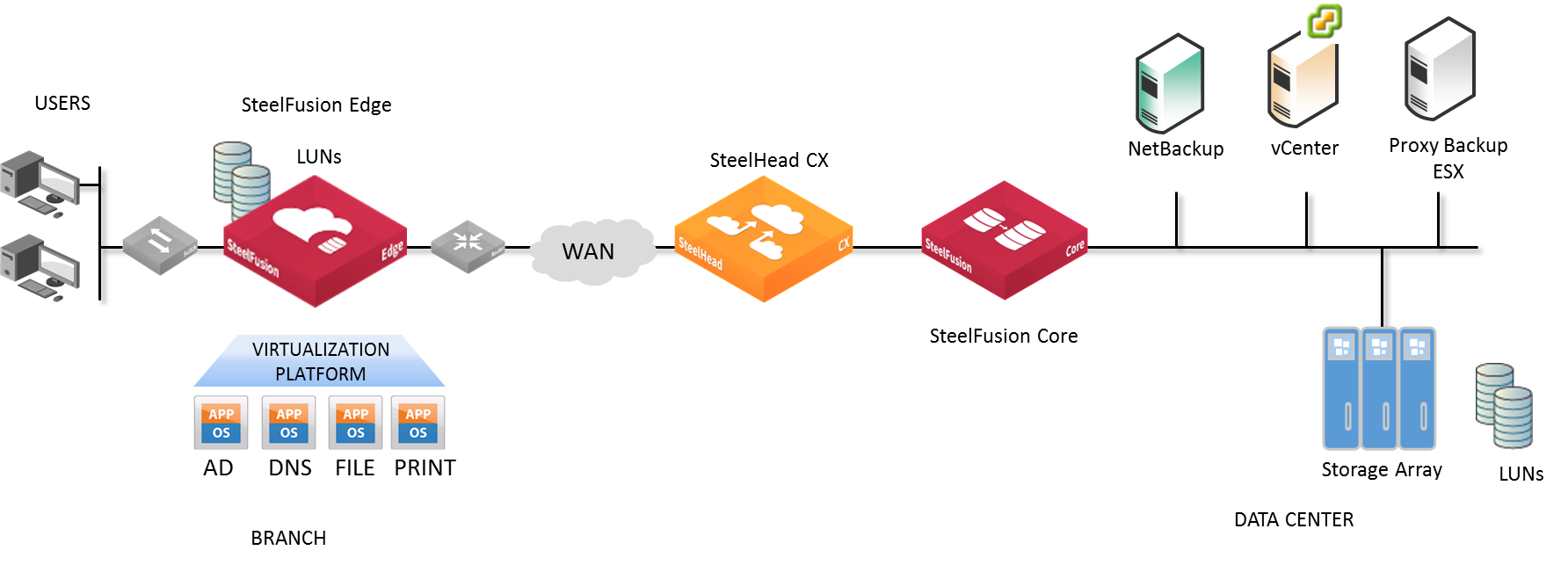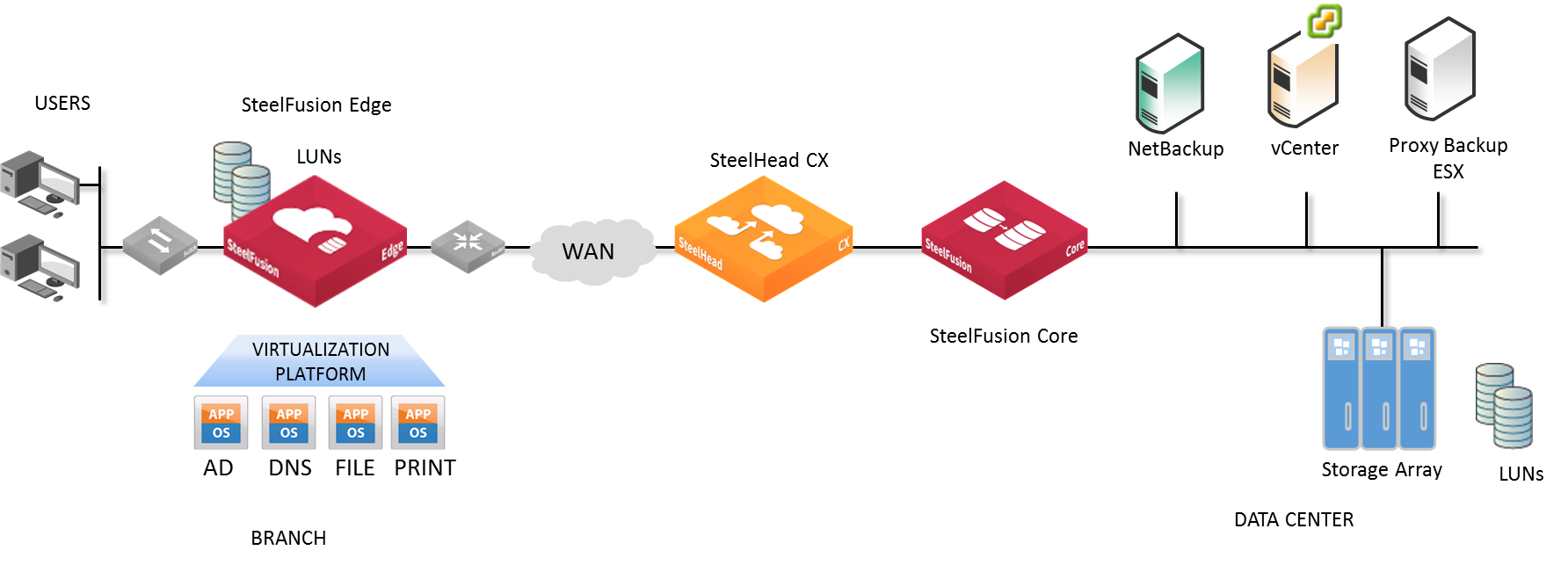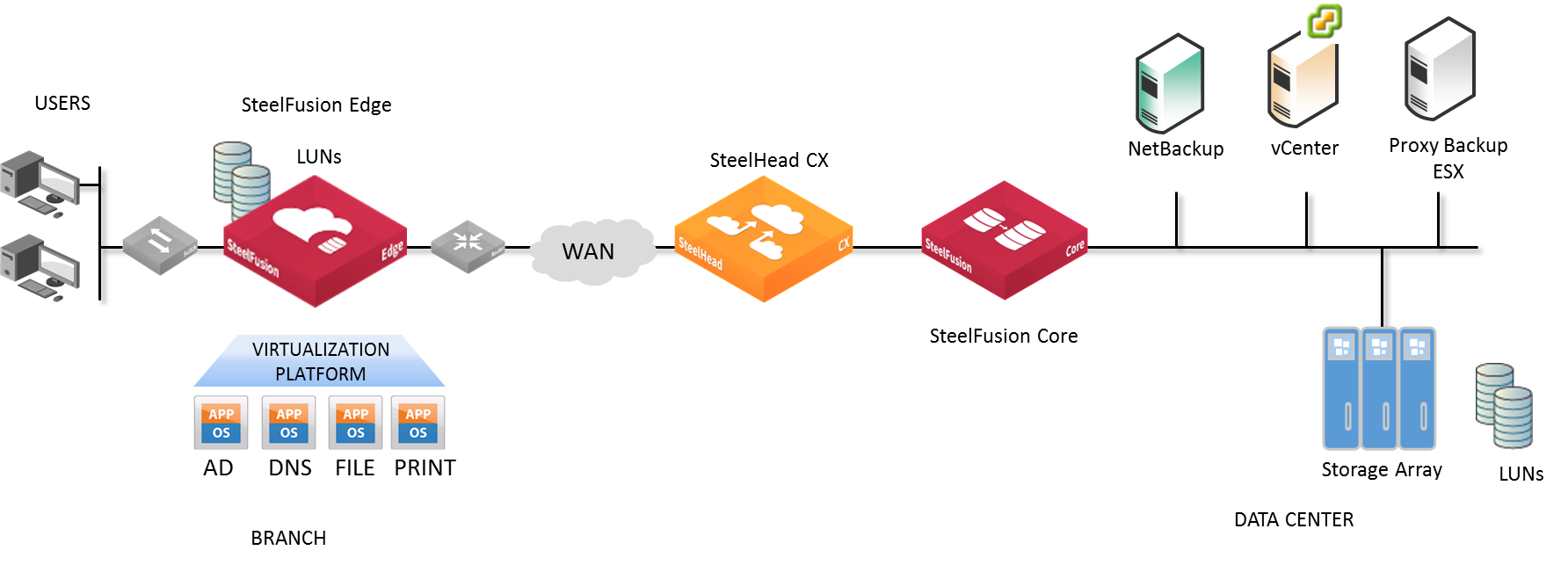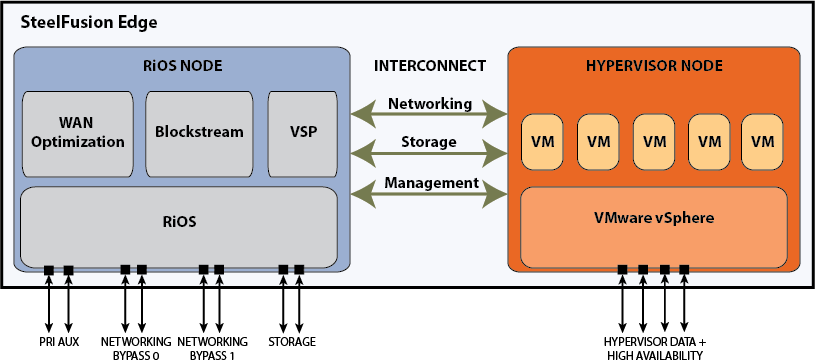SteelFusion Edge Overview
This chapter provides an overview of the SteelFusion Edge and the Management Console. The Management Console makes managing your Edge simpler through a web browser interface. This chapter includes these sections:
This chapter assumes you have installed and configured the Edge. For details, see the SteelFusion Edge Installation and Configuration Guide.
This chapter also assumes you are familiar with the various deployment options available to you. For details, see the SteelFusion Design Guide.
Introducing SteelFusion Edge
SteelFusion is a converged infrastructure solution, encompassing all branch services such as server, storage, networking, and WAN optimization. SteelFusion is a dual-ended system that comprises two logical components: SteelFusion Edge and SteelFusion Core.
SteelFusion Core is a physical or virtual appliance in the data center that mounts all logical unit numbers (LUNs) that need to be made available to applications and servers at a remote location from the back-end storage array. SteelFusion Core appliances communicate across the WAN with the SteelFusion Edge appliances at the branch.
SteelFusion Edge is a physical appliance that is located at the branch. The Edge provides a high performance, virtualized environment that hosts the branch application servers. The Edge also provides network and optimization (depending on your order), and local direct-attached storage (DAS).
SteelFusion delivers local user performance while enabling data centralization, instant recovery, and lower total operating costs. Unlike traditional converged infrastructures, SteelFusion enables stateless branch services. You can access applications that run locally in your branch while the primary data is centralized in your data center. Decoupling computation from its underlying storage allows your applications to run in a stateless mode, which reduces your branch footprint and centralizes management of your branch services.
This diagram shows a typical SteelFusion deployment.
Figure: Typical SteelFusion deployment
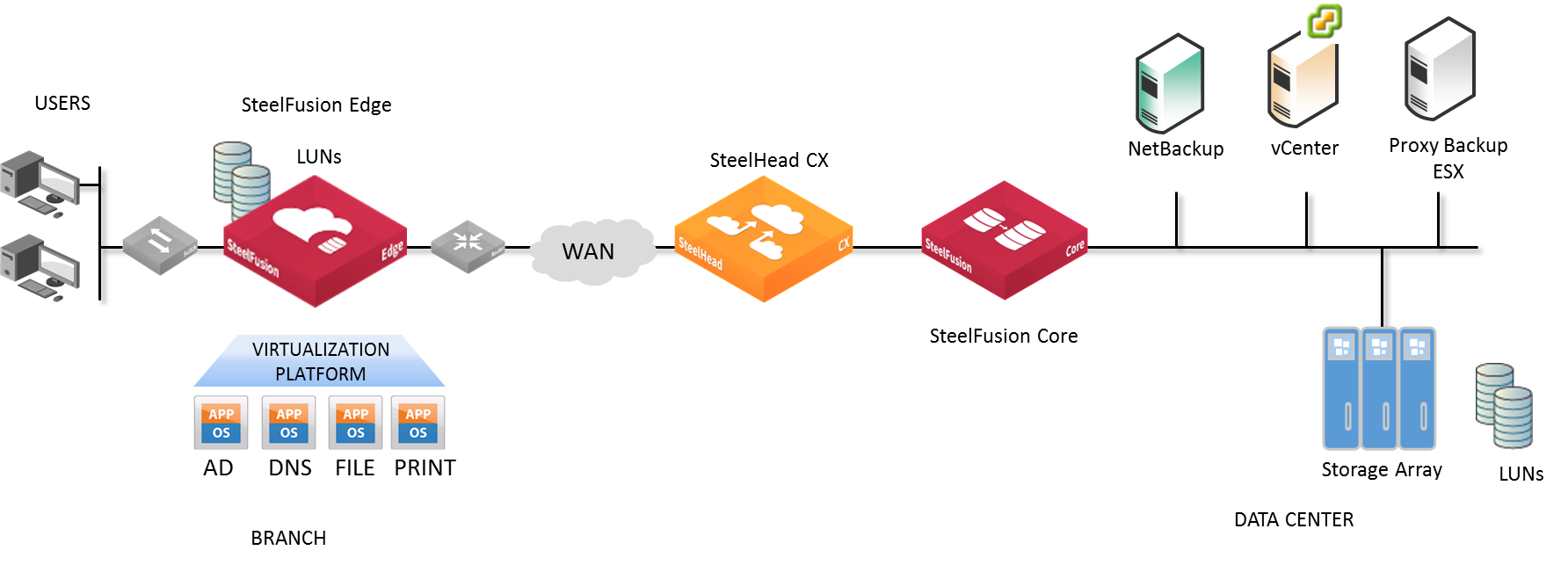
SteelFusion terminology
These terms will help you understand SteelFusion and its features:
• Hypervisor - The bare-metal VMware software that allows you to run and manage virtual machines so that you can reduce the amount of hardware in your branch and data center.
• Virtual Services Platform (VSP) - VSP is software that runs as a part of the RiOS networking and optimization software. VSP manages, communicates with, and reports on the hypervisor.
• Virtualization platform - The virtualization platform is made up of the hypervisor and VSP.
The hypervisor uses ESXi 5.5 Patch 9 as the virtualization platform. The hypervisor is included in the Edge functionality and does not require a separate download. You set up the hypervisor through the Edge Management Console. You set up and configure virtual machines through the VMware vSphere Client or vCenter.
You must install the VMware vSphere Hypervisor Client, which enables monitoring and management of a single instance of the ESXi server. You can download the vSphere applications from the VMware website, or you can download the vSphere Client from the hypervisor host.
Benefits of SteelFusion Edge
SteelFusion Edge offers these benefits:
• A VMware-based virtualization platform with the benefits of the most commonly deployed and advanced virtualization tool set.
• When teamed with SteelFusion Core, it provides the ability to present storage LUNs projected from the data center as local LUNs to applications and servers on the local branch network.
• SteelFusion Edge does not place any limitations on the number of virtual machines on a single hypervisor, as long as there are enough resources available and you are within the maximum number supported by ESXi.
• Improved security.
• Fast recovery capabilities and instant provisioning at the branch.
• A simplified hypervisor configuration through an installer in the Management Console, as well as access by using the standard VMware administration tools, such as vSphere Client and vCenter.
SteelFusion Edge architecture
The Edge hardware platform contains two distinct computing nodes within a single chassis:
• RiOS node - Provides networking, WAN optimization, direct attached storage, and VSP functionality.
• Hypervisor node - Provides hypervisor-based hardware resources and software virtualization.
The two physical node design provides true hardware resource separation and isolation. You manage the RiOS node of the Edge using the primary and auxiliary interfaces.
You manage the hypervisor node of the Edge using VMware tools, such as the vSphere Client and vCenter.
Figure: SteelFusion Edge architecture
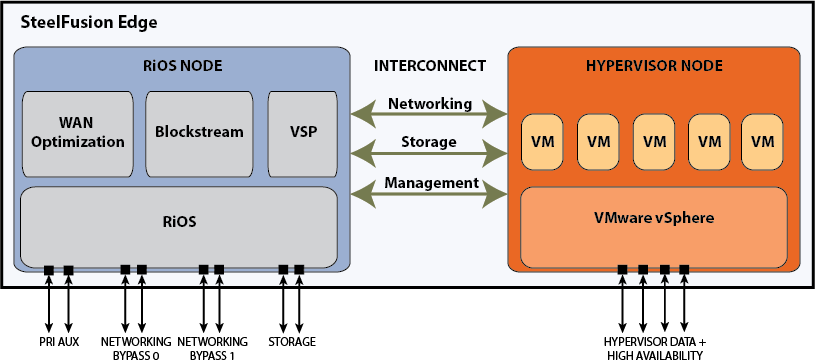
For details on the RiOS and hypervisor nodes, see the SteelFusion Edge Installation and Configuration Guide and the SteelFusion Edge Hardware and Maintenance Guide.
Software dependencies and compatibility
This section provides information about software dependencies and compatibility. It includes these topics:
Software dependencies
This table summarizes the software requirements for the SteelFusion Edge.
Component | Software requirements |
SteelHead, SteelHead Management Console | RiOS 9.6.0a Any computer that supports a web browser with a color image display. The Management Console has been tested with Mozilla Firefox Extended Support Release 38.0, Google Chrome, and Microsoft Internet Explorer 11.0. JavaScript and cookies must be enabled in your web browser. |
BlockStream, SteelFusion Core Management Console | Version 4.6 and later Software versions for SteelFusion Core and SteelFusion Edge cannot be more than two major releases apart. For example, 4.0 and 4.2 are compatible, but 4.0 and 4.4 are not compatible. |
VMware vSphere Hypervisor | ESXi version 5.5 Patch 9 Optionally, you can upgrade the ESXi version to 6.0 Express Patch 4, 6.0 Patch 3, or 5.5 Update 3a. These optional versions require you to download the image from the Riverbed Support site at https://support.riverbed.com. The Edge appliance ships with a Riverbed-specific VMware vSphere Hypervisor license. This license enables basic hypervisor functions such as monitoring and management of a single instance of the ESX or ESXi server. |
VMware vCenter Server | 5.5 Patch 9 provides a centralized platform for managing your VMware vSphere environments. The vCenter Server requires a paid license that can be purchased from a VMware reseller. |
We strongly recommend that you read the
SteelFusion Appliance Interoperability Matrix at
https://splash.riverbed.com/docs/DOC-4204.
For information on compatibility between RiOS, Edge, Core, and vSphere releases, see the Knowledge Base article
RiOS, SteelFusion Edge, SteelFusion Core and vSphere Release Matrix -
https://supportkb.riverbed.com/support/index?page=content&id=S:S27472.
SCC compatibility
To manage SteelFusion Edge 5.1 appliances, you need to use SCC 9.6.1. Earlier versions of the SCC do not support 5.1 SteelFusion Edges. For details about SCC compatibility across versions, see the SteelCentral Controller for SteelHead Installation Guide.
Note: As a result of updating the version of Secure Shell (SSH), older releases of SCC cannot connect to newer software on managed appliances. If you plan to upgrade your Edge appliances to 5.1, first upgrade the SCC to 9.6.1 to avoid disconnections. See
Knowledge Base article S27759 for complete details.
Ethernet network compatibility
Edge supports these Ethernet networking standards. A SteelHead with a Gigabit Ethernet card supports jumbo frames on in-path and primary ports.
Ethernet standard | IEEE standard |
Ethernet Logical Link Control (LLC) | IEEE 802.2 - 1998 |
Fast Ethernet 100BASE-TX | IEEE 802.3 - 2008 |
Gigabit Ethernet over Copper 1000BASE-T (All copper interfaces are autosensing for speed and duplex.) | IEEE 802.3 - 2008 |
Gigabit Ethernet over Fiber 1000BASE-SX (LC connector) | IEEE 802.3 - 2008 |
Gigabit Ethernet over Fiber 1000BASE-LX | IEEE 802.3 - 2008 |
Gigabit Ethernet over Fiber 10GBASE-LR Single Mode | IEEE 802.3 - 2008 |
Gigabit Ethernet over 10GBASE-SR Multimode | IEEE 802.3 - 2008 |
The Edge ports support these connection types and speeds:
Port | Speed |
Primary (PRI) | 10/100/1000BASE-T, autonegotiating |
Auxiliary (AUX) | 10/100/1000BASE-T, autonegotiating |
LAN | 10/100/1000BASE-T, 1000BASE-SX, 1000BASE-LX, 10GBASE-LR, 10GBASE-SR (depending on configuration) |
WAN | 10/100/1000BASE-T, 1000BASE-SX, 1000BASE-LX, 10GBASE-LR, 10GBASE-SR (depending on configuration) |
Hypervisor Data Interfaces | 10/100/1000 BASE-T/10GBase-T, autonegotiating |
Edge supports VLAN Tagging (IEEE 802.3 - 2008). It does not support the ISL protocol.
Edge autonegotiates speed and duplex mode for all data rates and supports full duplex mode and flow control (IEEE 802.3 - 2008).
For details on add-on NICs, see the SteelFusion Edge Hardware and Maintenance Guide.
SNMP-based management compatibility
This product supports a proprietary Riverbed MIB accessible through SNMP. SNMPv1 (RFCs 1155, 1157, 1212, and 1215), SNMPv2c (RFCs 1901, 2578, 2579, 2580, 3416, 3417, and 3418), and SNMPv3 are supported, although some MIB items might only be accessible through SNMPv2 and SNMPv3.
SNMP support enables the product to be integrated into network management systems such as Hewlett-Packard OpenView Network Node Manager, BMC Patrol, and other SNMP-based network management tools.
Using the Management Console
This section describes how to connect to and navigate in the Management Console. If you prefer, you can use the CLI to perform configuring and monitoring tasks. For details, see the Riverbed Command-Line Interface Reference Manual.
You can also use PowerCLI to manage the VMware vSphere components. For details, see the VMware documentation.