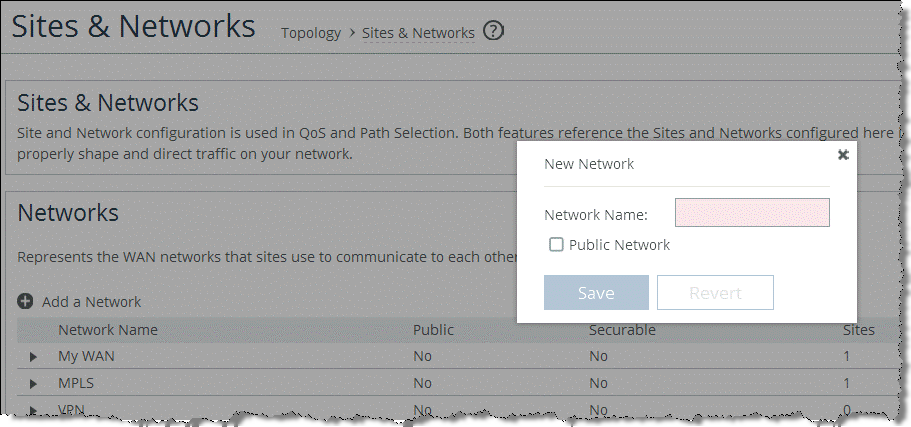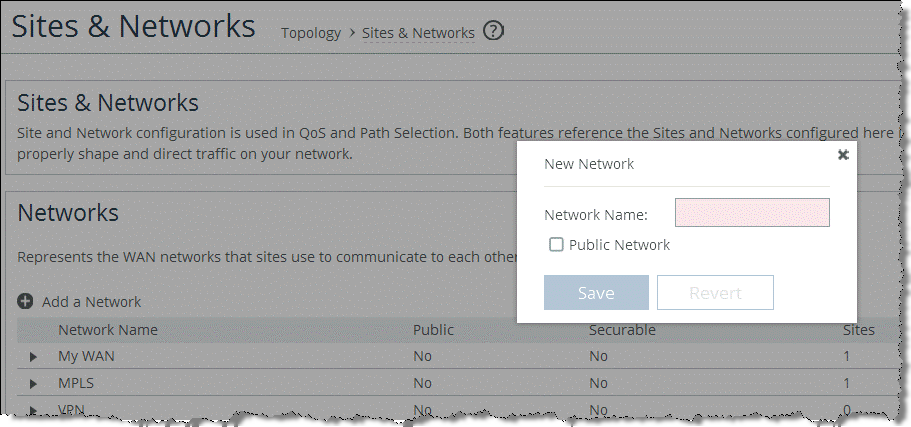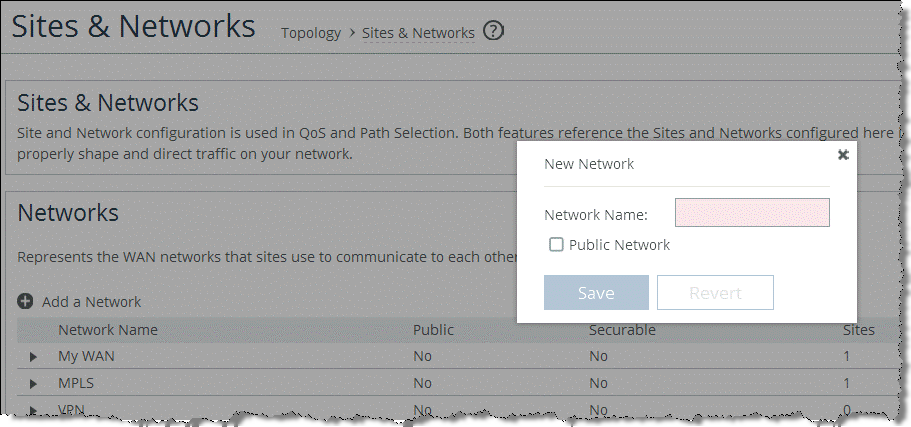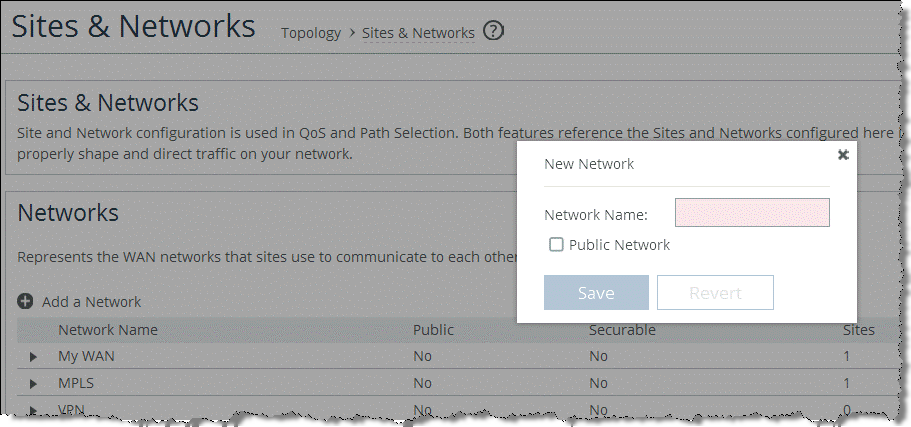Defining a Network
Within a topology, network is a label for a connection to an available WAN. In other words, it is the WAN cloud that sites use to communicate with each other. The network describes the type of transport available for traffic. Name your networks with words such as Primary MPLS, or Internet.
The default network is My WAN. My WAN is a private network and associated with the in-path interfaces and the primary interface of the local site. Riverbed recommends that you change the name to a more descriptive one. Because an uplink must connect to a network, Riverbed recommends that you add a management network for the managing the SteelHead, and connect the primary interface to the My WAN network.
If you use the primary interface to join a Microsoft Windows domain, you must create a network accordingly.
The configuration parameters of a network are as follows:
Name - The name of your network.Public network - Tells the SteelHead if the network is a public or a private network. If you define your network as a public network by selecting the check box, the SteelHead assumes that the traffic sent to this network traverses a device that performs NAT. The public network option only takes effect if you also configure secure transport, which is available when configuring the SteelHead using the SCC. You can only set the Secure option when you configure the SteelHead using the SCC.
To configure a network, choose Networking > Topology: Sites & Networks, and select Add a Network (
Figure 4‑1).
Figure 4‑1. Add a Network