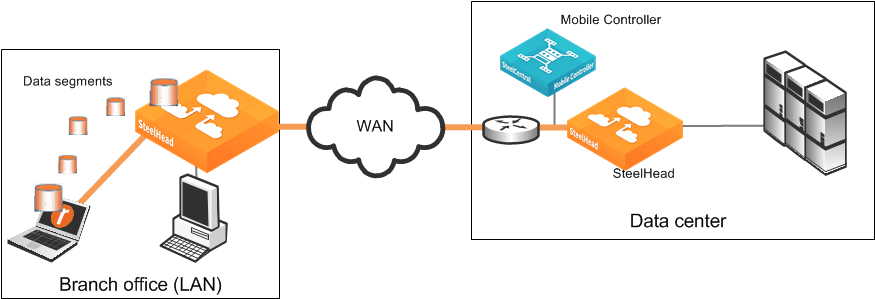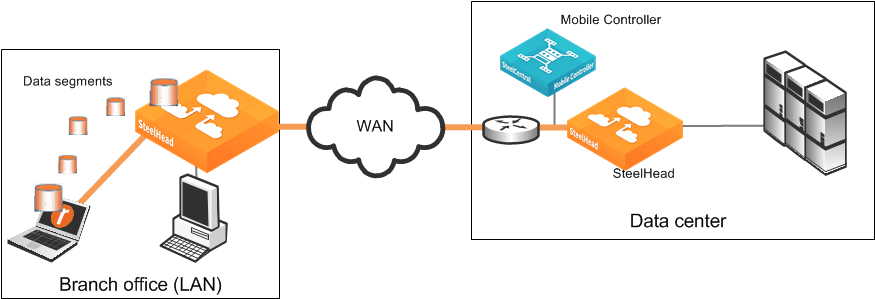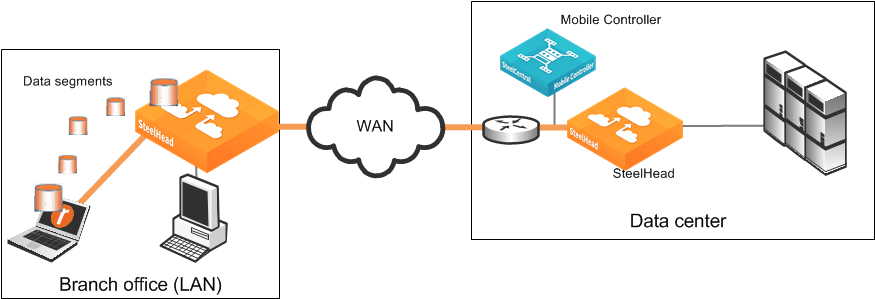Location Awareness
This section describes how to configure location awareness on the SteelHead v6.0 or later and the SteelCentral Controller for SteelHead Mobile v2.0 or later. This section includes the following topics:
Overview of Location AwarenessBranch WarmingOverview of Location Awareness
Location awareness enables SteelHead Mobiles using SteelCentral Controller for SteelHead Mobile v2.0 or later to detect that they are in a branch office with a SteelHead, and it enables the branch office SteelHead to optimize the traffic of SteelHead Mobile clients.
When a SteelHead Mobile client is at a branch office that has a SteelHead, location awareness enables you to choose which device performs optimization. If the SteelHead Mobile performs optimization and is not in branch mode, the SteelHead Mobile warms its local RiOS data store. It also consumes a SteelHead Mobile license.
If a branch office and data center have a SteelHead, the SteelHead Mobile client can use location awareness to put the client into branch mode. In branch mode you can use the branch office SteelHead for optimization so that the end user does not consume a SteelHead Mobile license. But in that case, the SteelHead Mobile does not warm its local RiOS data store. Branch warming enhances location awareness by warming the SteelHead Mobile RiOS data store. By default, branch warming is disabled.
For more information about branch warming, see
Branch Warming.
You can configure location awareness the following ways:
Adapter-based location awareness - SteelHead Mobile optimizes traffic over only the adapters you specify. For example, most VPNs implement a virtual Ethernet adapter, but you can configure a rule to always optimize over VPN adapters and not over LAN adapters. You cannot use adapter-based location awareness in:
remote offices with a small number of users and no branch office SteelHead.hardware-based VPNs that do not terminate at the endpoint or client.Latency-detection location awareness - Enables the SteelHead Mobile clients to optimize data only if latency to the closest SteelHead is greater than the threshold value. The default latency threshold value is 10 ms. To configure the value on the Mobile Controller, select Policies > Location Awareness.Branch Warming
This section describes how branch warming on the SteelHead Mobile interacts with the SteelHeads in the branch office and the data center. Branch warming requires the Mobile Controller and SteelHead Mobile to run SteelCentral Controller for SteelHead Mobile v3.0 or later, and the SteelHead to run RiOS v6.0 or later. Earlier versions of RiOS provide only location awareness, not branch warming.
This section includes the following topics:
Branch Warming and SteelHead Mobile LicensesBranch Warming and Enhanced Auto-DiscoveryBranch warming works in conjunction with location awareness, enabling the SteelHead Mobile user to experience warm acceleration regardless of the location. Branch warming tracks the data segments created while a SteelHead Mobile is in a SteelHead-enabled branch office. Location awareness enables SteelHead Mobile to detect that it is in a branch office with a SteelHead, and it enables the SteelHead to optimize SteelHead Mobile traffic.
When you enable branch warming, SteelHead Mobile and the SteelHead cooperate to provide warm data for out-of-branch use. SteelHead Mobile shares segments with the SteelHead, thereby providing warm data wherever possible. Branch warming populates new data transfers that are occurring between the client and server, placing them into the RiOS data stores of SteelHead Mobile, the branch office SteelHead, and the server-side SteelHead.
When you download data from the server, the server-side SteelHead checks to see if either SteelHead Mobile or the branch office SteelHead has the data in its RiOS data store. If either device already has the data segments, the server-side SteelHead sends only references to the data. SteelHead Mobile and the branch office SteelHead communicate with each other to resolve the references.
Other clients at the branch office also benefit from branch warming, because data transferred by one client at a branch office populates the branch office SteelHead RiOS data store. Performance improves for all clients at the branch office because they receive warm performance for that data.
Figure 24‑6 shows how branch warming enables mobile users to optimize traffic with the server-side SteelHead, while feeding segments that these users generate into the branch office SteelHead RiOS
data store.
Figure 24‑6. Branch Warming Example
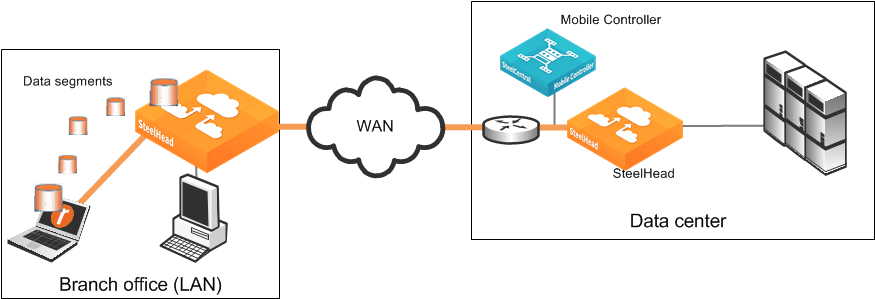
For each data request, the server-side SteelHead checks whether the branch office SteelHead or the SteelHead Mobile RiOS data store making the request already has the data. If either one has the data, the SteelHead sends a reference to the SteelHead Mobile.
After the SteelHead Mobile gets the reference, it checks if its RiOS data store already has the reference. If it does, the SteelHead Mobile communicates with the server-side SteelHead that it need not send the data again. Simultaneously, the SteelHead Mobile checks whether the branch office SteelHead has the same reference. If the branch office SteelHead has the reference, the communication concludes; otherwise, the SteelHead Mobile shares the reference and data with it.
If the SteelHead Mobile does not have the reference or if its RiOS data store is deleted, it checks with the branch office SteelHead to determine if it has the reference. If it does, then the SteelHead Mobile takes the data segments from the branch-side SteelHead and communicates with the server-side SteelHead that it need not send the data again.
However, if the branch office SteelHead does not have the reference, the SteelHead Mobile requests the new data from the server-side SteelHead and shares the new data and reference with the branch office SteelHead so that at the end this communication, all three—the server-side SteelHead, the branch office SteelHead, and the SteelHead Mobile—have the reference.
Branch Warming and SteelHead Mobile Licenses
A SteelHead Mobile with branch warming enabled, inside a branch office using the branch SteelHead, uses one connection on the server-side SteelHead and one connection on the branch office SteelHead. It does not use a SteelCentral Controller for SteelHead Mobile license when in the branch mode. A single SteelCentral Controller for SteelHead Mobile license allows an unlimited number of connections.
The SteelHead Mobile uses a license only when it detects that the SteelHead with which it has optimized connections is not in branch mode.
Branch Warming and Enhanced Auto-Discovery
Enable enhanced auto-discovery on all SteelHeads to ensure that branch warming is successful. By default, enhanced auto-discovery is enabled.
With enhanced auto-discovery enabled, the last SteelHead along the network path from the client to the server is automatically detected. Optimization then occurs between the SteelHead Mobile and the last SteelHead.
You can display, add, and modify enhanced auto-discovery settings on a SteelHead in the Optimization > Network Services: Peering Rules page.