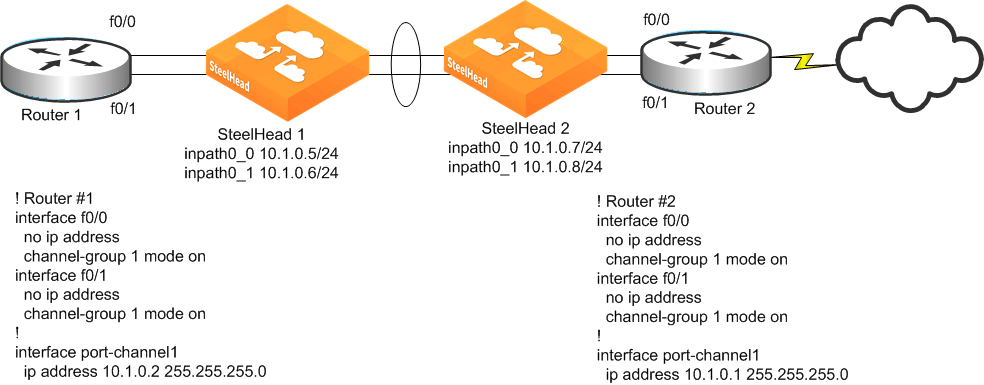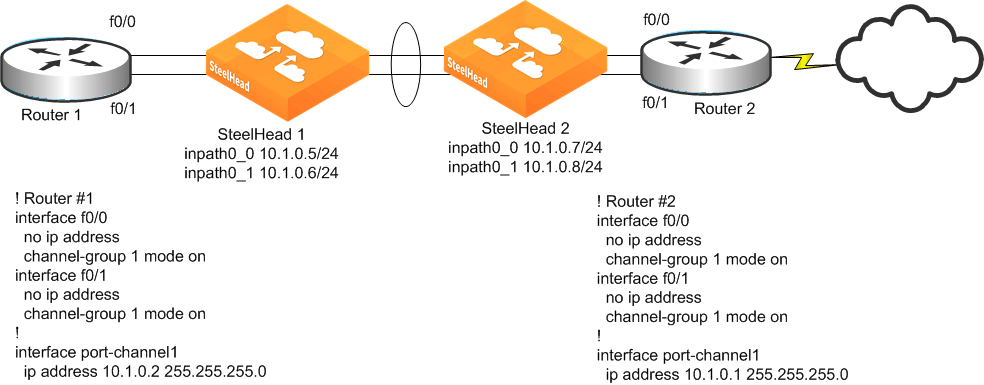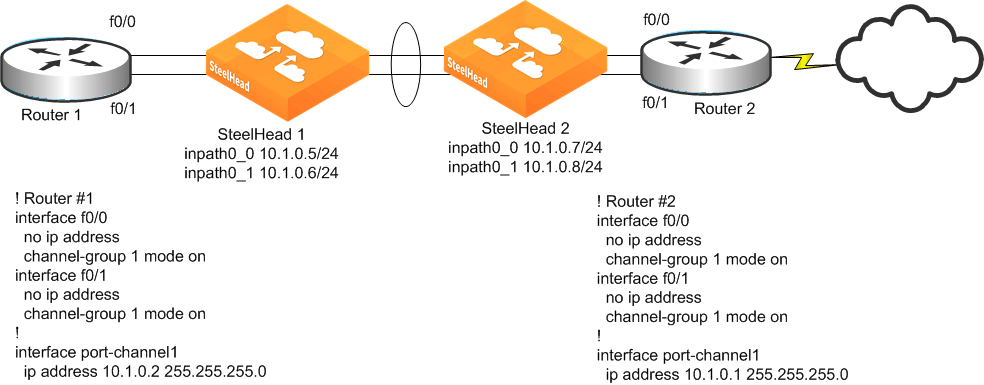EtherChannel
In RiOS v9.1 and later, you can deploy SteelHeads across Ethernet links that are logically aggregated using EtherChannel or IEEE 802.3ad. These links use protocols such as Cisco Port Aggregation Protocol (PAgP) or the IEEE Link Aggregation Control Protocol (LACP) to negotiate how multiple physical links are bundled into a single logical link. The SteelHead passes through negotiation protocols without participating in them.
When deploying SteelHeads on aggregated links, you must:
configure the in-path interfaces to have a unique IP address.configure the in-path interfaces within the channel (CLI only) using the in-path bundle <bundle-name> interfaces <in-path interface name 1>, <in-path interface name 2>, <additional interfaces> command. Each bundle can have as many interfaces as you want, and you can configure multiple bundles per SteelHead.enable LSP.The SteelHead must be physically in-path to use EtherChannel—you cannot use EtherChannel in a logical in-path configuration. You can configure SteelHeads with connection forwarding to neighbor appliances, which might or might not be deployed on port aggregated interfaces.
Figure 9‑3 shows two SteelHeads with two links each deployed in series on a two-link EtherChannel. Each SteelHead in-path interface has its own unique IP address in the EtherChannel link's subnet. Router 1 and Router 2 each have a single IP address for the two physical links, but each SteelHead has two IP addresses, one for each in-path interface.
Figure 9‑3. Two SteelHeads in a Serial Deployment on a 2-port EtherChannel Link
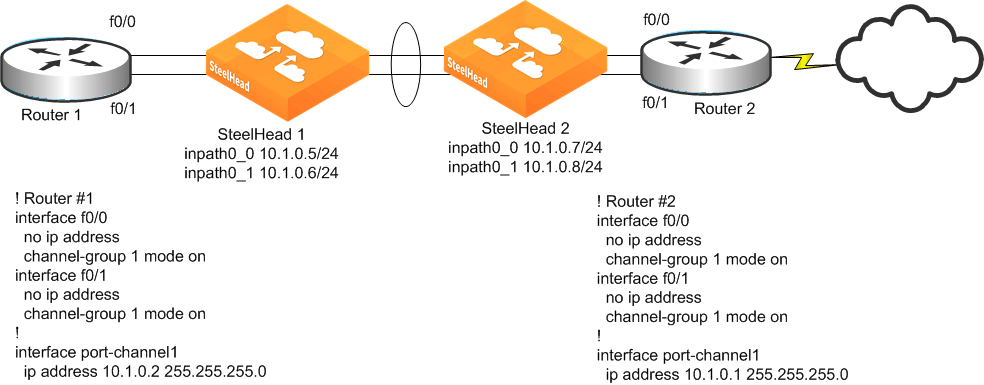
The following example shows the CLI configuration for the in-path and ARP filter configuration for SteelHead 1 as shown in
Figure 9‑3:
in-path interface inpath0_0 enable
interface inpath0_0 ip address 10.1.0.5 /24
in-path interface inpath0_1 enable
interface inpath0_1 ip address 10.1.0.6 /24
in-path bundle lagg1 interfaces inpath0_0 inpath0_1
The SteelHead supports the port channel or channels through all of its available interfaces, including the four 10-Gbps in-path interfaces, or up to ten 1-Gbps interfaces. All links within the port channel must pass through the same SteelHead.
To ensure the SteelHead bundles interfaces appropriately in an EtherChannel, the following parameters must be consistent on all in-path interfaces:
Speed/DuplexMTUVLAN IDIP address in the same subnetDefault gatewayUser defined routesYou can deploy SteelHeads with virtual port channel technologies such as Cisco Catalyst 6500s in a VSS configuration. The restriction is that all links within the port channel must traverse the same SteelHead.