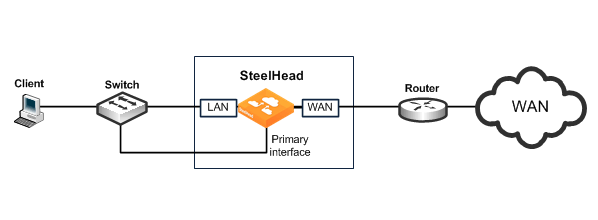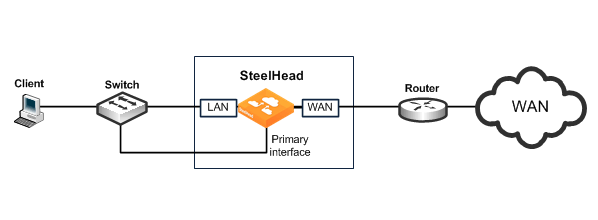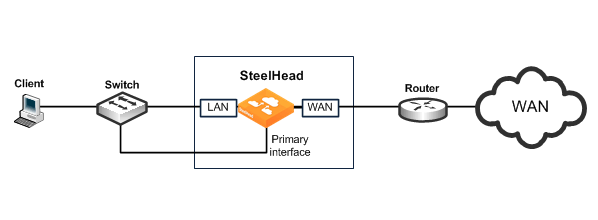Overview of In-Path Deployment
In a physical in-path SteelHead deployment, a SteelHead LAN interface connects to a LAN-side device (typically a switch), and a corresponding SteelHead WAN interface connects to a WAN connecting device (typically a router). This allows the SteelHead to detect all traffic flowing to and from the WAN and to perform optimization.
Depending on the SteelHead model and its hardware configuration, you can use multiple pairs of WAN and LAN interfaces simultaneously, and you can connect them to multiple switches and routers.
Figure 9‑1 shows the simplest type of physical in-path SteelHead deployment.
Figure 9‑1. Single Subnet, Physical In-Path Deployment
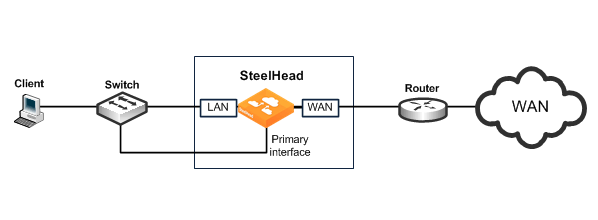
Most SteelHead deployments are physical in-path deployments. Physical in-path configurations are the easiest to deploy and do not require ongoing maintenance as other configurations do (such as virtual in-path configurations: WCCP, PBR, and Layer-4 redirection).
For networks that contain firewalls or tunnels (VPN, GRE, IPSec transport mode) between SteelHeads and require manual tuning of the MTU values, see
MTU Sizing.