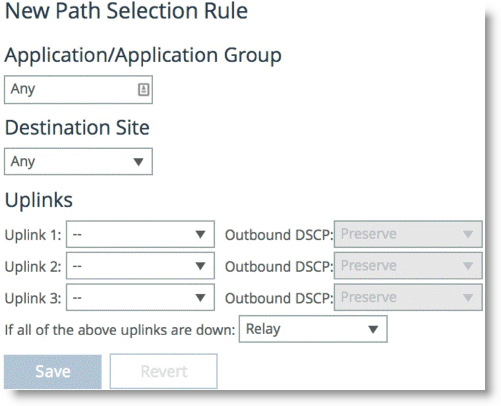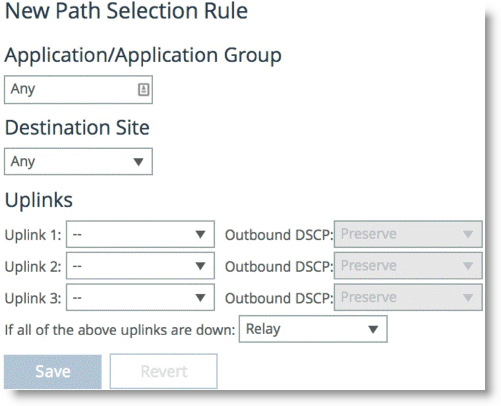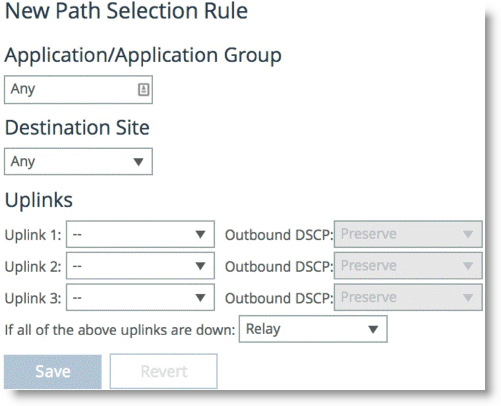Configuring Path Selection
This section describes the basic steps for configuring path selection using the SteelHead Management Console. This section also includes a configuration example. For more information about the Management Console, see the SteelHead Management Console User’s Guide.
You can also use the Riverbed CLI to configure path selection. For more information about path selection commands, see the Riverbed Command-Line Interface Reference Manual.
Riverbed strongly recommends that you use the SCC v9.0 or later to configure path selection on your SteelHeads. SCC enables you to configure one time and to send it out to multiple SteelHeads instead of connecting to a SteelHead, performing the configuration, and repeating the same configuration for all SteelHeads in the network. For details, see the SteelCentral Controller for SteelHead User’s Guide.
To perform the basic steps to configure path selection
Configure the topology as described in
Topology.
You do not need to configure uplinks for the remote and default site.
Choose Network > Network Services: Path Selection and select Enable Path Selection.
Click Save.
Figure 8‑8. Add a New Path Page
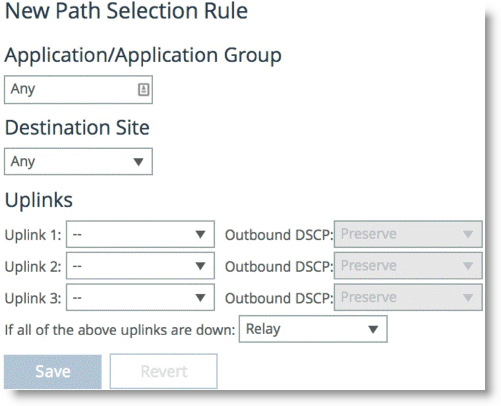
Specify the name of the application or application group name.
Select the destination.
Specify a preconfigured uplink to carry the traffic.
Change the DSCP mark per uplink path (optional).
Click Save.
You do not need to restart the SteelHead to enable path selection. At this point, path selection is enabled and you have configured the different available paths.