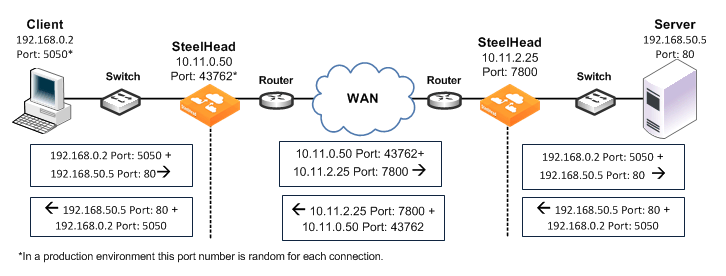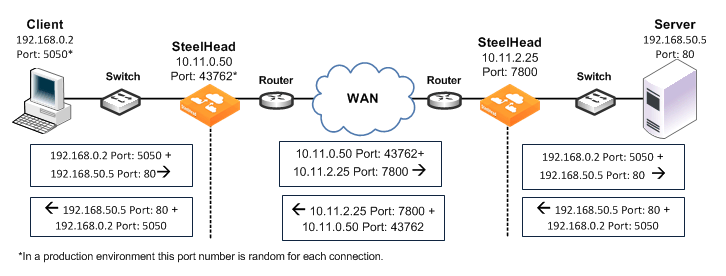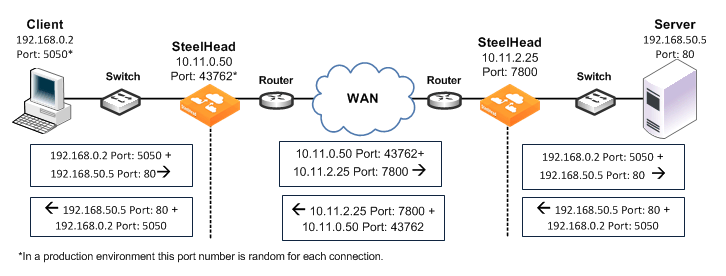Correct Addressing
Correct addressing uses SteelHead IP addresses and port numbers in the TCP/IP packet header fields for optimized traffic in both directions across the WAN. By default, SteelHeads use correct addressing.
Figure 3‑1 shows TCP/IP packet headers when correct addressing is used. The IP addresses and port numbers of your SteelHeads are visible across your WAN. Refer to
Figure 3‑1 to compare it to port transparency (
Figure 3‑2) and full address transparency (
Figure 3‑3) packet headers.
Figure 3‑1. Correct Addressing
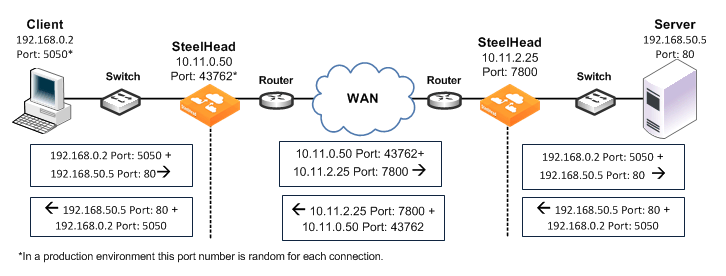
Correct addressing uses the following values in your TCP/IP packet headers in both directions:
Client to client-side SteelHead - client IP address and port + Server IP address and portClient-side SteelHead to server-side SteelHead - client-side SteelHead IP address and port + Server-side SteelHead IP address and portServer-side SteelHead to server - client IP address and port + Server IP address and portCorrect addressing avoids networking risks that are inherent to enabling transparent addressing.
For information about configuring correct addressing, see
Configuring WAN Visibility Modes. For information about avoiding network risks, see
Implications of Transparent Addressing.
Correct addressing enables you to use the connection pooling optimization feature. Connection pooling works only for connections optimized using correct addressing. Connection pooling enables SteelHeads to create several TCP connections between each other before they are needed. When transparent addressing is enabled, SteelHeads cannot create the TCP connections in advance because they cannot detect what types of client and server IP addresses and ports are needed.
For information about connection pooling, see
Connection Pooling.