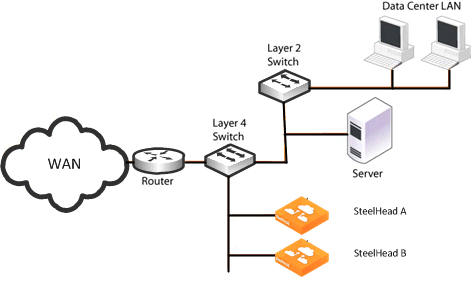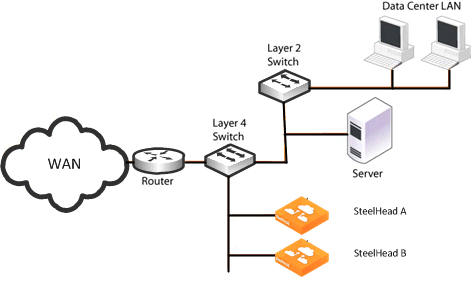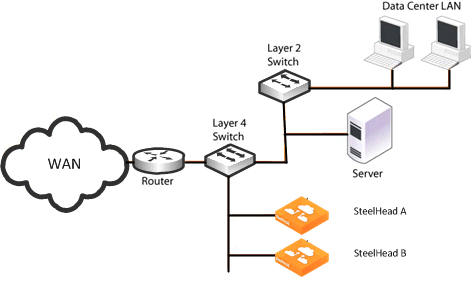Configuring an In-Path, Load-Balanced, Layer-4 Switch Deployment
An in-path, load-balanced, Layer-4 switch deployment serves high-traffic environments or environments with large numbers of active TCP connections. It handles failures, scales easily, and supports all protocols.
When you configure the SteelHead using a Layer-4 switch, you define the SteelHeads as a pool in which the Layer-4 switch redirects client and server traffic. Only one WAN interface on the SteelHead is connected to the Layer‑4 switch, and the SteelHead is configured to send and receive data through that interface.
Figure 10‑2 shows the server-side of the network where load balancing is required.
Figure 10‑2. In-Path, Load-Balanced, Layer-4 Switch Deployment
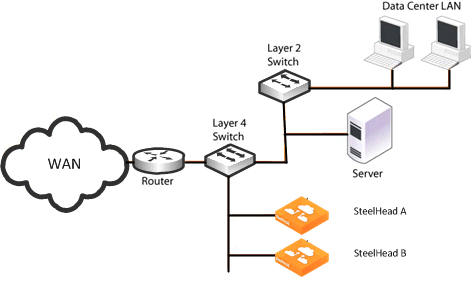
To configure the client-side SteelHead for in-path load-balanced, Layer-4 switch
Configure the client-side SteelHead as an in-path device. For details, see the SteelHead Installation and Configuration Guide. To configure the server-side SteelHead for in-path load-balanced, Layer-4 switch
Install and power on the SteelHead.
Connect to the SteelHead. Make sure you properly connect to the Layer-2 switch, for example:
On SteelHead A, plug the straight-through cable into the primary port of the SteelHead and connect it to the LAN-side switch.On SteelHead B, plug the straight-through cable into the primary port of the SteelHead and connect it to the LAN-side switch.Configure the SteelHead in an in-path configuration.
Connect the Layer-4 switch to the SteelHead:
On SteelHead A, plug the straight-through cable into the WAN port of the SteelHead and the Layer-4 switch.On SteelHead B, plug the straight-through cable into the WAN port of the SteelHead and the Layer-4 switch.Connect to the Management Console.
Choose Optimization > Network Services: General Service Settings page and enable Layer-4 switch support. For example, select Enable In-Path Support and Enable L4/PBR/WCCP Support.
Apply and save the new configuration in the Management Console.
Configure your Layer-4 switch as instructed by your switch documentation.
Go to the Administration > Maintenance: Services page and restart the optimization service.
View performance reports and system logs.
Perform the above steps for each SteelHead in the cluster.