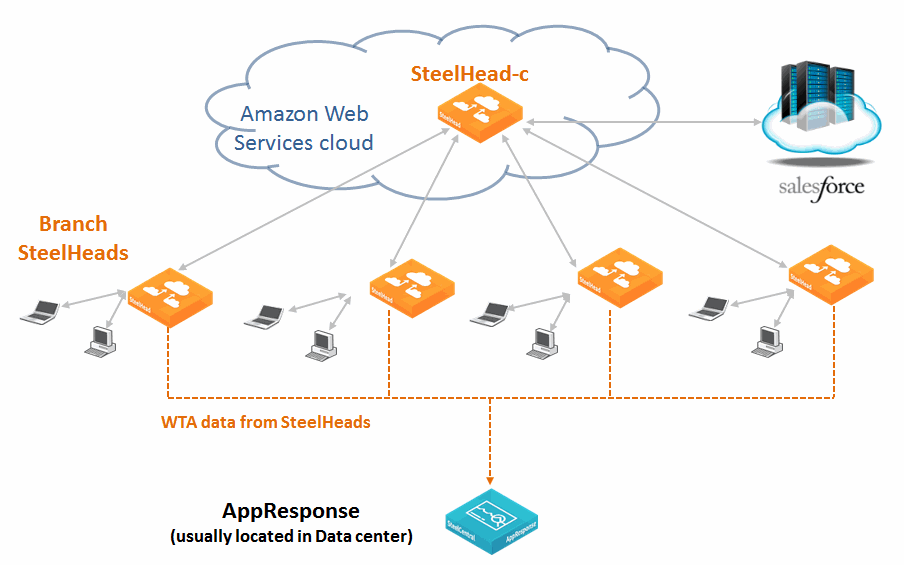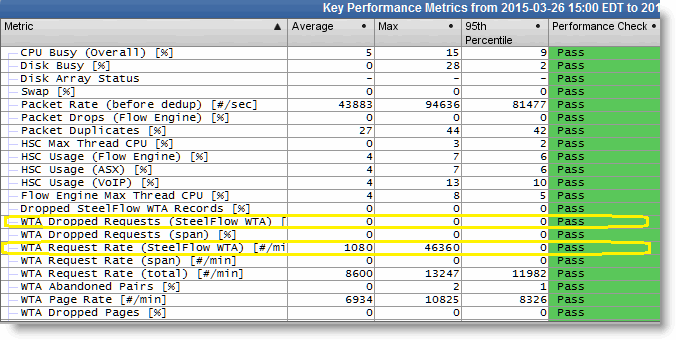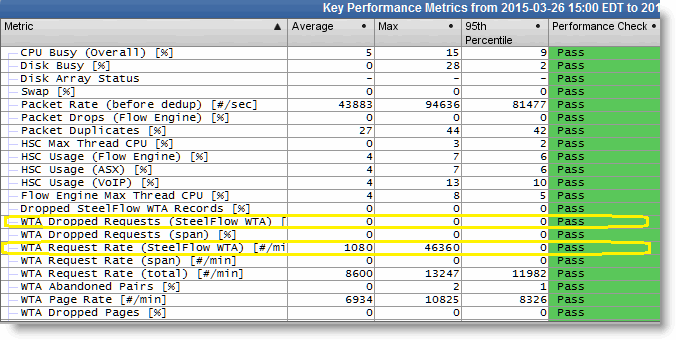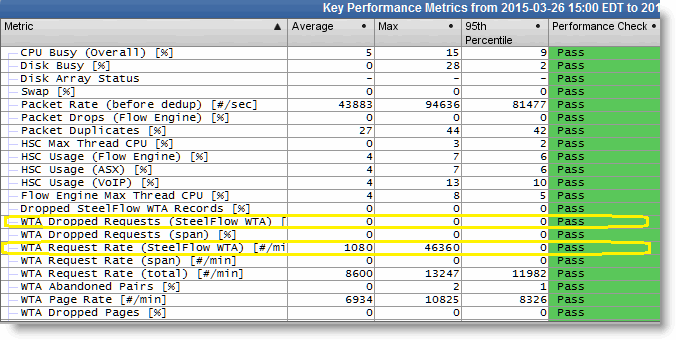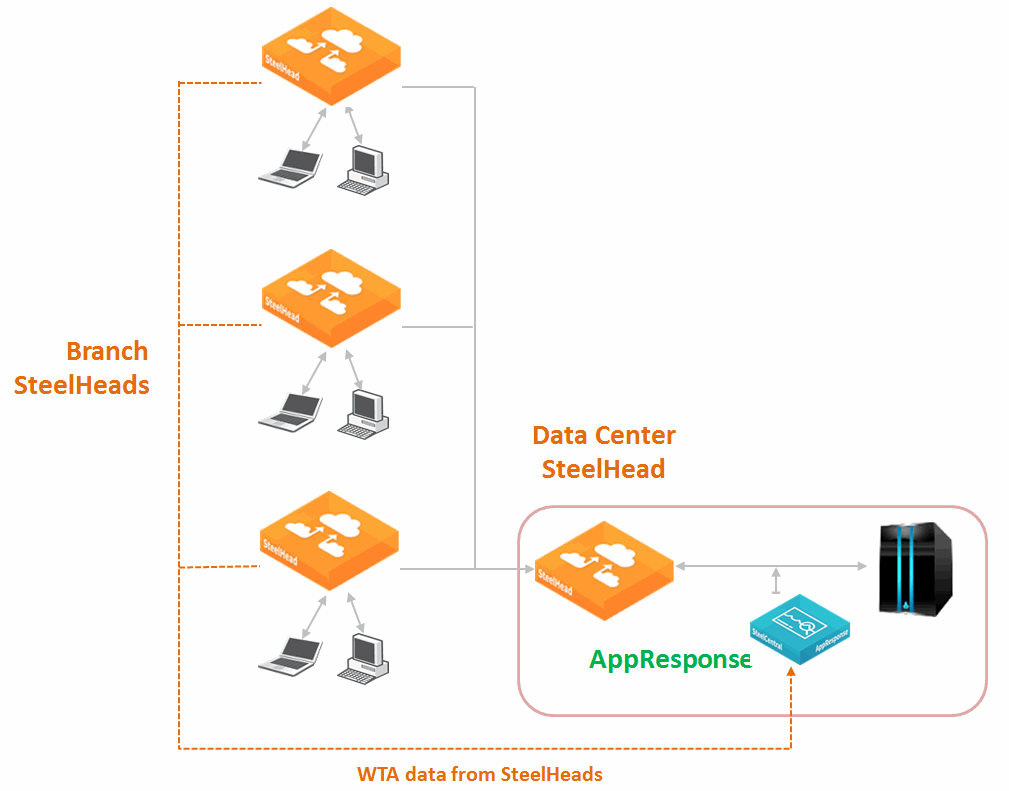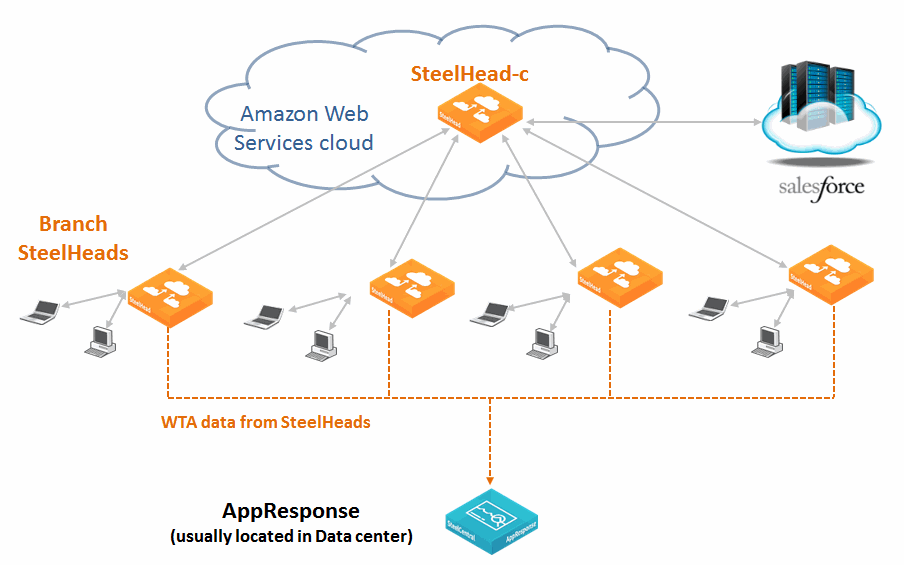AppResponse and SteelHead Deployment Scenarios
This section describes the deployment scenarios available for AppResponse and SteelHead. It includes the following topics:
Data Center DeploymentCloud DeploymentData Center Deployment
In the data center deployment scenario, AppResponse monitors optimization between branch offices and the data center, with SteelHeads in the data center and branch offices. One AppResponse can communicate with many SteelHeads, while one SteelHead can share SteelFlow WTA records with only one AppResponse.
Correct sizing for this configuration can be difficult. You want to fully understand the volume and type of traffic you want to monitor to ensure the AppResponse can efficiently process the traffic sent to it. AppResponse v9.5.2 and later (depending on the size) can receive and process 50 to 70K SteelFlow WTA records per minute from 1 to N number of SteelHeads. You must check the processing capacity and headroom of each AppResponse as you configure more SteelHeads to send SteelFlow WTA records. This check is performed on AppResponse by using the Appliance Health Check Insight, which indicates pass, fail, or warning for the volume of traffic it receives in each category (
Figure 21‑3).
Figure 21‑3. Key Performance Metrics
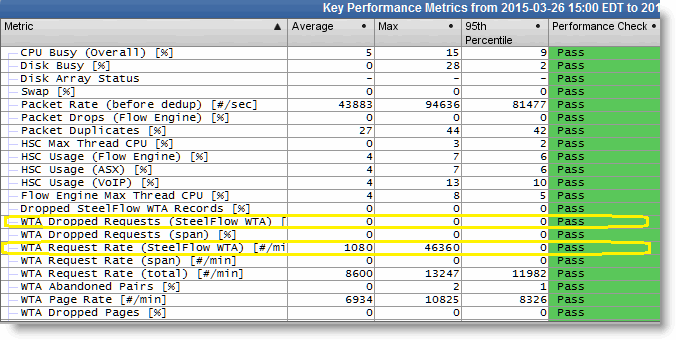
Design considerations:
One AppResponse can talk to and receive SteelFlow WTA records from N number of SteelHeadsA SteelFlow WTA record represents some portion of a client HTTP/HTTPS request-response pair, which is optimized by the SteelHead.AppResponse is limited by the aggregate total volume of SteelFlow WTA records received per minute. There is no hard limit number of SteelHeads an AppResponse can talk to.The ARX 9.5.2 and 9.0.3 performance tables contain sizing information. SteelFlow WTA collection is only supported on physical appliances. The smaller appliances can process 50K SteelFlow WTA records per minute and larger appliances can scale up to 70K SteelFlow WTA records per minute.
Riverbed recommends that you add SteelHead and SteelFlow WTA configurations to an existing AppResponse incrementally while monitoring how close the AppResponse is to its maximum SteelFlow WTA processing limit using the Appliance Health Check Insight.A SteelFlow WTA record is a record of metrics about an HTTP/HTTPS request/response pair. A GET me a Web page generates many different requests for content on that page. On average a Web page GET generates about 10-20 SteelFlow WTA records because 10 to 20 components of the page are requested and the server responds back with the requests.
Figure 21‑4 shows one AppResponse in the data center, one SteelHead in the data center, and the other SteelHead in the branch office that you want to monitor.
Figure 21‑4. Data Center Deployment
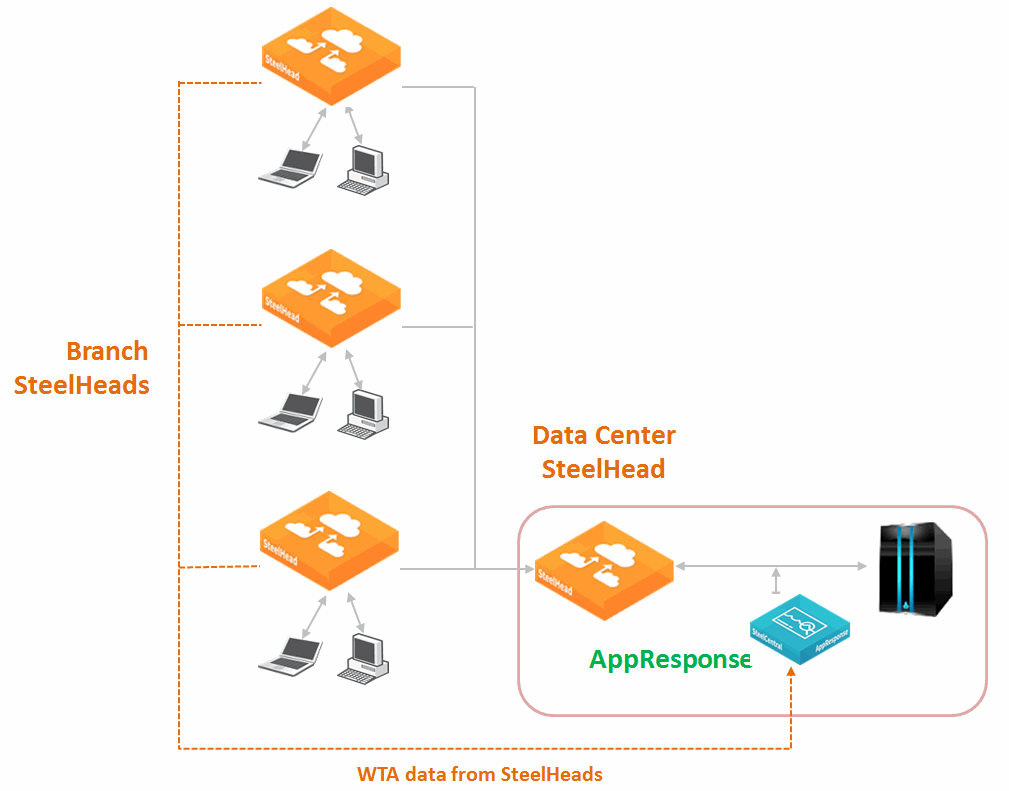
Cloud Deployment
In the cloud deployment scenario, AppResponse monitors optimization between a branch office and a cloud server, with SteelHead-c and a SteelHead CX or EX in the branch offices.
Figure 21‑5 shows one AppResponse in the data center, one SteelHead-c in the cloud, and the other SteelHead in the branch offices sending their SteelFlow WTA data records to an AppResponse, usually located in a data center.
Figure 21‑5. Cloud Deployment