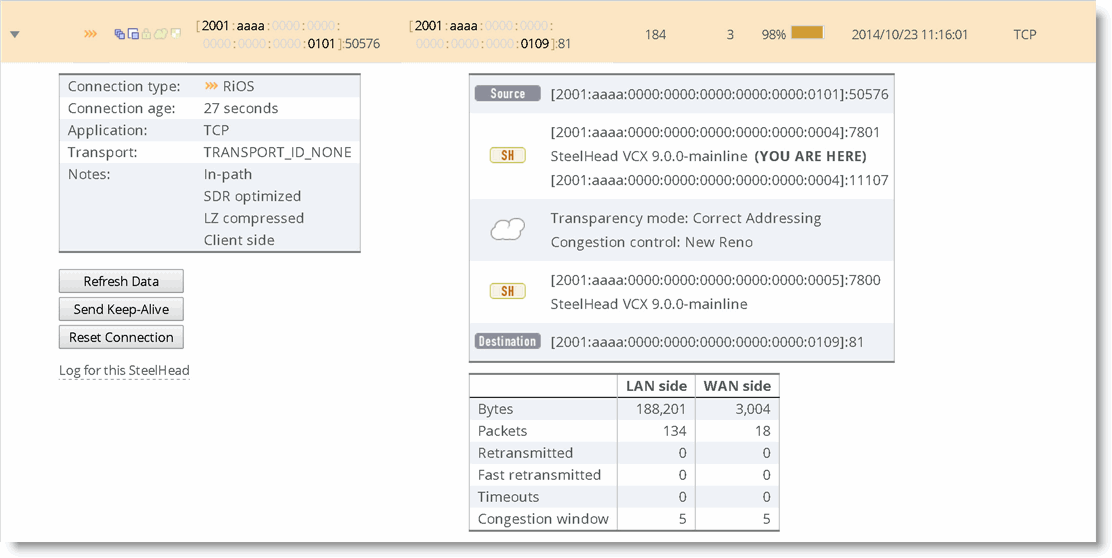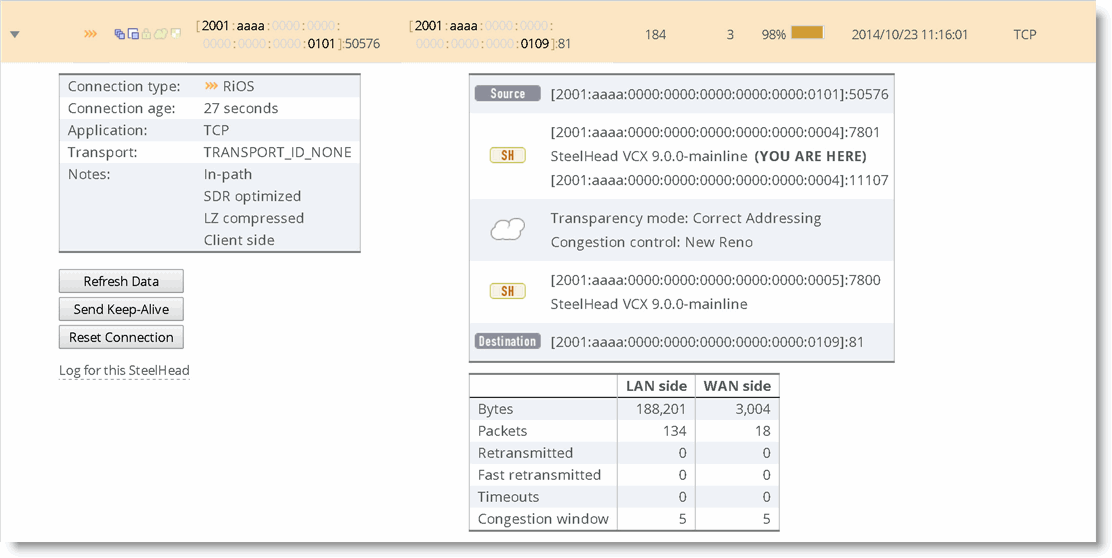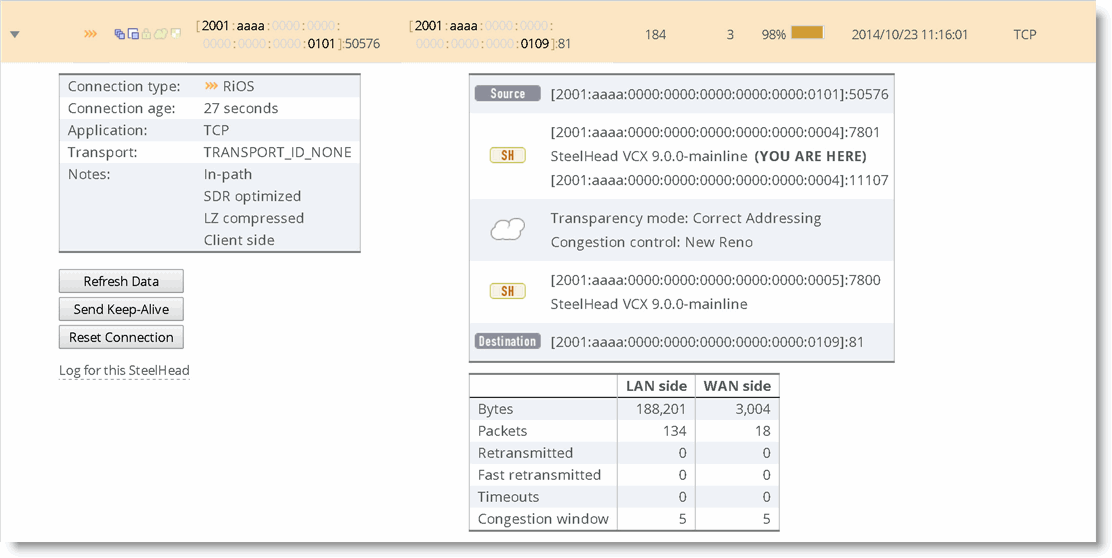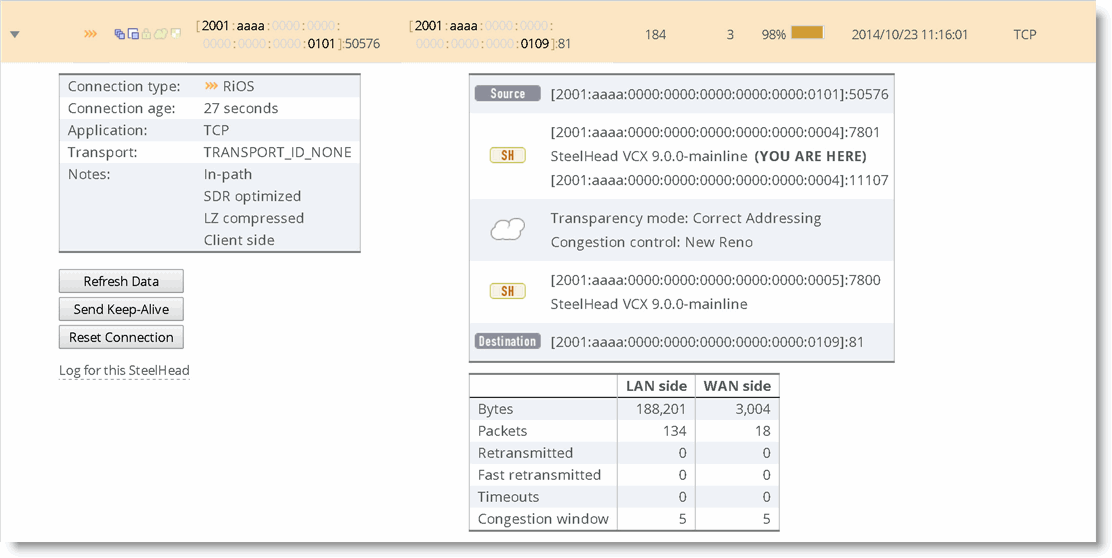Verification and Troubleshooting
There are three ways to verify and troubleshoot your IPv6 deployments:
Utility pingTracerouteConnection reportMake sure that the SteelHead can reach the end system (client or server). You can use a utility ping at the SteelHead CLI and in the SteelHead Management Console. Using the ping6 utility, you must specify the interface IPv6 address instead of the interface name. The following example sends an ICMPv6 echo request using the IPv6 address of 2001:aaaa::10 to reach 2001:aaaa::2:
VSH # ping6 -I 2001:aaaa::10 2001:aaaa::2
PING 2001:aaaa::2(2001:aaaa::2) from 2001:aaaa::10 : 56 data bytes
64 bytes from 2001:aaaa::2: icmp_seq=1 ttl=64 time=22.0 ms
64 bytes from 2001:aaaa::2: icmp_seq=2 ttl=64 time=31.1 ms
64 bytes from 2001:aaaa::2: icmp_seq=3 ttl=64 time=20.3 ms
Traceroute for IPv6 has also been included for verifying the path from the SteelHead to an IPv6 device or verifying the path between SteelHeads using a fixed-target rule:
VSH # traceroute6 -I 2001:aaaa::10 2001:bbbb::2
traceroute to 2001:aaaa::10 (2001:aaaa::10), 30 hops max, 2001 byte packets
1 2001:aaaa::10 (2001:aaaa::10) 0.328 ms 309.442 ms 309.450 ms
Figure 13‑8 shows a connection report in which the status of an IPv6 connection is optimized by the SteelHead.
Figure 13‑8. Connection Report