Replacing Power Supply Units
This section describes how to add or replace power supply units for the xx50 appliances. This section includes the following procedures:
Replacing Power Supply Units in Interceptor 9350 Appliances
Interceptor 9350 appliances are equipped with replaceable, hot-swappable power supply units.
Note: You must use approved power supply units. To order power supply units, contact your sales representative.
Caution: 
Use gloves when replacing the power supply units; they can become hot to the touch.
To replace a power supply unit
1. Locate the defective power supply unit and remove the power cord.
Power Supply 0 (PS0) is on the bottom, and Power Supply 1 (PS1) is on the top.
2. Press the green release tab toward the black handle, and pull the power supply unit out of the chassis.
Figure: Pulling Out the Power Supply Unit
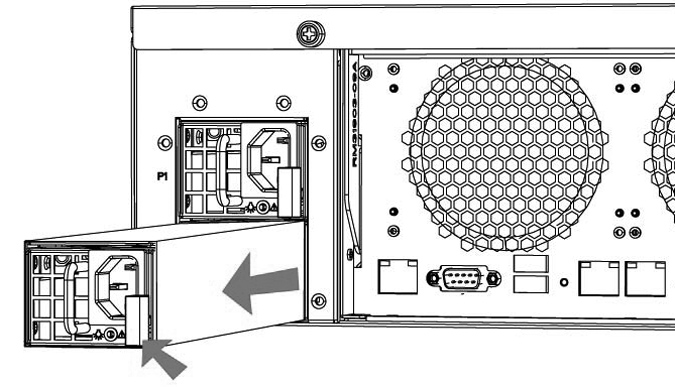
Caution: 
Put the defective power supply unit aside; wait until it cools down before touching it.
3. Slide in the new power supply until it mates with the back connectors in the chassis.
When the power supply unit is pushed all the way in, the button clicks to the right.
4. Plug the AC power cord into the new power supply unit.
 Use gloves when replacing the power supply units; they can become hot to the touch.
Use gloves when replacing the power supply units; they can become hot to the touch. Use gloves when replacing the power supply units; they can become hot to the touch.
Use gloves when replacing the power supply units; they can become hot to the touch. Use gloves when replacing the power supply units; they can become hot to the touch.
Use gloves when replacing the power supply units; they can become hot to the touch.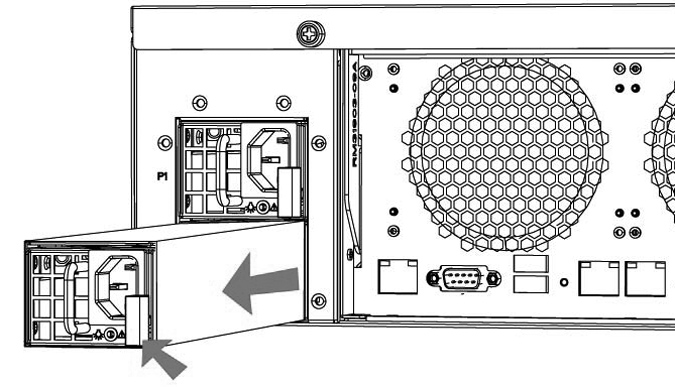
 Put the defective power supply unit aside; wait until it cools down before touching it.
Put the defective power supply unit aside; wait until it cools down before touching it.