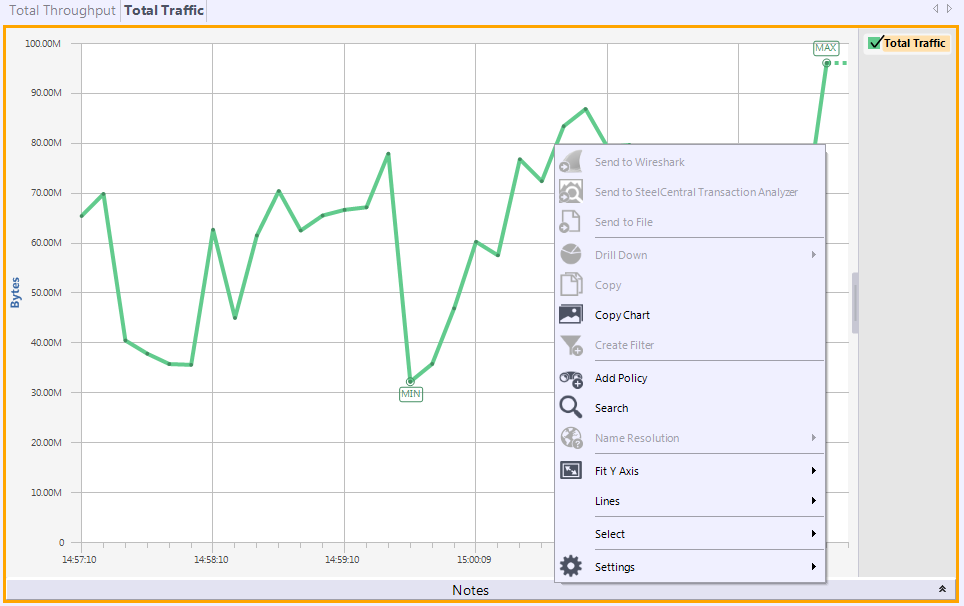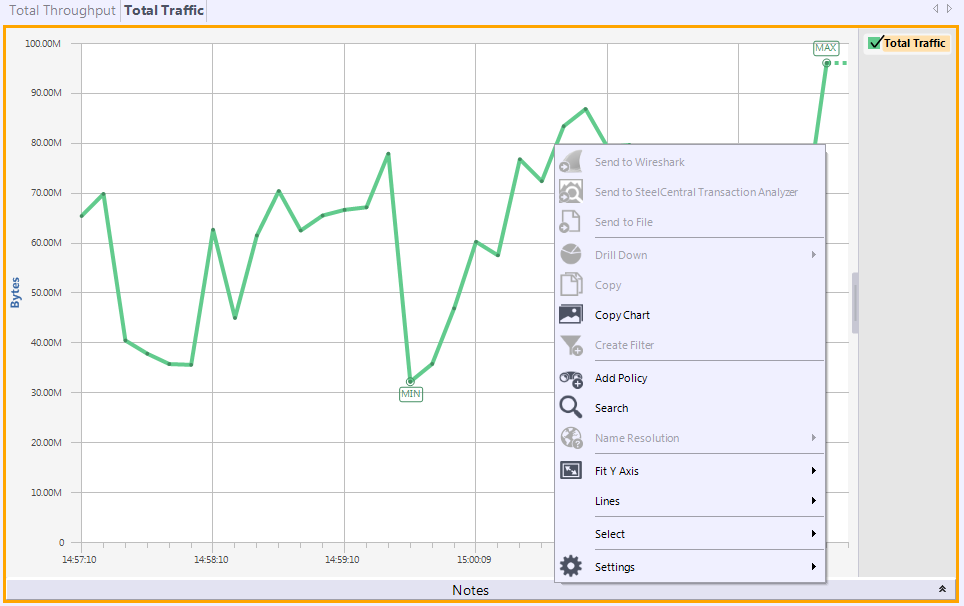Creating Policies
You can create a policy for a chart by right-clicking on a line or a bar and choosing Add Policy from the context menu to display the Create Policy dialog.
Strip Chart with Context Menu
Figure: Strip Chart with Context Menu shows the context menu that appears when chart data is right-clicked in a view. Choosing Add Policy displays the Create Policy dialog, enabling you to define a policy for the selected data.